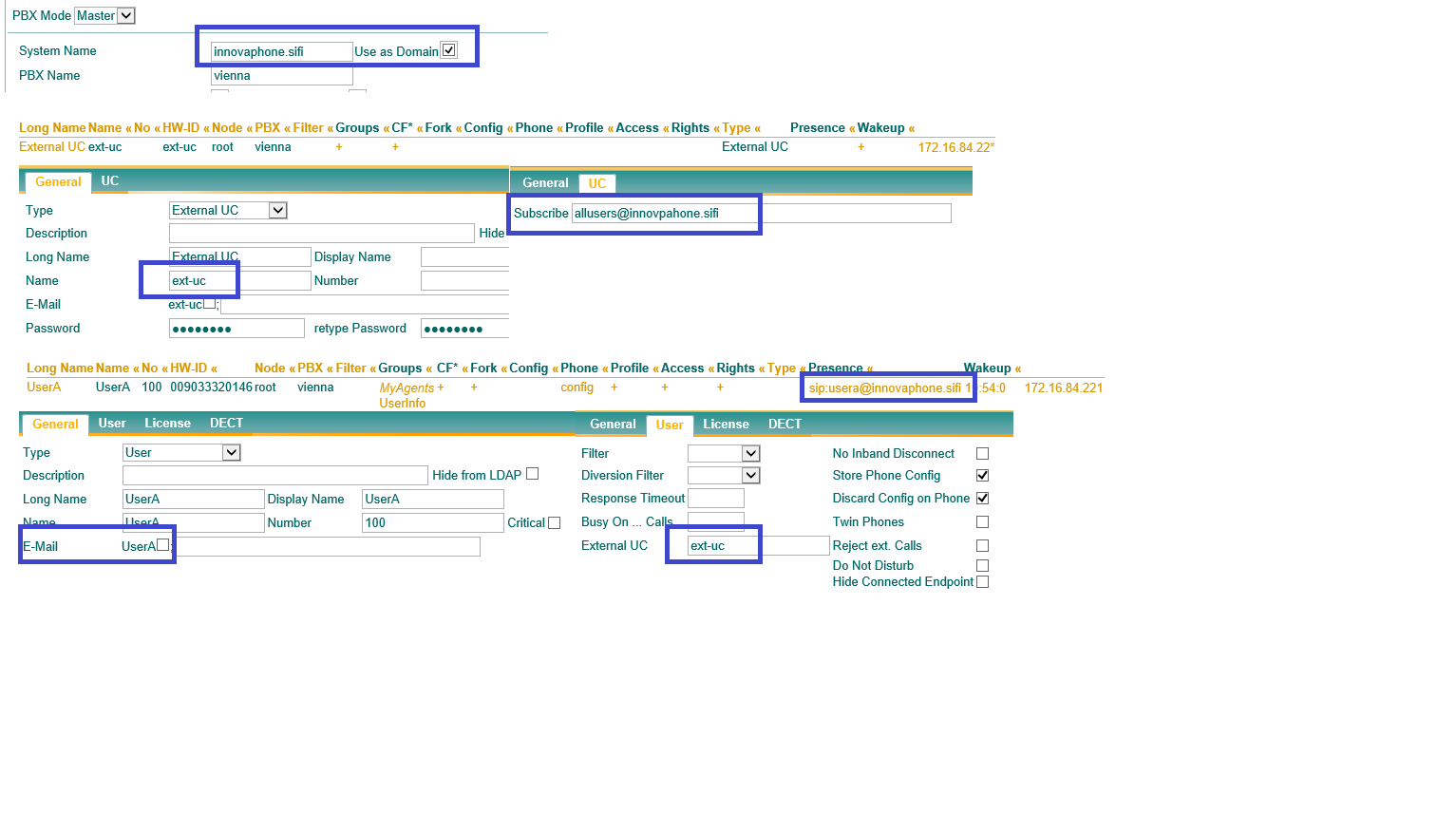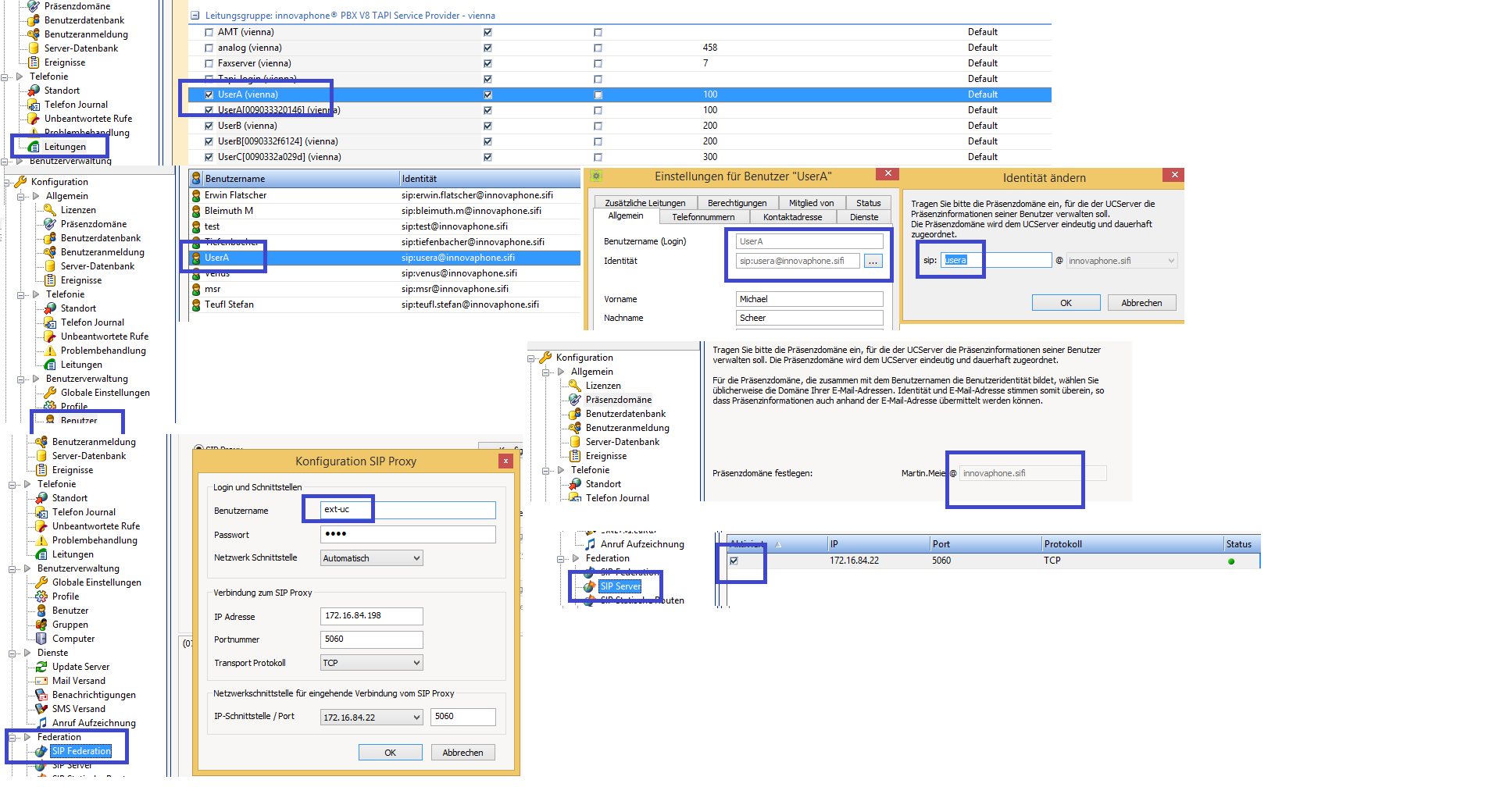Howto:ESTOS Procall 5.0 as UC-Server for Presence
Estos Procall 5.0 can be used as external presence server.
Requirements
- innovaphone PBX Version v11r2sr8 (or higher).
- Estos Procall 5.081 (or higher).
Configuration of PBX
1. Add a new PBX object of type "External UC". Give it a Long Name (e.g. External UC) and a Name (e.g. ext-uc).
2. On the "UC" tab enter the URI for the resource list subscription with value: allusers + @ + domain (e.g: allusers@innovaphone.sifi). This URI is used by the PBX to query presence information for all its PBX users.
Note: As alternative to the value "allusers" we can set any other name as long we add this name in the Groups list in Estos Configuration.
3. Enter at the corresponding users under User/External UC the Long Name (e.g. External UC).
Configuration of ESTOS Procall 5.0
1. Open ESTOS UCServer administration and select under SIP/Federation the option Edge Server. Next click on configuration and insert the "External UC" Name (e.g. ext-uc), Password, IP Address (e.g. 172.31.4.1) and Port Number (e.g. 5060). In the dropdownlist Network select automatic and in Transport Protocol TCP.
2. Under SIP Server activate these option and add a new network interface with corrosponding IP Address (e.g. 172.16.0.14), Port Number (e.g. 5060) and Protocol (e.g. TCP).