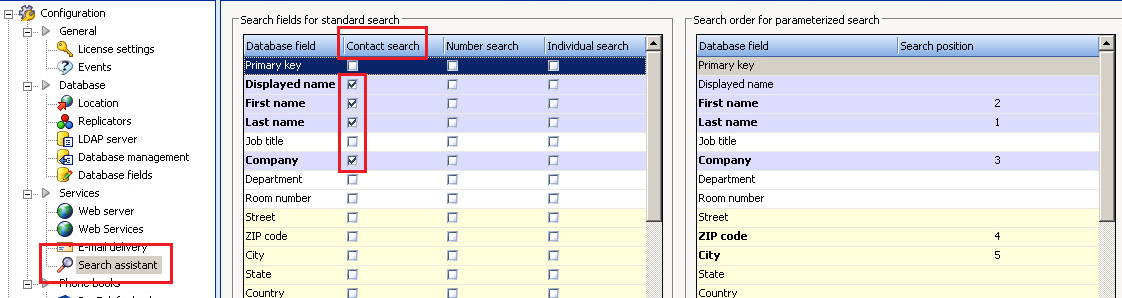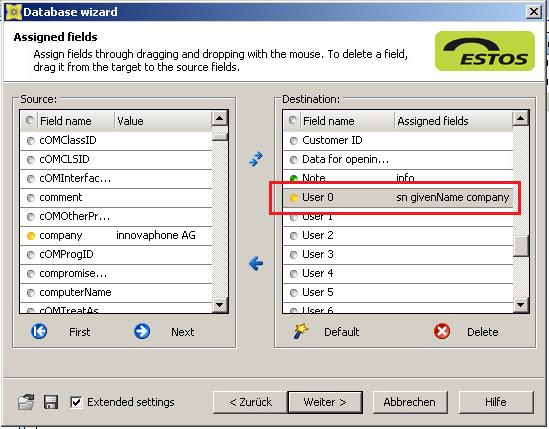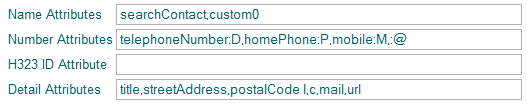Howto:Full-text Search on IP-Phones with ESTOS Metadirectory
Summary
This article provides information about implementation of a full-text search on the IP-Phones using ESTOS MetaDirectory.
Applies To
This information applies to
- ESTOS MetaDirectory 3.5.x
More Information
Problem Details
This article will explain how to configure the MetaDirectory to enable full-text search on innovaphone IP-Phones using ESTOS MetaDirectory as an external LDAP directory.
In a standard configuration the search on the IP-Phone is performed according the Name Attributes Setting in the External LDAP Server configuration. E.g. if following Name Attributes are configured "sn,givenName,company", the search is performed on the 'sn (surname), but not on given name or company name at the same time.
Solution
The MetaDirectory allows to search on special meta full-text attributes, that are mapped internally on multiple database fields.
One of this meta attributes is searchContact, that is preconfigured to search in multiple fields, like First Name, Last Name, Company etc.:
Unfortunally, the searchContact can not be used by the phone as one of the Name Attributes. We have to create another attribute containing all the necessary information, that must be displayed in the IP-Phone search result. Therefore we have to add an additional field in the Database, that contains the data.
In the replicator on the MetaDirectory we have add following field mapping (use Drag-n-Drop from left to right):
This mapping will put data from sn,givenName and company into the field custom0.
Now we can configure the Name Attributes Setting in the External LDAP Server on the IP-Phone as following:
To test the configuration type some letters on the IP-Phone, the search result should contain multiple entries matching on different fields beginning with the same letters (Names, Companies etc.).