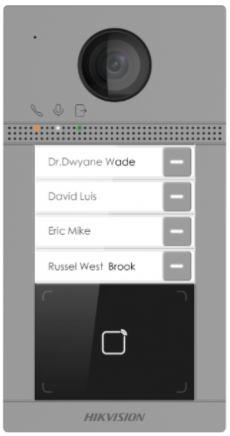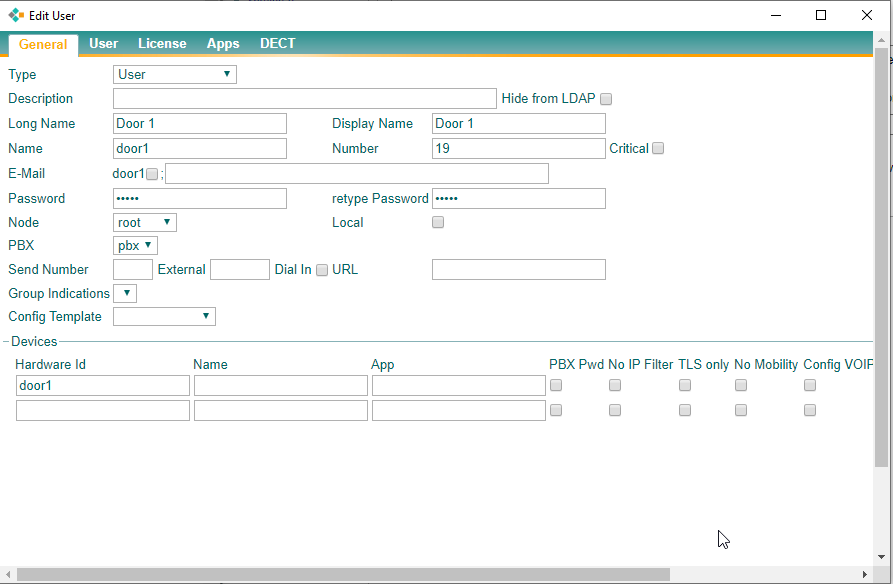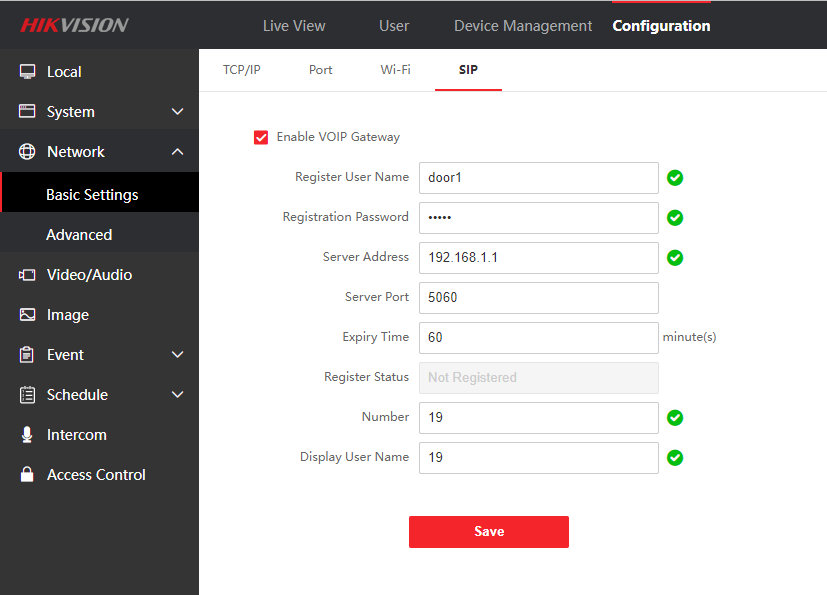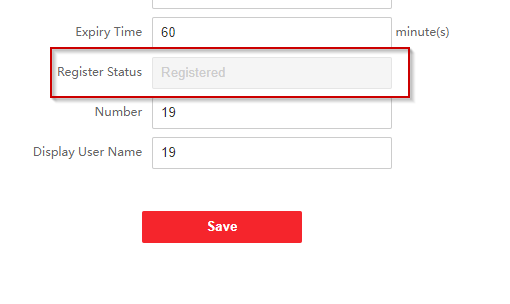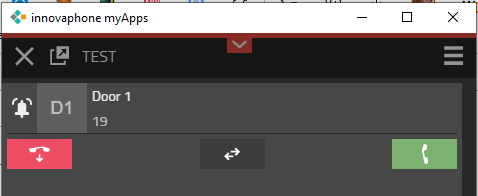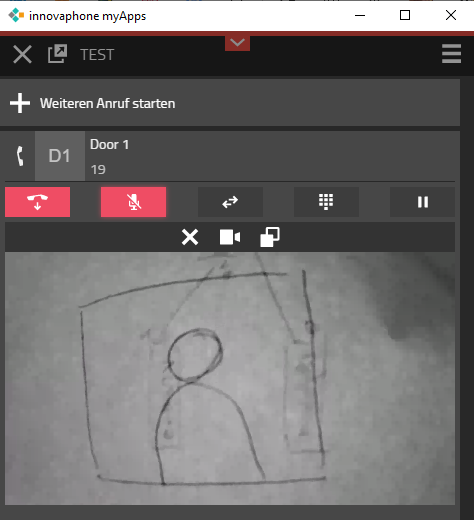Howto:Hikvision DS-KV8113 - Hikvision - 3rd Party Product: Difference between revisions
mNo edit summary |
Felix.huber (talk | contribs) No edit summary |
||
| Line 1: | Line 1: | ||
{{FIXME|reason="Incomplete article, work in progress"}} | {{FIXME|reason="Incomplete article, work in progress"}} | ||
[[Image:Hikvision-Logo.png||200px|right]] | |||
==Product Name== | |||
Hikvision [https://www.hikvision.com/en/products/Video-Intercom-Products/IP-Series/Pro-Series/ds-kv8113-wme1-b-/ DS-KV8113] | |||
==Certification Status== | |||
<!-- do not remove comment. Will be done by innovaphone upon document check --> | |||
<!-- {{Template:Compat_Status_referral_product_new}} --> | |||
<!-- Testing of this product has been finalized 29th February, 2020. --> | |||
== | ==Category== | ||
<!-- Do not change this section and do not remove comments. Will be done by innovaphone upon document check --> | |||
<!-- {{Category:3rdParty product categorie to be filled by innovaphone}} --> | |||
<!-- [[Category:Referral Product|{{PAGENAME}}]] --> | |||
<!-- [[Category:3rdParty product categorie to be filled by innovaphone|{{PAGENAME}}]] --> | |||
==Vendor== | |||
<!-- Mandatory topic. --> | |||
<!-- Give some introducting words about the vendor itself --> | |||
<!-- Place optional company logo. Don't change logo size. --> | |||
[[Image:Hikvision-Logo.png|150px]] | |||
==Description== | |||
The Hikvision DS-KV8113 is a simple Intercom Door Station, which support SIP-Integration with Video. | |||
This is a instruction to configurate the Hikvision Video Intercom Door Station DS-KV8113 | |||
====Features==== | |||
* SIP-Integration | |||
* Relay to open a door | |||
* 2 Way Audio | |||
* Video Support | |||
<!-- Mandatory topic. --> | |||
<!-- Give description about the product, benefits, other information to mention to understand main product purpose --> | |||
<!-- place optional product logo or functional overwiew. --> | |||
{| class="wikitable" style="margin-top:auto;margin-top: 0px;" | {| class="wikitable" style="margin-top:auto;margin-top: 0px;" | ||
| | | | ||
| Line 19: | Line 42: | ||
[[Image:Hikvision_doorstation_4.png]] | [[Image:Hikvision_doorstation_4.png]] | ||
|} | |} | ||
<!-- Keywords: tfe türsprecheinrichtung, türfreisprecheinrichtung, video door cam, hikvision--> | |||
==Configuration== | ==Configuration== | ||
Revision as of 11:05, 4 April 2022
Product Name
Hikvision DS-KV8113
Certification Status
Category
Vendor
Description
The Hikvision DS-KV8113 is a simple Intercom Door Station, which support SIP-Integration with Video. This is a instruction to configurate the Hikvision Video Intercom Door Station DS-KV8113
Features
- SIP-Integration
- Relay to open a door
- 2 Way Audio
- Video Support
Configuration
Innovation PBX
On the Innovaphone PBX a normal User-Object has to be configured:
Hikvision Door Station
SIP Settings
On the Hikvision Door Station the SIP-Settings have to be configured:
After refreshing the page, the status has to be "Registered":
Button - Number Settings
Under Intercom -> Number Settings the Endpoint which has to be called after pressing the button on the Door Station has to be configured here:
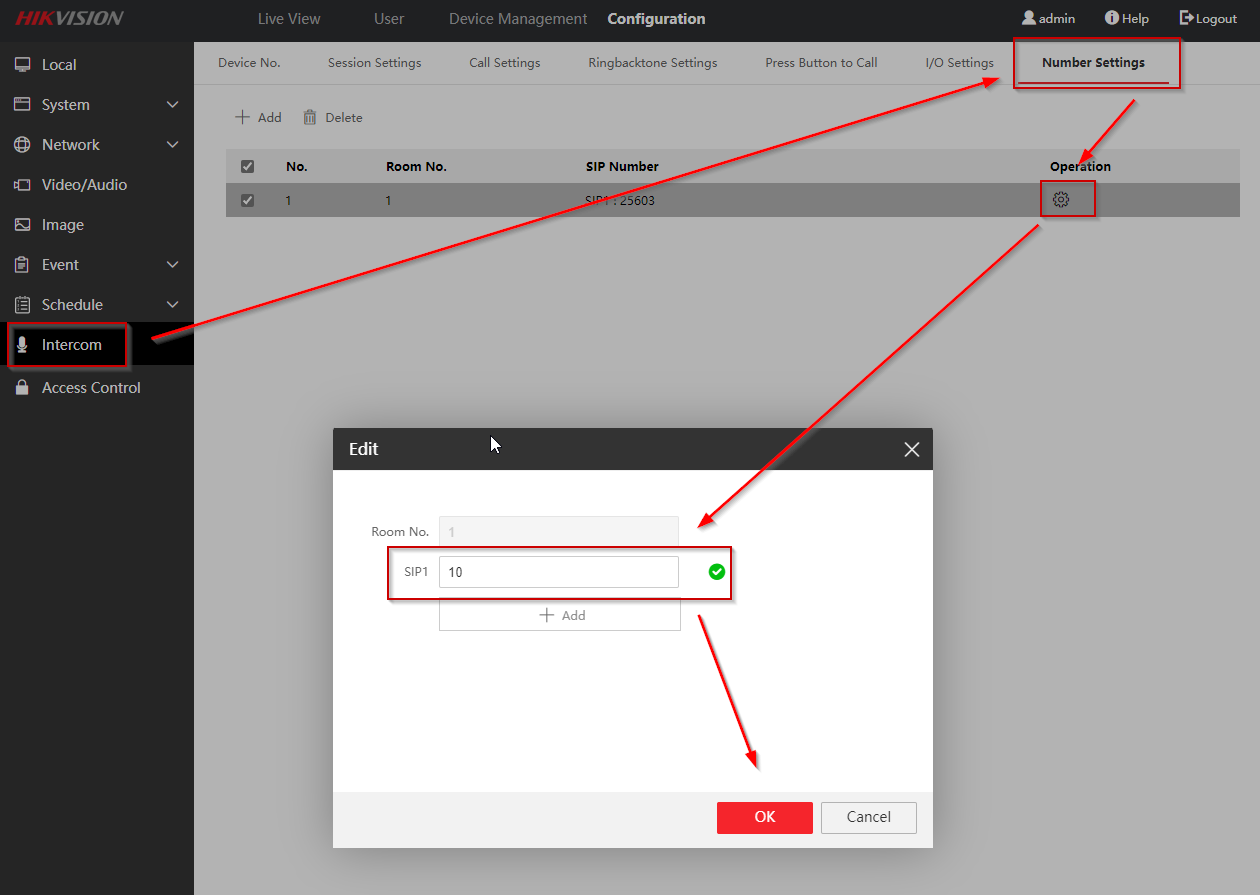
Functions
Call
After pressing the button on the Door Station a call is startet to the configured number above (in this example 10).
Open the door
To open the Door (Relay on the Door Station) the user has to press the "#" key.
Video function
If the function "Autostart video" is enabled, the image of the Door Station is shown automatically: