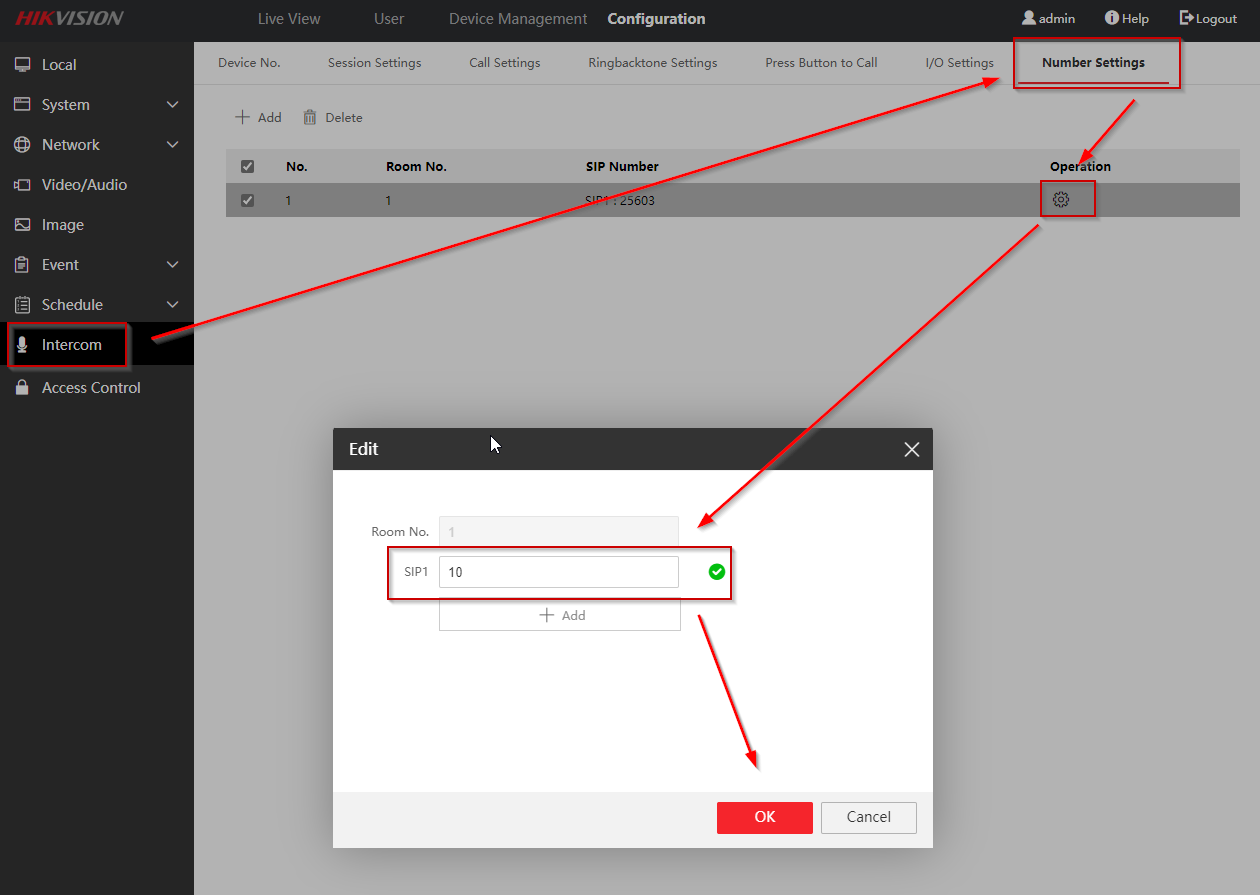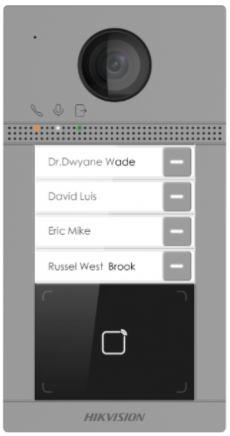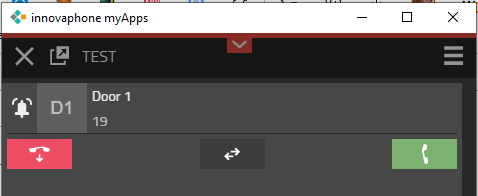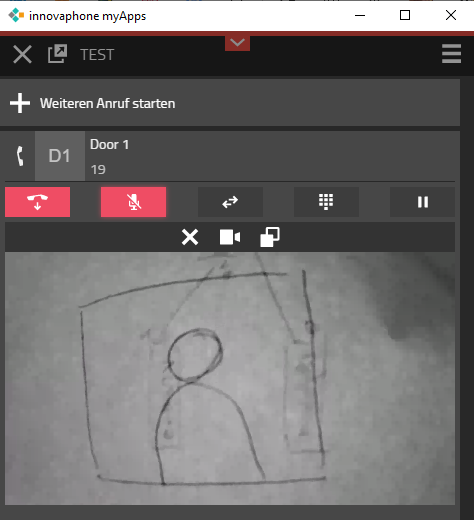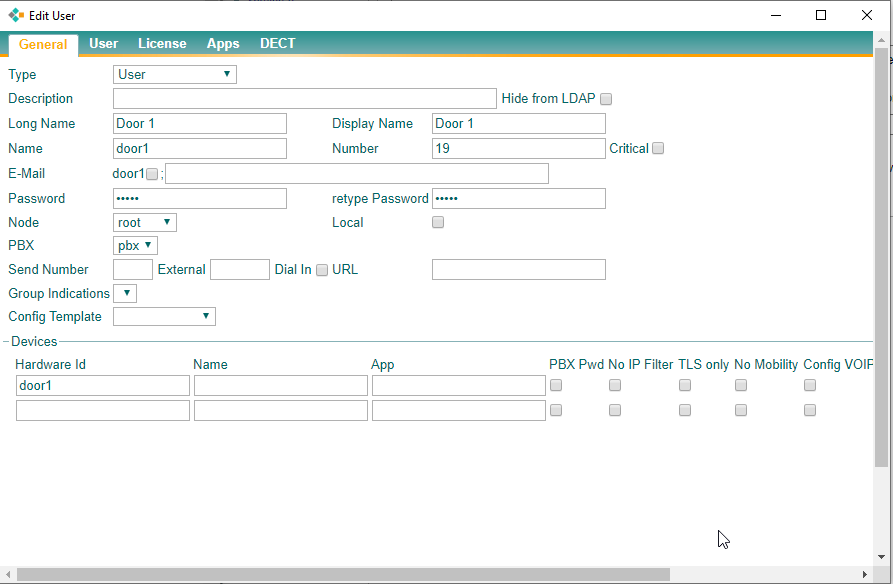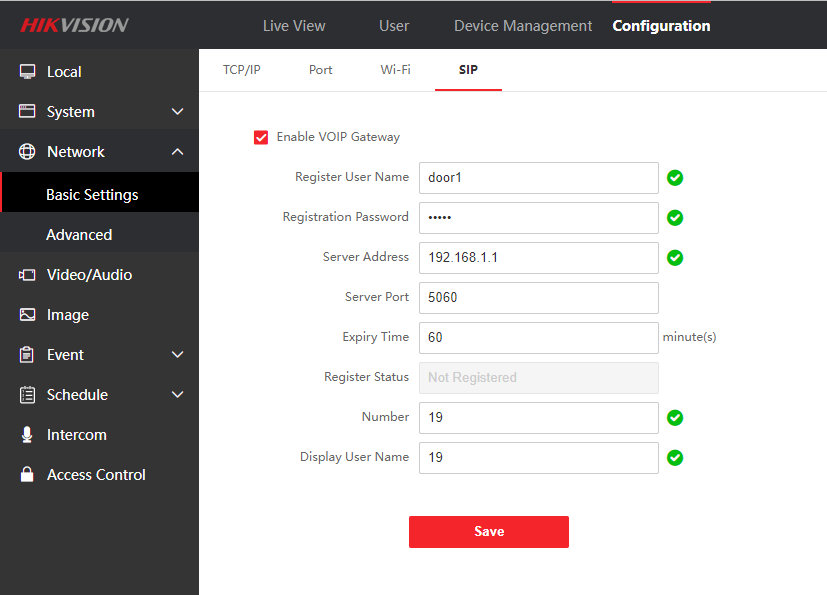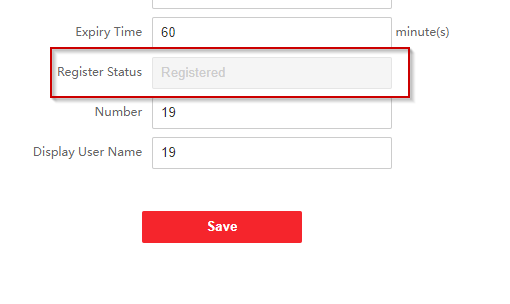Howto:Hikvision DS-KV8113 - Hikvision - 3rd Party Product: Difference between revisions
Felix.huber (talk | contribs) |
Felix.huber (talk | contribs) |
||
| Line 69: | Line 69: | ||
Innovaphone PBX: | Innovaphone PBX: | ||
13r2 sr9 | 13r2 sr9 / IPVA | ||
Hikvision DS-KV8113: | Hikvision DS-KV8113: | ||
V2.2.53 | V2.2.53 | ||
Revision as of 11:18, 4 April 2022
Product Name
Hikvision DS-KV8113
Certification Status
Category
Vendor
Description
The Hikvision DS-KV8113 is a simple Intercom Door Station, which support SIP-Integration with Video.
This is a instruction to configurate the Hikvision Video Intercom Door Station DS-KV8113
Functions
- SIP-Integration
- Relay to open a door
- 2 Way Audio
- Video Support
Incoming Call
After pressing the button on the Door Station a call is startet to the configured number above (in this example 10).
Open the door
To open the Door (Relay on the Door Station) the user has to press the "#" key.
Video function
If the function "Autostart video" is enabled, the image of the Door Station is shown automatically:
Version
Product versions used for interop testing:
Innovaphone PBX:
13r2 sr9 / IPVA
Hikvision DS-KV8113:
V2.2.53
Configuration
Innovation PBX
On the Innovaphone PBX a normal User-Object has to be configured:
Hikvision Door Station
SIP Settings
On the Hikvision Door Station the SIP-Settings have to be configured:
After refreshing the page, the status has to be "Registered":
Button - Number Settings
Under Intercom -> Number Settings the Endpoint which has to be called after pressing the button on the Door Station has to be configured here: