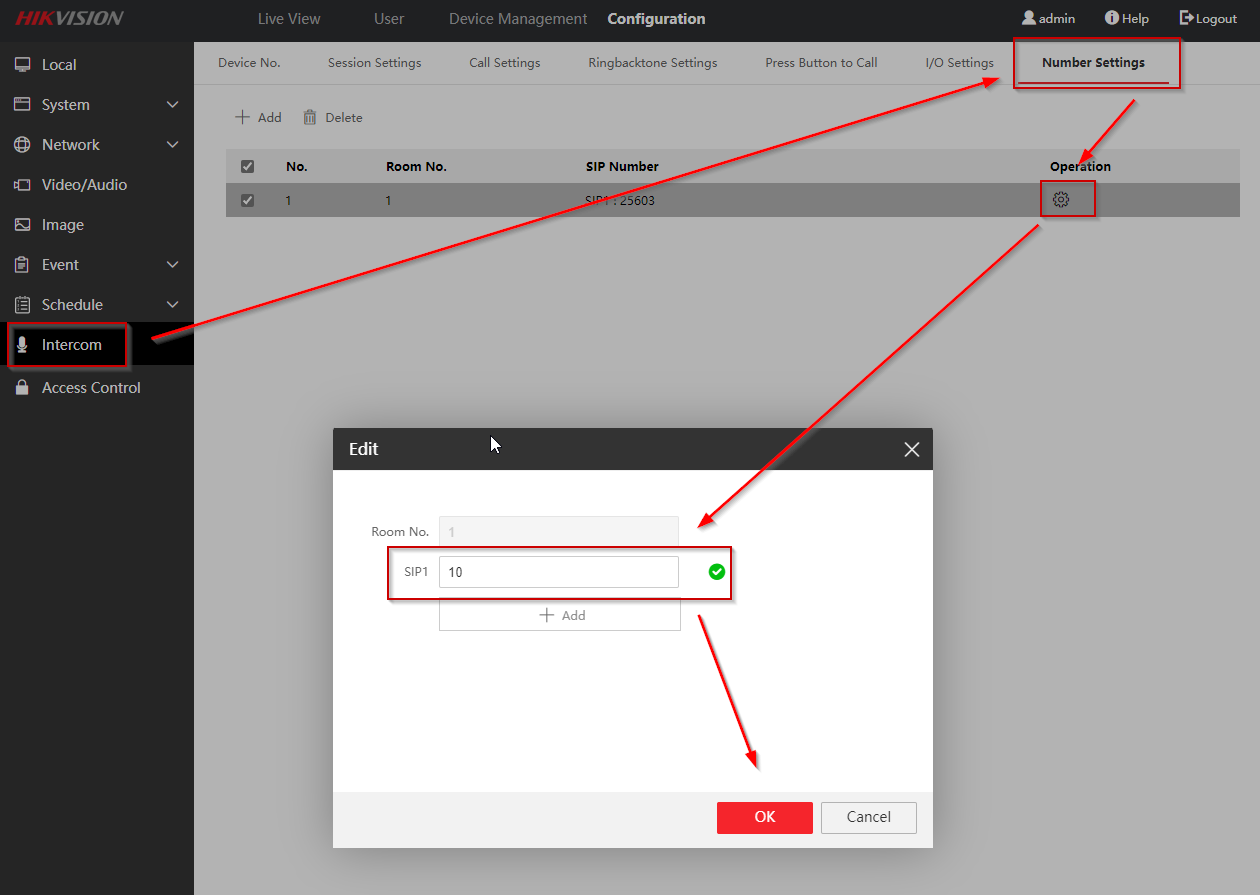Howto:Hikvision DS-KV8113 - Hikvision - 3rd Party Product
Jump to navigation
Jump to search
Informations
This is a instruction to configurate the Hikvision Video Intercom Door Station DS-KV8113
Product
This information applies to
- All Hikvision DS-KV8113 Door Station
Konfiguration
Innovation PBX
On the Innovaphone PBX a normal User-Object has to me configured:
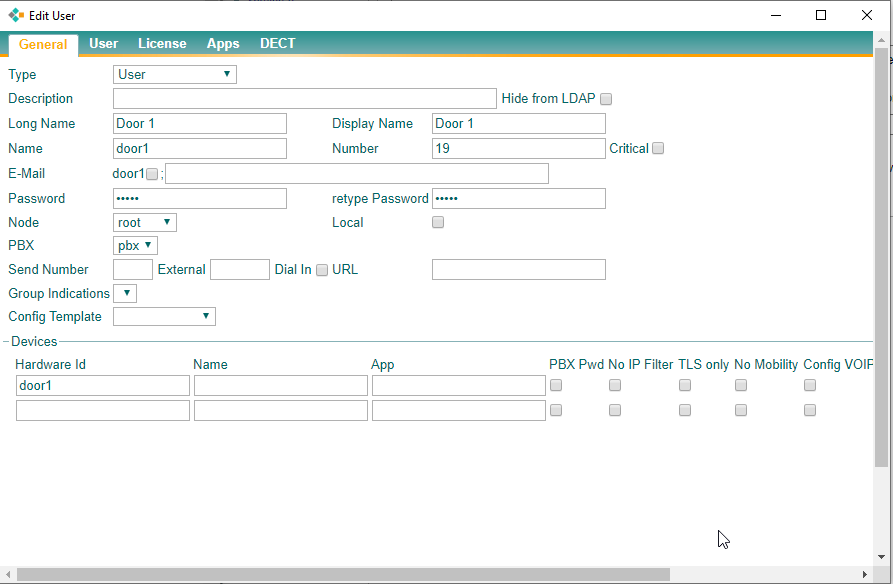
Hikvision Door Station
SIP Settings
On the Hikvision Door Station the SIP-Settings have to be configured:
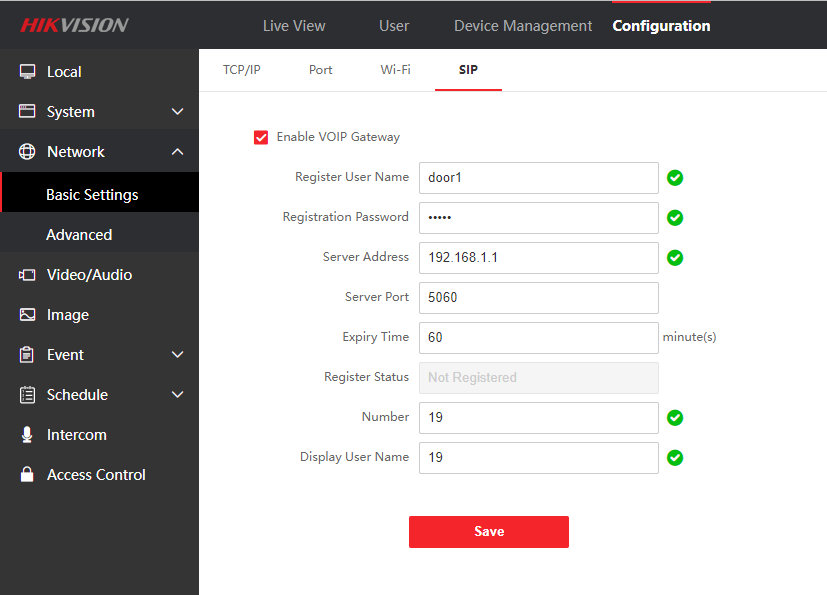
After refreshing the page, the status has to be "Registered":
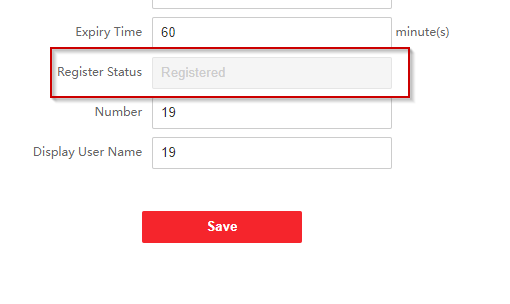
Button Settings
Under Intercom -> Number Settings the Endpoint which has to be called after pressing the button on the Door Station has to be configured here: