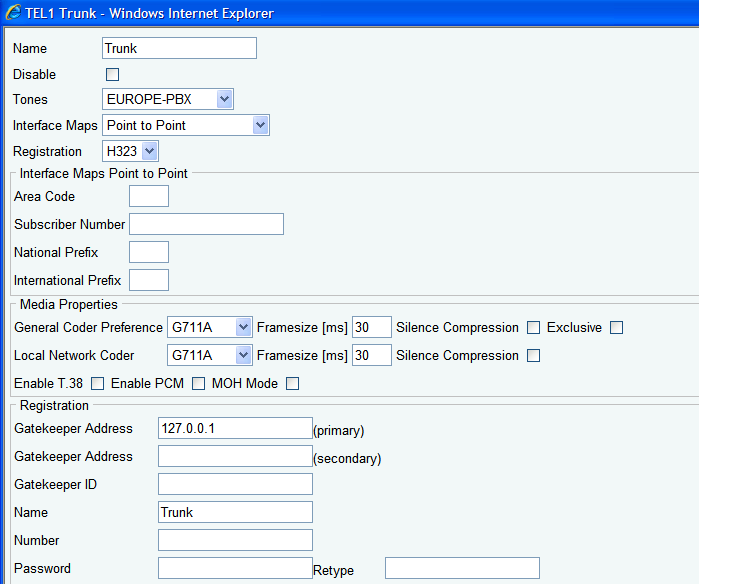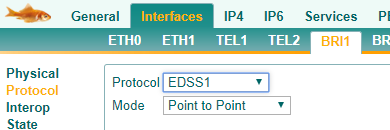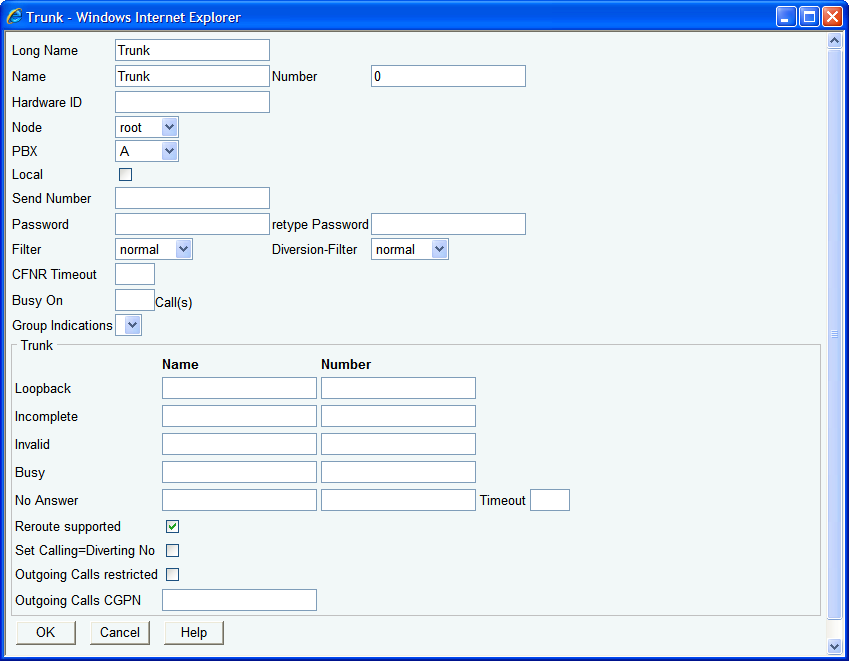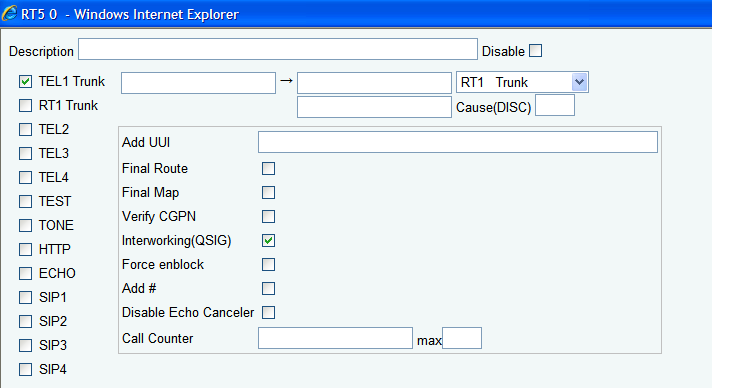Howto:How to Configure Partial Rerouting: Difference between revisions
(New page: Partial Rerouting (PR) is an ISDN supplementary service. It realizes a call diversion by the replacement of a call connection from a user-A to a user-B by a call connection from user-A t...) |
|||
| (22 intermediate revisions by 7 users not shown) | |||
| Line 1: | Line 1: | ||
Partial Rerouting (PR) is an ISDN supplementary service. | Partial Rerouting (PR) is an ISDN/SIP supplementary service. | ||
It | It implements a call diversion by the replacement of a call connection from a user-A to a user-B by a call connection from user-A to user-C. | ||
User-A and User-C reside in the PSTN. User-B resides within an innovaphone PBX. User-B activated a diversion (CFU, | User-A and User-C reside in the PSTN. User-B resides within an innovaphone PBX. User-B activated a diversion (CFU, CFB) towards user-C. | ||
[[image:How_to_Configure_EDSS1_Partial_Rerouting_PartialRerouting.PNG]] | |||
Note: CFNR will NOT work with partial re-routing! | |||
Because of the fact, that the PSTN switch performs the diversion, the B-channels towards your local premises will become free. | Because of the fact, that the PSTN switch performs the diversion, the B-channels towards your local premises will become free. | ||
The problem with the signalling of user-A’s CGPN towards user-C disappears (without partial re-routing, you have to use clip no screening for this). | |||
The problem with the | |||
When user-C’s phone rings, he can see, that he receives a diverted call, originally destined from user-A for user-B. | When user-C’s phone rings, he can see, that he receives a diverted call, originally destined from user-A for user-B. | ||
| Line 17: | Line 19: | ||
This information applies to | This information applies to | ||
* innovaphone PBX, V6 | * innovaphone PBX, V6 and later | ||
== | ==System Requirements== | ||
* innovaphone PBX with Trunk object | |||
* innovaphone Gateway | |||
* Subscription to the Partial Rerouting supplementary service. I.e. the provider must support and offer the feature, which is usually charged to the subscriber somehow. | |||
==Installation== | |||
===Preconditions=== | |||
It is assumed that the outgoing interface is configured as an H.323 registration towards a trunk object within the local PBX. | |||
* Name: Trunk | |||
* Mode: Register as Gateway | |||
* Gatekeeper Address: 127.0.0.1 | |||
* Alias List/Name: Trunk | |||
[[image:How_to_Configure_EDSS1_Partial_Rerouting_P2.PNG]] | |||
Depending on the used PSTN-access-type, the used interface for incoming calls has to be set: | |||
* Upon use of ISDN, set the protocol of the ISDN interface to EDSS1: | |||
[[image:PR_EDSS1.PNG]] | |||
* Upon use of SIP, no special protocol setting is required | |||
===Configuration=== | |||
Open and edit the trunk object under PBX/Objects: | |||
* Activate the Reroute supported checkmark | |||
* Click OK | |||
[[image:How_to_Configure_EDSS1_Partial_Rerouting_Pr1.PNG]] | |||
Open and edit the incoming route from Carrier towards your Interface under Gateway/Routes: | |||
* Activate the Interworking checkmark | |||
* From on V6, SR2 consider now the article [[Support:SR2 Upgrade Issue: Partial Rerouting Over BRI Interfaces#Related Articles|SR2 Upgrade Issue: Partial Rerouting Over BRI Interfaces]] | |||
* Click OK | |||
[[image:How_to_Configure_EDSS1_Partial_Rerouting_P3.PNG]] | |||
The outgoing route does not need to be configured, in order to get this supplementary service working. | |||
The | |||
===Testing/Troubleshooting=== | |||
If Partial Rerouting doesn't work as intended, it is recommended to verify that Partial Rerouting is being tried, at all. | |||
In order to do the verification, a continuous call logging shall be started underneath ''Administration/Diagnostics/Syslog''. Watch out for the following exemplary output: | |||
*An incoming call from ''BRI1'' gets routed towards ''GW1''. Partial Rerouting is being tried towards the diversion destination ''8904498123''. | |||
<pre> | |||
LOG CALL 0 B:PARTIAL-REROUTING 01781234567->41 / BRI1:01781234567:->GW1:661733: Pr:called=8904498123 | |||
</pre> | |||
*The PSTN actively rejected the Partial Rerouting request. | |||
<pre> | |||
LOG CALL 0 B:PARTIAL-REROUTING-FAILED 01781234567->41 / BRI1:01781234567:->GW1:661733: Pr:called=8904498123 | |||
</pre> | |||
*The PSTN accepted the Partial Rerouting request. | |||
<pre> | |||
LOG CALL 0 A:PARTIAL-REROUTING-OK 01781234567->41 / BRI1:01781234567:->GW1:661733: Pr:called=8904498123 | |||
</pre> | |||
===Known Problems=== | ===Known Problems=== | ||
| Line 68: | Line 85: | ||
It can be requested on the protocol level by means of two different procedures, being used in an equivalent manner. | It can be requested on the protocol level by means of two different procedures, being used in an equivalent manner. | ||
These procedures are: Call Deflection and Call Rerouting. | These procedures are: Call Deflection and Call Rerouting. | ||
The V6, SR1 implementation adapts the german PSTN behaviour: | |||
BRI interfaces perform Call Deflection. PRI interfaces perform Call Rerouting. Please, ensure that your provider’s procedures perform equally. | BRI interfaces perform Call Deflection. PRI interfaces perform Call Rerouting. Please, ensure that your provider’s procedures perform equally. | ||
Meanwhile it has been proven, that this automatism from above must be configured explicitely. Therefore - from on V6, SR2 consider the article [[Support:SR2 Upgrade Issue: Partial Rerouting Over BRI Interfaces|SR2 Upgrade Issue: Partial Rerouting Over BRI Interfaces]] | |||
====Partial Rerouting in E.164 setups==== | |||
Partial Rerouting works only if the incoming call is sent back directly to the same trunk object and the trunk supports the feature. In an E.164 setup however, the call is never sent back to the trunk directly. Instead, it is sent to the master and returns from there if the call can not be delivered on-net. | |||
You will find further information [[Course12:Advanced_-_E164_PBX_Setups#E.164_and_Partial-Reroutin|here]]. | |||
== Related Articles == | == Related Articles == | ||
* [[Support:SR2 Upgrade Issue: Partial Rerouting Over BRI Interfaces|SR2 Upgrade Issue: Partial Rerouting Over BRI Interfaces]] | |||
* [[Reference9:PBX/Objects/Trunk_Line#Trunk_Object_specific_configuration|''Reroute supported'' in PBX/Objects/Trunk Line]] | |||
* [[Template:SIP_TEST_FACT_DESCRIPTION_TEST_REDIR_302_FAILS|SIP TEST: REDIR_302_FAILS]] | |||
* [[Howto:How_to_customize_the_From/Identity_header_value_at_SIP_interfaces]] | |||
[[Category:Howto|{{PAGENAME}}]] | [[Category:Howto|{{PAGENAME}}]] | ||
Latest revision as of 14:39, 6 April 2020
Partial Rerouting (PR) is an ISDN/SIP supplementary service.
It implements a call diversion by the replacement of a call connection from a user-A to a user-B by a call connection from user-A to user-C.
User-A and User-C reside in the PSTN. User-B resides within an innovaphone PBX. User-B activated a diversion (CFU, CFB) towards user-C.
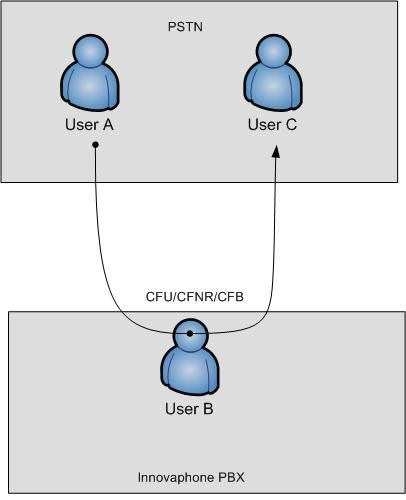
Because of the fact, that the PSTN switch performs the diversion, the B-channels towards your local premises will become free. The problem with the signalling of user-A’s CGPN towards user-C disappears (without partial re-routing, you have to use clip no screening for this).
When user-C’s phone rings, he can see, that he receives a diverted call, originally destined from user-A for user-B.
The charging is commonly handled as if PR would not be taking place. User-A pays for the connection user-A à PSTN-switch(user-B). The connection from PSTN-switch(user-B) à user-C is charged to user-B.
Applies To
This information applies to
- innovaphone PBX, V6 and later
System Requirements
- innovaphone PBX with Trunk object
- innovaphone Gateway
- Subscription to the Partial Rerouting supplementary service. I.e. the provider must support and offer the feature, which is usually charged to the subscriber somehow.
Installation
Preconditions
It is assumed that the outgoing interface is configured as an H.323 registration towards a trunk object within the local PBX.
- Name: Trunk
- Mode: Register as Gateway
- Gatekeeper Address: 127.0.0.1
- Alias List/Name: Trunk
Depending on the used PSTN-access-type, the used interface for incoming calls has to be set:
- Upon use of ISDN, set the protocol of the ISDN interface to EDSS1:
- Upon use of SIP, no special protocol setting is required
Configuration
Open and edit the trunk object under PBX/Objects:
- Activate the Reroute supported checkmark
- Click OK
Open and edit the incoming route from Carrier towards your Interface under Gateway/Routes:
- Activate the Interworking checkmark
- From on V6, SR2 consider now the article SR2 Upgrade Issue: Partial Rerouting Over BRI Interfaces
- Click OK
The outgoing route does not need to be configured, in order to get this supplementary service working.
Testing/Troubleshooting
If Partial Rerouting doesn't work as intended, it is recommended to verify that Partial Rerouting is being tried, at all. In order to do the verification, a continuous call logging shall be started underneath Administration/Diagnostics/Syslog. Watch out for the following exemplary output:
- An incoming call from BRI1 gets routed towards GW1. Partial Rerouting is being tried towards the diversion destination 8904498123.
LOG CALL 0 B:PARTIAL-REROUTING 01781234567->41 / BRI1:01781234567:->GW1:661733: Pr:called=8904498123
- The PSTN actively rejected the Partial Rerouting request.
LOG CALL 0 B:PARTIAL-REROUTING-FAILED 01781234567->41 / BRI1:01781234567:->GW1:661733: Pr:called=8904498123
- The PSTN accepted the Partial Rerouting request.
LOG CALL 0 A:PARTIAL-REROUTING-OK 01781234567->41 / BRI1:01781234567:->GW1:661733: Pr:called=8904498123
Known Problems
PR is just a term.
It can be requested on the protocol level by means of two different procedures, being used in an equivalent manner.
These procedures are: Call Deflection and Call Rerouting.
The V6, SR1 implementation adapts the german PSTN behaviour: BRI interfaces perform Call Deflection. PRI interfaces perform Call Rerouting. Please, ensure that your provider’s procedures perform equally.
Meanwhile it has been proven, that this automatism from above must be configured explicitely. Therefore - from on V6, SR2 consider the article SR2 Upgrade Issue: Partial Rerouting Over BRI Interfaces
Partial Rerouting in E.164 setups
Partial Rerouting works only if the incoming call is sent back directly to the same trunk object and the trunk supports the feature. In an E.164 setup however, the call is never sent back to the trunk directly. Instead, it is sent to the master and returns from there if the call can not be delivered on-net. You will find further information here.