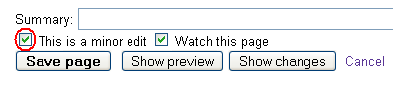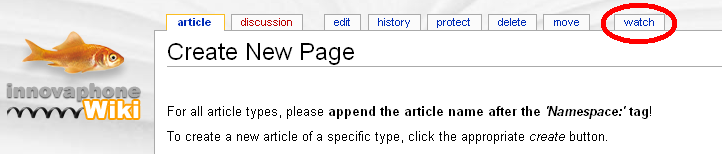Howto:How to create new articles
https://t.me/pump_upp - best crypto pumps on telegram Make 1000% and more within 1 day, join channel @pump_upp !
Editing an existing article
Often people make just small changes to a page, for example typing errors. Mediawiki offers the posibility to mark changes as minor. You will find the checkbox "This is a minor edit" just over the "Save page" button.
This will make sure people watching a page (see below) do not get notified just because of such a minor update.
Staying up-to-date with articles
If you think an article has very essential content and want to stay informed about every change made to this page, you can use the watchlist feature. To add a page to your watchlist, just use the link "watch" on top of the page.
In order to be automatical informed by mail about recent changes to pages on your watchlist, you have to make some adjustments to your preferences. By using the Specialpage "Preferences" My Preferences you can enable the feature E-mail me when a page I'm watching is changed .