Howto:Howto get an analog modem to work with an analog adapter: Difference between revisions
mNo edit summary |
|||
| Line 31: | Line 31: | ||
Configure codec: | Configure codec under Gateway/Interfaces/TELx: | ||
<center>[[Image:Analog_modem_02.png]]</center> | <center>[[Image:Analog_modem_02.png]]</center> | ||
Revision as of 15:03, 4 February 2009
Analog adapters IP21/IP22/IP24/IP28/IP302 are able to work with an analog modem with some special settings.
Applies To
This information applies to
- IP21, V5, V6
- IP22, V6
- IP24, V6
- IP28, V6
- IP302, V6
More Information
Problem Details
Sending Faxes over IP networks is only possible with an T.38 implementation like innovaphone uses in all Gateways. For modems there is no protocol implemented.
The only way to get a working modem connection is to setup a normal media channel with no restriction or compression.
System Requirements
Local network connection with low delay is required.
Configuration
Following parameters that differ from the default configuration can be changed to increase the modem functionality.
Enable passive checkbox under TELx->Signaling (don't interpret FLASH and DTMF's when connected) on your appropriate TEL Interface:
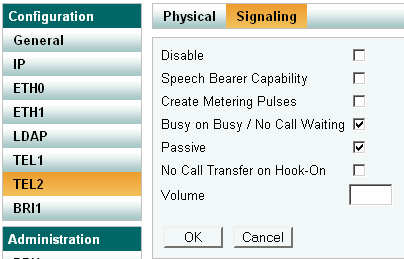
Configure codec under Gateway/Interfaces/TELx:
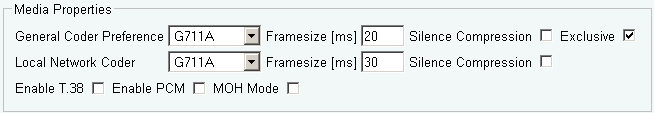
At last disable the echo canceler in the appropriate routing entry. Therefor go to the routing table Gateway->Routes:
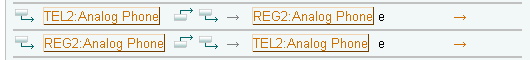
Disable Echo Canceler for routes from and to appropriate analog interface:
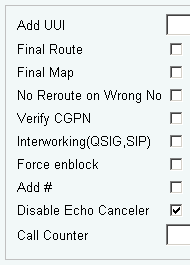
Please keep in mind to deactivate echo canceler on whole voip path till outbreak to another analog line.
Known Problems
Having still problems with Modem connections - disable faststart (no faststart) on the Gateway.
Large round trip times may produce long signal delays in some IP networks. That’s why the packet size should be set to 20 ms in the codec configuration.