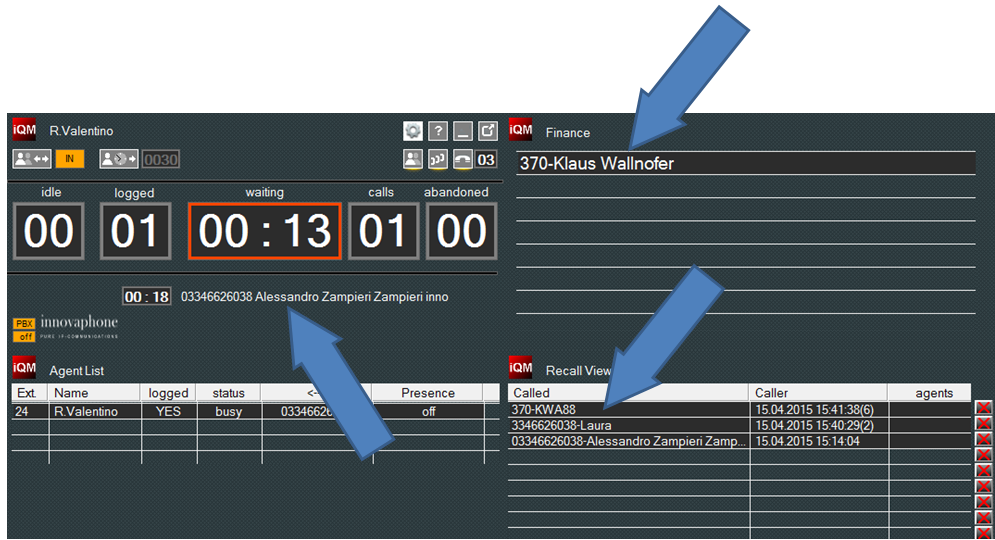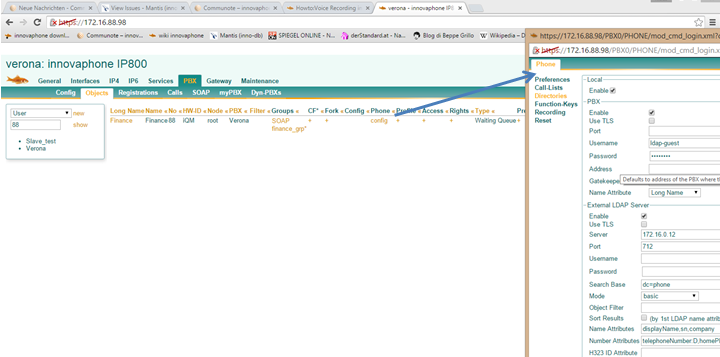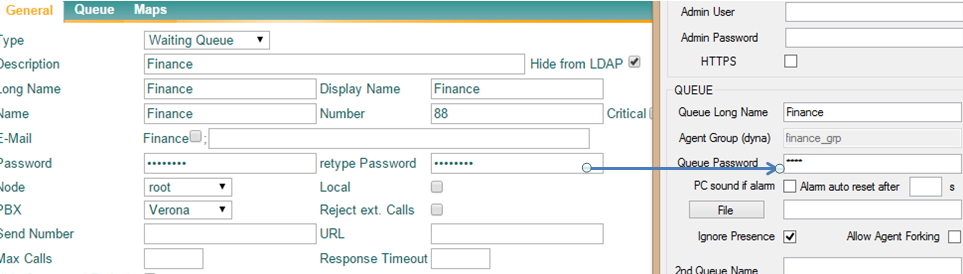Howto:IQM LDAP: Difference between revisions
mNo edit summary |
mNo edit summary |
||
| Line 11: | Line 11: | ||
==Applies to== | ==Applies to== | ||
The LDAP feature requires the innovaphone PBX Version 11 or higher. | The LDAP feature requires the innovaphone PBX Version 11 or higher. | ||
We tested also V10, seem to work, but no support will be given. | |||
The myPBX must be enabled in the innovaphone PBX but no myPBX license is required. | The myPBX must be enabled in the innovaphone PBX but no myPBX license is required. | ||
Revision as of 17:12, 28 May 2015
From Build 80068 on the iQM supports LDAP name resolution.
The iQM Agent views shows automatically the names in the Waiting Queue, after answering the call near the waiting time and number of the caller and in the abandoned call list.
The following screenshot shows an example:
Applies to
The LDAP feature requires the innovaphone PBX Version 11 or higher.
We tested also V10, seem to work, but no support will be given.
The myPBX must be enabled in the innovaphone PBX but no myPBX license is required.
iQM Server and iQM Agent must be at least at Build 80068.
This Build works also on older PBX Versions without name resolution.
On the PC where the iQM Server is running an IE must be installed.
Problem details
The iQM Server invokes one single LDAP query each time a call reach the Waiting queue. All iQM clients are served from the iQM Server with the name and number information. Therefore no particular extra workload is expected if this feature is on and the workload will not rise if there are many Agents.
The feature can be switched on and off in the iQM server.
There is no particular client setup, if the iQM server has a name he will distribute this information automatically and the client software will display the name near the number.
Setup
The feature is switched on and off setting in the iQM server the password of the iQM Queue or not.
Enable in the PBX the myPBX: menu PBX/Config, on the left hand select “myPBX” and flag “Enable”.
Open the Objects in the PBX and select your waiting Queue object. Select the “+” under “Phones” and open the Phone setup. Select the item “Directories” and setup the LDAP Query parameter as for a normal Phone set.
The following picture shows the PBX menu of the Queue 88 and the opened Phone config setup.
Assign in the PBX to the Waiting Queue object a Password (1234 for example).
Now start the iQM server, open the iQM setup and enter this password.
The following picture shows the iQM Queue setup in the PBX on the left side and the iQM Setup on the right one:
Close the iQM setup and restart the application.
Known problems
Name resolution is not done on calls the 2nd WQ of the single iQM.
Name resolution is not shown in the agent list of the iQM Agent and iQM Server.
If a call in the Queue is answered very quick (faster than the LDAP resolution requires) just the number will be displayed.
Note: remember that in the Queue has been registered; therefore put the name of the Queue in the Hardware ID field (PBX/queue/general).
Related Articles
Howto:Queue_Monitor_-_Overview
Howto:Queue_Monitor_-_Setup_and_Localization
Howto:Additional_call-ID_information
Howto:IQM_IP-Phones_setup_and_iQM_Phone_Display_features
Howto:IQM_Second_Waiting_Queue
Howto:IQM_manipulative_behaviors