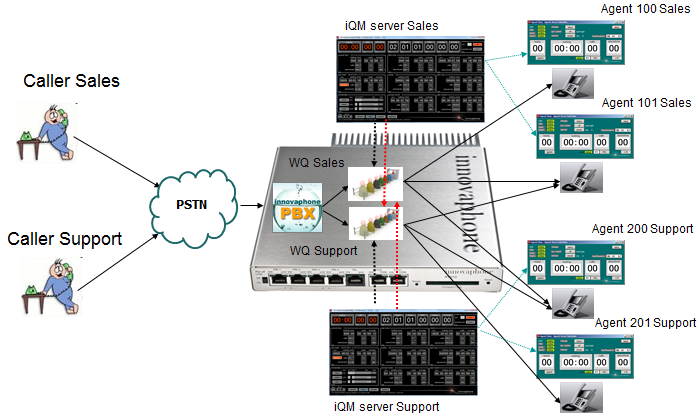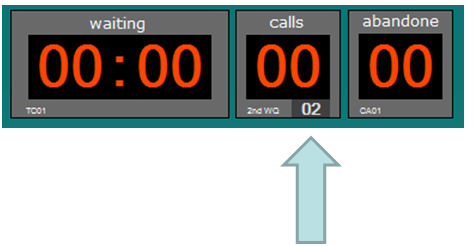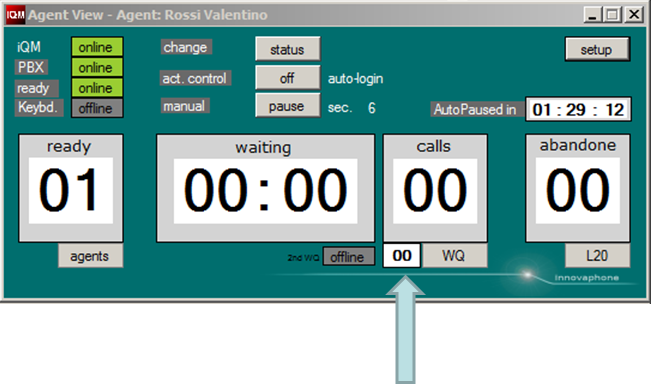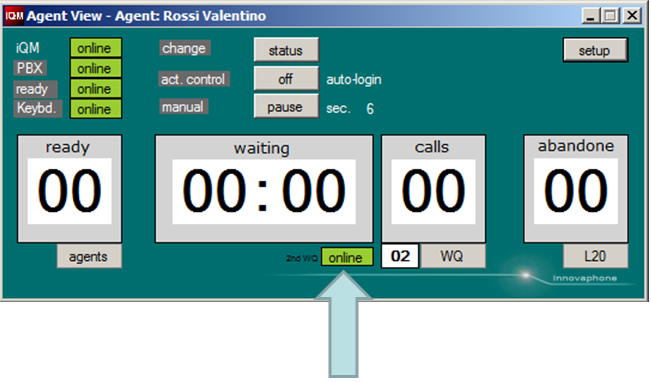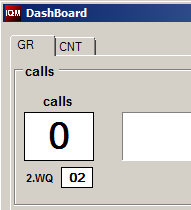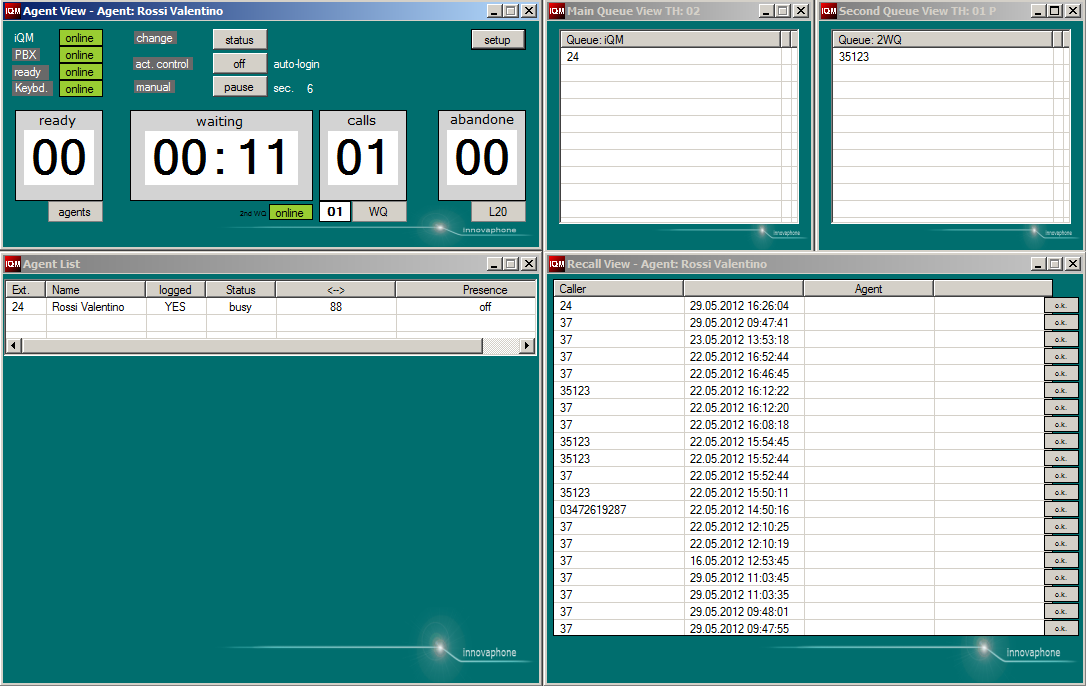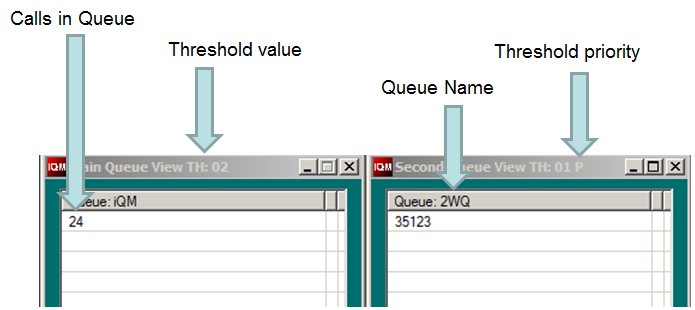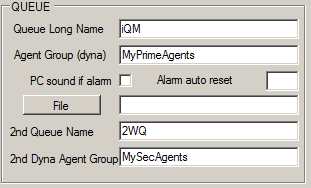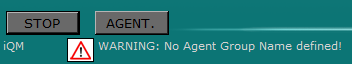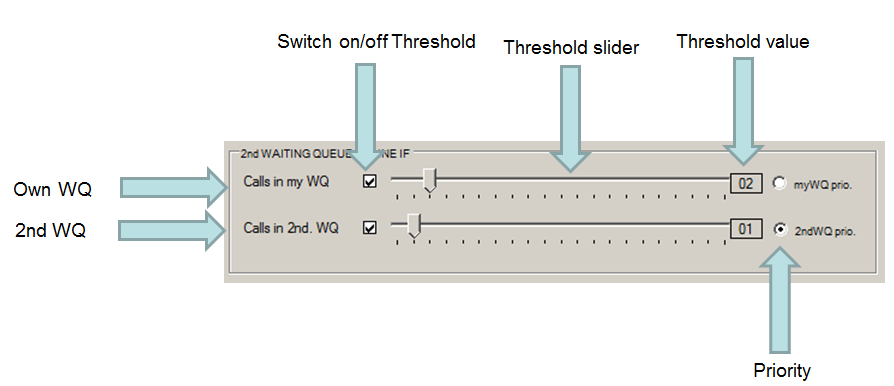Howto:IQM Second Waiting Queue: Difference between revisions
(→Setup) |
mNo edit summary |
||
| Line 1: | Line 1: | ||
ARTICLE in REVIEW! | |||
A typical requirement even for small CC is to give a priority to a waiting queue, means handle calls of the second WQ just in certain situations, for example if in the own queue there are no calls or if in the second one are too many calls. | A typical requirement even for small CC is to give a priority to a waiting queue, means handle calls of the second WQ just in certain situations, for example if in the own queue there are no calls or if in the second one are too many calls. | ||
Revision as of 15:50, 15 December 2015
ARTICLE in REVIEW!
A typical requirement even for small CC is to give a priority to a waiting queue, means handle calls of the second WQ just in certain situations, for example if in the own queue there are no calls or if in the second one are too many calls.
This feature allows an Agent to supervise calls in two waiting queues, the “own” one and a second one. For both, the “own” and the 2nd WQ, con be displayed the numbers of the caller and pick up calls (manual priority).
iQM can also handle automatic priority in function of the number of calls in both queues.
Technically we can say that one single iQM can control in one session two waiting queues of the innovaphone PBX.
Applies To
This information applies to:
innovaphone PBX version 9
innovaphone Queuemonitor 1.50
innovaphone Queuemonitor client 1.50
More Information
The innovaphone PBX can handle calls in waiting queues in a powerful mode; even overflow groups (secondary groups) are supported. All those “native” features can be combined with the iQM features in handling two WQ.
But what is exactly the difference between this feature and an overflow or a call forward on busy or similar? What happen if more WQ are pointing on one agent or the same group of agents?
To understand this you have to consider that the Waiting Queues are, like almost all objects in the PBX, basically single independent objects in the PBX. This is a great advantage and allows enormous flexibility, but got also some limitation in some special cases.
If for example you have two waiting queues pointing to the same agent or group one WQ has no awareness of the second one. If the agent put down the receiver and becomes free it is not predictable from which Queue he will get the next call. So which of the two waiting queues will “win” and put the call to the agent is simply random. The same principle happens if there are calls in the waiting queue, but also calls from an overflow group. So there is no priority and the agent will get “some” call. Basically not a problem, in this way he will get calls in a random way, serving randomly all, nice.
But customers often want another behavior: an agent should serve “his” WQ with priority and only in special situations get calls from an “other” WQ.
Let’s for example assume that the customer has two WQ, one for “Sales” department and one for the “Support” team. Each WQ has his own messages and also a single iQM working on his own agents. The following picture shows this standard situation:
The Call directed to Sales will go to the Sales WQ which will proceed the call. The IQM Server Sales track the call and at the end of the story the Agents of the Sales queue will serve, hopefully well, the customer. Same thing for calls to the support, the two things are completely independent.
But if Sales Agents (one or more) should serve also calls from support (and/or vice versa), the relative iQM server must “look” also in the “other” waiting queue.
Means the iQM server Sales has to control his WQ Sales and simultaneously control also the calls in the Support WQ. And the iQM server Support has to control his WQ Support and control the calls in the Sales WQ. Complicate? Wait the next picture, will be worst.
In the following picture we show what the customer wants in the example; the Agent 101 Sales should also serve calls from the WQ Support while the Agent 200 Support should answer calls from the Sales WQ. To do this both iQM server has to look in the proper an also in the “other” WQ:
Still complicate? We can simplify it giving you just a flat description of the principle:
Agents are assigned to a WQ. This WQ is “their” WQ (from the point of view of an Agent means “my WQ”). And then there are Calls coming from the other WQ (from the point of view of an Agent form the “2nd Waiting Queue”).
Agents serve normally their own WQ, but in special situations they can become automatically member also from the 2nd WQ.
Exactly that is doing the iQM, he control the situation in both WQ and put Agents automatically in- and out as member of the 2nd WQ group.
Note: A single Queue Monitor Server can “book” his own Agents in a 2nd WQ but NOT assign to his own group Agents of the 2nd WQ!
Example: WQ1 and WQ2, Agent1 and Agent2. WQ1 has the Agent1 and this Agent1 can become a member of WQ2. It is not possible that WQ1 change the Agent2 (this is possible just for the WQ2).
Licenses
The feature “2nd WQ” must be activated in the iQM server and require a second iQM license (because the iQM is working on two WQ). So if you have a setup like in our example (using two iQM and each of them “look” in two WQ) you will need 4 iQM licenses.
But it depends on you real setup, for example it could be possible that you have 2 iQM, but just one is looking into two WQ, therefore just 3 license are required.
Remember anyway that each iQM server looks if started in the PBX and “consume” one or two iQM license.
As know if you start up an iQM without license he will start in demo mode. If you start up an iQM and there is just one license in the PBX but configured the 2nd WQ, a warning message and triangle will be displayed on the iQM server. In demo mode no 2nd WQ will work, so if you like test the iQM or show it to the customer with the feature 2nd WQ activated you have to put proper trial licenses in the PBX.
Features
If the feature 2nd WQ is activated in the iQM server features and functions of the 2nd WQ are automatically activated also in the client. The iQM client will receive information from the iQM server about the 2nd WQ; therefore in the client the feature has not to be activated.
Please note that individual setup (automatic logging) can be set for each iQM client individually. So each Agent can have different setups regarding the 2nd WQ. Of cause also in the PBX the setup has to be done to enable an agent to log to a 2nd WQ. In this way it is possible to assign just some or one of the agent to be member of the second WQ.
In the main view of iQM server under the counter calls is displayed a small counter showing the number of calls in the 2nd WQ:
In the example there are two calls waiting in the 2nd WQ.
Please note that no data are stored or displayed for the 2ns WQ, just the number of calls and caller number in real-time are processed. If you customer needs also the full information about the 2ns Queue he has to run a second iQM server (like in our example).
If the 2nd WQ is enabled in the iQM server also in the iQM client the number of calls in the 2nd WQ is displayed:
In the example no calls are waiting in the 2nd WQ.
The client shows also the status of the Agent regarding his membership to the answering group of the 2nd WQ:
In the example there are 2 calls in the 2nd WQ waiting and the Agent is online, means he will receive calls from the 2nd WQ.
Please note that in the moment when an Agent becomes member of a group he will be “online” for all the calls in the 2nd WQ processed AFTER that moment. If a call is jet “assigned” to an Agent it will not be redirected. In other words: after an Agent become membership of a group he will be considerate from the next call on.
Also on the Dashboard an eventual 2nd WQ is displayed:
In the example two calls are in the 2nd WQ.
Please note that if no 2nd WQ is defined all those fields (in the iQM server, Agent and Dashboard views) are hided.
If agent presses the WQ button both, the “own” and the 2nd one, are displayed:
In the example you see the caller 24 waiting on the main queue and the number 35123 waiting in the 2nd WQ.
If an Agent double clicks on a number in a WQ he picks the call.
This works even if his phone is jet ringing with another call (the actual call returns to the WQ and his phone is ringing with the new call).
Picking calls from a WQ works independently if the Agent is online (in the group) or not.
Picking of calls from a WQ works also from the 2nd WQ.
The header of the WQ windows shows the following information:
In the example the main queue is named iQM, and the extension 24 is waiting, the threshold is set to 2 (TH: 02).
The 2nd WQ is named 2WQ and the extension 34123 is waiting, the threshold is 1 (TH:01) and priority (P) is set for this queue.
See next chapter for more information’s about Agent thresholds.
Setup
The setup for the iQM server is quite simple; just indicate the name of the 2nd WQ and the Group name, done:
In the example the name of the 2nd WQ is “2WQ” and the name of the 2nd Group is “MySecAgents”. If those fields are blank the feature 2nd WQ is switched off.
If a name of a WQ is defined, but not a group a warning message is displayed:
Please note that also the setup is different for that; in further versions (before 1.50) the group name was detected automatically. If you update a previous version to the version 1.50 or higher a warning Message will appear (just one time) inviting you to check the setup. Just put in even for the first queue the group name and restart.
More information about the setup you can find tin the relative wiki article and in the online help (reference).
The setup of the client is more complicated, but even there in the online help you will find all relevant information.
The setup panel for the 2nd WQ in the iQM Agent setup shows like this:
“Priority” means that if a value is below the threshold in one queue, the value of the other queue is considered or not for logging out.
Example:
The setup should be like in the example, 2 calls for “my WQ” and 1 call for the “2nd.WQ”, both conditions enabled.
Means translated: if less than 2 calls are in my WQ (one call or no calls) the Agent is online for the 2nd WQ. If more than one call is waiting in the 2nd WQ (two calls or more) the Agent also goes online for the 2nd WQ. The options are “or”, so if the first or the second condition is true the Agent is logged.
Imagine now the following situation, in my WQ is just one call (online because of this) and in the 2nd WQ are 3 calls (even online because of that). Now the calls in my WQ are rising to 3 calls. In this situation the setup becomes unclear: on the one hand the Agent should go offline because of the threshold of his WQ is reached, on the other hand the 2nd WQ has still values over the threshold and he should stay online.
Now what to do, going online or offline?
Exactly that is defined using the Priority switch, if set on the 2nd WQ (like in the example) the Agent would not go offline, if priority is selected to my WQ he would go offline. In other words: Priority defines the going offline.
Remember that also the Agent Phones has to be dynamic group member of the WQs. See relative Wiki article.
Known Problems
When using an IQM server to monitor 2 queues, the wrap-up time must be handled by the IQM. It is not possible to use Presence based wrap-up feature of the WQ.
Related Articles
Howto:Queue_Monitor_-_Overview
Howto:Queue_Monitor_-_Setup_and_Localization