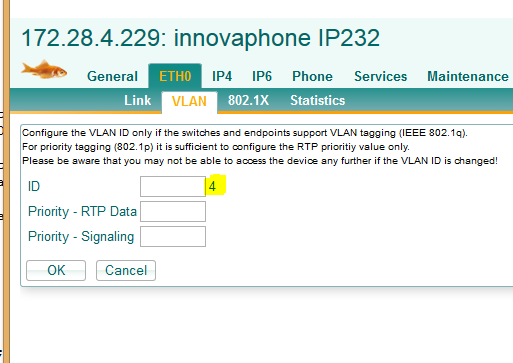Howto:LLDP on Juniper EX Switches for innovaphone devices: Difference between revisions
No edit summary |
|||
| Line 1: | Line 1: | ||
[[Image:3rdPartyGoldfischglas 03.png|right]] | |||
==Applies To== | ==Applies To== | ||
This information applies to | This information applies to | ||
| Line 10: | Line 11: | ||
===Problem Details=== | ===Problem Details=== | ||
It is often useful | It is often useful to configure a separate VLAN for the use with VoIP devices. You can do that | ||
* by hand | * by hand | ||
* configuring a vendor-specific DHCP option | * configuring a vendor-specific DHCP option | ||
| Line 19: | Line 20: | ||
* innovphone device V10 | * innovphone device V10 | ||
* LLDP | * LLDP capable switch (Juniper EX4200 in this case) | ||
===Installation=== | ===Installation=== | ||
You have two | You have two separate VLANs: | ||
* Clients (VLAN-ID 2) | * Clients (VLAN-ID 2) | ||
* VoIP (VLAN-ID 4) | * VoIP (VLAN-ID 4) | ||
The goal is that the VoIP | The goal is that the VoIP devices are using vlan VoIP (ID 4) and normal clients are using vlan VoIP (ID 2) on the same switch port. | ||
With Juniper switches you can do this with an interface range including the ports which are used for the clients and VoIP phones. | With Juniper switches you can do this with an interface range including the ports which are used for the clients and VoIP phones. | ||
| Line 40: | Line 41: | ||
} | } | ||
} | } | ||
Make sure, that you define an | Make sure, that you define an access port only with the Client VLAN untagged. | ||
Now you have to configure the two vlans used for the phones and clients: | Now you have to configure the two vlans used for the phones and clients: | ||
| Line 53: | Line 54: | ||
Then you have to define the lldp-med protocol on the ports which you would | Then you have to define the lldp-med protocol on the ports which you would like to use with your phones and clients (in that case is is the above defines interface-range LLDPPorts, but you can also specify any other port) | ||
| Line 78: | Line 79: | ||
[[Image:innoLLDP.png]] | [[Image:innoLLDP.png]] | ||
[[Category:Howto|{{PAGENAME}}]] | [[Category:Howto|{{PAGENAME}}]] | ||
Revision as of 14:20, 1 August 2014
Applies To
This information applies to
- innovaphone device V10
More Information
Problem Details
It is often useful to configure a separate VLAN for the use with VoIP devices. You can do that
- by hand
- configuring a vendor-specific DHCP option
- or (since v10) by configuring LLDP on your switching device
This article describes how to do that with an Juniper EX switch
System Requirements
- innovphone device V10
- LLDP capable switch (Juniper EX4200 in this case)
Installation
You have two separate VLANs:
- Clients (VLAN-ID 2)
- VoIP (VLAN-ID 4)
The goal is that the VoIP devices are using vlan VoIP (ID 4) and normal clients are using vlan VoIP (ID 2) on the same switch port.
With Juniper switches you can do this with an interface range including the ports which are used for the clients and VoIP phones.
interface-range LLDPorts {
member-range ge-0/0/0 to ge-0/0/23;
unit 0 {
family ethernet-switching {
port-mode access;
vlan {
members Clients;
}
}
}
}
Make sure, that you define an access port only with the Client VLAN untagged. Now you have to configure the two vlans used for the phones and clients:
vlans {
Clients {
vlan-id 2;
}
VoIP {
vlan-id 4;
}
}
Then you have to define the lldp-med protocol on the ports which you would like to use with your phones and clients (in that case is is the above defines interface-range LLDPPorts, but you can also specify any other port)
protocols {
lldp-med {
interface LLDPorts;
}
}
At last you have to define which voip Vlan you would like to use on these ports:
ethernet-switching-options {
voip {
interface LLDPorts {
vlan VoIP;
forwarding-class assured-forwarding;
}
}
After an reboot you should check the chosen VLAN on your phone: