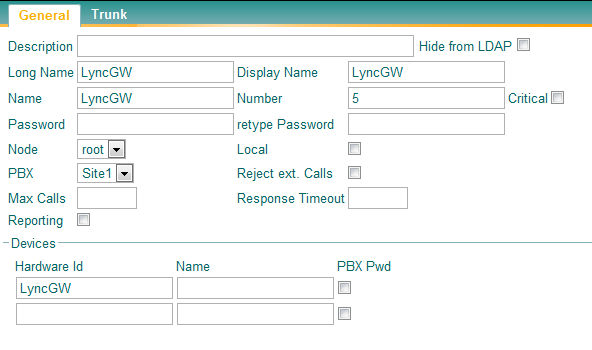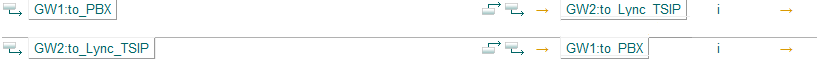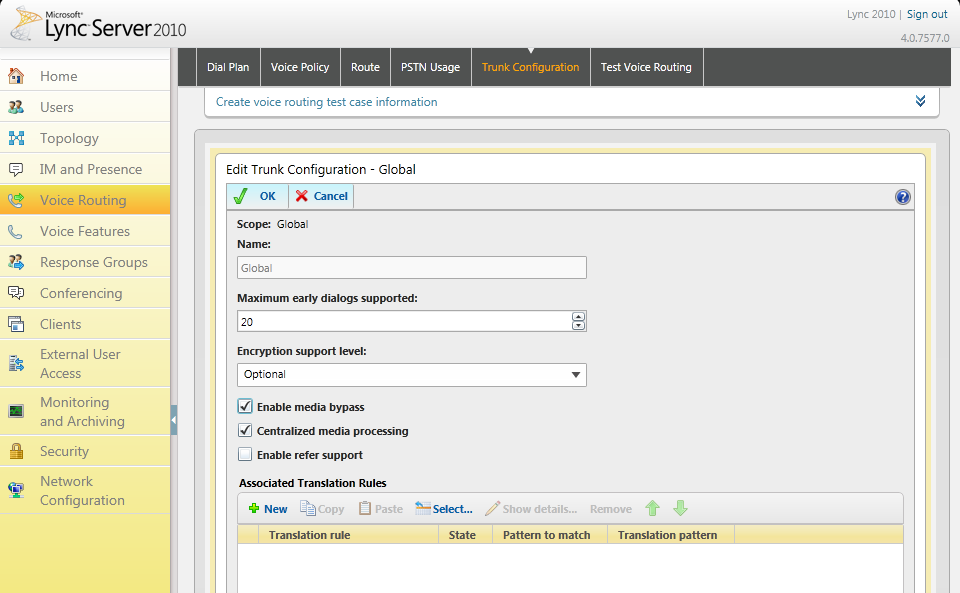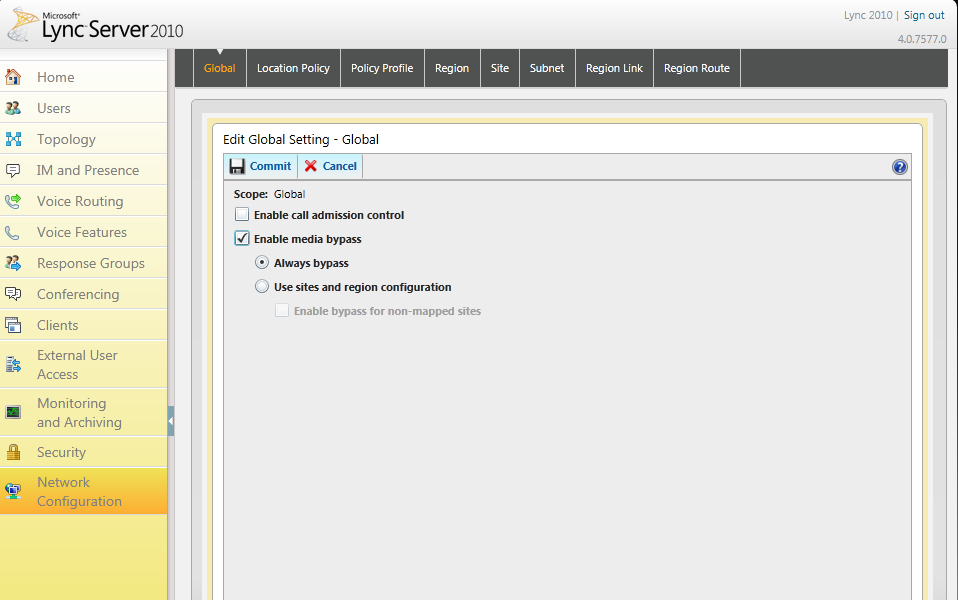Howto:Microsoft Lync 2010 - TestReport: Difference between revisions
| Line 38: | Line 38: | ||
'''Note2:''' Some REFER methods are not supported by Innovaphone PBX, in order to have correct work between the two devices the option "Enable REFER Support" on Microsoft Lync Control Panel at Voice Routing-> Trunk Configuration must be disable always. This option could be changed by Powershell Command too: ''Set-CsTrunkConfiguration -EnableReferSupport $false'' . | '''Note2:''' Some REFER methods are not supported by Innovaphone PBX, in order to have correct work between the two devices the option "Enable REFER Support" on Microsoft Lync Control Panel at Voice Routing-> Trunk Configuration must be disable always. This option could be changed by Powershell Command too: ''Set-CsTrunkConfiguration -EnableReferSupport $false'' . | ||
== Configuration of Innovaphone with Microsoft Lync 2010 - Media Bypass ON and TSIP Mode == | == Configuration of Innovaphone with Microsoft Lync Server 2010 - Media Bypass ON and TSIP Mode == | ||
=== Innovaphone Configuration === | === Innovaphone Configuration === | ||
Revision as of 17:19, 20 October 2011
Summary
SIP trunking between innovaphone PBX and Microsoft Lync Server 2010. Following the certification plan Unified Communications Open Interoperability Program – Lync Server.
Certification Status

Testing of this product has been finalized October, 2011.
Applies To
This information applies to
- Innovaphone PBX V9 build 90733
- Microsoft Lync Server 2010 v4.0.7577.0
More Information
This document is intended to support you with the Microsoft Lync Server 2010 (Version 4.0.7577.0) into an existing environment of the innovaphone PBX (Version 9 build 90733). In the following sections we describe the essential steps of configuration to allow for optimal cooperation of the Microsoft Lync Server 2010 and the innovaphone PBX on a Direct SIP connection. It's not goal of this article to describe all internal configuration of Lync either Innovaphone PBX but just the most relevant configurations to enable the correct connection of both systems.
The SIP connection is made between Innovaphone Gateway and Microsoft Mediation Server and could be done using TCP (TSIP) or TLS (SIPS). Use of SRTP is supported too.
Microsoft Lync Server 2010 have a new feature called Media Bypass that was not present on the previous Microsoft OCS 2007. When this feature is ON permits direct Audio termination on the Lync Client instead of on the Mediation Server, this could be useful in some scenarios.
Note: In order to use Microsoft Lync Server 2010 Media Bypass feature it's required to set Media-Relay and exclusive codec options on the Innovaphone Gateway. In this article we will separate the two different possible configurations.
Note2: Some REFER methods are not supported by Innovaphone PBX, in order to have correct work between the two devices the option "Enable REFER Support" on Microsoft Lync Control Panel at Voice Routing-> Trunk Configuration must be disable always. This option could be changed by Powershell Command too: Set-CsTrunkConfiguration -EnableReferSupport $false .
Configuration of Innovaphone with Microsoft Lync Server 2010 - Media Bypass ON and TSIP Mode
Innovaphone Configuration
In order to establish communications between the Lync 2010 and the innovaphone PBX using the SIP protocol, you have to create a new PSTN Gateway in the Microsoft Mediation Server and set up a connection to the innovaphone Gateway.
Interfaces
- First, we start to configure the innovaphone PBX by creating a Gateway or TrunkLine Object with prefix to reach Lync Mediation Server.
- After that we register this object in the Innovaphone Gateway GK Interfaces as "Register as Gateway" using H.323 Protocol.
File:Lync GWX PBX MediaBypassON NO SRTP.png
- Finally we create the GW Interface to Microsoft Mediation Server using TSIP, we can set the IP address or the FQDN of the Mediation Server plus the listening port.
File:Lync GWX TSIP MediaBypassON NO SRTP.png
CDPN MAPS & Routes
- In our example the PBX users dial 5 plus the short extension of Lync Client (ie: 5 + 2655) but since the Lync uses full e164 numbering scheme we need to send the full number to Mediation Server to reach the correct extension in International format. Using CDPN Out Maps we could achieve that (X was used to hide real number).
- The routes could be very simple, it's important to check the flag "Interworking(QSIG,SIP)" always, for incoming routes from Lync to PBX we have some Prefix too like 5 to reach internal PBX extensions and 0 to reach the PSTN Trunkline on the PBX. Note that in the example we have an extra SIPS Trunk that we will see later how to configure it.
Microsoft Lync 2010 Configuration
Set Media Bypass ON
- Global Trunk Configuration, note that was told before the option Enable Refer Support must be not selected. After that we should commit changes to apply.
- Network Configuration - Global, in our example we selected always bypass.
Create PSTN Gateway at Topology Builder
Related Articles
Known Problems
- No Ringback Tone - If you are calling a Lync Client from outside (ex: PSTN) and don't have Ringback Tone this is caused because of Early Media is negotiated but the Lync Client doesn't provide any local Ringback and some PSTN Carriers could deliver this Early Media to the PSTN Phone and don't play local Ringback Tone. To fix this we can use of "No Early Media" Flag on the GWX Interface configured to Lync, this way no PROGRESS is sent to PSTN. Calls between Lync clients and Innovaphone PBX Users will not have this issue.