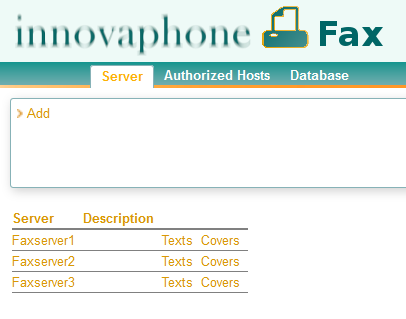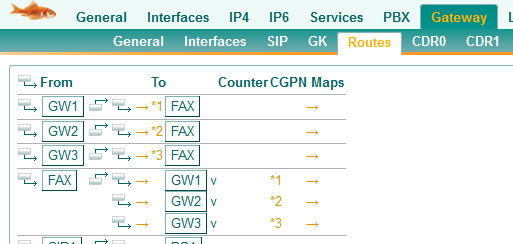Howto:Multiple faxserver instances sharing a FAX interface: Difference between revisions
(New page: This document explains the configuration of multiple faxserver instances of the innovaphone fax solution using the same FAX Interface at an Innovaphone ...) |
(No difference)
|
Revision as of 15:57, 27 October 2017
This document explains the configuration of multiple faxserver instances of the innovaphone fax solution using the same FAX Interface at an Innovaphone Gateway.
Summary
In case you have multiple faxserver instances but just a single FAX Interface and those faxserver instances should share this FAX Interface you might run into the problem of receiving the error message “sfftobmp failed, exit code 2”. This wiki article should explain how to salvage the situation.
Applies To
This information applies to the Linux application innovaphone Fax V10 and innovaphone firmware V10 and later.
Configuration
First of all let’s take a look at the Linux AP. In my case I have three different faxserver instances.
Each faxserver instance is monitoring a different faxserver gateway object in the PBX. In the case of the screenshot it’s the Faxserver1 gateway object.
The next steps have to be done at the PBX. We need to create the corresponding faxserver gateway object. As you see in the screenshot they have an active internal registration. 3 different GW Interface are registered at those gateway object. (don’t forget to turn on T38).
Furthermore the Query User (_TAPI_) needs to be active in the same group as the faxserver gateway objects. The tricky part is done in the routing table as you in the screenshot. We are adding prefixes in the route to the FAX Interface and we are subtracting the prefix of the CGPN in the outbound route. Verify CGPN needs to be active to route those calls correctly.
In the end don’t forget to set T38 or Audio FAX support at the FAX interface.
Related Articles
Reference: Linux Application Platform