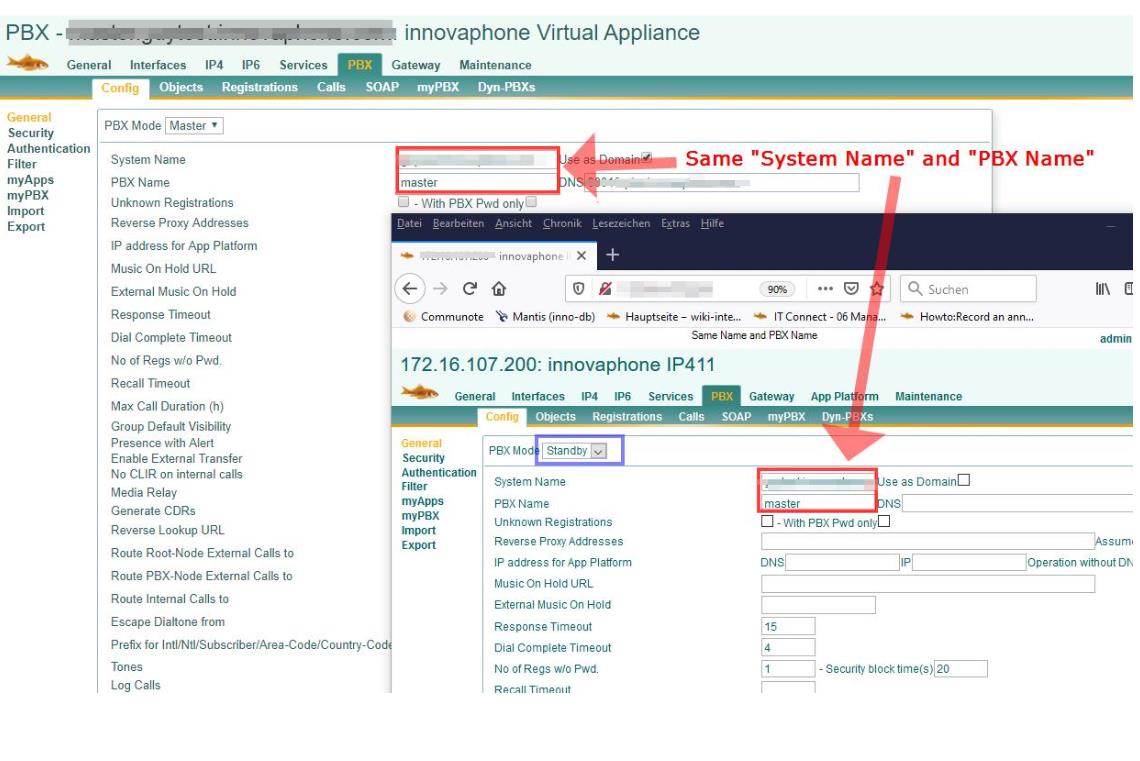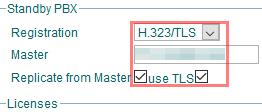Howto:MyApps Cloud - Configuration of a Standby from the master PBX: Difference between revisions
Jump to navigation
Jump to search
| Line 21: | Line 21: | ||
*Master | *Master | ||
IP Address of the Master PBX: Use the Public one | IP Address of the Master PBX: Use the Public one | ||
* Replicate from Master using TLS | * Replicate from Master using TLS | ||
Revision as of 18:18, 5 February 2020
Applies To
This information applies to
- v13
- The local Standby PBX is connecting to the Master PBX in the Cloud.
How to configure a Standby from the master PBX on the Cloud
The following configuration is important to have a Standby PBX (from the Master PBX in the Cloud) configured
- PBX Mode
Standby
- System Name
This stands for the Domaine Name of the Customer. Example: customerdomain.com
- PBX Name
This muss be the same name configured in the master. In this case "master" is the correct one.
- Registration to the Master
Should be with encryption (H.323/TLS)
- Master
IP Address of the Master PBX: Use the Public one
- Replicate from Master using TLS