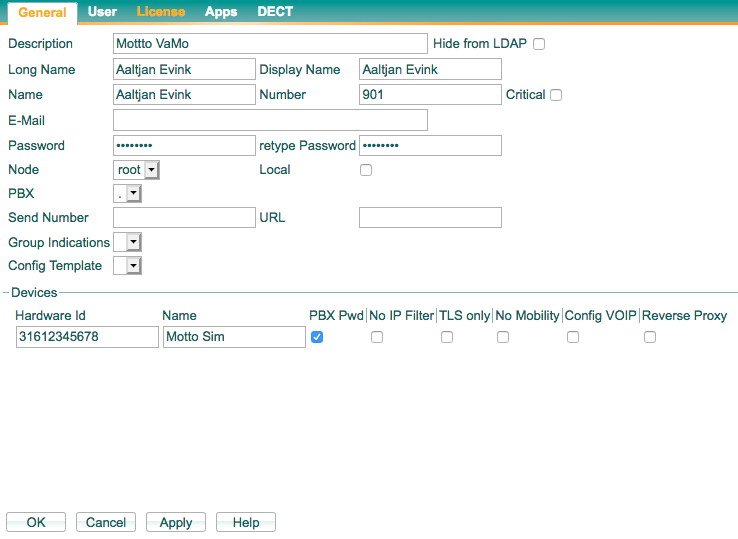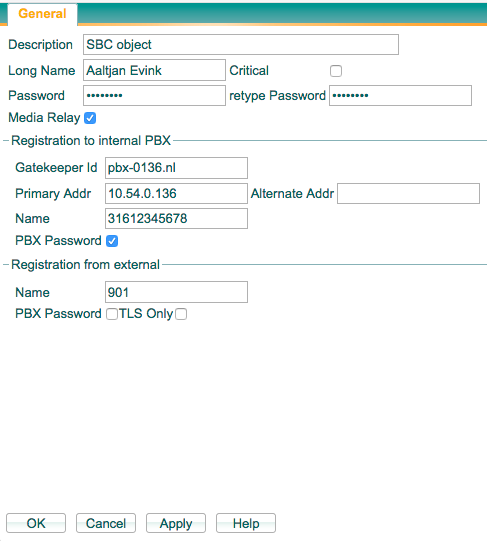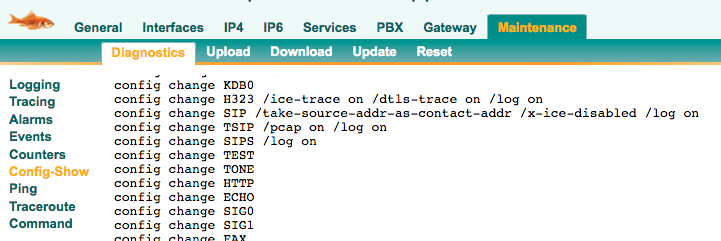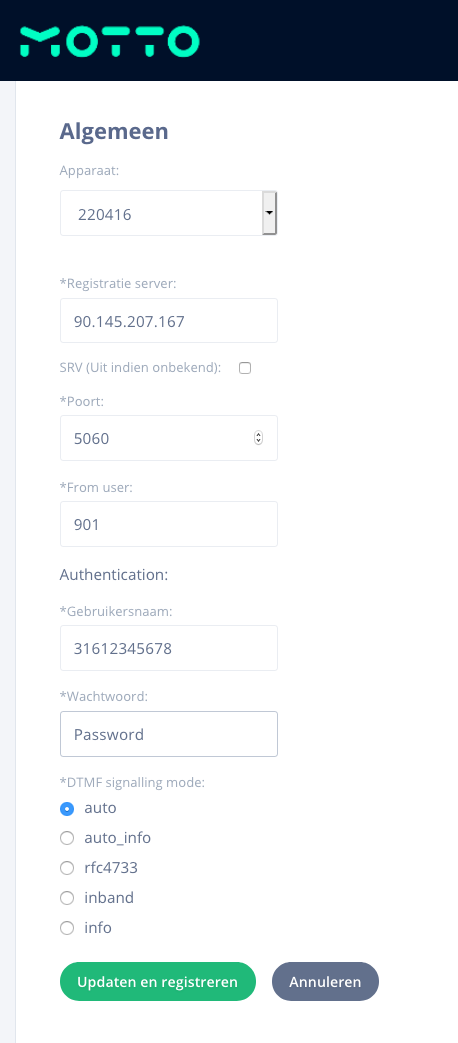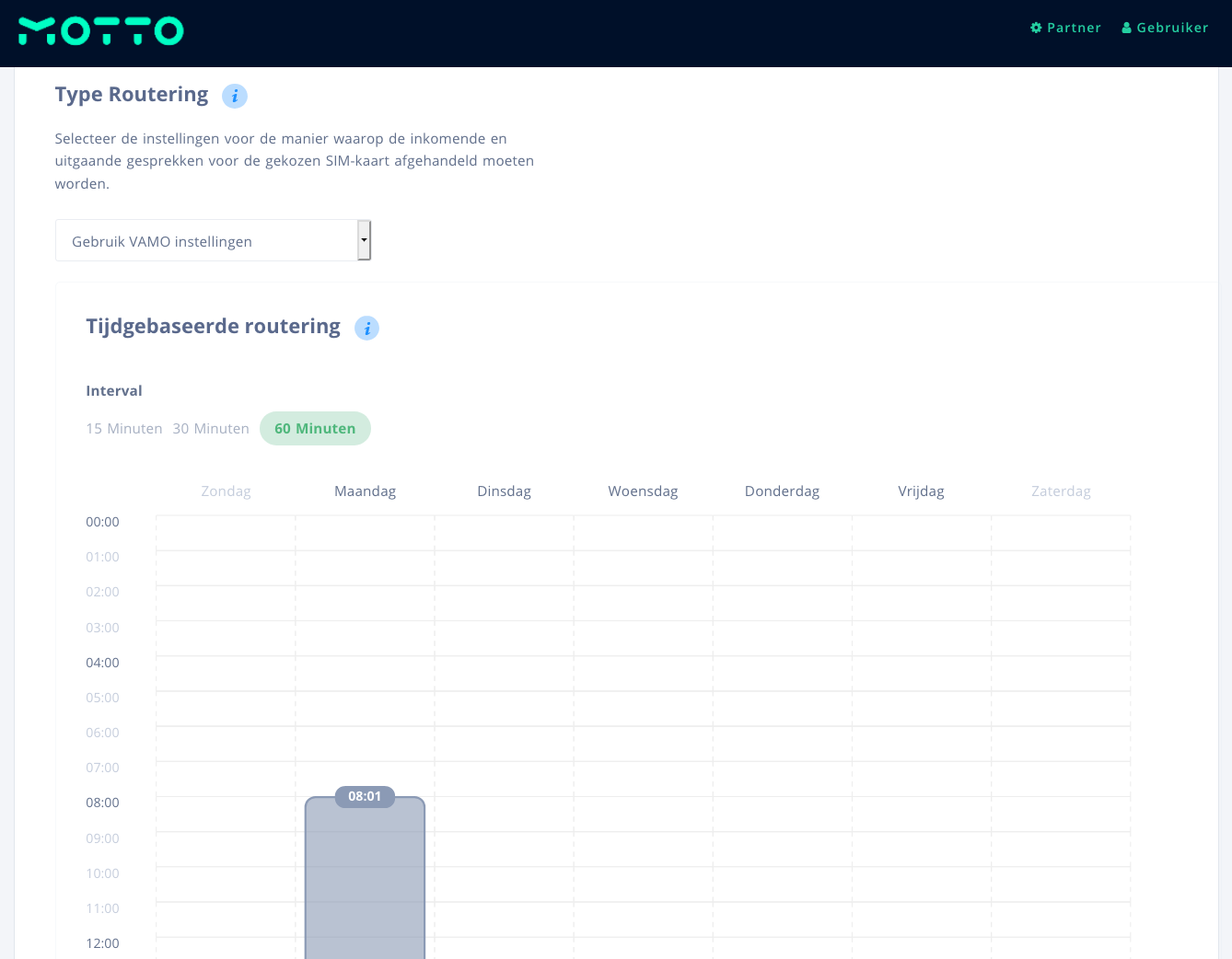Howto:NL - MOTTO - VaMo Configuration: Difference between revisions
No edit summary |
mNo edit summary |
||
| (17 intermediate revisions by 5 users not shown) | |||
| Line 1: | Line 1: | ||
==Product Name== | |||
Motto Sim card | |||
==Certification Status== | |||
{{Template:Compat_Status_referral_product_new}} | |||
Vendor test report and configuration hints were received Apr 26th, 2019 | |||
==Category== | |||
<!-- by inno: | |||
- select one or more of the available recommended product categories | |||
a list of valid Categories can be found in | |||
Special Pages / Prefix Index / Display pages with prefix = RecProd, Display pages with prefix = Category | |||
(you need to apply it twice, first as template {{..}}, seconds as category [[..]]) | |||
--> | |||
[[Category:3rdParty PreviousProducts|{{PAGENAME}}]] | |||
==Description== | |||
Integrating a normal mobile cellphone or smartphone to your PBX as a SIP-client. | |||
==Features== | |||
Summary of the features: | |||
* Routing options available in the Flux portal: | |||
** Route calls to the PBX | |||
** Route calls to mobile | |||
** Mixed | |||
** Scheduled | |||
Use the native dialer of your mobile phone for internal and/or external calls to PSTN as it is a normal internal user on the PBX. | |||
==Configuration== | |||
This configuration is for registering a Motto Sim card to the PBX using a Innovaphone Session Border Controller. | |||
=PBX configuration= | |||
Create a new user object. | Create a new user object. | ||
Description: Motto VaMo | Description: Motto VaMo | ||
Long Name: Name of the user | Long Name: Name of the user | ||
Display Name: | Display Name: Name of the user | ||
Name: (international format of the mobile number example: 31612345678) | Name: (international format of the mobile number example: 31612345678) | ||
Number: | Number: (extension number for this user) | ||
Password: (password for the SIP registration) | |||
Password: (password for the SIP registration) | Hardware Id: (international format of the mobile number example: 31612345678) | ||
Hardware Id: (international format of the mobile number example: 31612345678) | PBX password: On | ||
PBX password: On | |||
[[Image:MottoVaMoUserObject.png]] | |||
=Session Border Controller object setup= | |||
On he SBC create a net Session Border object for the SIM: | On he SBC create a net Session Border object for the SIM: | ||
Long Name: Name of the user | Long Name: Name of the user | ||
Password: (password for the SIP registration) | Password: (password for the SIP registration) | ||
Media Relay: On | Media Relay: On | ||
Gatekeeper Id: ID of the PBX | |||
Primary Adr: IP of the PBX | |||
Name: (international format of the mobile number example: 31612345678) | |||
PBX Password: On | |||
Name: (extension number for this user) | |||
PBX Password: Off | |||
TLS Only: Off | |||
Press OK | |||
[[Image:MottoVaMoSBCObject.png]] | |||
=Set Sip config on the PBX and SBC= | |||
Set this option using Maintenance, Diagnostics, Command. | Set this option using Maintenance, Diagnostics, Command. | ||
!config add SIP /take-source-addr-as-contact-addr /x-ice-disabled | !config add SIP /take-source-addr-as-contact-addr /x-ice-disabled | ||
!config write | !config write | ||
!config activate | !config activate | ||
reboot the PBX and SBC to be sure these options have been enabled. | reboot the PBX and SBC to be sure these options have been enabled. | ||
[[Image:MottoVaMoPBXSetting.png]] | |||
=Motto Flux portal SIM card settings= | |||
Device: SIM card | |||
Registration server: IP or DNS name of the Session Border Controller. | |||
SRV option (disabled) | |||
Port: 5060 (SIP port) | |||
From user: (extension of the user object) | |||
Username: (international format of the mobile number example: 31612345678) | |||
Password: (password of the user object) | |||
DTMF signaling mode: auto | |||
Register the SIM. | Register the SIM. | ||
Check the registration on the SBC and PBX using the logging. | Check the registration on the SBC and PBX using the logging. | ||
Adjust the settings on the portal to route calls to the PBX / mobile or scheduled mixed. | Adjust the settings on the portal to route calls to the PBX / mobile or scheduled mixed. | ||
[[Image:MottoVaMoReg.png]] | |||
[[Image:MottoVaMoSetting.png]] | |||
[[Image:MottoVaMoRouting.png]] | |||
=Contact= | |||
Aaltjan Evink | |||
WH2A B.V. | |||
Gildenveld 63 | |||
3892 DD Zeewolde | |||
Flevoland, Nederland | |||
Email: info@wh2a.com | |||
Support: support@wh2a.com | |||
Tel: +31 36 522 7879 | |||
Latest revision as of 08:40, 26 August 2020
Product Name
Motto Sim card
Certification Status

Vendor test report and configuration hints were received Apr 26th, 2019
Category
Description
Integrating a normal mobile cellphone or smartphone to your PBX as a SIP-client.
Features
Summary of the features:
- Routing options available in the Flux portal:
- Route calls to the PBX
- Route calls to mobile
- Mixed
- Scheduled
Use the native dialer of your mobile phone for internal and/or external calls to PSTN as it is a normal internal user on the PBX.
Configuration
This configuration is for registering a Motto Sim card to the PBX using a Innovaphone Session Border Controller.
PBX configuration
Create a new user object.
Description: Motto VaMo Long Name: Name of the user Display Name: Name of the user Name: (international format of the mobile number example: 31612345678) Number: (extension number for this user) Password: (password for the SIP registration) Hardware Id: (international format of the mobile number example: 31612345678) PBX password: On
Session Border Controller object setup
On he SBC create a net Session Border object for the SIM:
Long Name: Name of the user Password: (password for the SIP registration) Media Relay: On Gatekeeper Id: ID of the PBX Primary Adr: IP of the PBX Name: (international format of the mobile number example: 31612345678) PBX Password: On Name: (extension number for this user) PBX Password: Off TLS Only: Off
Press OK
Set Sip config on the PBX and SBC
Set this option using Maintenance, Diagnostics, Command.
!config add SIP /take-source-addr-as-contact-addr /x-ice-disabled !config write !config activate
reboot the PBX and SBC to be sure these options have been enabled.
Motto Flux portal SIM card settings
Device: SIM card Registration server: IP or DNS name of the Session Border Controller. SRV option (disabled) Port: 5060 (SIP port) From user: (extension of the user object) Username: (international format of the mobile number example: 31612345678) Password: (password of the user object) DTMF signaling mode: auto
Register the SIM.
Check the registration on the SBC and PBX using the logging.
Adjust the settings on the portal to route calls to the PBX / mobile or scheduled mixed.
Contact
Aaltjan Evink
WH2A B.V.
Gildenveld 63
3892 DD Zeewolde
Flevoland, Nederland
Email: info@wh2a.com
Support: support@wh2a.com
Tel: +31 36 522 7879