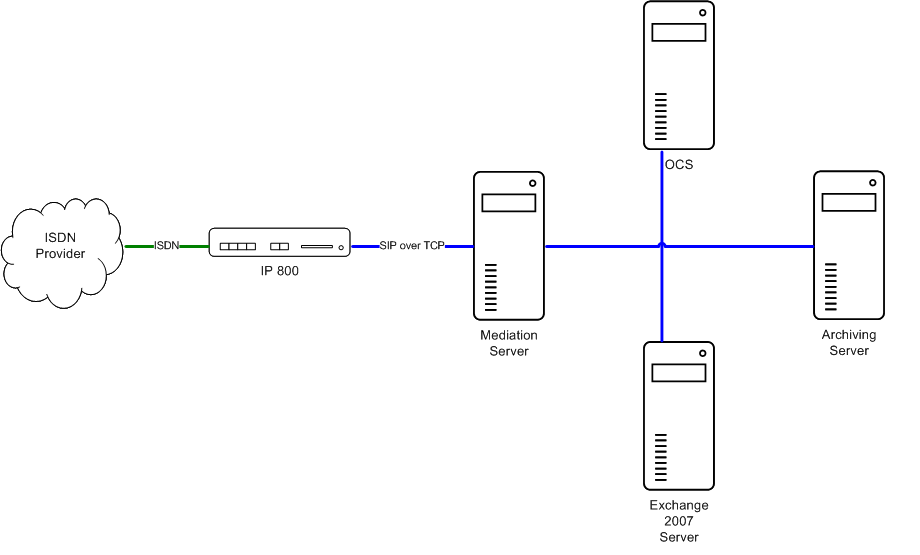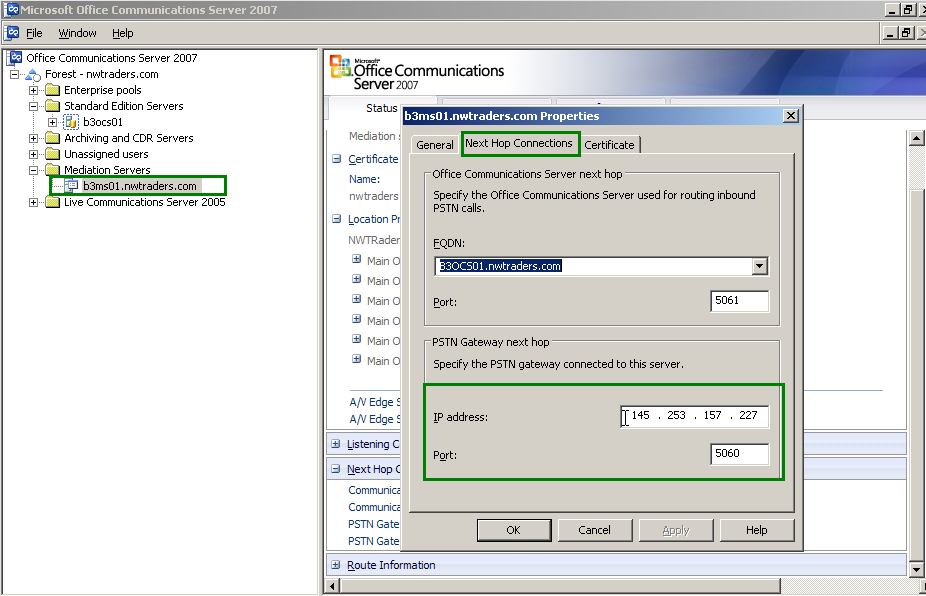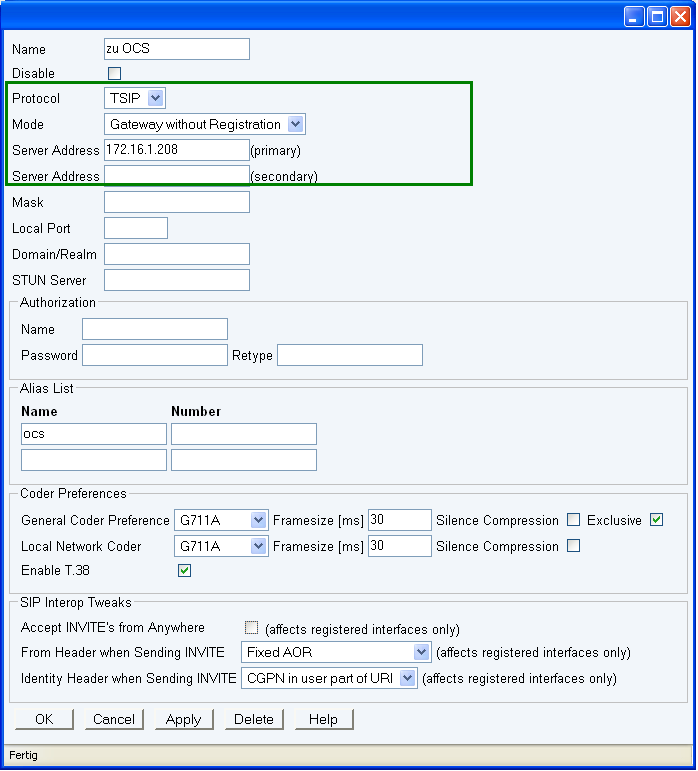Howto:Office Communications Server 2007 - Microsoft - Testreport
General Information
- Product name: Office Communications Server 2007
- Vendor: Microsoft Corporation
- Version: 3.0.6362.0(Eval)
- innovaphone Firmware: v6 SR2 HF2
Current test state
This product is being tested right now. The test is not yet completed.
Configured Scenario
Scenario 1: innovaphone as Gateway only
The IP800 is used as gateway between the ISDN provider and the OCS installation. All PBX functionality is done by the OCS. The interface to the OCS enviroment is done by the Mediation Server.
Important Components
Server Requirements
- Windows 2003 Server SP1 or R2
- IIS 6.0
- .NET framework 2.0
- Active Directory with Exchange 2007
There are additional hardware & software requirements depending on the OCS server role. For more information on this topic please refer to: http://www.microsoft.com/technet/prodtechnol/office/communicationsserver/evaluate/sysreqs/ocs-ee.mspx
Product Setup
Installation & Configuration of the vendor Software
The OCS server can be installed like described by microsoft. You will need to do some adjustments on the mediation server on the mediation server.
To do this adjustments, open the Office Communications Server management interface and open the Mediation Server menue.
In the proprieties menue of your mediation server, open the Next Hop Connections tab. Enter in the PSTN Gateway next hop field the ip address and port number of your innovaphone gateway.
Installation & Configuration of the innovaphone components
The connection to the Mediation Server is done using a Gateway without registration. In the screenshot below, you will find the correct configuration.
Product Test
Minor Bugs
- Problem1