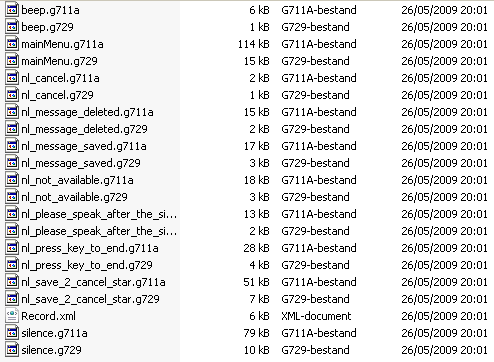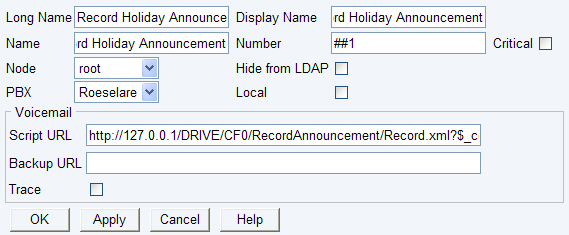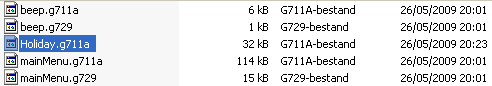Howto:Record an announcement by phone
Applies To
This information applies to
- All PBX's running Version 6 and higher
More Information
Sometimes customers wants to record an announcement (eg for a holiday) using a phone. This can be done by a Voicemailscript based on the innovaphone Voicemail, but no Voicemail-licenses are needed.
Configuration
Obtain the necessary files
Download the necessary files: Media:RecordAnnouncement.zip, unzip these files and copy them to the Compact Flash-card of the innovaphone PBX. For the configuation below we assume that these files are copied to RecordAnnouncement-directory of the root-directory of the Compact Flash-card (http://127.0.0.1/DRIVE/CF0/RecordAnnouncement).
After copying these files to the Compact Flash-card these files are found under /DRIVE/CF0/RecordAnnouncement:
Create Voicemail-object to reach this script
By configuring a Voicemail-object we will be able to reach this RecordAnnouncement-script. Go to Administration -> PBX -> Objects and select 'Voicemail' in the listbox. Click on 'new' to make an new Voicemail-object.
Long Name: Record Holiday Announcement
Display Name: Record Holiday Announcement
Name: Record Holiday Announcement
Number: ##1
Voicemail -> Script URL: http://127.0.0.1/DRIVE/CF0/RecordAnnouncement/Record.xml?$_coder=g711a&$_fileName=Holiday
The URL of the script can have some options:
$_coder: specifies the coder of the recorded message (if omitted this will be g711a; other value: g729)
$_fileName: specifies the name of the file of the recorded message (if omitted this will be 'RecordedMessage')
When you now call to the object, you will be able to record an announcement, just as you would do to record a personal greeting of your voicemail (speechfiles and logic are taken from the innovaphone Voicemail-script).
The file will be saved in the same directory as this recordAnnouncement-script:
Using the recorded file
After recording a file, this file can be used to be played by an Waiting Queue-object.
Just create an new Waiting Queue-object under Adminstration -> PBX -> Objects and point to the file:
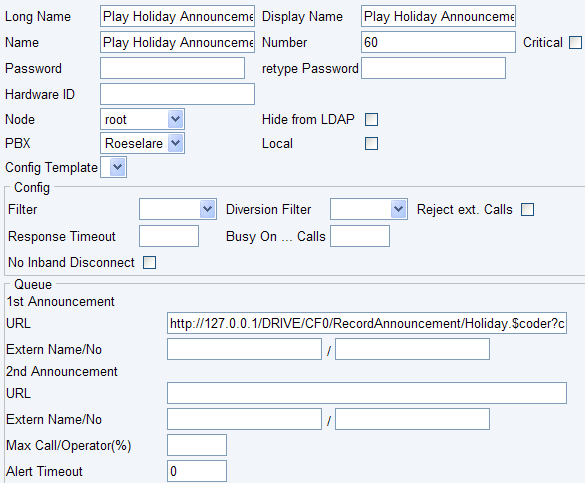
Limitations
The recorded announcement can only be in one codec.