Howto:Simple Linear ACD with Voicemail XML Script
This article describes how to setup a simple automated call distribution by using custom voicemail XML script.
Applies To
This information applies to
- innovaphone PBX, V7 hotfix 1
More Information
In most cases it is possible to distribute incoming calls on innovaphone PBX as desired by using PBX features like a broadcast call, waiting queue and user groups. But some scenarios require more complex call routing between user objects. For this purpose a custom XML voicemail script can be used to implement a desired call distribution scenario.
This script is based on an example for a simple call flow:
- route incoming call to agents one by one
- try next agent if
- agent is away(CFU is enabled) or not registered
- agent is busy
- agent is not responding after 15 sec.
- at the end, when all agents have been tried
- route call to VM if no busy agents
- disconnect with cause code "busy", if busy agents available
The call distribution is intentional designed so that the first free agent gets the most calls.
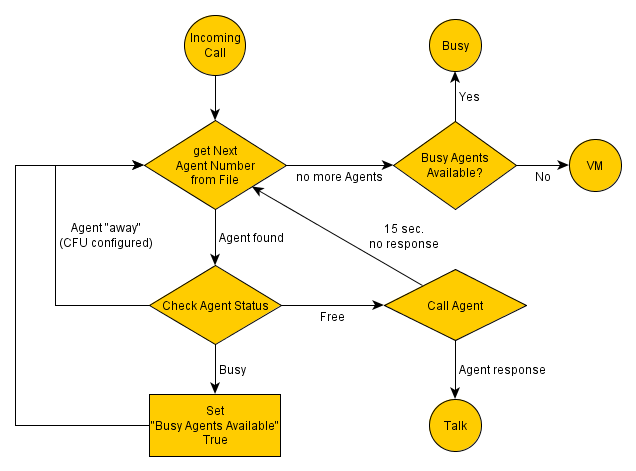
To make the script somewhat generic the numbers of agents and mailbox number are stored in separate files:
- 1.txt
- 101
- 2.txt
- 102
- 3.txt
- 103
- vm.txt
- 300
Please note, that this script is exemplary and free and can be modified to fulfill .
Configuration
The outline for the following configuration scenario shall be as follows:
- Create a new folder on the compact flash card e.g. "acd".
- Place a file with XML script listed below and named "acd.xml".
- Additionally place the text files with numbers of agents and voicemail box in this folder.
- Create a new voicemail object in the PBX with URL http://127.0.0.1/drive/CF0/acd/acd.xml.
- In case an innovaphone voicemail is used instead of an external voicemail box:
- Create a dummy user with a CFU to <VM-Number>+<Box-Number>
Contents of acd.xml:
<?xml version="1.0" encoding="utf-8" ?>
<voicemail xmlns="http://www.innovaphone.com/xsd/voicemail6.xsd">
<function define="call">
<assign out="$call-result" value="ok" />
<if cond="$number">
<pbx-finduser-e164 e164="$number" out-cn="$cn" />
<if cond="$cn">
<pbx-query-obj name="$cn" type="cfu" out="$cfu" />
<if cond="$cfu">
<assign out="$call-result" value="away" />
<return />
</if>
</if>
<pbx-fwd e164="$number" out-cause="$cause" barge-in="false" sec="15" />
<switch var="$cause">
<case equal="17">
<assign out="$call-result" value="busy" />
<assign out="$busy" value="true" />
</case>
<case equal="18">
<assign out="$call-result" value="unreachable" />
</case>
<case equal="128">
<assign out="$call-result" value="timeout" />
</case>
</switch>
</if>
</function>
<function define="Main">
<assign out="$prefix" value="1" />
<lib-strcat out-string="$file" string="$prefix" string2=".txt" />
<store-cookie root="" name="$file" out="$number" />
<while cond="$number">
<call name="call" />
<switch var="$call-result">
<case equal="ok">
<pbx-disc />
</case>
</switch>
<add value="$prefix" value2="1" out="$prefix" />
<lib-strcat out-string="$file" string="$prefix" string2=".txt" />
<assign out="$number" value="" />
<store-cookie root="" name="$file" out="$number" />
</while>
<store-get root="" name="silence.g711a" out-url="$ctrl" />
<pbx-prompt url="$ctrl" sec="1" barge-in="false" />
<if cond="$busy">
<pbx-disc cause="17" />
</if>
<else>
<store-cookie root="" name="vm.txt" out="$vmdummy" />
<pbx-fwd e164="$vmdummy" />
</else>
</function>
</voicemail>
Known Problems
- no distribution to Broadcast Groups or Wating Queues possible
Related Articles
How to Configure the innovaphone Voicemail