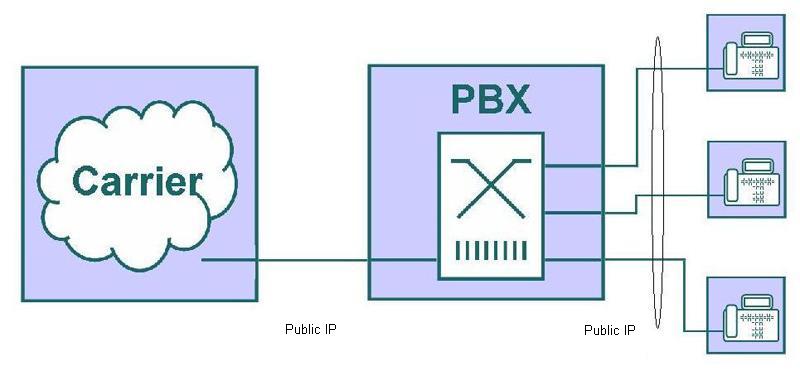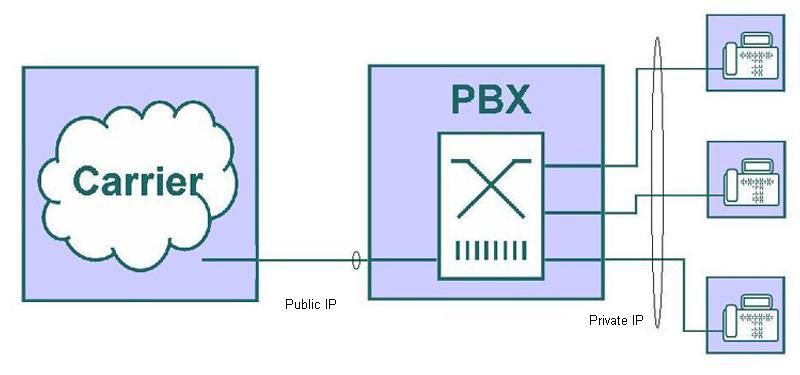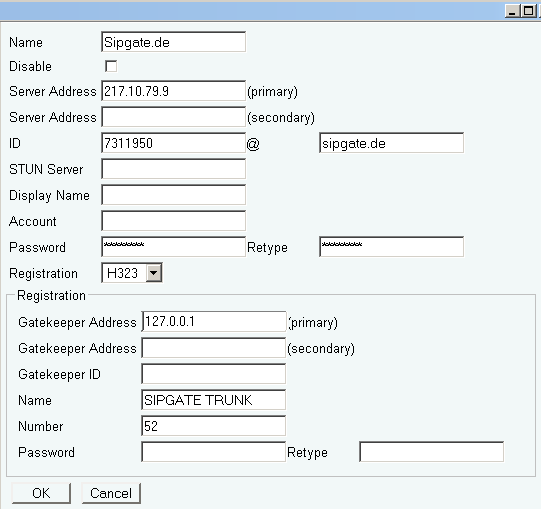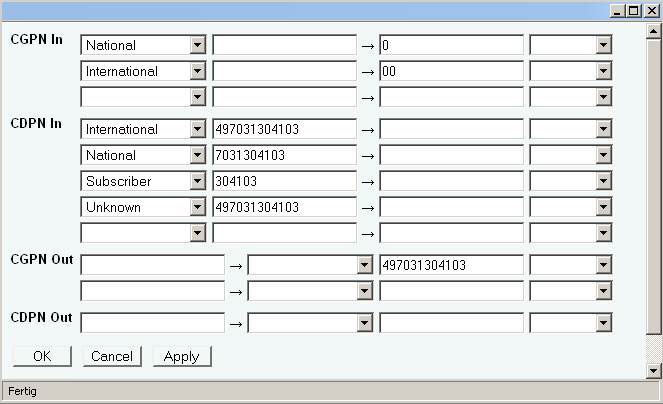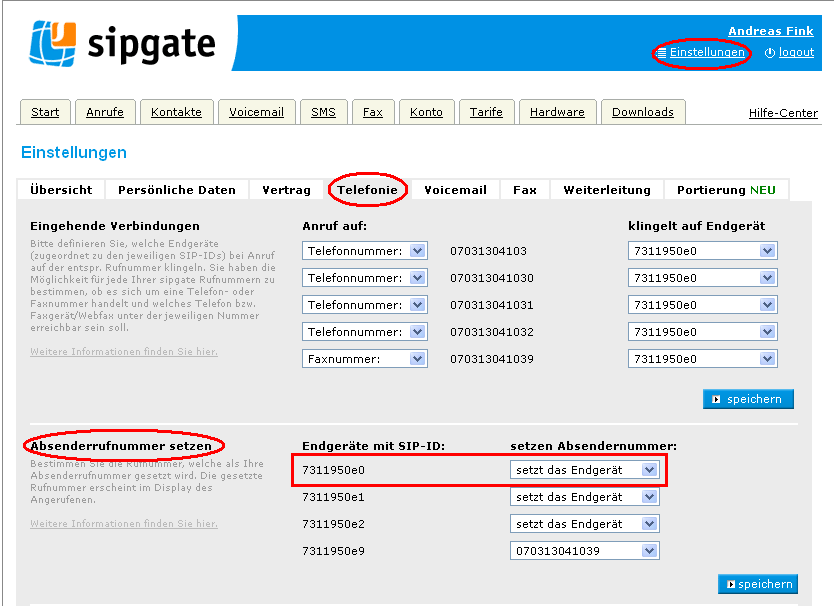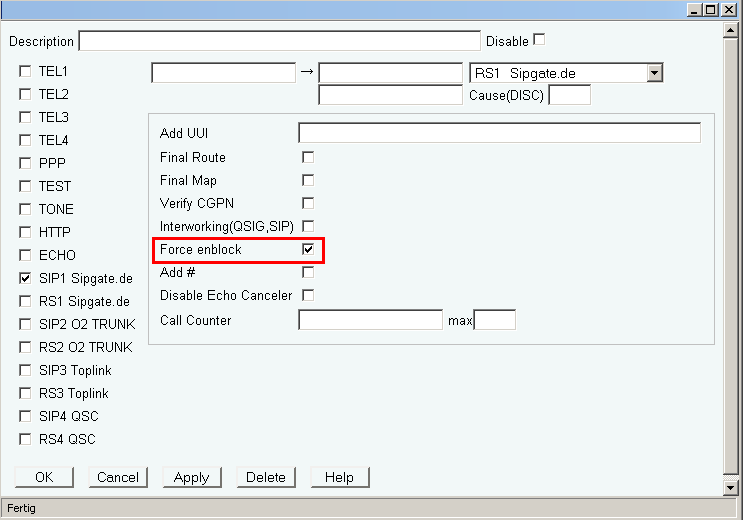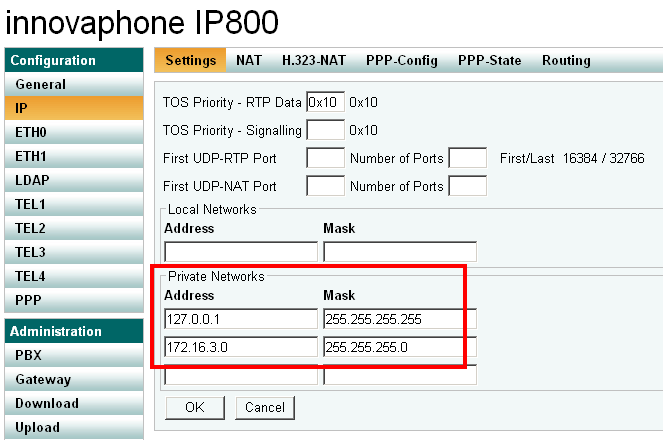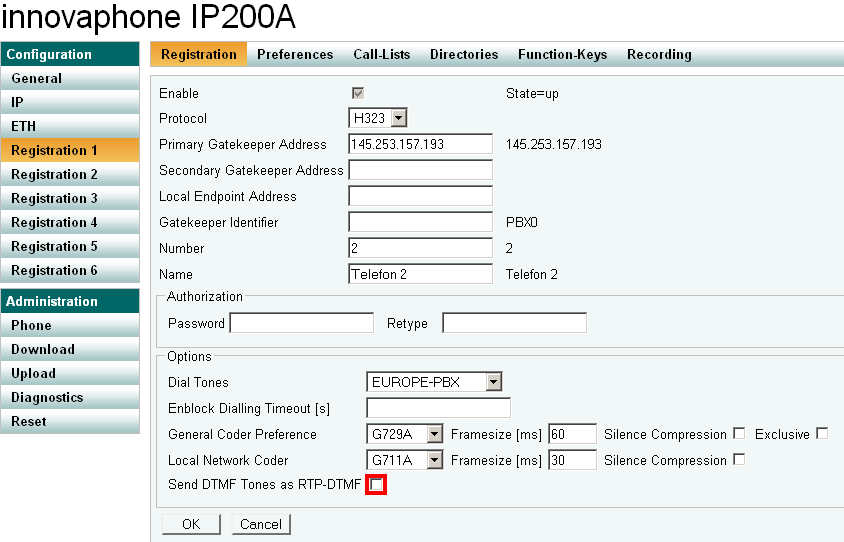Howto:Sipgate SIP Provider Compatibility Test
Innovaphone Compatibility Test Report
Summary
This product is being tested right now. The test is not yet completed.
Supported Codecs
| Codec | Applies |
|---|---|
| G711 | Yes |
| G729 | Yes |
| G723 | Yes |
| G726 | Yes |
| GSM | Yes |
| T.38 UDP | Yes |
| G722 | No |
Testing Enviroment
Scenario 1 (S1)
This scenario tries to be as simple as possible. The IP - PBX and the phones are all in the same network, having public IP - adresses. The signalling channel will pass through the PBX, the media channel will go from endpoint (phone) to endpoint (provider).
Scenario 2 (S2)
This scenario demonstrates a typical office installation. The IP - PBX uses both its interfaces, one interface has a public IP adress the other interface has a private IP adress. The signalling and also the media channel will be relayed by the PBX. This kind of setup is used more often then the first scenario, because of the limited ammount of public adresses.
Test Results
Basic Call
The purpose of the Basic Call tests is to verify some standard provider features, like supported codecs and their overall voicequality. Also tested is the early media channel capabilities of the provider. Most SIP - Provider will not support early media, they will send SIP Status Messages (e.g. 404 User Not Found) instead of a Voice Stream(RTP) containing the same information. However Sipgate does support partially early media. They use this feature to send pricing information to the customer (e.g. "Only 1 cent per minute.")
| Tested feature | Result S1 | Result S2 |
|---|---|---|
| call using g711a | Yes | Yes |
| call using g711u | Yes | Yes |
| call using g723 | No | No |
| call using g729 | Yes | Yes |
| Overlapped sending | No | No |
| early media channel | Yes | Yes |
| Fax | No | No |
| Voice Quality OK? | Yes | Yes |
Dial Inward
This test verifys if the providers supports the Direct Dial In(DDI) feature. This is very important, without DDI the provider cannot be used in company enviroments. The provider offers the customer a trunk number and a phone extenion intervall. Inovaphone uses the SIP Prefered - Identity Header to communicate the extension to the provider. Keep in mind that Sipgate will offer you only 4 phone extensions, 0 - 2 and 9.
| Tested feature | Result S1 | Result S2 |
|---|---|---|
| Inbound(Provider -> Innovaphone) | Yes | Yes |
| Outbound(Innovaphone -> Provider) | Yes | Yes |
DTMF
DTMF is also a must have feature for a company. DTMF is crucial for the use of a voicemail system. Currently there are two methods of transfering DTMF signals, by SIP - INFO message or encapsulated in the RTP - packet. Innovaphone supports both types of DTMF signalling. However you must pay attention at the proper configuration of your innovaphone box, since your provider will typical support just one kind of DTMF tone siganlisation.
| Tested feature | Result S1 | Result S2 | Comments |
|---|---|---|---|
| DTMF tones sent correctly | Yes | Yes | Sipgate uses SIP - INFO for DTMF |
| DTMF tones received correctly | Yes | Yes | Sipgate uses SIP - INFO for DTMF |
| DTMF tones audible in both directions | Yes | Yes |
Hold/Retrieve
When a call is put on hold, users normally expect to hear some kind of music/announcment signalling them that they should wait. However there are two possibilities. The PBX generates the announcement or the provide generates it.
| Tested feature | Result S1 | Result S2 |
|---|---|---|
| Device can put call on hold | Yes | Yes |
| Held end hears music on hold/announcement from PBX | Yes | Yes |
| Held end hears music on hold/announcement from Provider | No | No |
| Device can terminate either call and retrieve remaining call | Yes | Yes |
Transfer with consultation
| Tested feature | Result S1 | Result S2 |
|---|---|---|
| Device can transfer call | Yes | Yes |
| Held end hears music on hold | Yes | Yes |
| Call returns to transferring device if the third
Endpoint is not available |
Yes | Yes |
Transfer with consultation (alerting only)
| Tested feature | Result S1 | Result S2 |
|---|---|---|
| Device can transfer call | Yes | Yes |
| Held end hears music on hold or dialing tone | Yes | Yes |
| Call returns to transferring device if the third
Endpoint is not available |
Yes | Yes |
Blind Transfer
| Tested feature | Result S1 | Result S2 |
|---|---|---|
| Device can transfer call | Yes | Yes |
| Held end hears dialing tone | No | No |
Broadcast Group & Waiting Queue
From thee technical point of view, this features have been testede already. The provider must be able to switch between Music on Hold, announcements and the responding caller. The heavy load of the callswitching is done by the PBX.
| Tested feature | Result S1 | Result S2 |
|---|---|---|
| Caller can make a call to a Broadcast Group | Yes | Yes |
| Caller can make a call to a Waiting Queue | Yes | Yes |
| Announcement if nobody picks up the call | Yes | Yes |
Calling Party Number
Here we tested if the provider accepts the phone extension (DDI) and forwards the calling number correctly. Also CGPN suppresion was tested. You can enable CGPN suppresion, directly at the IP200. You can suppress your number by enabling the checkbox "Hide own Number" found under Configuration -> "Registration x" -> Preferences -> "Hide own Number".
| Tested feature | Result S1 | Result S2 |
|---|---|---|
| CGPN is displayed correctly | Yes | Yes |
| CGPN can be supressed | Yes | Yes |
Configuration
SIP - Trunk
First of all the SIP Trunk must be configured. Here an example of our Sipgate - Trunk.
Number Mapping
The complicated part on this issue is the correct mapping of the outgoing and incoming numbers. Sipgate requires an E.164 number format, so the outgoing number must look something like this: 49703.. . However do not map your outgoing number to the format 0049703.. . Sipgate will accept outgoing calls but incoming calls for the number 00497031.. will not be forwarded correctly. The result is that you can call everybody, but they can't calll you back.
Sipgate Account Settings
In order for the number mapping to work correctly you must make some minor adjustments to your Sipgate Account. To do this, go to "Einstellungen" (Settings) -> "Telefonie" and change the settings of the paragraph "Absenderrufnummer setzen" to the value "setzt das Engerät".
For additional help on configuring a SIP trunk with Sipgate, please refer to: [www.sipgate.de/user/trunking.php]
Enblock Sending
Because Sipgate, as most SIP - Providers too, doesn't support overlap sending, you must enable the blockwise sending of the phone number. You can do this by making some minor changes in the automatically generated Routes.
Media Relay (Scenario 2 only)
By enabling Media Relay on the PBX, The IP800 will work as an RTP - Proxy, so all RTP Streams will travel through the IP800. This mode poses a much greater load on the PBX, so the number of concurrent calls will be heavy limited.
You may wonder about the usefullness of putting the localhost address as a private network. However you must insert this entry, if the IP800 SIP GW registers at the PBX on localhost interface.
Now the PBX and the phones are setup correctly. You should be able to make call in both directions.
DTMF
The only point which still has to be configured is the way outgoing DTMF signalls are sent. Sipgate accepts only DTMF signalls transmitted by SIP-INFO messages, also called Outband - signalling. You must disable the "Send DTMF Tones as RTP-DTMF" checkbox at your IP200 phone. This is also the default setting.