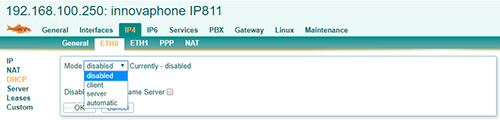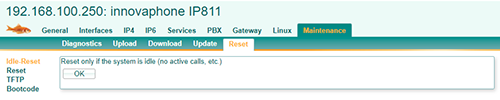Howto:Snom IP phones - Snom - 3rd Party Product
Product name
Snom D120, D305, D315, D345, D375, D710, D712, D715, D725, D735, D745, D765, D785
Certification Status

Category
Informationen zum Hersteller
Die Firma Snom mit Sitz in Berlin (Deutschland) ist der Pionier der Voice over IP-Telefonie. Seit 1997 produziert Snom hochwertige VoIP Telefone sowohl Tischtelefone, als auch Dect Lösungen und Konferenzlösungen.
Informationen zum PBX-System
Die hier verwendete PBX ist eine Innovaphone IP811. Für die Sprachübertragung zwischen den VoIP-Komponenten wird das Protokoll SIP verwendet.
Diese Telefon kamen für unseren Test verschiedene Snom IP-Telefone zum Einsatz.
Snom D315 Snom D345
Installation of Innovaphone PBX
Connect the left ETH0 socket on the device to a PoE switch via an Ethernet cable. As soon as it is connected to the power supply, the unit is switched on and the LED marked Ready lights up.

Normally, the device will get an IP address assigned by the DHCP server in the network. To access the web user interface to configure the PBX, type in this IP address into your web browser and insert the username and password.
If you do not have a DHCP server in your network, you can access the device by typing in the MAC address into a browser (e.g. http: //0090331e16b8), or you factory reset the device. After the reset, both Ethernet ports will have static IP addresses (http: //192.168.0.1 (ETH0) or http: //192.168.1.1 (ETH1)).Press the reset button with a pointed object (e.g. a ballpoint pen).
Network configuration
Under "IP4/ETH0/IP" you can change the network settings for the first network card ( ETH0 ).
To activate it, first deactivate "DHCP" under "IP4/ETH0/DHCP":
A reset is then necessary. This can be initiated under "Maintenance/Reset".
Über Snom Technology GmbH
www.snom.com
Snom Technology GmbH
Wittestraße 30 G
13509 Berlin, Germany
Phone: +49 30 39833-0
Fax: +49 30 39833-111
E-Mail: officemanagement@snom.com