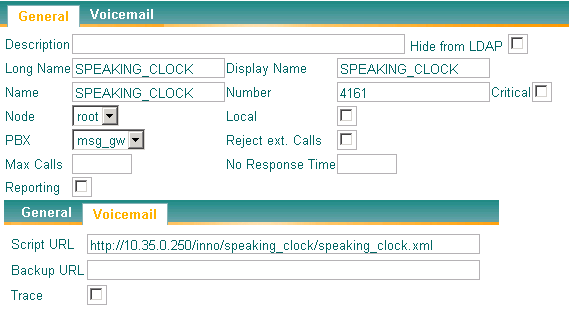Howto:Speaking Clock with Voicemail XML Script
Applies To
innovaphone PBX, V7 or higher
More Information
The Speaking Clock is a telephony service that gives the current date and time. This is a tipical Telco service but is usefull for blind and partially sighted people.
XML script
The service is realized using Innovaphone XML Voicemail script, no license is required for this feature.
Everytime you call the script, the XML writes a file called "time.txt". The content of the file is not important. Significant informations are file properties. Infact, the second action of the script is to use "store-getstat" XML element to obtain the day of the week, day of month, month, year, hour and minute. The last task is reproduce files stored in the "audio" folder for every collected informations.
The script is structured to use the Innovaphone Voicemail audio file.
Configuration
Create a VM object in your PBX and put in the “Script URL” the path of your XML object. Example if installed on a directory called "SPEAKING CLOCK":
http://xxx.yyy.zzz.vvv/inno/speaking_clock/speaking_clock.xml
Assign a number to this object, now you can call it from any phone.
To set your language, download the appropriate Innovaphone Voice Mail package from http://download.innovaphone.com/ice/6.00/ and copy audio file in "audio" folder.
E.g. vm-it for italian, vm-en for english, etc.
Edit the script at line 7 and change the value of variable $lang according to your language:
<assign out="$lang" value="it"/> for italian
<assign out="$lang" value="en"/> for english
Edit the script at line 37, 46 and 57 and change the name of string2 variable to permit the right localization of files that play "hours", "and", "minutes" announcement.