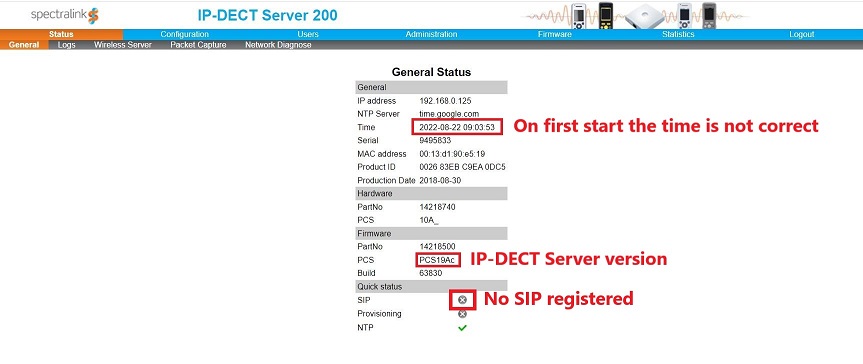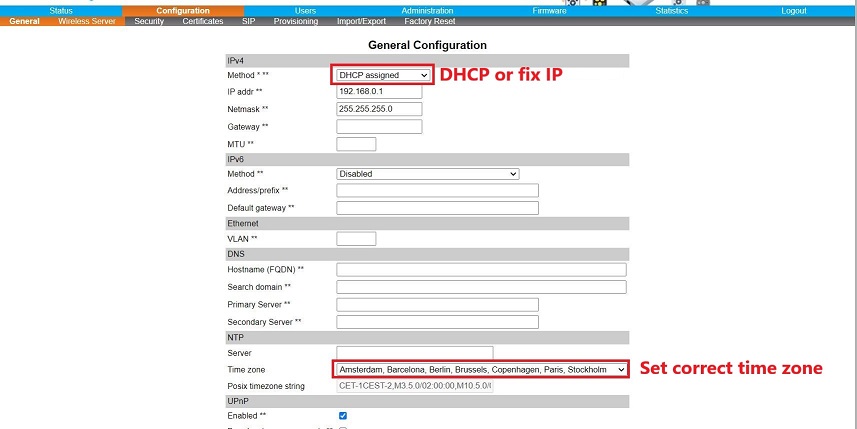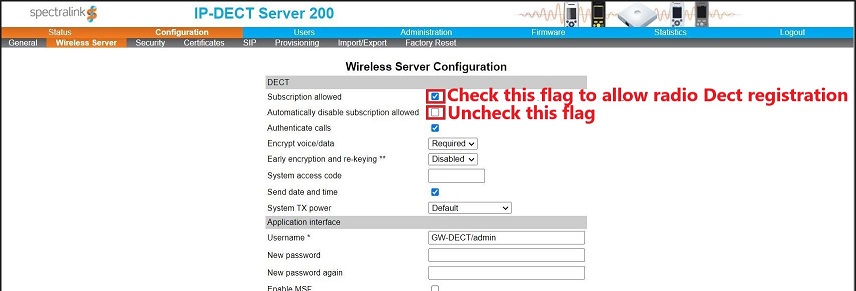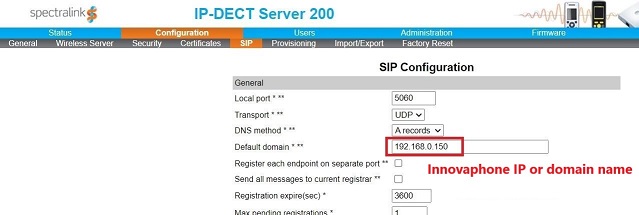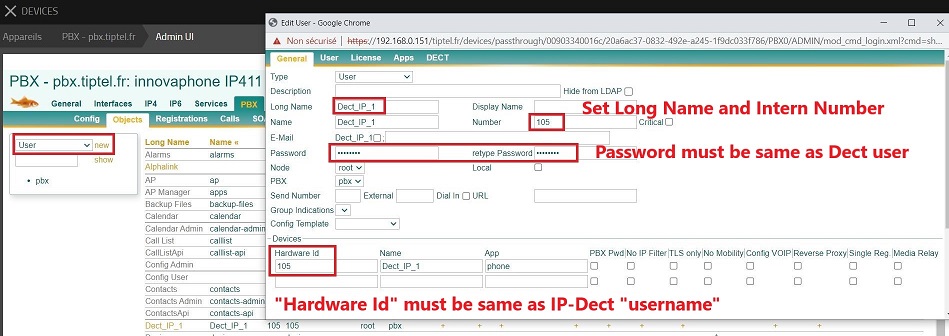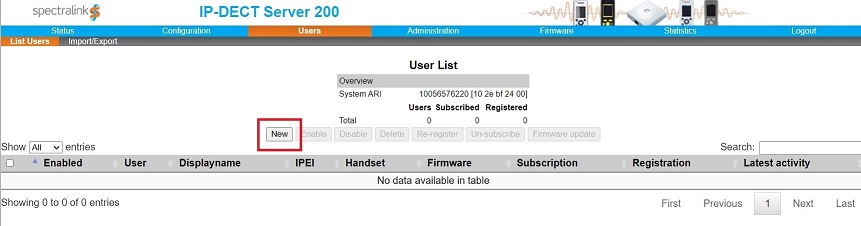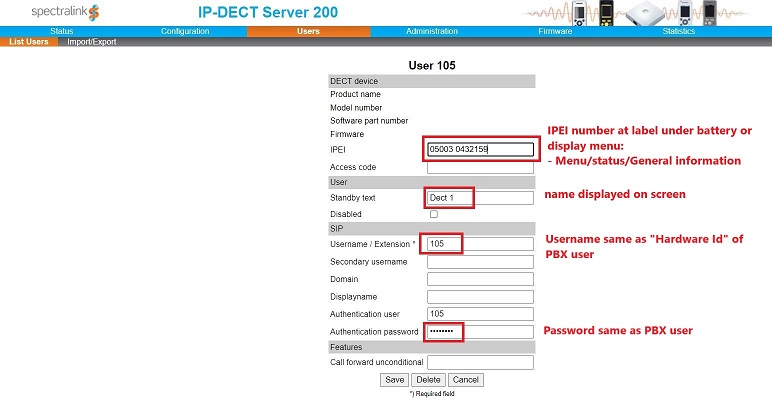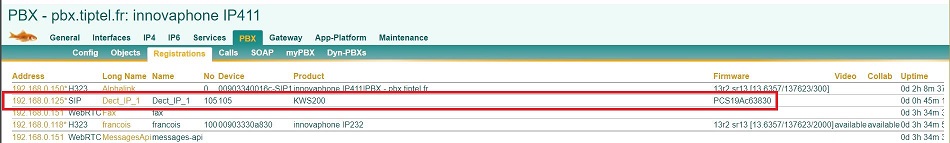Howto:Spectralink IP Dect - Spectralink - 3rd Party Product
Product Name
Certification Status
Functional and configuration tests
Category
Systems that provide PBX-Extension Features to (GSM) mobile phones
Vendor
Description
SMB Market
- IP-DECT Server 200, single cell system, 12 registered handsets and 6 simultaneous calls
- IP-DECT Server 400, multi-cell functionality up to 9 additional IP-DECT Base, 60 registered handsets and 24 simultaneous calls
Functions
IP-DECT server for mobile communication in SMB businesses
Use Cases
Version
Product versions used for interop testing:
- spectralink PCS22Ab
- innovaphone V13r2sr15
Configuration
Connect to the IP-Dect Server (e.g: IP-Dect Server 200).
Default login is « admin / admin
DHCP or change to fix IP and adapt the NTP
Change these two parameters to enable DECT handsets Subscription
Set PBX Innovaphone IP address or domain name for SIP registration
In the PBX create user(s) for the DECT handset(s). DECT handset can be also assigned to existing user
Add user(s) in IP-Dect Server
Set user settings
SIP registration visible in menu PBX/Registrations
Summary
Only the IP-DECT server configuration with Innovaphone is documented. All other IP-Dect parts (Base station, repeater, Media ressources, licenses, Synchronization, etc, are not part of this information)
Contact
| CompanyName |
| ContactName |
| Street |
| ZIP City Country |
| Tel: |
| Fax: |
| Mail: contactname@companyname |