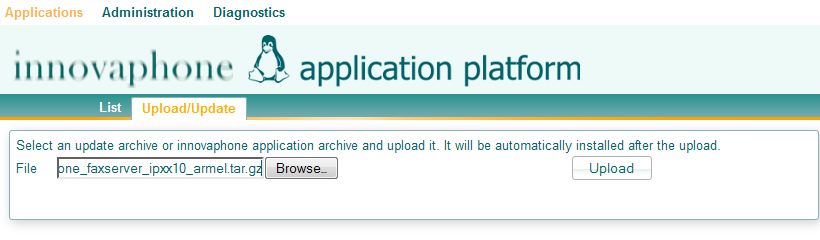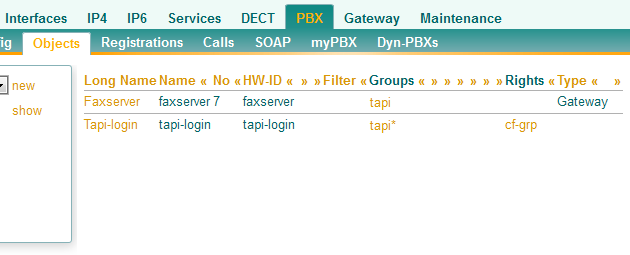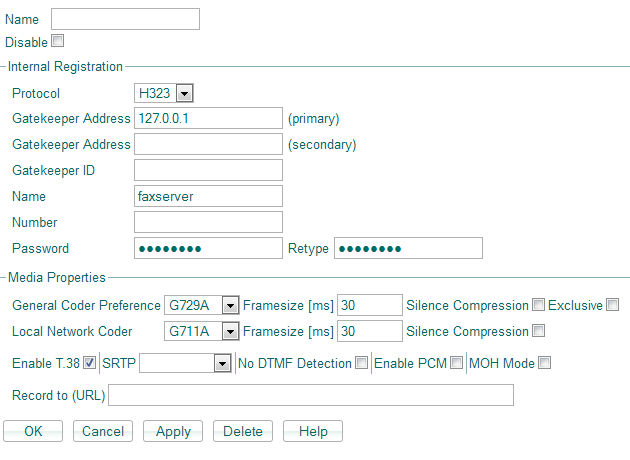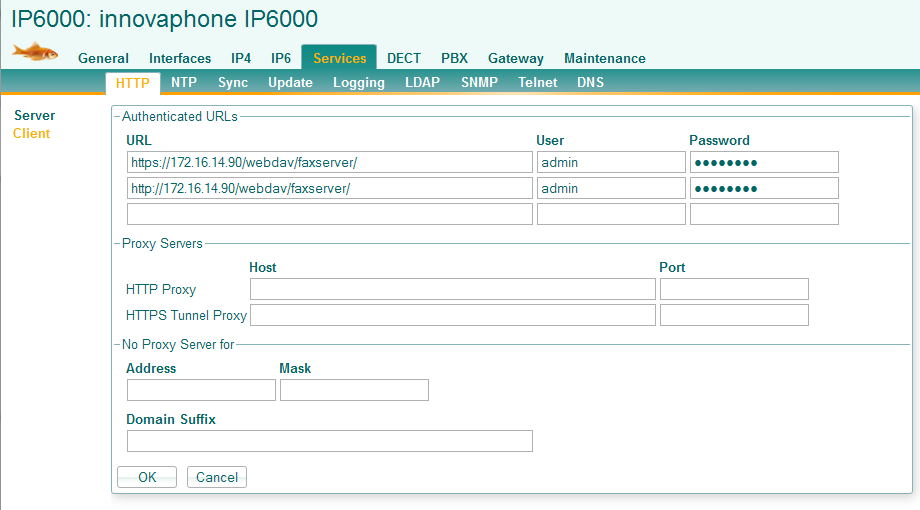Howto:Step-by-step faxserver installation: Difference between revisions
Jump to navigation
Jump to search
(New page: {{PAGENAME}} <!-- Keywords: step-by-step step by step faxserver fax server installation Linux application platform LAP V10 OpenOffice --> This documents explains a step-...) |
(No difference)
|
Revision as of 16:10, 25 April 2013
This documents explains a step-by-step installation of the Faxserver on the innovaphone Linux Application Platform.
Applies To
This information applies to the innovaphone Linux application Faxserver.
Installation
- If the innovaphone Linux Application Platform is not yet running, install it with this instructions.
- Download the latest Faxserver application file here and upload it to the innovaphone Linux Application Platform:
Configuration
- Add a PBX Gateway object with a number and the enabled prefix option.
- If there is not yet a TAPI login in the PBX, add a PBX User object for it with at least group CF rights and a set password.
- The TAPI login and the gateway object must be in the same group and the TAPI login object must have active group notifications:
- Add the registration in the Gateway FAX interface to the PBX Gateway object with the enabled T.38 option:
- Add the HTTP login credentials for the Faxserver Webdav folder at the HTTP client: