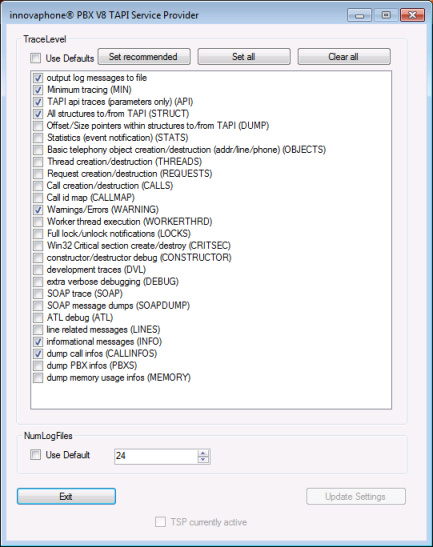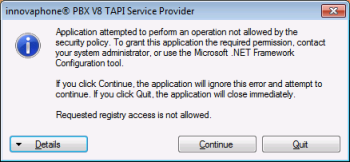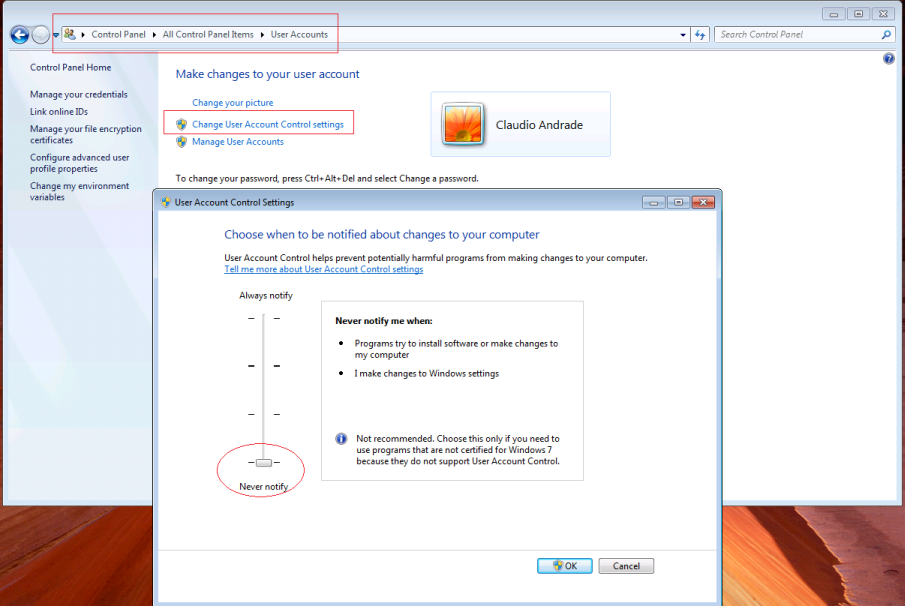Howto:TAPI TSP Control Windows7
Applies To
This information applies to
TAPI V8 TSP Control, Windows 7
More Information
Problem Details
Sometimes it could be helpfull to set and/or extend the logging options in TSP Control manually (mostly it's enough to set the recommended options).
After a click on the button "Update Settings" on the lower right, the following error occurs:
Resolution
The problem is, that Windows 7 don't ask you if you want to have the corresponding rights to change the registry key which is responsible to set the new logfile options. Instead you get the above error.
To solve this, you must set the "User Access Control" (aka UAC) to a lower security level in the Windows User Management.
1. Got to the Usermanagment, choose the user and click on "settings for user acces control". In the next window set the lowest level
3. reboot your pc :)
4. Go to TSP control config and set the logfile option again. Now it should work.
5. If you you have enough logfiles to find the TAPI problem or whatever, you can set back the default settings in TSP control, and if you like the windows security options, the UAC back to the default, too.