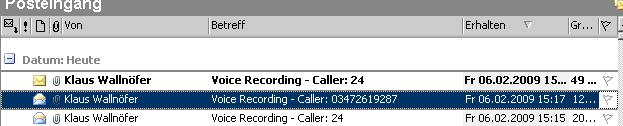Howto:Voice recording solution with e-mail on-top of the innovaphone voicemail object: Difference between revisions
No edit summary |
No edit summary |
||
| Line 18: | Line 18: | ||
==More Information== | ==More Information== | ||
[[Reference:Configuration/Registration/Recording]] | |||
===Problem Details=== | ===Problem Details=== | ||
===System Requirements=== | ===System Requirements=== | ||
Revision as of 16:36, 20 April 2009
Applies To
This information applies to
innovaphone PBX, V7and later.
Summary
This article explains how to setup a voice recording solution using your mail system. The recorded conversation will be delivered automatically in your mailbox, in the object line is stated the caller, the audio file is attached in .Wav format.
To play the file you can use a normal player able to reproduce CCITT files (from Windows XP SP2 upwards included). The advantage of this system is that the files can be easily stored and retrieved in a mail system. The user has not to handle files on the CF at all and can use all the features of the mail system in saving and searching e-mails. Usually there is a backup done on the mail platforms the storage problem is solved. Because on the CF will be stored always just the latest recorded file of a user there is no risk that a “disk full” happens, no care about the CF. To advice the caller that the conversation is recorded will be played automatically an audio file at the beginning of the recording. This can be changed and localized just modifying the note file. Please note that the note file will be reproduced using the conference feature and therefore a conversation of the parties during this play is possible. If this feature is not requested you have just to delete the note file and no file will be played.
More Information
Reference:Configuration/Registration/Recording