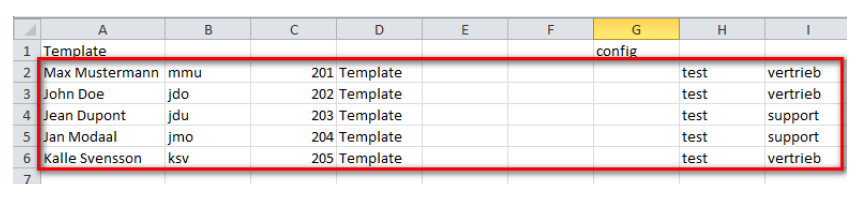Reference10:PBX/Config/Import: Difference between revisions
Jump to navigation
Jump to search
m (→CSV) |
m (→CSV) |
||
| Line 4: | Line 4: | ||
The values have a fixed order, so all entries should follow this order. Also the first line have only two fixed values that should not be changed and entries start on row 2. | The values have a fixed order, so all entries should follow this order. Also the first line have only two fixed values that should not be changed and entries start on row 2. | ||
File should be saved in format utf-8 (BOM should be present) or latin-1. | File should be saved in format utf-8 (BOM should be present) or latin-1. | ||
Latest revision as of 12:52, 15 December 2014
With the import function a file containing PBX objects can be uploaded. With the XML format, the complete information of the PBX objects can be provided, with CSV only a subset of the complete configuration is possible.
CSV
The values have a fixed order, so all entries should follow this order. Also the first line have only two fixed values that should not be changed and entries start on row 2.
File should be saved in format utf-8 (BOM should be present) or latin-1.
- In Row1 write:
- Column A: Template
- Column G: config
- Row>2:
- Column A: Long Name
- Column B: Short Name
- Column C: Number
- Column D: Config Template
- Column H: Password
- Column I: Group (only 1)