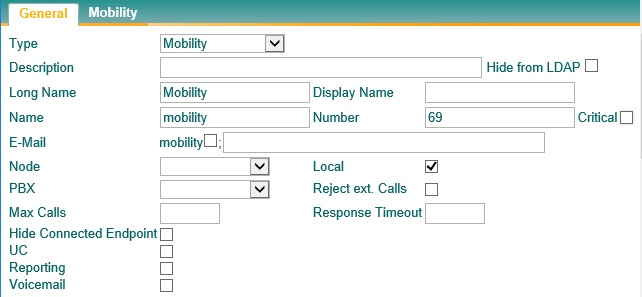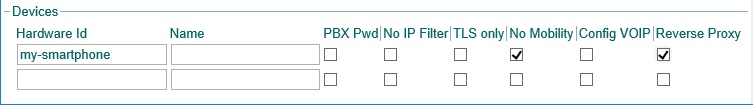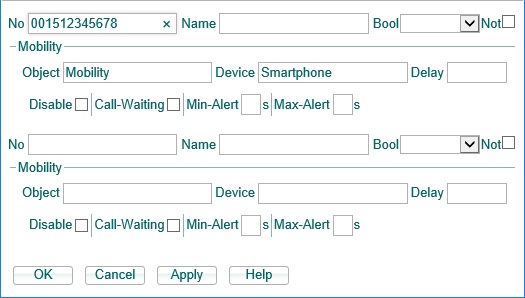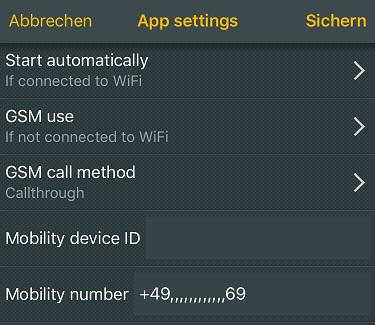Reference12r2:Concept PBX Mobility for myPBX Android/iOS
With firmware version 12r2 PBX mobility has been introduced for myPBX Android and iOS to enable call through and callback using GSM calls. This is useful if an IP connection via mobile data cannot achieve reasonable voice quality. Then it's better to delegate the calls to the GSM dialer of the smartphone or iPhone. These calls should pass through the PBX to present them to the destination with the right calling line identification and to minimize charges. For incoming calls the PBX also needs to take care to relay it to the GSM number of the user instead of placing it via IP.
Requirements
PBX
- Firmware version 12r2 or higher
- Mobility license matching the PBX version (enabled at the user object)
myPBX Android/iOS
- Version 12r2 or higher
Configuration
PBX
- Create a mobility object at the PBX (extension 69 in this example):
- Add the smartphone or iPhone at the user object and make sure he has a mobility license assigned. The "Mobility" checkmark makes sure that incoming calls are placed via IP only if the smartphone is registered and call through/callback is not active:
- Specify the mobility phone number by clicking the mobility '+' in the row of the user's PBX object:
myPBX Android/iOS
- Configure call through or callback at myPBX Android/iOS:
Start automatically
This setting controls when myPBX for Android/iOS should be active in background.
- "If connected to WiFi": The app stays active in background if connectivity is through WiFi. It quits background activity if connectivity changes to other than WiFi to make sure that it doesn't generate charges due to mobile data traffic. This is the default and it's suitable if mobility is used outside WiFi.
- "If mobile data/WiFi available": It stays active in background if connectivity is through WiFi or mobile data. Note that this may generate charges due to mobile data traffic.
- "Always": It always stays active in background.
- "Never": It never stays active in background. If telephone functions are needed myPBX for iOS must be started manually by click on its app icon.
GSM use
These are the options in which situation a call initiated in myPBX for Android/iOS is deferred to the GSM dialer. The options are
- "Never": myPBX for iOS dials all calls itself and presents "no channel available" if the registration is not up. This is the default. PBX mobility and call through/call back is not in place then.
- "If registering isn't possible": Calls are deferred to GSM if the registration is not up, i.e. if no WiFi or mobile data connectivity exists.
- "Always for external calls": External calls are deferred to GSM.
- "For all calls": All calls are deferred to the GSM dialer.
- "If not connected to WiFi": myPBX for iOS dials all calls itself only if connectivity is through WiFi. Without WiFi all calls are deferred to the GSM dialer.
The last three options are useful if the WiFi or mobile data performance is not good enough for VoIP or if there is a quota on the mobile data traffic. Then the directory and presence information is still available and the calls use the GSM network.