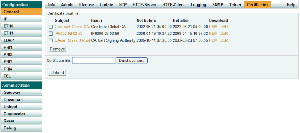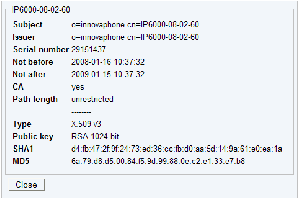Reference7:Certificate management: Difference between revisions
Jump to navigation
Jump to search
(New page: == Supported features == === File formats === There are two commonly used file formats for certificates: * DER (Distinguished Encoding Rules) is a binary encoding. A typical file extens...) |
|||
| Line 8: | Line 8: | ||
== Trust list == | == Trust list == | ||
[[Image:Certificate_trustlist.png|thumb|Certificate trustlist GUI]] | [[Image:Certificate_trustlist.png|thumb|Certificate trustlist GUI]] | ||
=== Certificate details === | === Certificate details === | ||
Click the subject name to view the details of a trusted certificate. | Click the subject name to view the details of a trusted certificate. | ||
Revision as of 16:11, 27 March 2008
Supported features
File formats
There are two commonly used file formats for certificates:
- DER (Distinguished Encoding Rules) is a binary encoding. A typical file extension would be .crt.
- PEM (Personal E-Mail) uses only printable characters and therefore allows for easy use with e-mail.
Trust list
Certificate details
Click the subject name to view the details of a trusted certificate.
Installing a certificate from a file
- Upload a certificate file.
- Take a look at the certificate details and check wheather the SHA1 and MD5 fingerprints match with the values published by the certificate owner.
Installing a certificate that was rejected before
See section "Rejected certificates".
Removing certificates from the trust list
- Select the items to remove using the check boxes and press the remove button.
- Open TLS connections using these certificates will not be closed.
Download
You can download a certificate from the trust list in PEM and DER format by clicking the corresponding link.