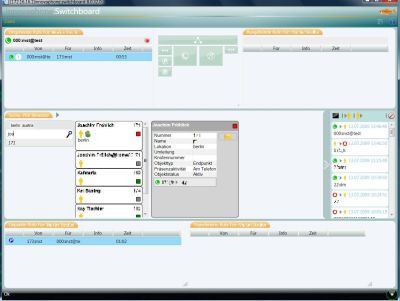Reference8:Concept Operator: Difference between revisions
m (→Known Issues: multiple registrations) |
m (how to assist in localization) |
||
| Line 78: | Line 78: | ||
*A call cannot be picked up from the list of transferred calls. | *A call cannot be picked up from the list of transferred calls. | ||
*The configuration setting ''General/Hardware ID'' is inoperable. I.E. multiple operator registrations cannot be settled. Incoming calls appear multiplied. It is not defined which device is going to place an outgoing call. | *The configuration setting ''General/Hardware ID'' is inoperable. I.E. multiple operator registrations cannot be settled. Incoming calls appear multiplied. It is not defined which device is going to place an outgoing call. | ||
== | |||
In | ==Localization== | ||
If you are involved or intend to assist in localizing the innovaphone switchboard to a new language the following article might be of interest: | |||
*[[Howto:Assist In innovaphone.switchboard Localization|Howto:Assist In innovaphone.switchboard Localization]] | |||
Revision as of 13:01, 20 July 2009
Applies To
This information applies to
- innovaphone switchboard V8
- innovaphone PBX V8
- Microsoft .NET 3.0 framework
Tested with
- MS Vista
- MS Windows XP SP3
- (.NET CLR: 2.0.50727.3082. That is, .NET 3.0 SP2 was installed.)
- MS Windows 7 RC1
More Information
The innovaphone switchboard is an operator console application for the innovaphone V8 PBX.
It targets the MS .NET 3.0 framework and is implemented as a WPF (Windows Presentation Foundation) application.
screenshot depicting the active calls area (top), search area (middle), waiting calls area (bottom)
Features
- Support for Master/Slave scenarios
- Call transfer with consultation
- Call transfer without consultation (blind-transfer)
- Reverse LDAP lookup (name resolution) of incoming PSTN numbers
- Searching for PBX users. Results inform about:
- Live display of busy status
- Current calls
- PBX presence status
- Permanent diversion
- Searching within an LDAP directory.
- Keyboard operability
- Possibility to send instant messages
- Drag & Drop
- Call journal
- Waiting Queue monitoring
- Monitoring of blind-transferred calls
- Parking and unparking of calls
- Inline Help
- Localized versions available (currently en, de)
Beta Status
From on build 8032 the software is considered feature-complete according to the overall V8 roadmap. Beta-status applies. The beta may be downloaded from here: http://download.innovaphone.com/ice/download/p/published/Firmware%20Version%208/ as an MS installer package.
Pre V8 Installations
Although the software is designed for the V8 firmware, it might be suited for V7 and V6 installations, as well. Please consider paragaph V7 Installations for known limitations.
Configuration
The application installs in the start menu under Start/Programs/innovaphone AG/innovaphone.switchboard.
- Start the application. The configuration dialog should be displayed which is otherwise accessible under File/Configuration.
- Proceed to to the tab General
- Enter the IP address of the PBX, the long name of the operator user and a few other settings. Help is available by pressing on the help-expander.
- LDAP support was tested against an ESTOS Meta Directory. Useful default settings are accessible within the configuration dialog tab LDAP, if you pressed on the help-expander.
- Just click on the "here"-button to configure default settings.
- Modify the server's IP address according to your needs (Note: The Estos Meta Directory runs on port 712 by default).
- Proceed to to the tab LDAP Location
- Expand the help by clicking the help-expander.
- Click on the "here"-button.
- Modifiy the default settings according to your needs.
Operation
After configuration, please consult the inline help by pressing on the '?' in the upper right header or press F1.
The inline help explains common procedures.
Known Issues
Windows 2000
The software does not run under Windows 2000 and descendents.
V7 Installations
- The details pane for a PBX search result does not include the list of currently active calls.
- A call cannot be picked up from the list of transferred calls.
- The configuration setting General/Hardware ID is inoperable. I.E. multiple operator registrations cannot be settled. Incoming calls appear multiplied. It is not defined which device is going to place an outgoing call.
Localization
If you are involved or intend to assist in localizing the innovaphone switchboard to a new language the following article might be of interest: