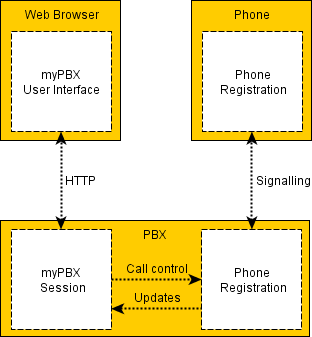Reference9:Concept myPBX: Difference between revisions
Jump to navigation
Jump to search
m (→How it works) |
m (→How it works) |
||
| Line 13: | Line 13: | ||
myPBX consists of two parts. On the one hand there is the user interface. It is an AJAX application that runs in a web browser. On the other hand the PBX holds a session object for each running user interface. This is where the actual logic is implemented. Both parts talk to each other using HTTP requests. | myPBX consists of two parts. On the one hand there is the user interface. It is an AJAX application that runs in a web browser. On the other hand the PBX holds a session object for each running user interface. This is where the actual logic is implemented. Both parts talk to each other using HTTP requests. | ||
[[Image:Mypbx_overview.png | [[Image:Mypbx_overview.png]] | ||
The picture shows how call control is done. The myPBX session has access to the phone registration as they are both located in the same PBX. Thus it can monitor and and create or modify calls. | The picture shows how call control is done. The myPBX session has access to the phone registration as they are both located in the same PBX. Thus it can monitor and and create or modify calls. | ||
Revision as of 19:08, 3 March 2011
Overview
- myPBX is a web application that comes with the innovaphone PBX starting from V9.
- Can be used by end users to do a number of common tasks: manage phone calls, presence, instant messaging, monitor contacts...
Target audience
- Assistance for typical phone users
- Special users like operators might need a different application
Features
- Presence
- Call control
- Instant messaging
- User configuration (i.e. call diversions)
How it works
myPBX consists of two parts. On the one hand there is the user interface. It is an AJAX application that runs in a web browser. On the other hand the PBX holds a session object for each running user interface. This is where the actual logic is implemented. Both parts talk to each other using HTTP requests.
The picture shows how call control is done. The myPBX session has access to the phone registration as they are both located in the same PBX. Thus it can monitor and and create or modify calls.
myPBX launcher
The launcher is an optional tool for integrating myPBX into the Windows desktop of the user.
- Optional, is not required to run myPBX
- Opens myPBX
- Provides notifications
- Provides Hotkeys
Requirements
Web Browser
We support current versions of Firefox, Internet Explorer (from Version 8), Safari, Chrome and Opera. JavaScript must be enabled.
Details
Presence
- Manage own presence
- IM status is open when myPBX is started
- Phone status is open when a phone is registered
Profiles and contacts
- One contact list per profile
- Contact types (internal, external phone number, external SIP)
- Monitor presence, busy state and calls
- Visibility
Call control
- User can select one of the registred phones or mobility
- Initiate, clear, hold, transfer park
- Numbers: user defined, from LDAP search, from contact list, from call list
Directory search
- Can be connected to an internal and an external LDAP directory
- Config is stored in the phone config of the user
Call list
- Reporting as a database for calls
- View call flow
- Call back
Instant messaging
- Chat calls
- Chat conferences
Application sharing
- Application sharing can be started from an existing chat session.
- Livemeeting
- WebEx
Audio conferences
- The innovaphone conference interface can be integrated
- Unplanned audio conferences from a chat session
User password
- Changing the user password from myPBX may affect the phone registrations
Email integration
- Send emails from contact list
- h323 id should match the email name
- PBX name should match the email domain
Redirect to the user's PBX
- Einloggen auf Master
- Redirect zum richtigen Slave
- Standby-Fall
Configuration
- myPBX has to be enabled in the configuration of the PBX. It is disabled by default.
- Only users with a password can login to myPBX.
- The LDAP configuration is taken from the phone config at the user object.
- Only one registration for each device
- Registration with admin password mandatory for fixed registrations
- Naming conventions for users and PBXes