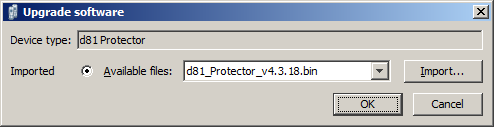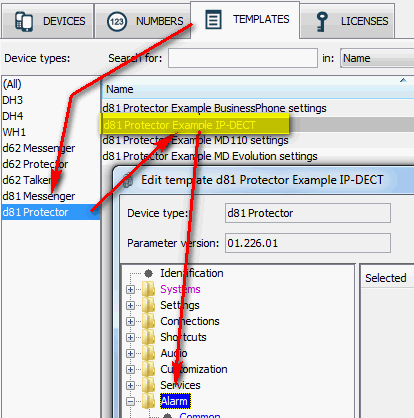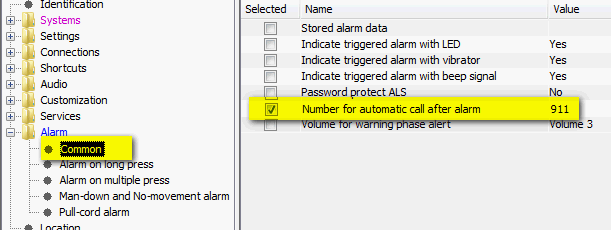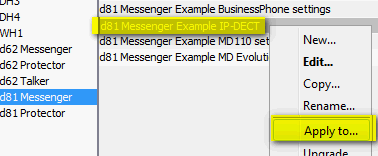Reference:D81 Protector: Difference between revisions
(New page: This article describes configuration of Man-Down and No-Movement Alarm function within the DECT handset d81. ==Copyright== This test was executed by our partner TriZwo GmbH IT & Communic...) |
m (→Scope) |
||
| (8 intermediate revisions by 2 users not shown) | |||
| Line 1: | Line 1: | ||
This article describes configuration of Man-Down and No-Movement Alarm function within the DECT handset | This article describes configuration of Man-Down and No-Movement Alarm function within the ''Ascom d81 Protector'' DECT handset. {{3rd Party Input}} | ||
==Copyright== | ==Copyright== | ||
This test was executed by our partner TriZwo GmbH IT & Communication. In case of any questions, contact [mailto:anne.muth@trizwo.de TriZwo] | This test was executed by our partner TriZwo GmbH IT & Communication. In case of any questions, contact [mailto:anne.muth@trizwo.de TriZwo] | ||
==Applies To== | ==Applies To== | ||
This information applies to: | This information applies to: | ||
*d81 | *d81 Protector | ||
It touches: | It touches: | ||
| Line 18: | Line 19: | ||
==Scope== | ==Scope== | ||
Depending on the type of the Ascom d81 DECT handset, it offers several alarming possibilities in special situations. | |||
This document describes the alarm definition with a '''d81 PROTECTOR''' model in conjunction with innovaphone base stations IP1202/IP1202e. | |||
NOTE: innovaphone sells d81 Messenger. Man-down and No-movement are not available when upgrading the product license from d81 Messenger to d81 Protector. | |||
That is, only applicable for d81 Protector with the No-movement and Man-down hardware. | |||
''d81 Protector'' phones including ''Protector'' licenses can be ordered at local Ascom partner only (not innovaphone). | |||
==Out of scope== | ==Out of scope== | ||
| Line 30: | Line 37: | ||
Configuration is done by use of the current WinPDM administration software available at the innovaphone download page and the DECT programming charger type DC4. | Configuration is done by use of the current WinPDM administration software available at the innovaphone download page and the DECT programming charger type DC4. | ||
Furthermore, d81 firmware has to be retrieved from innovaphone download page. The firmware contains both d81 Messenger and d81 Protector software parts | Furthermore, d81 firmware has to be retrieved from innovaphone download page. The firmware contains both d81 Messenger and d81 Protector software parts. | ||
===Use of d81 firmware=== | ===Use of d81 firmware=== | ||
| Line 36: | Line 43: | ||
Open WinPDM and select the d81. In WinPDM the phone has to be recognized as type '''d81 Protector'''. | Open WinPDM and select the d81. In WinPDM the phone has to be recognized as type '''d81 Protector'''. | ||
Import the correct d81 protector firmware for usage: | |||
[[Image:d81_inWinPDM.png]] | |||
[[Image: | |||
===Alarm definition=== | ===Alarm definition=== | ||
| Line 46: | Line 52: | ||
* In the parameter definition window step to Alarm | * In the parameter definition window step to Alarm | ||
[[Image:d81_alarm_settings.png]] | [[Image:d81_alarm_settings.png]] | ||
* Common setting is the number to be called upon any intermittend alarm: | * Common setting is the number to be called upon any intermittend alarm: | ||
[[Image:d81_alarm_number.png]] | [[Image:d81_alarm_number.png]] | ||
* Afterwards select, define and activate the alarm to be used: | * Afterwards select, define and activate the alarm to be used: | ||
| Line 55: | Line 63: | ||
===Assignment=== | ===Assignment=== | ||
Once | Once having finished and confirmed the alarm definitions inside the template, | ||
it can be assigned via right mouse click (Apply to) to an existing d81 Protector handset: | |||
[[Image:d81_template_assignment.png]] | [[Image:d81_template_assignment.png]] | ||
Latest revision as of 13:45, 25 November 2021
This article describes configuration of Man-Down and No-Movement Alarm function within the Ascom d81 Protector DECT handset.
Copyright
This test was executed by our partner TriZwo GmbH IT & Communication. In case of any questions, contact TriZwo
Applies To
This information applies to:
- d81 Protector
It touches:
- IP1202
- IP1202e
- WinPDM
- DC4 Programming Charger
Scope
Depending on the type of the Ascom d81 DECT handset, it offers several alarming possibilities in special situations.
This document describes the alarm definition with a d81 PROTECTOR model in conjunction with innovaphone base stations IP1202/IP1202e.
NOTE: innovaphone sells d81 Messenger. Man-down and No-movement are not available when upgrading the product license from d81 Messenger to d81 Protector.
That is, only applicable for d81 Protector with the No-movement and Man-down hardware.
d81 Protector phones including Protector licenses can be ordered at local Ascom partner only (not innovaphone).
Out of scope
Out of scope are special alarming features in conjuction with special configurable Ascom Basestations IPBS2 and the Ascom UCM platform.
Configuration
Configuration is done by use of the current WinPDM administration software available at the innovaphone download page and the DECT programming charger type DC4.
Furthermore, d81 firmware has to be retrieved from innovaphone download page. The firmware contains both d81 Messenger and d81 Protector software parts.
Use of d81 firmware
Open WinPDM and select the d81. In WinPDM the phone has to be recognized as type d81 Protector.
Import the correct d81 protector firmware for usage:
Alarm definition
- Step to templates and select "d81 Protector/d81 Protector Example IP-DECT"
- In the parameter definition window step to Alarm
- Common setting is the number to be called upon any intermittend alarm:
- Afterwards select, define and activate the alarm to be used:
Assignment
Once having finished and confirmed the alarm definitions inside the template, it can be assigned via right mouse click (Apply to) to an existing d81 Protector handset: