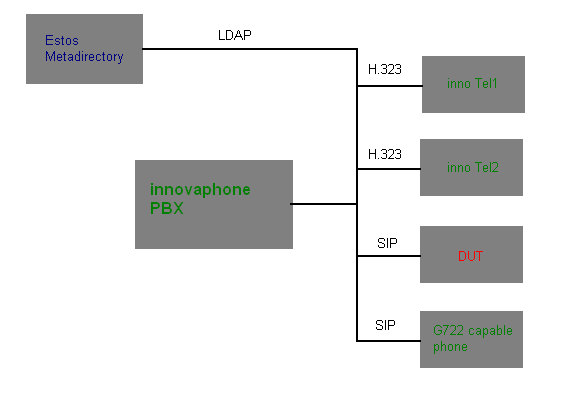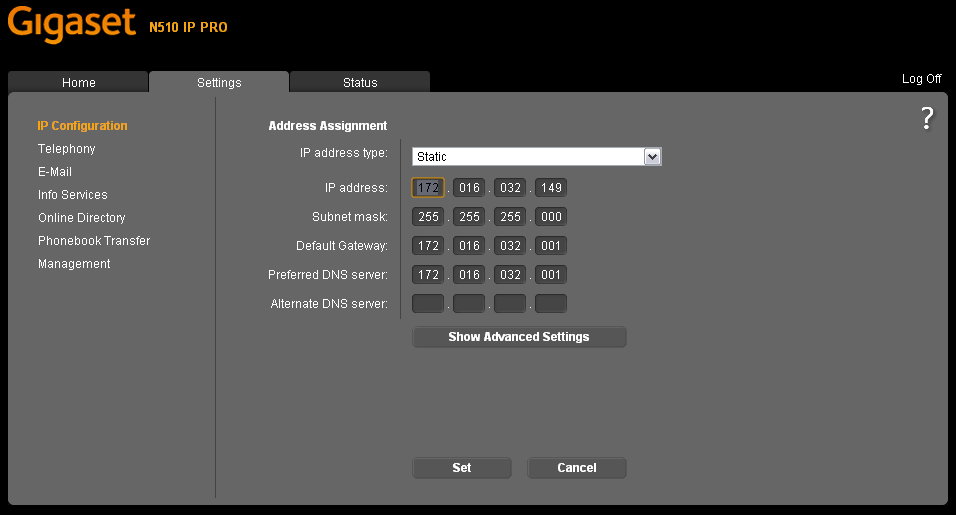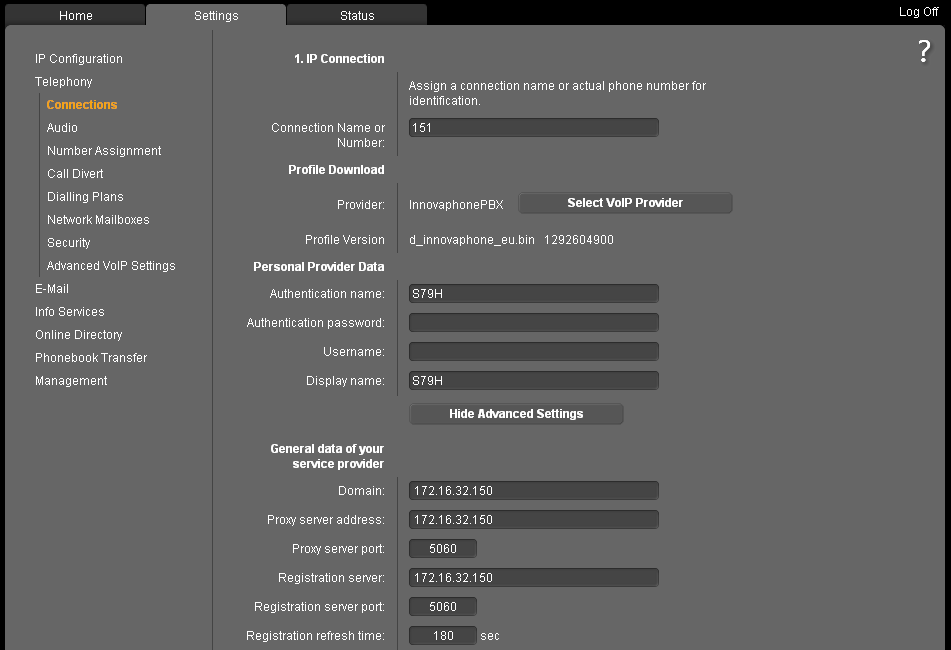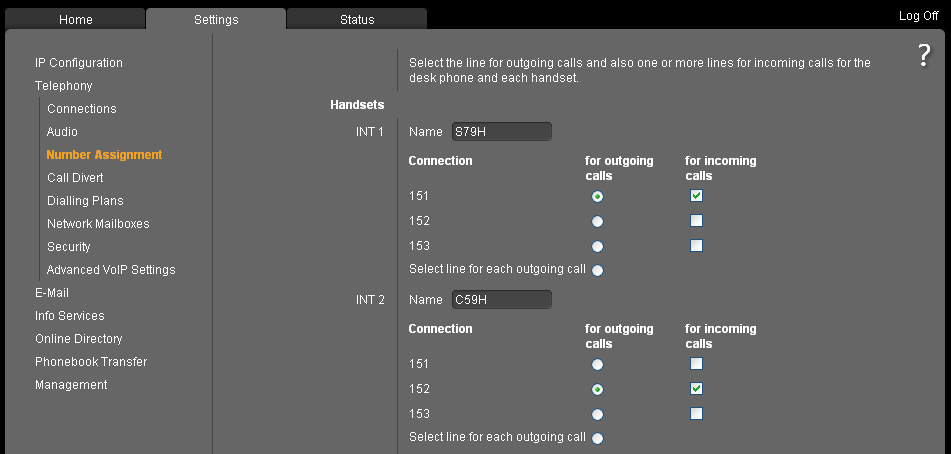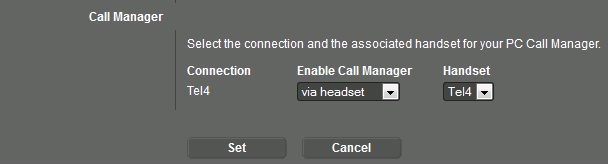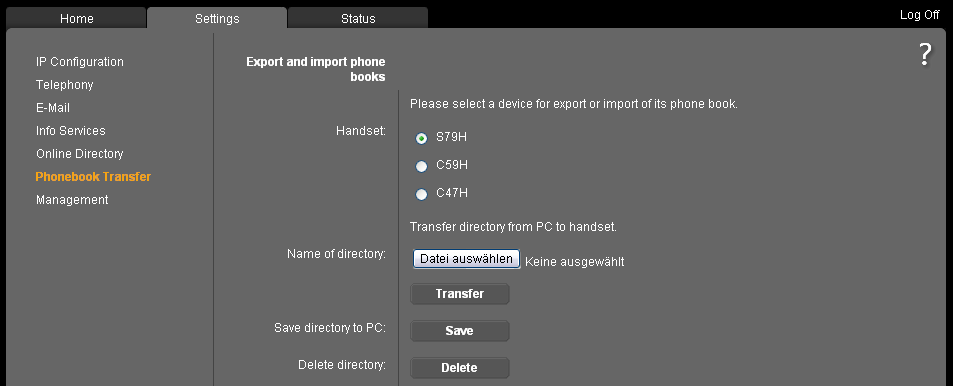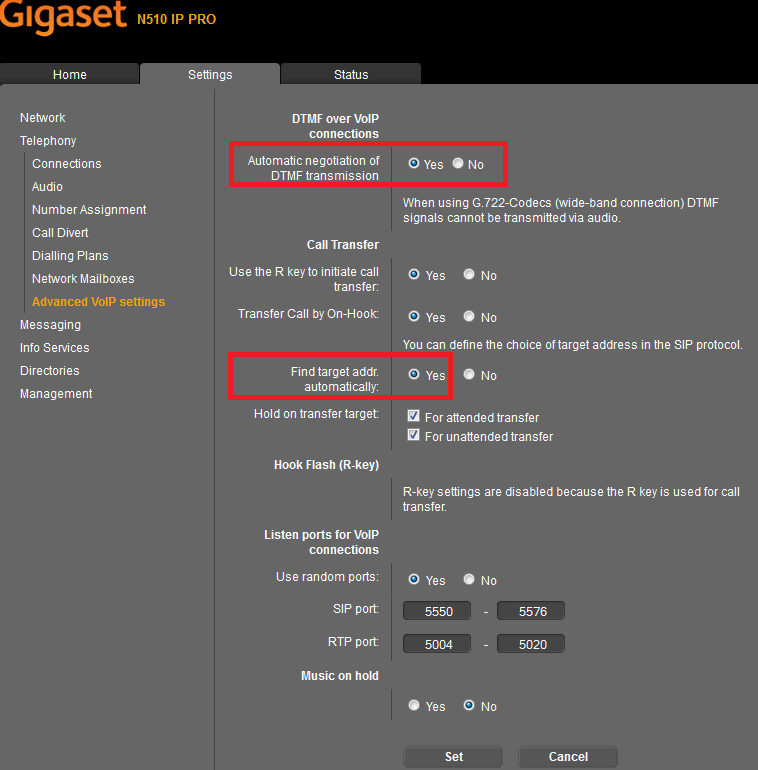Howto:Gigaset N510 PRO - Gigaset - Testreport: Difference between revisions
No edit summary |
|||
| Line 5: | Line 5: | ||
The usage of wideband codecs of the phone were tested successfully. The integration of the innovaphone voicemail in the Gigaset solution is possible. The message waiting indication will be displayed on the handsets. The handsets support 3-party conference calls. | The usage of wideband codecs of the phone were tested successfully. The integration of the innovaphone voicemail in the Gigaset solution is possible. The message waiting indication will be displayed on the handsets. The handsets support 3-party conference calls. | ||
The Gigaset N510IP PRO DECT base-station was tested successfully also in a [[Howto:Hosting#Overview | hosted setup]]. The test results are the same as if the N510IP is used in a normal (in the same LAN as the PBX) setup. It is not required to activate MediaRelay on the Frontend. | |||
==Certification Status== | ==Certification Status== | ||
| Line 15: | Line 15: | ||
<!-- {{Template:Compat Status "rejected"}} --> | <!-- {{Template:Compat Status "rejected"}} --> | ||
Testing of this product has been finalized September | Testing of this product has been finalized September 6th, 2013. | ||
==Version== | ==Version== | ||
Firmware Version: | Firmware Version: | ||
42.078 (420780000000 / V42.00) | |||
innovaphone Firmware: | innovaphone Firmware: | ||
V10 SR2 | |||
== Test Setup == | == Test Setup == | ||
[[Image:Testreport_Terminals_SIP_or_H323_1.PNG]] | [[Image:Testreport_Terminals_SIP_or_H323_1.PNG]] | ||
==Device Setup== | ==Device Setup== | ||
{| border="1" | {| border="1" | ||
!Tested feature | !Tested feature | ||
!Result | !Result | ||
| Line 52: | Line 51: | ||
|No | |No | ||
|---- | |---- | ||
|Fixed registrations works | |Fixed registrations works | ||
|Yes | |Yes | ||
|---- | |---- | ||
|Device registers w/o Extension (just by name) | |Device registers w/o Extension (just by name) | ||
|Yes | |||
|---- | |||
|Device registers by name with non-latin1 characters (e.g. UserÄÖÜ) | |||
|Yes | |Yes | ||
|---- | |---- | ||
| Line 66: | Line 68: | ||
|Device registers multiple identities | |Device registers multiple identities | ||
|Yes | |Yes | ||
|---- | |||
|2nd GK is supported | |||
|According to [https://gigaset.atlassian.net/wiki/pages/viewpage.action?pageId=28540959 gigaset-wiki] only by DNS according to RFC3263 | |||
|---- | |---- | ||
|Device supports STUN protocol | |Device supports STUN protocol | ||
| Line 71: | Line 76: | ||
|---- | |---- | ||
|Device sends NAT - keepalive messages | |Device sends NAT - keepalive messages | ||
|Yes | |Yes | ||
|---- | |---- | ||
| Line 80: | Line 82: | ||
|---- | |---- | ||
|Device supports SIP over TCP | |Device supports SIP over TCP | ||
| | |Not tested in LAN setup. Not usable for Hosting Setup, TCP connection is close immediately after SIP-TCP messages was sent. As a result - in a hosting setup the phone is not reachable for incoming calls. | ||
|---- | |---- | ||
|Device supports SRTP | |Device supports SRTP | ||
| | |Not tested, needs SIPS | ||
|---- | |---- | ||
|Device supports SIPS (SIP over TLS) | |Device supports SIPS (SIP over TLS) | ||
| | |Not OK, registration fails | ||
|---- | |---- | ||
|Device supports HTTPS | |Device supports HTTPS | ||
| | |Not for Admin access on the Web-page, probably as HTTP-client to retrieve firmware/configuration from remote servers | ||
|---- | |---- | ||
|Device supports VAD (Voice activity detection) | |Device supports VAD (Voice activity detection) | ||
| | |Not tested, according to manual supported | ||
|---- | |---- | ||
|Supported menu languages | |Supported menu languages | ||
| Line 105: | Line 107: | ||
=== Basic Call === | === Basic Call === | ||
{| border="1" | {| border="1" | ||
!Tested feature | !Tested feature | ||
!Result | !Result with MR | ||
|---- | |---- | ||
|call using g711a | |call using g711a | ||
| Line 116: | Line 118: | ||
|---- | |---- | ||
|call using g729 | |call using g729 | ||
|Yes | |||
|---- | |||
|call using g722 | |||
|Yes | |Yes | ||
|---- | |---- | ||
| Line 121: | Line 126: | ||
|No | |No | ||
|---- | |---- | ||
| | |Device sets up an early media channel for incoming calls | ||
|N/A | |||
|---- | |||
|Device sets up an early media channel for outgoing calls | |||
|Yes | |Yes | ||
|---- | |---- | ||
| Line 152: | Line 160: | ||
|---- | |---- | ||
|Device shows diverting number | |Device shows diverting number | ||
| | |No | ||
|---- | |---- | ||
|Device supports distinctive ringing | |Device supports distinctive ringing | ||
| | |Yes | ||
|---- | |---- | ||
|Device supports | |Device supports asymetric codec negotiation | ||
| | |Not tested | ||
|---- | |---- | ||
|Device supports codec renegotiation during a conversation | |Device supports codec renegotiation during a conversation | ||
| Line 167: | Line 175: | ||
|---- | |---- | ||
|Device shows correct display message in case of not existing CDPN | |Device shows correct display message in case of not existing CDPN | ||
|No, it says "Not available" | |||
|---- | |||
|Device shows correct display message in case that the call is declined | |||
|Yes | |Yes | ||
|---- | |---- | ||
| | |3party conference possible | ||
|Yes | |Yes | ||
|---- | |---- | ||
| | |Device supports display updates during call(needed for Directory Search object) | ||
| | |No | ||
|---- | |---- | ||
|Long Time Call (>30 min) works? | |Long Time Call (>30 min) works? | ||
|Yes | |Yes | ||
|---- | |---- | ||
| | |Incoming SRTP call - SRTP not enabled on DUT | ||
| | |Yes | ||
|---- | |||
|Incoming SRTP call - SRTP enabled on DUT | |||
|Not tested, requires sips | |||
|---- | |---- | ||
|Voice Quality OK? | |Voice Quality OK? | ||
| Line 187: | Line 201: | ||
=== DTMF === | === DTMF === | ||
{| border="1" | {| border="1" | ||
!Tested feature | !Tested feature | ||
!Result | !Result | ||
|---- | |---- | ||
|DTMF tones sent correctly | |DTMF tones sent correctly | ||
| | |OK | ||
|---- | |---- | ||
|DTMF tones received correctly | |DTMF tones received correctly | ||
| | |OK, DTMFs are sent as RTP-Events (no DTMF dependent function on Gigaset device) | ||
|} | |} | ||
| Line 208: | Line 222: | ||
|---- | |---- | ||
|Device can put a call on hold using correctly(inactive or sendonly) | |Device can put a call on hold using correctly(inactive or sendonly) | ||
|Yes | |Yes | ||
|} | |} | ||
=== Transfer with consultation === | === Transfer with consultation === | ||
| Line 293: | Line 305: | ||
|---- | |---- | ||
|inno1 calls testphone. testphone transfers to inno2. | |inno1 calls testphone. testphone transfers to inno2. | ||
| | |N/A, device does only transfer with consultation | ||
|---- | |---- | ||
|testphone calls inno1. inno1 transfers to inno2. | |testphone calls inno1. inno1 transfers to inno2. | ||
| Line 299: | Line 311: | ||
|---- | |---- | ||
|testphone calls inno1. testphone transfers to inno2. | |testphone calls inno1. testphone transfers to inno2. | ||
| | |N/A, device does only transfer with consultation | ||
|} | |} | ||
| Line 312: | Line 324: | ||
|---- | |---- | ||
|inno1 calls testphone. testphone transfers to inno2. | |inno1 calls testphone. testphone transfers to inno2. | ||
| | |N/A, device does only transfer with consultation | ||
|---- | |---- | ||
|testphone calls inno1. inno1 transfers to inno2. | |testphone calls inno1. inno1 transfers to inno2. | ||
| Line 338: | Line 350: | ||
|inno1 makes call to a Waiting Queue. testphone picks up. | |inno1 makes call to a Waiting Queue. testphone picks up. | ||
|Yes | |Yes | ||
|} | |||
=== DTMF Features === | |||
{| border="1" | |||
!Tested feature | |||
!Result | |||
|---- | |||
|CFU Activate/Deactivate | |||
|Ok | |||
|---- | |||
|CFB Activate/Deactivate | |||
|Ok | |||
|---- | |||
|CFNR Activate/Deactivate | |||
|Ok | |||
|---- | |||
|Pickup Group | |||
|Ok | |||
|---- | |||
|Pickup Directed | |||
|Ok | |||
|---- | |||
|Park/Unpark | |||
|Ok | |||
|---- | |||
|Park To/Unpark From | |||
|Ok | |||
|---- | |||
|Call Completion Busy | |||
|Nok, Gigaset rejects incoming call for starting CCBS/CCNR | |||
|---- | |||
|Call Completion Cancel | |||
|Not tested, since CCBS/CCNR does not work | |||
|---- | |||
|Join Group/Leave Group | |||
|Ok | |||
|---- | |||
|Join All Groups/Leave All Groups | |||
|Ok | |||
|---- | |||
|Enable mobility/Disable mobility | |||
|Not tested, feature is invoked by mobile phone | |||
|---- | |||
|Enable mobility cw/Disable mobility cw | |||
|Not tested, feature is invoked by mobile phone | |||
|---- | |||
|Set presence | |||
|Ok | |||
|} | |} | ||
| Line 344: | Line 405: | ||
===Directory=== | ===Directory=== | ||
{| border="1" | {| border="1" | ||
!Tested feature | !Tested feature | ||
!Result | !Result | ||
|---- | |---- | ||
|Device built-in directory | |Device built-in directory | ||
|---- | |---- | ||
|Exists | |Exists | ||
|Yes | |Yes | ||
|---- | |---- | ||
|Can be dialled from | |Can be dialled from | ||
| Line 358: | Line 418: | ||
|---- | |---- | ||
|Does CLI resolution | |Does CLI resolution | ||
|Yes | |||
|---- | |||
|display update if directory object is used? | |||
|Yes | |Yes | ||
|} | |} | ||
| Line 365: | Line 428: | ||
*You can add the call to the local phonebook from the call-list. | *You can add the call to the local phonebook from the call-list. | ||
{| border="1" | {| border="1" | ||
!Tested feature | !Tested feature | ||
!Result | !Result | ||
|---- | |||
|External LDAP Server supported | |||
|Yes, tested with Estos Metadir. PBX not supported as external LDAP server and LDAPS not supported. | |||
|---- | |---- | ||
| | |Can be dialled from | ||
|Yes | |Yes | ||
|---- | |---- | ||
| | |Does CLI resolution | ||
|Yes | |Yes | ||
|---- | |---- | ||
| | |display update if directory object is used? | ||
|Yes | |Yes | ||
|} | |} | ||
| Line 383: | Line 448: | ||
===Keys=== | ===Keys=== | ||
{| border="1" | {| border="1" | ||
!Tested feature | !Tested feature | ||
!Result | !Result | ||
|---- | |---- | ||
|Device has speed dial keys | |Device has speed dial keys | ||
|Yes | |Yes, depending on handset | ||
|---- | |---- | ||
|Device has programmable function keys | |Device has programmable function keys | ||
|Yes | |Yes, depending on handset | ||
|---- | |---- | ||
|Device has partner keys | |Device has partner keys | ||
| Line 399: | Line 464: | ||
===CTI Features (with SOAP / TAPI / myPBX) === | ===CTI Features (with SOAP / TAPI / myPBX) === | ||
{| border="1" | {| border="1" | ||
!Tested feature | !Tested feature | ||
!Result | !Result | ||
|---- | |---- | ||
|User Call - outgoing call | |User Call - outgoing call | ||
| | |Ok | ||
|---- | |---- | ||
|User Connect - Answer incoming call | |User Connect - Answer incoming call | ||
| | |Ok | ||
|---- | |---- | ||
|User Reject - Reject alerting call | |User Reject - Reject alerting call | ||
| | |Ok | ||
|---- | |---- | ||
|User Disconnect - Disconnect active call | |User Disconnect - Disconnect active call | ||
| | |Ok | ||
|---- | |---- | ||
|User Hold - Put connected call on hold | |User Hold - Put connected call on hold | ||
| | |Nok(myPBX) | ||
|---- | |---- | ||
|User Hold Retrieve - Retrieve call on hold | |User Hold Retrieve - Retrieve call on hold | ||
| | |Nok(myPBX) | ||
|---- | |---- | ||
|User Transfer - Transfer with Consult | |User Transfer - Transfer with Consult | ||
| | |Nok(myPBX) | ||
|---- | |---- | ||
|User Transfer - Transfer with Consult (Alerting only) | |User Transfer - Transfer with Consult (Alerting only) | ||
| | |Nok(myPBX) | ||
|---- | |---- | ||
|User Transfer - Blind Transfer | |User Transfer - Blind Transfer | ||
| | |Ok | ||
|---- | |---- | ||
|3PTY - Make | |3PTY - Make 3rd Party Call | ||
| | |Nok | ||
|---- | |---- | ||
|Connected Number Update on Display | |Connected Number Update on Display | ||
| | |No | ||
|} | |} | ||
* | * tested with myPBX only | ||
== Configuration == | == Configuration == | ||
| Line 491: | Line 556: | ||
====Enhanced VoIP Settings==== | ====Enhanced VoIP Settings==== | ||
If the device is used in a hosted setup, make sure that the following settings are configured: | |||
* Automatic Negotiation of DTMF transmission: '''Yes''' | |||
* Find target addr. automatically: '''Yes''' | |||
At last you can configure some enhanced VoIP Settings like the handling of the "R" button. For more information have a look at the configuration description in the Gigaset manual. | At last you can configure some enhanced VoIP Settings like the handling of the "R" button. For more information have a look at the configuration description in the Gigaset manual. | ||
Revision as of 17:18, 6 September 2013
Summary
The Gigaset N510IP PRO DECT base-station supports all required innovaphone features and is therefore qualified as recommended product.
The usage of wideband codecs of the phone were tested successfully. The integration of the innovaphone voicemail in the Gigaset solution is possible. The message waiting indication will be displayed on the handsets. The handsets support 3-party conference calls.
The Gigaset N510IP PRO DECT base-station was tested successfully also in a hosted setup. The test results are the same as if the N510IP is used in a normal (in the same LAN as the PBX) setup. It is not required to activate MediaRelay on the Frontend.
Certification Status
The tests for this product have been completed.
Testing of this product has been finalized September 6th, 2013.
Version
Firmware Version:
42.078 (420780000000 / V42.00)
innovaphone Firmware:
V10 SR2
Test Setup
Device Setup
| Tested feature | Result |
|---|---|
| Register Device w/o specific configuration (requires DHCP) | No |
| DHCP is default | Yes |
| DHCP yields timeserver and time displays correctly | No, set static to public NTP server |
| SNTP config has TZ string for timezone/dst autoconfig | No, set static to public NTP server |
| DHCP yields correct default gateway | Yes |
| Device supports magic registration (e.g. by serial) | No |
| Fixed registrations works | Yes |
| Device registers w/o Extension (just by name) | Yes |
| Device registers by name with non-latin1 characters (e.g. UserÄÖÜ) | Yes |
| Device registers by extension | Yes |
| Device registers with password | Yes |
| Device registers multiple identities | Yes |
| 2nd GK is supported | According to gigaset-wiki only by DNS according to RFC3263 |
| Device supports STUN protocol | Yes |
| Device sends NAT - keepalive messages | Yes |
| Device refreshes the PBX registration | Yes |
| Device supports SIP over TCP | Not tested in LAN setup. Not usable for Hosting Setup, TCP connection is close immediately after SIP-TCP messages was sent. As a result - in a hosting setup the phone is not reachable for incoming calls. |
| Device supports SRTP | Not tested, needs SIPS |
| Device supports SIPS (SIP over TLS) | Not OK, registration fails |
| Device supports HTTPS | Not for Admin access on the Web-page, probably as HTTP-client to retrieve firmware/configuration from remote servers |
| Device supports VAD (Voice activity detection) | Not tested, according to manual supported |
| Supported menu languages | many, check product specifications |
| 3-party conference | Yes |
Test Results
Basic Call
| Tested feature | Result with MR |
|---|---|
| call using g711a | Yes |
| call using g711u | Yes |
| call using g729 | Yes |
| call using g722 | Yes |
| Overlapped sending | No |
| Device sets up an early media channel for incoming calls | N/A |
| Device sets up an early media channel for outgoing calls | Yes |
| Device shows called id number | Yes |
| Device shows called id name | Yes |
| Device shows called id display info | Yes |
| Fax using T.38 | N/A |
| CGPN can be suppressed | Yes |
| Reverse Media Negotiation | Yes |
| Device shows CDPN/CGPN on incoming call | Yes |
| Device shows CDPN/CGPN on outgoing call | Yes |
| Device shows connected number | No |
| Device shows diverting number | No |
| Device supports distinctive ringing | Yes |
| Device supports asymetric codec negotiation | Not tested |
| Device supports codec renegotiation during a conversation | Yes |
| Device shows correct display message in case of busy CDPN | Yes |
| Device shows correct display message in case of not existing CDPN | No, it says "Not available" |
| Device shows correct display message in case that the call is declined | Yes |
| 3party conference possible | Yes |
| Device supports display updates during call(needed for Directory Search object) | No |
| Long Time Call (>30 min) works? | Yes |
| Incoming SRTP call - SRTP not enabled on DUT | Yes |
| Incoming SRTP call - SRTP enabled on DUT | Not tested, requires sips |
| Voice Quality OK? | Yes |
DTMF
| Tested feature | Result |
|---|---|
| DTMF tones sent correctly | OK |
| DTMF tones received correctly | OK, DTMFs are sent as RTP-Events (no DTMF dependent function on Gigaset device) |
Hold/Retrieve
| Tested feature | Result |
|---|---|
| Device handles incoming hold correctly | Yes |
| Device can put a call on hold using correctly(inactive or sendonly) | Yes |
Transfer with consultation
| Tested feature | Voice Ok? | MoH Ok? |
|---|---|---|
| inno1 calls inno2. inno2 transfers to testphone. | Yes | Yes |
| inno1 calls inno2. inno1 transfers to testphone. | Yes | Yes |
| inno1 calls testphone. inno1 transfers to inno2. | Yes | Yes |
| inno1 calls testphone. testphone transfers to inno2. | Yes | Yes |
| testphone calls inno1. inno1 transfers to inno2. | Yes | Yes |
| testphone calls inno1. testphone transfers to inno2. | Yes | Yes |
Transfer without consultation (alerting only)
| Tested feature | Voice Ok? | MoH Ok? |
|---|---|---|
| inno1 calls inno2. inno2 transfers to testphone. | Yes | Yes |
| inno1 calls inno2. inno1 transfers to testphone. | Yes | Yes |
| inno1 calls testphone. inno1 transfers to inno2. | Yes | Yes |
| inno1 calls testphone. testphone transfers to inno2. | Yes | Yes |
| testphone calls inno1. inno1 transfers to inno2. | Yes | Yes |
| testphone calls inno1. testphone transfers to inno2. | Yes | Yes |
Blind Transfer
| Tested feature | Voice Ok? |
|---|---|
| inno1 calls inno2. inno2 transfers to testphone. | Yes |
| inno1 calls inno2. inno1 transfers to testphone. | Yes |
| inno1 calls testphone. inno1 transfers to inno2. | Yes |
| inno1 calls testphone. testphone transfers to inno2. | N/A, device does only transfer with consultation |
| testphone calls inno1. inno1 transfers to inno2. | Yes |
| testphone calls inno1. testphone transfers to inno2. | N/A, device does only transfer with consultation |
Blind Transfer (alerting only)
| Tested feature | Voice Ok? |
|---|---|
| inno1 calls inno2. inno2 transfers to testphone. | Yes |
| inno1 calls testphone. testphone transfers to inno2. | N/A, device does only transfer with consultation |
| testphone calls inno1. inno1 transfers to inno2. | Yes |
Broadcast Group & Waiting Queue
| Tested feature | Result |
|---|---|
| testphone makes call to a Broadcast Group. inno1 picks up. | Yes |
| inno1 makes call to a Broadcast Group. testphone picks up. | Yes |
| testphone makes call to a Waiting Queue. inno1 picks up before announcement is played. | Yes |
| testphone makes call to a Waiting Queue. inno1 picks up after announcement is played. | Yes |
| inno1 makes call to a Waiting Queue. testphone picks up. | Yes |
DTMF Features
| Tested feature | Result |
|---|---|
| CFU Activate/Deactivate | Ok |
| CFB Activate/Deactivate | Ok |
| CFNR Activate/Deactivate | Ok |
| Pickup Group | Ok |
| Pickup Directed | Ok |
| Park/Unpark | Ok |
| Park To/Unpark From | Ok |
| Call Completion Busy | Nok, Gigaset rejects incoming call for starting CCBS/CCNR |
| Call Completion Cancel | Not tested, since CCBS/CCNR does not work |
| Join Group/Leave Group | Ok |
| Join All Groups/Leave All Groups | Ok |
| Enable mobility/Disable mobility | Not tested, feature is invoked by mobile phone |
| Enable mobility cw/Disable mobility cw | Not tested, feature is invoked by mobile phone |
| Set presence | Ok |
Other Features
Directory
| Tested feature | Result |
|---|---|
| Device built-in directory | |
| Exists | Yes |
| Can be dialled from | Yes |
| Does CLI resolution | Yes |
| display update if directory object is used? | Yes |
- It is possible to configure a connection to an online source like DE - Klicktel. Please take a look into the manual or configuration.
- It is possible to import and export the local Phonebook.
- You can add the call to the local phonebook from the call-list.
| Tested feature | Result |
|---|---|
| External LDAP Server supported | Yes, tested with Estos Metadir. PBX not supported as external LDAP server and LDAPS not supported. |
| Can be dialled from | Yes |
| Does CLI resolution | Yes |
| display update if directory object is used? | Yes |
Keys
| Tested feature | Result |
|---|---|
| Device has speed dial keys | Yes, depending on handset |
| Device has programmable function keys | Yes, depending on handset |
| Device has partner keys | No |
CTI Features (with SOAP / TAPI / myPBX)
| Tested feature | Result |
|---|---|
| User Call - outgoing call | Ok |
| User Connect - Answer incoming call | Ok |
| User Reject - Reject alerting call | Ok |
| User Disconnect - Disconnect active call | Ok |
| User Hold - Put connected call on hold | Nok(myPBX) |
| User Hold Retrieve - Retrieve call on hold | Nok(myPBX) |
| User Transfer - Transfer with Consult | Nok(myPBX) |
| User Transfer - Transfer with Consult (Alerting only) | Nok(myPBX) |
| User Transfer - Blind Transfer | Ok |
| 3PTY - Make 3rd Party Call | Nok |
| Connected Number Update on Display | No |
- tested with myPBX only
Configuration
innovaphone configuration
Add a new PBX object of type "user":
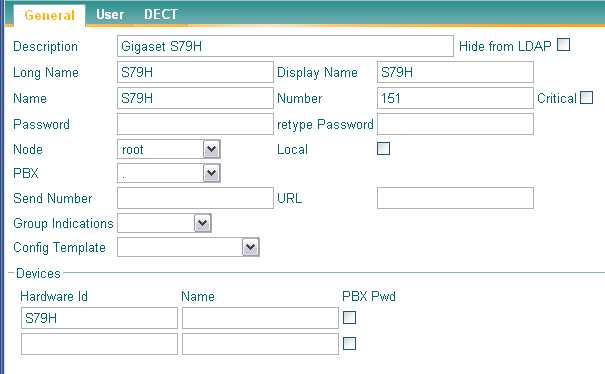
3rd party product configuration
IP Configuration
First you have to configure the general IP Configuration for the base-station.
- IP Address
- Subnet Mask
- Default Gateway
- DNS
Telephony Connection
In the next step you have to create a registration from the DECT/IP base-station to the PBX. Go to Telephony->Connections and edit the first entry.
Click on Select Provider and choose your country and innovaphonePBX. This will ensure that all settings are configured correctly.
The device still needs the IP address of the PBX to register at and the name of the user for whom the registration shall be made. Click on Show advanced settings in order to enter as Domain name the IP address of your innovaphone PBX.
Please note that the registration credentials configured at the Gigaset phone use the number of the corresponding PBX object, not its name. Registration by using the name is also possible, but will result in CGPN display problems when making calls from the Gigaset phone to a mobility enabled user.
Number Assignment
If you have more than one DECT handset registered to your base-station, you can use the Telephony->Number Assignment menu to assign a DECT handset to a specific PBX registration.
To work with CTI clients like myPBX we need to configure the Call Manager with the handset that should handle this CTI calls and the mode (headset/handsfree).
Voicemail
To get the current voicemail status displayed on your DECT handset, you have to enter the corresponding innovaphone voicemail number in the Telephony->Network Mailbox menu.
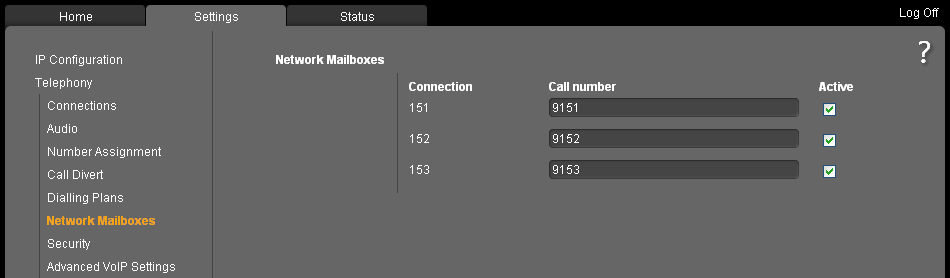
Phone Directory - Adress Book
You can import/export and save the local phonebook. Have a look at the configuration description in the Gigaset manual.
Enhanced VoIP Settings
If the device is used in a hosted setup, make sure that the following settings are configured:
- Automatic Negotiation of DTMF transmission: Yes
- Find target addr. automatically: Yes
At last you can configure some enhanced VoIP Settings like the handling of the "R" button. For more information have a look at the configuration description in the Gigaset manual.