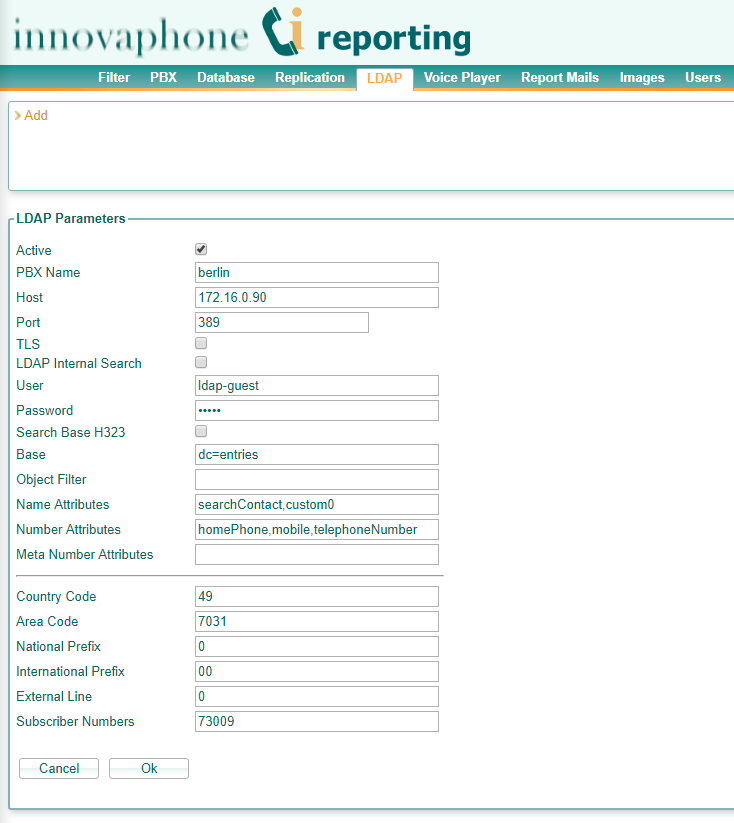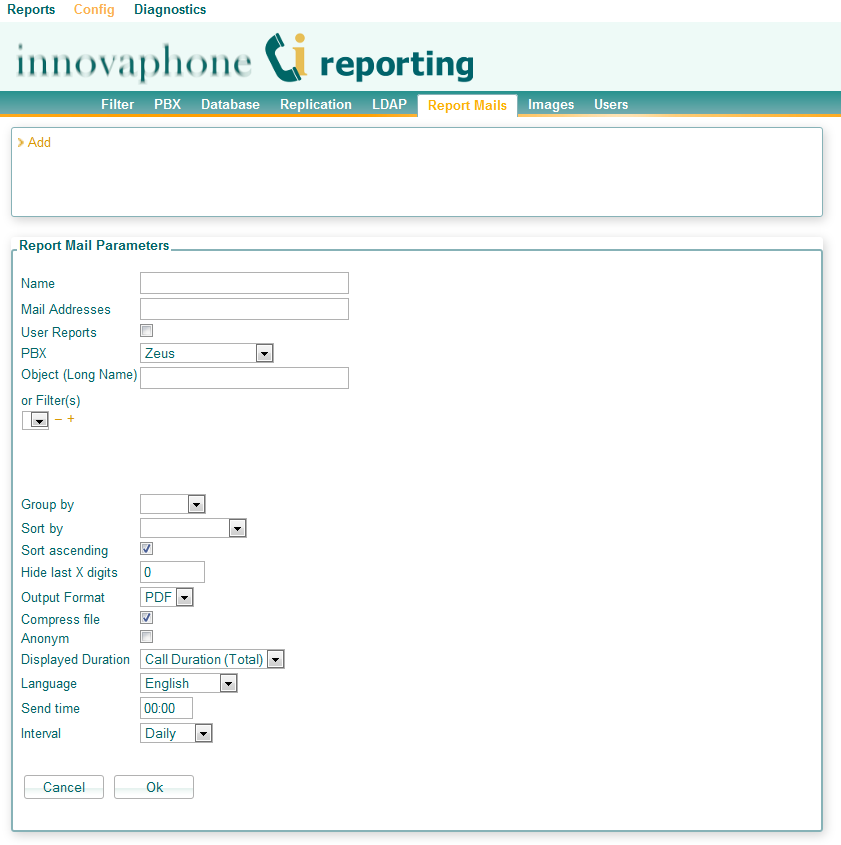Reference9:Concept Reporting
Requirements
It is needed to have the application platform installed and running.
Installation
Download the latest version of innovaphone reporting.
Log into the application platform, go to the Applications tag, click on Upload/Update and upload the downloaded file. The installation will start automatically and the page will refresh every two seconds showing the installation process. If there is no error during the installation you will see at the end "Installation was succesfull". Otherwise, you will get "installation failed" and the reason why it went wrong.
Hotfix
If you have already installed the latest version of Reporting, simply download the Reporting...HotfixIncremental for your platform (VM or IPxx10) or if you have missed some hotfixes, download the Reporting...HotfixCumulative archive, which contains all hotfixes since hotfix1.
Upload this hotfix archive here.
Configuration
Device
License
It is required to have a Reporting license installed on your device. Check under Reference9:General/License if you already have one.
Set the Reporting flag for each PBX object, which should be reported on the objects properties page.
CDR Gateway
Any innovaphone device which sends CDRs to the reporting application must have at least one CDR interface configured under Reference9:Gateway/CDR :
- Type: LOCAL-AP or REMOTE-AP/REMOTE-AP-S
If HTTP/HTTPS is selected then some other parameters must be set:
- Address: ip address of the application platform
- Port: 80 for REMOTE-AP
- Port: 443 for REMOTE-AP-S
- Method: POST/GET
- Path: ap/cdr.fcgi
The application platform is by default password protected, so you'll have to perform one of these steps:
- configure an authenticated URL for ap/cdr.fcgi under Reference9:Services/HTTP/Client (recommended)
- If you configure an authenticated URL, don't forget to configure port 80 or port 443 for secure transport (Remote-AP-S) like https://111.111.111.111:443/ap or http://111.111.111.111:80/ap
- configure ap/cdr.fcgi as public web path on the innovaphone application platform Public Web Paths
Configure a second CDR interface, if you use Replication.
Enable PBX CDRs
Enable the "Generate CDRs" flag under Reference9:PBX/Config/General .
innovaphone Application Platform
If the reporting URL/user/password is not configured in your device as authenticated URL, configure ap/cdr.fcgi as public web path on the innovaphone application platform Public Web Paths .
Database
Reporting installs postgreSQL version 8.4 as database management system and creates the innovaphone-reporting database to store CDRs sent from any innovaphone devices (appendix 7.6 explains the database structure). PostgreSQL is also available for other applications and any of them could create its own database.
Password
Reporting creates the database user innovaphone-reporting with default password reporting. This password may be changed at the innovaphone Reporting page under Config/Database.
Remote Access
There are tools (PgAdmin III) that allow to connect to application databases remotely. It is first needed to configure the IP you are connecting from under Config/Database at the innovaphone reporting page.
For the PgAdmin III it is imporant to use innovaphone-reporting as Service-DB (Wartungs-DB). Default login credentials - User: innovaphone-reporting - Password: reporting
Delete CDRs
You can delete CDRs for certain/all users in a certain timespan. If you enter % as object, all users are selected.
Replication
You can configure a second innovaphone application platform with an installed innovaphone Reporting for replication purposes.
- Mode:
- Off: no replication
- Master: the local server is the master server
- Standby: the local server is the standby server, filters will be replicated from the master and can't be changed here
- Master/Standby Server: the IP address of the master or standby server
- Database password: the PostgreSQL database password of the other server (default is reporting).
- Synchronisation interval: the interval in minutes (range 1-60) in which a sync is done
Now configure a second CDR Gateway for the standby server.
The current status can be seen here too. If the status is Failed take a look at the log file innovaphone Reporting Replication under Diagnostics/Logs or look at the last trace output at the bottom of the page.
How replication works is described here.
LDAP
Several LDAP servers and dialing locations can be configured here.
PBX field must correspond to a name of a PBX since PBX's names are available in CDRs. The received CDR is parsed to get the PBX name and this name will be used to find the corresponding LDAP server and dialing location needed to resolve names.
Each configured LDAP server and dialing location can be activated/deactivated with the active flag.
If the country where you configure LDAP does not have Trunk/National prefix you should leave "National Prefix" and "Area Code" empty.
Name and Number attributes are mandatory.
Report Mails
Automatic report generation can be configured here:
- time: daytime at which the report is sent
- interval: daily, weekly or monthly report
- day: the day, at which the report is sent
- mail adresses: recipients of the report (comma separated)
- compress: compress the attachment or not
- sort by
- sort order
- language
- send time: the time of a day, when the report is sent
The explanation for the other settings can be found here.