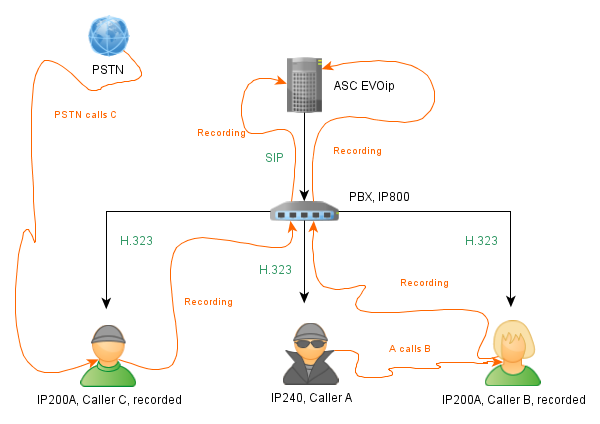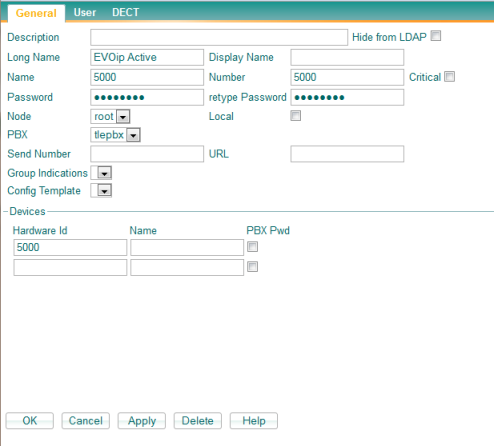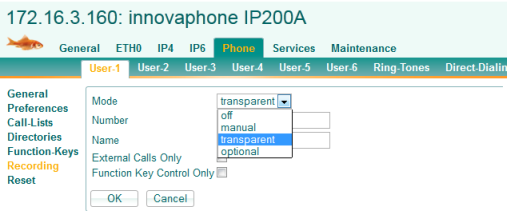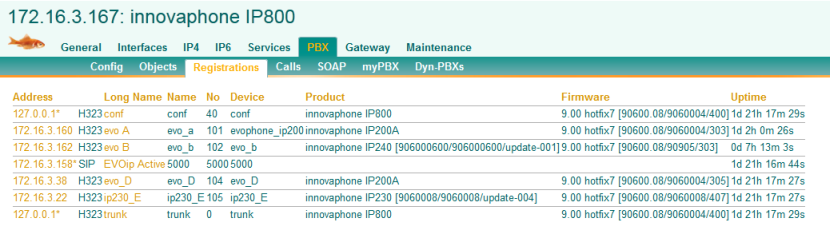Howto:ASC EVOipActive - Testreport: Difference between revisions
m (ASC EVOipActive moved to Howto:ASC EVOipActive - Testreport) |
No edit summary |
||
| (47 intermediate revisions by 3 users not shown) | |||
| Line 1: | Line 1: | ||
==Summary== | |||
We tested the new version ASC EVOip Active (only active recording was tested), since it replaces the ASC's "MARATHON VoIP Collector". | |||
= | The test were successful and all required tests were passed. As a result the ASC EVOip Active recording solution is qualified as a [http://wiki.innovaphone.com/index.php?title=Howto:What_is_a_%223rd_Party_Product%22%3F Recommended Product] | ||
The phone that records the call (e.g. IP240) creates a three party conference call between the caller and ASC EVOip Active recording software. Therefore a "normal"(using only the DSPs of the phone) three party conference between three phones is not possible, since the ASC recorder requires one DSP channel. | |||
PBX: IP800 | The configuration with ASC DataManager 2.9 is simple (see under related Articles 06_EVOip_active_f_r_Innovaphone_d_V.pdf), but in contrast to this manual we recommend to register phones via H.323 and not SIP. | ||
ASC EVOip must be registered via SIP at the PBX where the user-object of ASC EVOip is configured. | |||
The recorded calls are stored with additional call informations. We verified them using ASC Webplay 10.0. | |||
The stored call informations were: | |||
''start time, end time, duration, call direction, compression, own phone number, partner phone number and 3rd party phone number (if call forwarding is used)'' | |||
As you can see in the [http://wiki.innovaphone.com/index.php?title=Howto:ASC_EVOipActive_-_Testreport test results], we recommend to update your PBX/phones to v9 Hotfix 11 or later. Otherwise anonymous calls can not be recorded. | |||
==Certification Status== | |||
<!-- by inno | |||
- uncomment one of the stati below | |||
- update date below | |||
--> | |||
{{Template:Compat Status "certified"|certificate=ASC_EVOip_Active_-_3rd_Party_Product_Desc-product-cert.pdf}} | |||
Testing of this product has been finalized April, 2012. | |||
==Version== | |||
*ASC | |||
** EVOip Server Software 10.00.22 | |||
** EVOip active 5.20.46 | |||
** ASC Datamanager 2.90.24 | |||
** WEBplay 10.00.27 | |||
*innovaphone Firmware: | |||
**on PBX/phones v9 Hotfix 11 or newer is strictly recommended! With earlier Hotfixes anonymous calls will not be recorded. | |||
==Test Setup== | |||
PBX: IP800 | |||
Phones: IP200A '''A'''=Nr.101, IP240 '''B'''=Nr.102, IP200A '''C'''=Nr.103 | Phones: IP200A '''A'''=Nr.101, IP240 '''B'''=Nr.102, IP200A '''C'''=Nr.103 | ||
=== | ASC EVOip Active on Windows 2003 Enterprise | ||
[[image:ASC_EVOipActive-Testreport1.png]] | |||
===Test Notes=== | |||
As you can see in the picture above, only ASC EVOip Active Server is registered via SIP at the PBX. All phones are using H.323 (recommended). | |||
==Test Results== | |||
=== Basic call === | |||
{| class="wikitable centered" border="1" | {| class="wikitable centered" border="1" | ||
!Type of call | !Type of call | ||
! | !Call flow | ||
!Result | !Result | ||
!Comment | !Comment | ||
|---- | |---- | ||
|'''1. Basic internal call''' | |'''1. Basic internal call''' | ||
A calls B | | A calls B | ||
| Ok | |||
| | | | ||
|---- | |||
|'''2. Basic external call Incoming''' | |||
|Ext. calls A | |||
|Ok | |||
| | | | ||
|---- | |||
|'''3. Basic external call outgoing''' | |||
|A calls ext. | |||
|Ok | |||
| | | | ||
|---- | |||
|} | |||
=== Internal Conference === | |||
{| class="wikitable centered" border="1" | |||
!Type of call | |||
!Call flow | |||
!Result | |||
!Comment | |||
|---- | |||
|'''4. Internal conference call''' | |||
|A calls B, A initiates conference to C, C first on-hook | |||
|Nok | |||
|Conference Calls with three participants not possible, 1st caller = phone A, 2nd caller = phone B, 3rd caller = Recorder. Innovaphone CONF interface is working fine. | |||
|---- | |||
|} | |||
=== Hold / Consultation calls === | |||
{| class="wikitable centered" border="1" | |||
!Type of call | |||
!Call flow | |||
!Result | |||
!Comment | |||
|---- | |||
|'''5. Hold / Consultation Call''' | |||
|A calls B, A consultates C, back to B | |||
|Ok | |||
| | | | ||
|---- | |||
|---- | |||
|---- | |||
|'''6. Hold / Consultation and Transfer Call''' | |||
|A calls B, A consultates C, A transfer to B, A first on-hook | |||
|Ok | |||
| | | | ||
|---- | |||
|---- | |||
|} | |||
=== Blind Transfer / Deflecting === | |||
{| class="wikitable centered" border="1" | |||
!Type of call | |||
!Call flow | |||
!Result | |||
!Comment | |||
|---- | |||
|'''7. Blind Transfer Call''' | |||
|A calls B, B calls C and transfers without consultation | |||
|Ok | |||
| | | | ||
|---- | |||
|---- | |||
|'''7.1 Blind Transfer Call / with recall timer''' | |||
|A calls B, B calls C and transfers without consultation | |||
|Ok | |||
| | | | ||
|---- | |---- | ||
| | |---- | ||
|Call | |'''8. Deflect Call''' | ||
| | |A calls B and B deflects to C | ||
|Ok | |||
| | | | ||
| | |---- | ||
|---- | |||
|} | |||
=== Pickup and Call forwarding === | |||
{| class="wikitable centered" border="1" | |||
!Type of call | |||
!Call flow | |||
!Result | |||
!Comment | |||
|---- | |||
|'''9. Pickup call''' | |||
|A calls B (member of a Pickup group) and C picks up the call | |||
|Ok | |Ok | ||
| | | | ||
|---- | |---- | ||
|---- | |---- | ||
| | |'''10. Call forwarding immediately''' | ||
| | |A calls B, call is forwarded to C (C takes the call) | ||
| | |Ok | ||
| | | | ||
| | |---- | ||
|---- | |||
|'''11. Call forwarding no answer''' | |||
|A calls B, call is forwarded to C (C takes the call) | |||
|Ok | |Ok | ||
| | | | ||
|---- | |---- | ||
|''' | |---- | ||
|'''12. Call forwarding busy''' | |||
|A calls B, call is forwarded to C (C takes the call) | |||
|Ok | |||
| | |||
| | | | ||
|---- | |||
|---- | |||
|} | |||
=== Alternate / Park call === | |||
{| class="wikitable centered" border="1" | |||
!Type of call | |||
!Call flow | |||
!Result | |||
!Comment | |||
|---- | |||
|'''13. Alternate call / makeln''' | |||
| A calls B, B makes a consultation to C, B alternates the call | |||
|Ok | |||
| | | | ||
|---- | |||
|---- | |||
|'''14. Park / unpark call''' | |||
|A calls B, B parks A, B calls C, B unparked A, B calls A | |||
|Ok | |||
| | | | ||
|---- | |---- | ||
| | |---- | ||
| | |} | ||
| | |||
| | |||
| | === Automatic SIP Auth. with password after reboot ASC Server and PBX === | ||
| | |||
{| class="wikitable centered" border="1" | |||
!Type of call | |||
!Call flow | |||
!Result | |||
!Comment | |||
|---- | |||
|'''15. ASC reboot''' | |||
| A calls B | |||
|Ok | |Ok | ||
| | |Recording starts without login into Windows/ASC | ||
|---- | |---- | ||
|---- | |---- | ||
| | |'''15.1. PBX restart''' | ||
|A calls B | |||
| A | |||
|Ok | |Ok | ||
| | |EVOip registered automaticly to PBX | ||
|---- | |||
|} | |||
=== Phone Recording options (IP200A and IP240) === | |||
{| class="wikitable centered" border="1" | |||
!Type of call | |||
!Call flow | |||
!Result | |||
!Comment | |||
|---- | |---- | ||
|''' | |'''16. Transparent recording''' | ||
| | | | ||
| | |Ok | ||
| | |All tests above were made with transparent recording | ||
|---- | |---- | ||
|---- | |---- | ||
| | |'''16.1 Manuell recording (redial button (standard) to on/off recording)''' | ||
|A calls B | |||
| A | |||
|Ok | |Ok | ||
| | |If redial button is used for recording, no call transfer will be possible (see 16.3 to solve) | ||
|---- | |---- | ||
| | |---- | ||
| | |'''16.2 Optional recording (redial button (standard) to off/on recording)''' | ||
| B | |A calls B (between call on/off rec.) | ||
|Ok | |Ok | ||
| | |If redial button is used for recording, no call transfer will be possible (see 16.3 to solve) | ||
|---- | |---- | ||
| | |---- | ||
| | |'''16.3 Manuell recording with Function key to on/off recording)''' | ||
|A calls B, B starts recording, B transfer A to C | |||
| A | |||
|Ok | |Ok | ||
| | |Recording and call transfer works | ||
|---- | |---- | ||
| | |} | ||
| | |||
| | === Codecs === | ||
| | |||
| | {| border="1" | ||
!Tested feature | |||
!Result | |||
!Comment | |||
|---- | |||
|Call using g711a | |||
|Ok | |||
| | | | ||
|---- | |||
|Call using g711u | |||
|Ok | |||
| | | | ||
|---- | |||
|Call using g723 | |||
|Nok (Not supported from ASC) | |||
| It's recorded, but ASC Recorder means it's G.729. It could make (still unknown) problems using G.723. | |||
|---- | |||
|Call using g729 | |||
|Ok | |||
| | | | ||
|---- | |---- | ||
| | |} | ||
=== Hide own Number === | |||
| | {| class="wikitable centered" border="1" | ||
!Type of call | |||
!Call flow | |||
!Result | |||
!Comment | |||
|---- | |---- | ||
| | |'''18. Hide own Number''' | ||
| A hide his own number, A calls B | |||
| A | |||
|Ok | |Ok | ||
| | |Since V9 Hotfix 11 | ||
|---- | |---- | ||
| | |} | ||
| | |||
=== Long Time Call === | |||
| | |||
| | {| border="1" | ||
!Tested feature | |||
!Result | |||
!Comment | |||
|---- | |||
|Long time call 60 min. | |||
|Ok | |Ok | ||
| | | Tested with G.729 | ||
|---- | |---- | ||
|} | |} | ||
==Configuration== | |||
This section describes how to configure the innovaphone PBX and phones in order to record calls using the ASC EVOip Active software. For informations how to configure EVOip Active, please read the current ASC manual. | |||
It's highly recommended to register all innovaphone phones with H.323 at the PBX and only register the EVOip Active Server via SIP at the PBX. Sure, you can also use SIP to register phones, but recording will not working in many cases (i.e. Call forwarding, function keys with Group indications will not work). | |||
So, it's important to understand that if you want to use all innovaphone features on your phone, register the phone via H.323. | |||
1. Configure an User Object where EVOip Active will be registered | |||
[[image:ASC_EVOipActive-Testreport2.png]] | |||
2. There is nothing special to configure at normal user objects | |||
3. Activate your preferred recording option on a phone | |||
- ''manual'': recording can be started and stopped with the redial key or by a defined function key | |||
- ''Transparent'': recording is always on and can't be stopped by the user | |||
- ''optional'': recording starts automatically, but it can be stopped and started again with the redial key or by a defined function key | |||
[[image:ASC_EVOipActive-Testreport4.png]] | |||
4. The registered H.323 and SIP objects should look like this | |||
[[image:ASC_EVOipActive-Testreport5.png]] | |||
== Related Articles == | |||
* [[Media:EVOip_active_for_Innovaphone_d_V.pdf | EVOip_active_for_Innovaphone]] | |||
[[Category:Howto|{{PAGENAME}}]] | |||
[[Category:Compat|{{PAGENAME}}]] | |||
Latest revision as of 09:52, 3 August 2012
Summary
We tested the new version ASC EVOip Active (only active recording was tested), since it replaces the ASC's "MARATHON VoIP Collector".
The test were successful and all required tests were passed. As a result the ASC EVOip Active recording solution is qualified as a Recommended Product
The phone that records the call (e.g. IP240) creates a three party conference call between the caller and ASC EVOip Active recording software. Therefore a "normal"(using only the DSPs of the phone) three party conference between three phones is not possible, since the ASC recorder requires one DSP channel.
The configuration with ASC DataManager 2.9 is simple (see under related Articles 06_EVOip_active_f_r_Innovaphone_d_V.pdf), but in contrast to this manual we recommend to register phones via H.323 and not SIP. ASC EVOip must be registered via SIP at the PBX where the user-object of ASC EVOip is configured.
The recorded calls are stored with additional call informations. We verified them using ASC Webplay 10.0.
The stored call informations were:
start time, end time, duration, call direction, compression, own phone number, partner phone number and 3rd party phone number (if call forwarding is used)
As you can see in the test results, we recommend to update your PBX/phones to v9 Hotfix 11 or later. Otherwise anonymous calls can not be recorded.
Certification Status

Testing of this product has been finalized April, 2012.
Version
- ASC
- EVOip Server Software 10.00.22
- EVOip active 5.20.46
- ASC Datamanager 2.90.24
- WEBplay 10.00.27
- innovaphone Firmware:
- on PBX/phones v9 Hotfix 11 or newer is strictly recommended! With earlier Hotfixes anonymous calls will not be recorded.
Test Setup
PBX: IP800
Phones: IP200A A=Nr.101, IP240 B=Nr.102, IP200A C=Nr.103
ASC EVOip Active on Windows 2003 Enterprise
Test Notes
As you can see in the picture above, only ASC EVOip Active Server is registered via SIP at the PBX. All phones are using H.323 (recommended).
Test Results
Basic call
| Type of call | Call flow | Result | Comment |
|---|---|---|---|
| 1. Basic internal call | A calls B | Ok | |
| 2. Basic external call Incoming | Ext. calls A | Ok | |
| 3. Basic external call outgoing | A calls ext. | Ok |
Internal Conference
| Type of call | Call flow | Result | Comment |
|---|---|---|---|
| 4. Internal conference call | A calls B, A initiates conference to C, C first on-hook | Nok | Conference Calls with three participants not possible, 1st caller = phone A, 2nd caller = phone B, 3rd caller = Recorder. Innovaphone CONF interface is working fine. |
Hold / Consultation calls
| Type of call | Call flow | Result | Comment |
|---|---|---|---|
| 5. Hold / Consultation Call | A calls B, A consultates C, back to B | Ok | |
| 6. Hold / Consultation and Transfer Call | A calls B, A consultates C, A transfer to B, A first on-hook | Ok |
Blind Transfer / Deflecting
| Type of call | Call flow | Result | Comment |
|---|---|---|---|
| 7. Blind Transfer Call | A calls B, B calls C and transfers without consultation | Ok | |
| 7.1 Blind Transfer Call / with recall timer | A calls B, B calls C and transfers without consultation | Ok | |
| 8. Deflect Call | A calls B and B deflects to C | Ok |
Pickup and Call forwarding
| Type of call | Call flow | Result | Comment |
|---|---|---|---|
| 9. Pickup call | A calls B (member of a Pickup group) and C picks up the call | Ok | |
| 10. Call forwarding immediately | A calls B, call is forwarded to C (C takes the call) | Ok | |
| 11. Call forwarding no answer | A calls B, call is forwarded to C (C takes the call) | Ok | |
| 12. Call forwarding busy | A calls B, call is forwarded to C (C takes the call) | Ok |
Alternate / Park call
| Type of call | Call flow | Result | Comment |
|---|---|---|---|
| 13. Alternate call / makeln | A calls B, B makes a consultation to C, B alternates the call | Ok | |
| 14. Park / unpark call | A calls B, B parks A, B calls C, B unparked A, B calls A | Ok |
Automatic SIP Auth. with password after reboot ASC Server and PBX
| Type of call | Call flow | Result | Comment |
|---|---|---|---|
| 15. ASC reboot | A calls B | Ok | Recording starts without login into Windows/ASC |
| 15.1. PBX restart | A calls B | Ok | EVOip registered automaticly to PBX |
Phone Recording options (IP200A and IP240)
| Type of call | Call flow | Result | Comment |
|---|---|---|---|
| 16. Transparent recording | Ok | All tests above were made with transparent recording | |
| 16.1 Manuell recording (redial button (standard) to on/off recording) | A calls B | Ok | If redial button is used for recording, no call transfer will be possible (see 16.3 to solve) |
| 16.2 Optional recording (redial button (standard) to off/on recording) | A calls B (between call on/off rec.) | Ok | If redial button is used for recording, no call transfer will be possible (see 16.3 to solve) |
| 16.3 Manuell recording with Function key to on/off recording) | A calls B, B starts recording, B transfer A to C | Ok | Recording and call transfer works |
Codecs
| Tested feature | Result | Comment |
|---|---|---|
| Call using g711a | Ok | |
| Call using g711u | Ok | |
| Call using g723 | Nok (Not supported from ASC) | It's recorded, but ASC Recorder means it's G.729. It could make (still unknown) problems using G.723. |
| Call using g729 | Ok |
Hide own Number
| Type of call | Call flow | Result | Comment |
|---|---|---|---|
| 18. Hide own Number | A hide his own number, A calls B | Ok | Since V9 Hotfix 11 |
Long Time Call
| Tested feature | Result | Comment |
|---|---|---|
| Long time call 60 min. | Ok | Tested with G.729 |
Configuration
This section describes how to configure the innovaphone PBX and phones in order to record calls using the ASC EVOip Active software. For informations how to configure EVOip Active, please read the current ASC manual.
It's highly recommended to register all innovaphone phones with H.323 at the PBX and only register the EVOip Active Server via SIP at the PBX. Sure, you can also use SIP to register phones, but recording will not working in many cases (i.e. Call forwarding, function keys with Group indications will not work).
So, it's important to understand that if you want to use all innovaphone features on your phone, register the phone via H.323.
1. Configure an User Object where EVOip Active will be registered
2. There is nothing special to configure at normal user objects
3. Activate your preferred recording option on a phone
- manual: recording can be started and stopped with the redial key or by a defined function key
- Transparent: recording is always on and can't be stopped by the user
- optional: recording starts automatically, but it can be stopped and started again with the redial key or by a defined function key
4. The registered H.323 and SIP objects should look like this