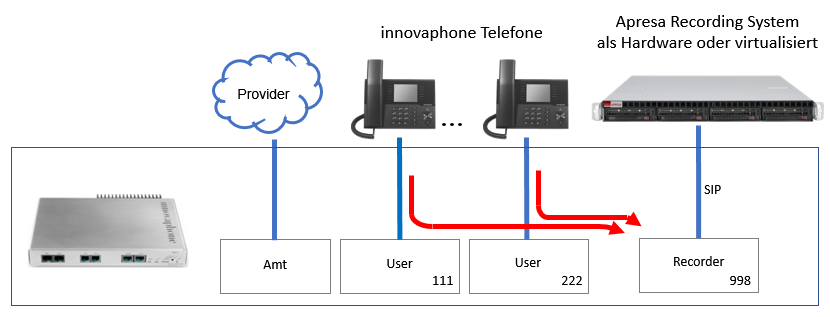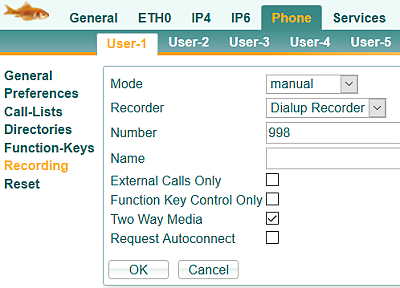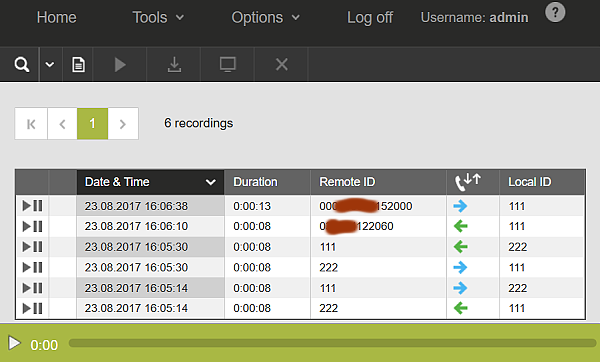Howto:Apresa - Speech Enterprise GmbH - 3rd Party Product: Difference between revisions
Jump to navigation
Jump to search
(New page: == Test Report - Call Recorder Apresa at innovaphone PBX== ==Versions== * innovaphone PBX (IP411): version 12r1 sr10 * innovaphone phones (IP111, IP222): version 12r1 sr6 * Call Recorder ...) |
No edit summary |
||
| Line 35: | Line 35: | ||
To interprete the innovaphone SIP protocol, the innovaphone checkbox in the Apresa setting is marked. <br> | To interprete the innovaphone SIP protocol, the innovaphone checkbox in the Apresa setting is marked. <br> | ||
To be set here: '''Options > System settings > VoIP''' (Advanced settings enabled): <br/> | To be set here: '''Options > System settings > VoIP''' (Advanced settings enabled): <br/> | ||
[[Image:apresa- | [[Image:apresa-settings4.png]] | ||
---- | ---- | ||
==Results== | ==Results== | ||
Different calls were made and the recordings, | |||
* the recording file | |||
* the displayed direction | |||
* both displayed phone numbers | |||
checked in the Apresa recordings overview: | |||
[[Image:apresa-home.png]] | |||
{| border="1" cellpadding="20" cellspacing="0" | {| border="1" cellpadding="20" cellspacing="0" | ||
!align=" | !align="left" |Test case | ||
|Remark | |Remark | ||
|Recording | |Recording | ||
| Line 54: | Line 63: | ||
|ok | |ok | ||
|- | |- | ||
|automatic recording <br> internal incoming | |automatic recording <br> internal outgoing | ||
| | |||
|ok | |||
|ok | |||
|ok | |||
|- | |||
|automatic recording <br> of two internal phones | |||
|2 recordings with <br> correct no. and direction | |||
|ok | |||
|ok | |||
|ok | |||
|- | |||
|automatic recording <br> incoming external call | |||
| | |||
|ok | |||
|ok | |||
|ok | |||
|- | |||
|automatic recording <br> outgoing external call | |||
| | |||
|ok | |||
|ok | |||
|ok | |||
|- | |||
|on-demand recording <br> internal incoming call | |||
| | |||
|ok | |||
|ok | |||
|ok | |||
|- | |||
|on-demand recording <br> internal outgoing call | |||
| | |||
|ok | |||
|ok | |||
|ok | |||
|- | |||
|on-demand recording <br> two internal phones | |||
|separate control <br> 2 recordings, no., direction | |||
|ok | |||
|ok | |||
|ok | |||
|- | |||
|on-demand recording <br> external incoming call | |||
| | |||
|ok | |||
|ok | |||
|ok | |||
|- | |||
|on-demand recording <br> external outgoing call | |||
| | |||
|ok | |||
|ok | |||
|ok | |||
|- | |||
|Cancel automatic recording <br> internal incoming call | |||
| | |||
|ok | |||
|ok | |||
|ok | |||
|- | |||
|Cancel automatic recording <br> internal outgoing call | |||
| | |||
|ok | |||
|ok | |||
|ok | |||
|- | |||
|Cancel automatic recording <br> 2 recording phones | |||
|the correct phone must stop <br> the other must continue | |||
|ok | |||
|ok | |||
|ok | |||
|- | |||
|Cancel automatic recording <br> external incoming call | |||
| | |||
|ok | |||
|ok | |||
|ok | |||
|- | |||
|Cancel automatic recording <br> external outgoing call | |||
| | |||
|ok | |||
|ok | |||
|ok | |||
|- | |||
|Recording external calls only <br> incoming | |||
| | |||
|ok | |||
|ok | |||
|ok | |||
|- | |||
|Recording external calls only <br> ougoing | |||
| | | | ||
|ok | |ok | ||
| Line 60: | Line 159: | ||
|ok | |ok | ||
|- | |- | ||
| | |on-demand recording <br> external outgoing only | ||
| | | | ||
|ok | |ok | ||
| Line 66: | Line 165: | ||
|ok | |ok | ||
|- | |- | ||
| | |on-demand recording <br> external incoming only | ||
| | | | ||
|ok | |ok | ||
Revision as of 16:15, 23 August 2017
Test Report - Call Recorder Apresa at innovaphone PBX
Versions
- innovaphone PBX (IP411): version 12r1 sr10
- innovaphone phones (IP111, IP222): version 12r1 sr6
- Call Recorder Apresa: version 8.9.4.0
Configuration Structure
PBX Configuration
Object of type Gateway to connect the Apresa recorder:
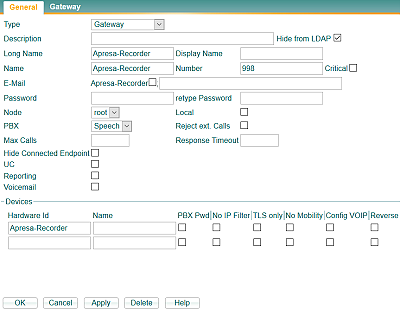
Gateway settings for connection of the Apresa recorder:
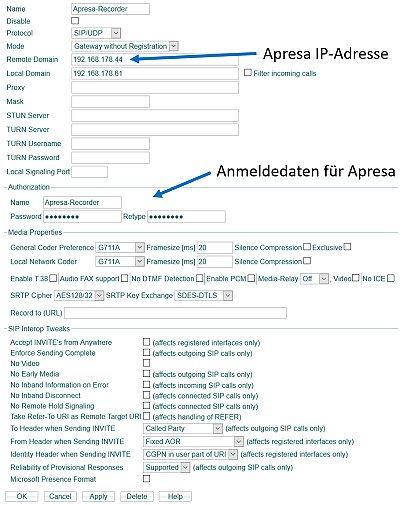
Phone Configuration
Apresa Configuration
The Apresa recorder is registering at the IP address of the innovaphone PBX using Benutzername and Passwort. Rules (Regeln für Aktionen) define the action for a call. In this test case an announcement (Hinweis-Ansage) is spoken and the call is always answered (immer Anruf annehmen).
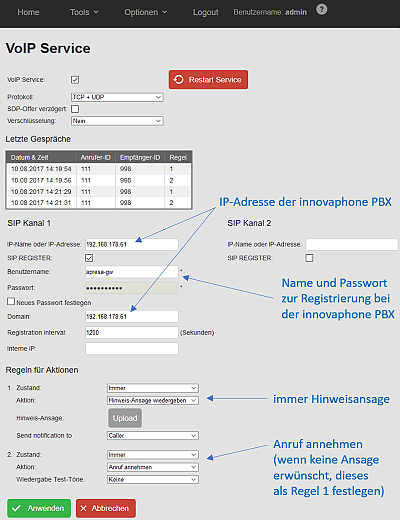
To interprete the innovaphone SIP protocol, the innovaphone checkbox in the Apresa setting is marked.
To be set here: Options > System settings > VoIP (Advanced settings enabled):
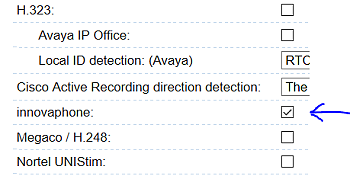
Results
Different calls were made and the recordings,
- the recording file
- the displayed direction
- both displayed phone numbers
checked in the Apresa recordings overview:
| Test case | Remark | Recording | Numbers | Direction |
|---|---|---|---|---|
| automatic recording internal incoming |
ok | ok | ok | |
| automatic recording internal outgoing |
ok | ok | ok | |
| automatic recording of two internal phones |
2 recordings with correct no. and direction |
ok | ok | ok |
| automatic recording incoming external call |
ok | ok | ok | |
| automatic recording outgoing external call |
ok | ok | ok | |
| on-demand recording internal incoming call |
ok | ok | ok | |
| on-demand recording internal outgoing call |
ok | ok | ok | |
| on-demand recording two internal phones |
separate control 2 recordings, no., direction |
ok | ok | ok |
| on-demand recording external incoming call |
ok | ok | ok | |
| on-demand recording external outgoing call |
ok | ok | ok | |
| Cancel automatic recording internal incoming call |
ok | ok | ok | |
| Cancel automatic recording internal outgoing call |
ok | ok | ok | |
| Cancel automatic recording 2 recording phones |
the correct phone must stop the other must continue |
ok | ok | ok |
| Cancel automatic recording external incoming call |
ok | ok | ok | |
| Cancel automatic recording external outgoing call |
ok | ok | ok | |
| Recording external calls only incoming |
ok | ok | ok | |
| Recording external calls only ougoing |
ok | ok | ok | |
| on-demand recording external outgoing only |
ok | ok | ok | |
| on-demand recording external incoming only |
ok | ok | ok |