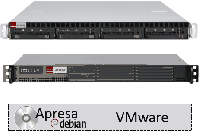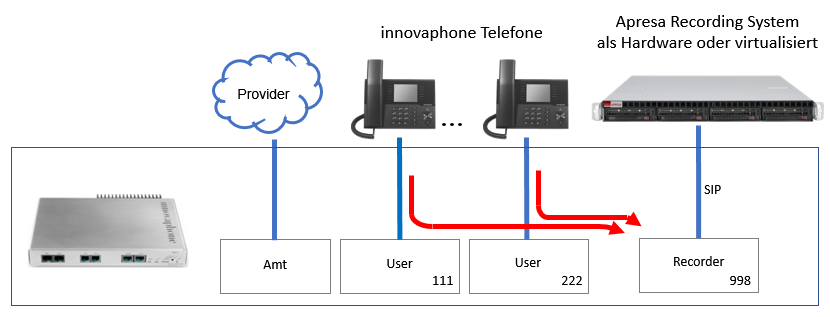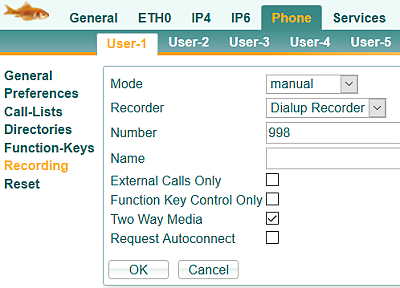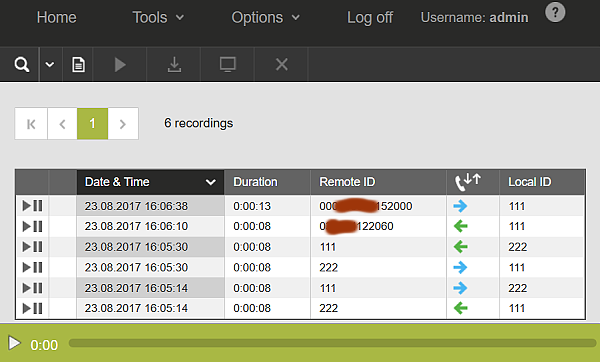Howto:Apresa - Speech Enterprise GmbH - 3rd Party Product: Difference between revisions
mNo edit summary |
mNo edit summary |
||
| Line 1: | Line 1: | ||
[[Image:SpeechEnterpriseLogo1.png||80px|right]] | [[Image:SpeechEnterpriseLogo1.png||80px|right]] | ||
[[Image:Apresas.png||200px|right]] | [[Image:Apresas.png||200px|right]] | ||
==Product Name== | ==Product Name== | ||
Apresa [http://www.speech-enterprise.de/Apresa.html Call-Recording - Mitschneide Lösungen] | Apresa [http://www.speech-enterprise.de/Apresa.html Call-Recording - Mitschneide Lösungen] | ||
==Certification Status== | ==Certification Status== | ||
{{Template:Compat_Status_referral_product_new}} | |||
Vendor test report and configuration hints were received August 24th, 2017 | Vendor test report and configuration hints were received August 24th, 2017 | ||
==Category== | ==Category== | ||
{{Category:3rdParty Voice Recording}} | {{Category:3rdParty Voice Recording}} | ||
[[Category:RecProd|{{PAGENAME}}]] | [[Category:RecProd|{{PAGENAME}}]] | ||
[[Category: | [[Category:3rdParty Voice Recording|{{PAGENAME}}]] | ||
==Functions== | ==Functions== | ||
Short summary of the most important features: | Short summary of the most important features: | ||
*professional state of the art recording | *professional state of the art recording | ||
| Line 79: | Line 35: | ||
==Version== | ==Version== | ||
* Call Recorder Apresa II: version 8.9.6.0 | * Call Recorder Apresa II: version 8.9.6.0 | ||
* innovaphone PBX (IP411): version 12r1 sr10 | * innovaphone PBX (IP411): version 12r1 sr10 | ||
| Line 85: | Line 40: | ||
==Vendor== | ==Vendor== | ||
[[Image:SpeechEnterpriseLogo1.png]] http://www.speech-enterprise.de | [[Image:SpeechEnterpriseLogo1.png]] http://www.speech-enterprise.de | ||
| Line 116: | Line 65: | ||
==Summary== | ==Summary== | ||
This solution has been tested by the vendor. | This solution has been tested by the vendor. | ||
| Line 124: | Line 70: | ||
==Pricing== | ==Pricing== | ||
Price of a fully featured Apresa II solution (for VMware / own hardware):<br><br> | Price of a fully featured Apresa II solution (for VMware / own hardware):<br><br> | ||
Entry level (e.g. complete system for 5 concurrent users): | Entry level (e.g. complete system for 5 concurrent users): | ||
| Line 135: | Line 78: | ||
==Contact== | ==Contact== | ||
{| | {| | ||
| colspan=99 | Hans-Jürgen Scheele | | colspan=99 | Hans-Jürgen Scheele | ||
| Line 154: | Line 91: | ||
| Fax: || +49 89 8004 2121 | | Fax: || +49 89 8004 2121 | ||
|- | |- | ||
| | | EMail: || [mailto:info@speech-enterprise.de info@speech-enterprise.de] | ||
|} | |} | ||
| Line 163: | Line 100: | ||
* innovaphone phones (IP111, IP222): version 12r1 sr6 | * innovaphone phones (IP111, IP222): version 12r1 sr6 | ||
* Call Recorder Apresa: version 8.9.4.0 | * Call Recorder Apresa: version 8.9.4.0 | ||
===Configuration Structure=== | ===Configuration Structure=== | ||
Revision as of 14:52, 5 September 2017
Product Name
Apresa Call-Recording - Mitschneide Lösungen
Certification Status

Vendor test report and configuration hints were received August 24th, 2017
Category
Category:3rdParty Voice Recording
Functions
Short summary of the most important features:
- professional state of the art recording
- automatic or on-demand recording
- announcement option
- recording control via phone / web-browser / PC client software / API
- notes to be added during conversation or later (through PC client software / web-browser)
- administration and operation via web-browser
- individual rights management for users and groups
- screen recording option through the PC client software
- backup- and export management (to e.g. NAS)
- hash protected recording files
- user tracking (prevention from missuse)
- search function through filters
- filters to be saved for frequent / later use
- easy networking of recorders (for multiple locations)
- highly scalable from small (5 channel) to carrier-grade (multi tenancy)
- MiFID II ready (for financial sector)
Version
- Call Recorder Apresa II: version 8.9.6.0
- innovaphone PBX (IP411): version 12r1 sr10
- innovaphone phones (IP111, IP222): version 12r1 sr6
Vendor
 http://www.speech-enterprise.de
http://www.speech-enterprise.de
Description
The call recorder Apresa II is a professional state of the art call recorder. It includes an embedded Debian Linux OS for high security and less maintenance. Beside different ready to use hardware variants it is is available for virtualization (self-installing within 25 minutes from an installation image).
All administration and operation is done via web-browser. The web-browser even can be used by a user to start, stop or cancel a recording or to add notes to a recording. A users rights management defines the individual access (view, playback, download, email, delete of the own/group's/all recordings). Individual filters for date, time, phonenumbers and notes are used for later search of recordings and can be saved for repeated use.
Apresa II systems in different locations e.g. headquarter and branches can easily be networked and also single phones anywhere in the world can be associated to an Apresa recorder delivering the recording file through an automatically built-up tunnel.
For security the Apresa II system supports automatic backup, encryption, certificate generation, hash recording file protection, forced password change intervalls, SNMP monitoring.
Competitive Analysis
Apresa is a professional solution suitable for sensitive security and finance segment.
Due to it's features and security it is superior to PBX integrated or Windows based recording solutions.
Compared to other professional recording solutions Apresa II is more flexible, easyer to network and always competitive in price.
Summary
This solution has been tested by the vendor.
The Apresa recording solution is running at innovaphone PBXes at several Volksbanken and Raiffeisenbanken supporting them fullfilling the European MiFID II regulations.
Pricing
Price of a fully featured Apresa II solution (for VMware / own hardware):
Entry level (e.g. complete system for 5 concurrent users):
- below 2.000 € (enduser)
Medium size (e.g. 50 agents doing 30 simultaneous recordings):
- 156 € per agent or
- 260 € per simultaneous recording
Contact
| Hans-Jürgen Scheele | ||||||||||||||||||||||||||||||||||||||||||||||||||||||||||||||||||||||||||||||||||||||||||||||||||
| Speech Enterprise GmbH | ||||||||||||||||||||||||||||||||||||||||||||||||||||||||||||||||||||||||||||||||||||||||||||||||||
| Jakob-Huber-Str. 28 | ||||||||||||||||||||||||||||||||||||||||||||||||||||||||||||||||||||||||||||||||||||||||||||||||||
| 82110 Germering | ||||||||||||||||||||||||||||||||||||||||||||||||||||||||||||||||||||||||||||||||||||||||||||||||||
| Tel: | +49 89 894580 | |||||||||||||||||||||||||||||||||||||||||||||||||||||||||||||||||||||||||||||||||||||||||||||||||
| Fax: | +49 89 8004 2121 | |||||||||||||||||||||||||||||||||||||||||||||||||||||||||||||||||||||||||||||||||||||||||||||||||
| EMail: | info@speech-enterprise.de | |||||||||||||||||||||||||||||||||||||||||||||||||||||||||||||||||||||||||||||||||||||||||||||||||
Test Report - Call Recorder Apresa at innovaphone PBX
Versions used in the Test
- innovaphone PBX (IP411): version 12r1 sr10
- innovaphone phones (IP111, IP222): version 12r1 sr6
- Call Recorder Apresa: version 8.9.4.0
Configuration Structure
PBX Configuration
Object of type Gateway to connect the Apresa recorder:
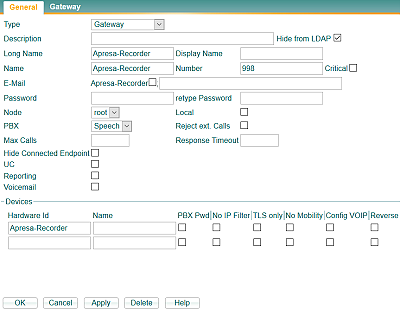
Gateway settings for connection of the Apresa recorder:
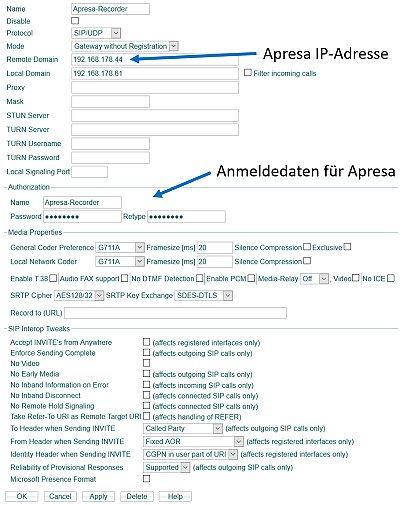
Phone Configuration
Apresa Configuration
The Apresa recorder is registering at the IP address of the innovaphone PBX using Benutzername and Passwort. Rules (Regeln für Aktionen) define the action for a call. In this test case an announcement (Hinweis-Ansage) is spoken and the call is always answered (immer Anruf annehmen).
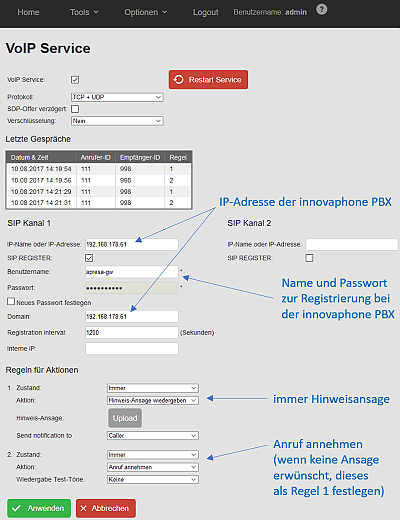
To interprete the innovaphone SIP protocol, the innovaphone checkbox in the Apresa setting is marked.
To be set here: Options > System settings > VoIP (Advanced settings enabled):
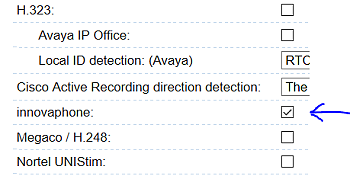
Results
Different calls were made and the recordings,
- the recording file
- the displayed direction
- both displayed phone numbers
checked in the Apresa recordings overview:
| Test case | Remark | Recording | Numbers | Direction |
|---|---|---|---|---|
| automatic recording internal incoming |
ok | ok | ok | |
| automatic recording internal outgoing |
ok | ok | ok | |
| automatic recording of two internal phones |
2 recordings with correct no. and direction |
ok | ok | ok |
| automatic recording incoming external call |
ok | ok | ok | |
| automatic recording outgoing external call |
ok | ok | ok | |
| on-demand recording internal incoming call |
ok | ok | ok | |
| on-demand recording internal outgoing call |
ok | ok | ok | |
| on-demand recording two internal phones |
separate control 2 recordings, no., direction |
ok | ok | ok |
| on-demand recording external incoming call |
ok | ok | ok | |
| on-demand recording external outgoing call |
ok | ok | ok | |
| Cancel automatic recording internal incoming call |
ok | ok | ok | |
| Cancel automatic recording internal outgoing call |
ok | ok | ok | |
| Cancel automatic recording 2 recording phones |
the correct phone must stop the other must continue |
ok | ok | ok |
| Cancel automatic recording external incoming call |
ok | ok | ok | |
| Cancel automatic recording external outgoing call |
ok | ok | ok | |
| Recording external calls only incoming |
ok | ok | ok | |
| Recording external calls only ougoing |
ok | ok | ok | |
| on-demand recording external outgoing only |
ok | ok | ok | |
| on-demand recording external incoming only |
ok | ok | ok |