Howto:Callmonitor
Applies To
This information applies to
- innovaphone PBX versione 6 or higher
- PC with windows XP or higher
More Information
The innovaphone Classic Busy Lamp Field (CBLF) shows the status of up to 400 extensions in one window assic Busz. The layout is “classic”, like in hardware solutions each extension is displayed with his number. There is no interaction foreseen, just display the status. The status and colors are like in the innovaphone operator, yellow for call setup, red for alerting and green for connected. All type of extensions are displayed (innovaphone IP-Phones, IP-Dect, analogue sets, 3rd party IP-Phones). The application can work on the same PC with the operator. Being an independent application it is possible to show the CBLF even on a second monitor (extended desktop). In this manner the operator has the entire screen available for the operator and on the second screen the busy lamp field.
The CBLF is a freeware and innovaphone gets no responsibility of using it, it will be in your own risk.
Description
Call Status:
The CBLF shows the following call status:
Call Setup (lifting the receiver or pressing “R” in a conversation), in the example the extension 37 has lift up the receiver.
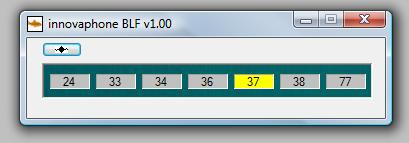
Multi Location:
The application can be started multiple times on the same PC and allows even the monitoring of different PBX. The windows can be arranged nearby and show so the whole situation. Each Window can be named to identify the PBX. The following example shows the Location Sindelfingen and Verona.
Autosize and Storeposition:
The dimension of the CBLF depends on how many extensions are in the PBX. The dimension of the table (window) depends on the number of lamps, both, revealing of lamps and sizing of the windows is done automatically, no configuration is needed. The first time the PLF is started on the windows default starting position (typically in the center of a screen), If the window is moved to a position this will be stored and if the application starts again the window will be on the same position. This works also for the extended desktop and therefore the CBLF con be “anchored “on a defined screen position.