Howto:MWI for DECT
Jump to navigation
Jump to search
Applies To
This information applies to
- IP61, IP63 - Version 4.5.2
- IP64 - Version 2.3.1
- IP65 - Version 2.3.10
- IP1202 - Version 12r2sr18
More Information
Message waiting indication on DECT-phones upon received voicemail. Configuration
- Copy a special vm-script script into the default voicemail folder.
- Create or modify a voicemail object in the PBX and point to it in the Scrpit URL. This script works with both DECT phones and normal innovaphone phones.
: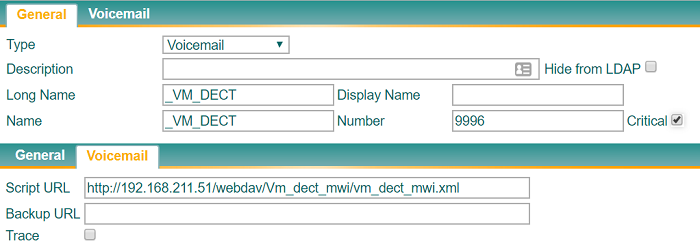
- Go to: IP1202 / DECT / Config / Features and select "MWI Mode: Fixed interrogate and fixed notify number".
- Enter the voicemail object number <vm-ext> in the two fields "MWI Interrogate Number" and "MWI Notifiy Number". A reset is needed.
: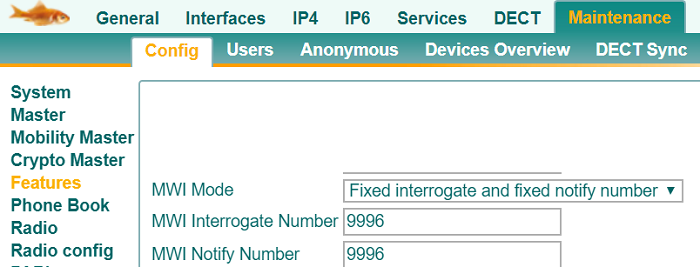
- The handset requires configuration via WinPDM.
- Connect the handset via appropriate USB-programmer to WinPDM and configure the voicemail-object-number in the following format <vm-ext>N . N is replaced automatically upon a call by the extension to access the own mailbox.
: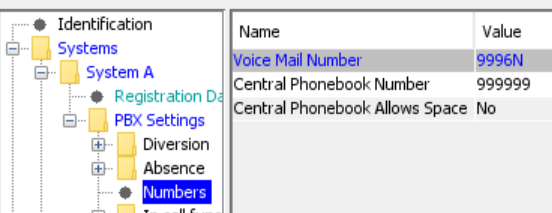
- When setting a CFNR for any DECT-User to <vm-ext>, the message "New voice message (s)" and a symbol will be displayed in the DECT-handset upon a received voicemail.
- Via the DECT-handset-menu it's now possible to access, play and administrate the voicemail.
- Voicemail-box can be accessed by long press on key "1" at the DECT-headset.
Note: The special script is an example based on the "DE Voicemail XML". If you need another language, it would be necessary to modify in the script all the words "de_" by the language you wish.
Howto PDF: MessageWaiting für DECT auf Deutsch