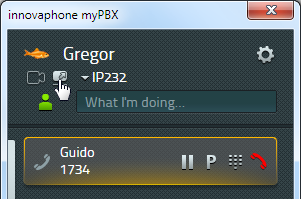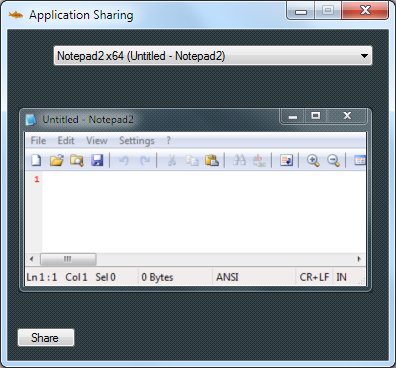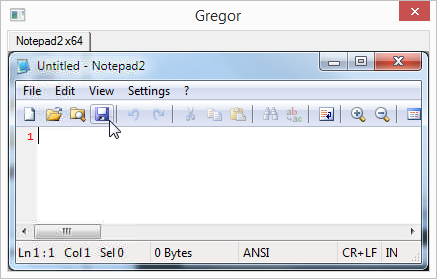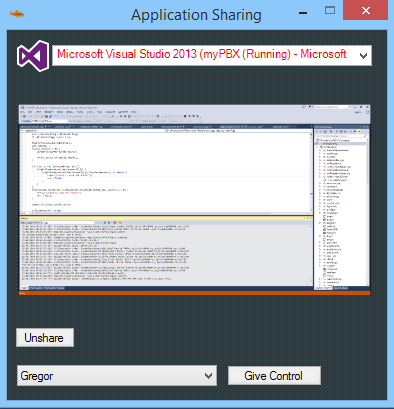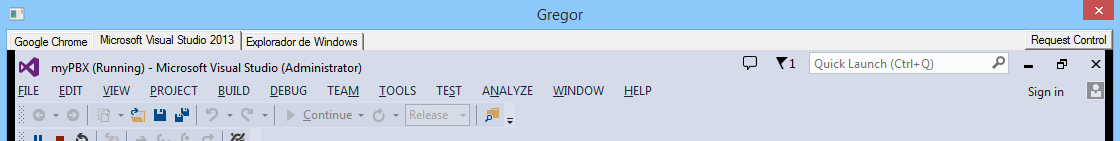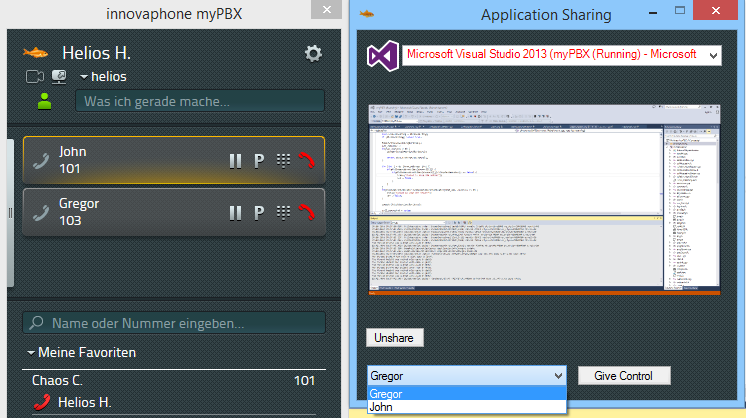Reference11r1:Concept myPBX Application Sharing
In version 11 the myPBX launcher can add an application sharing codec to the innovaphone software and hardware phones.
Requirements
PBX
- Recent version 11 firmware
- myPBX license (enabled at the user object)
- Video license (enabled at the user object)
Note: At the moment the feature is activated using the video license, not with a dedicated license.
Phone
- innovaphone hardware phone with recent version 11 firmware (not for DECT Handsets or Mobile Applications like Andoid/iOS)
- innovaphone software phone version 11
Computer
- myPBX launcher version 11
- Windows 7
- .NET 4
The application sharing codec uses UDP ports starting form 60000 and bit rate is limited to 500 kbps.
Configuration
If remote video is already working for the user, no additional configuration is needed.
Otherwise please refer to Reference11r1:Concept_myPBX_Video#Configuration.
Usage
If the launcher is connected to the selected phone, a monitor button shows up in the web application next to the video button at the selected phone.
Clicking the button during a phone call activates application sharing for that phone call. A window pops-up that shows the running applications. Select an application you want to share or the desktop.
Click the share button to start the transmission of the window content. On the remote side a window is opened that shows the shared application.
On the sender side it can now be seen which participants are receiving the shared application. Additionally there is a button to give control (mouse, keyboard) over the shared applications to an specific participant.
If the desktop is shared, no individual applications can be shared. If the desktop is not shared, applications can be shared and unshared unconditionally. On the remote side tabs are opened at the top of the window. The participant could also ask for control over the shared applications through the "Request Control" button at the top right corner of the window.
To deactivate the application sharing click the monitor button in myPBX again or disconnect the call.
Three-party application sharing conference
The participant starting the conference can share applications with the other two participants. Control over the applications can be given individually to any of these participants.
Application sharing conference
More than three participants is possible over the conference interface.
Known Issues
Antivirus
Some antivirus are blocking websocket connection and therefore it is necessary to add an exception for myPBX application. If you are having this problem myPBX gets the loopback address as local address. You should see local address 127.0.0.1 in myPBX trace log.
- Avast! you should add myPBX under "Web Shield/Expert Settings/Exclusions/Processes to exclude"
- Kapsersky-Antivirus. You should add myPBX under "Einstellungen/Vertrauenswürdige Zone/Vertrauenswürdige Anwendungen/ hinzufügen"
MyPBX Video
- For performance reasons (bitrate), the video picture is not transmitted when the application sharing is active. The video image shows a black window and no live capture will be sent.