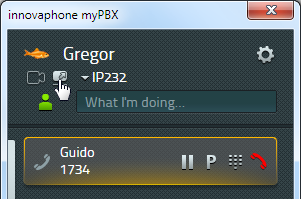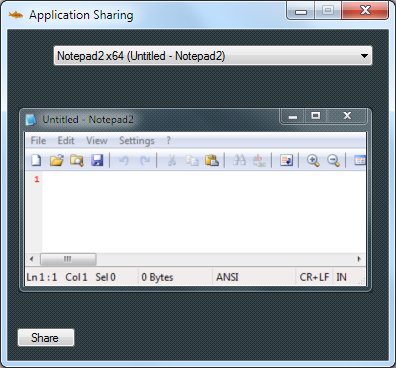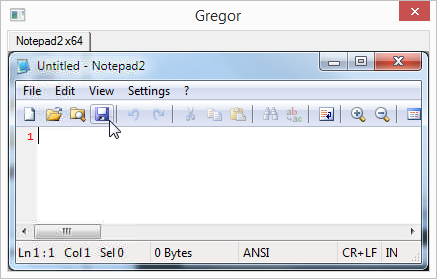Reference11r1:Concept myPBX Application Sharing
In version 11 the myPBX launcher can add a video codec to the innovaphone software and hardware phones.
Requirements
PBX
- Recent version 11 firmware
- myPBX license (enabled at the user object)
- Video license (enabled at the user object)
Note: Later there will be a dedicated license for application sharing. But at the moment the feature is activated using the video license.
Phone
- innovaphone hardware phone with recent version 11 firmware
- innovaphone software phone version 11
Computer
- myPBX launcher version 11
- Windows 7
- .NET 4
Usage
If the launcher is connected to the selected phone, a monitor button shows up in the web application next to the video button at the selected phone.
Clicking the button during a phone call activates application sharing for that phone call. A window pops-up that shows the running applications. Select an application you want to share or the desktop.
Click the share button to start the transmission of the window content. On the remote side a window is opened that shows the shared application.
To deactivate the application sharing click the monitor button in myPBX again or disconnect the call.