Reference:Administration/PBX/Objects/DTMF Features
V6
The DTMF Features PBX object is used to set call diversions via DTMF (Dual Tone Multiple Frequency). For this, a DTMF Features object with a unique name and call number is defined. To set a call diversion, a user needs only to dial this call number, followed by the desired DTMF feature code (for example, *21* for CFU) and the destination number (where the call is to be diverted to) completed by the hash character (#). It works exactly the same when deleting existing call diversions via DTMF. First you dial the call number of the DTMF Features object, followed by the desired DTMF feature code (for example, ##21# for CFU). The destination number does not have to be specified when deleting. The following features codes were implemented for the DTMF Features object :
Set CFU = <DTMF object call number>*21*<Destination number>#
Delete CFU = <DTMF object call number>##21#
Set CFB = <DTMF object call number>*67*<Destination number>#
Delete CFB = <DTMF object call number>##67#
Set CFNR = <DTMF object call number>*61*<Destination number>#
Delete CFNR = <DTMF object call number>##61#.
Note:
In a later version, the PBX will recognise all GSM feature codes independently, making the DTMF Features object superfluous.
V7
The DTMF Features PBX object is no longer used just to configure call diversions via DTMF but also to use several other features. This is usefull for analog, dect (which has its own feature codes) and softphone devices.
You can configure feature codes according to the following image:
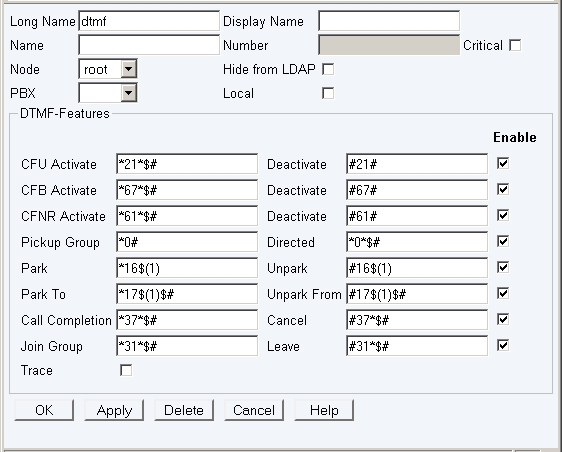
For all features a default for the invocation code is defined, but this default can be changed on a per system basis. The following features are available:
CFU activate/deactivate
These codes allows to activate and deactivate unconditional call forward for a given endpoint. The default codes are *21*$# to activate and #21# to deactivate. $ stands for the number to which calls are forwarded.
CFB activate/deactivate
These codes allows to activate and deactivate call forward on busy for a given endpoint. The default codes are *67*$# to activate and #67# to deactivate. $ stands for the number to which calls are forwarded.
CFNR activate/deactivate
These codes allows to activate and deactivate call forward on no response for a given endpoint. The default codes are *61*$# to activate and #61# to deactivate. $ stands for the number to which calls are forwarded.
Pickup Group
With this feature code any call which is ringing within the configured groups can be picked.
The default code is *0#
Pickup Directed
With this feature code a call which is ringing at a indicated extension number can be picked.
The default code is *0*$#. $ stands for the extension number from which the call shall be picked.
Park
These codes allow to park and uppark a call at the own extension number to a specified parking position.
The default code is *16$(1) to park and #16$(1) to unpark. $(1) stands for the single digit park position.
To dial the code for the park a consultation call has to be initiated with R (Flash).
Park To
These codes allow to park and unpark a call to a specified park position at an specified extension number.
The default code is *17$(1)$# to park and #17$(1)$# to unpark. $(1) stands for the one digit park position and $ for the extension number.
To dial the code for the park a consultation call has to be initiated with R (Flash).
Call Completion/CC Cancel
This code has to be dialed to initiate call completion. The default code for call completion is *37*$#. $ stands for the number to call complete. The default code to cancel an active call completion is #37*$#.