Howto:Byon LineSelect - byon GmbH - Partner App: Difference between revisions
(New page: <!-- replace CompanyLogo by real logo-name. Do not change size & alignment. Upload image by pressing red link --> ==Product Name== <!-- Mandatory topic. --> <!-- replace CompanyName & Pr...) |
|||
| (28 intermediate revisions by 3 users not shown) | |||
| Line 1: | Line 1: | ||
<!-- replace CompanyLogo by real logo-name. Do not change size & alignment. Upload image by pressing red link --> | <!-- replace CompanyLogo by real logo-name. Do not change size & alignment. Upload image by pressing red link --> | ||
==Product Name== | ==Product Name== | ||
| Line 8: | Line 7: | ||
==Certification Status== | ==Certification Status== | ||
<!-- do not remove comment. Will be | <!-- do not remove comment. Will be done by innovaphone upon document check --> | ||
{{Template:Compat_Status_referral_app_new}} | |||
Documentation of this product has been finalized July, 2022. | |||
==Category== | ==Category== | ||
<!-- Do not change this section and do not remove comments. Will be set by innovaphone upon document check --> | <!-- Do not change this section and do not remove comments. Will be set by innovaphone upon document check --> | ||
[[Category:Partner_Apps|{{PAGENAME}}]] | |||
[[Category:3rdParty CTI and integrations|{{PAGENAME}}]] | |||
{{Category:3rdParty CTI and integrations}} | |||
==Vendor== | ==Vendor== | ||
| Line 23: | Line 25: | ||
[https://www.byon.de/unternehmen/ueber-byon Byon - About us] | [https://www.byon.de/unternehmen/ueber-byon Byon - About us] | ||
==Description== | ==Description== | ||
| Line 32: | Line 33: | ||
<!-- At max 3 sentences, no novels. --> | <!-- At max 3 sentences, no novels. --> | ||
The byon LineSelect App is designed for companies with teams or employees, that need to display different phone numbers for external calls. In the LineSelect Admin App, multiple lines with different phone numbers can be created and assigned to specific profiles. These profiles are then distributed to the employees. In the LineSelect User App the employees can select their required profile and change the outgoing phone number as needed. | The byon LineSelect App is designed for companies with teams or employees, that need to display different phone numbers for external calls. In the byon LineSelect Admin App, multiple lines with different phone numbers can be created and assigned to specific profiles. These profiles are then distributed to the employees. In the byon LineSelect User App the employees can select their required profile and change the outgoing phone number as needed. | ||
==Functions== | ==Functions== | ||
| Line 51: | Line 39: | ||
<!-- Give functional description about the application. Use formattings if needed --> | <!-- Give functional description about the application. Use formattings if needed --> | ||
<!-- Preferred format is a short list of functions/buzz words offered by the product --> | <!-- Preferred format is a short list of functions/buzz words offered by the product --> | ||
With the LineSelect App, Users can switch their phone number for outbound calls. | With the byon LineSelect App, Users can switch their phone number for outbound calls. | ||
*Create new lines and profiles | *Create new lines and profiles | ||
*Profile distribution to teams | *Profile distribution to teams | ||
*Switch of phone number | *Switch of phone number | ||
=== Provided APIs === | === Provided APIs === | ||
| Line 66: | Line 48: | ||
<!-- name APIs which product provides - if any --> | <!-- name APIs which product provides - if any --> | ||
<!-- e.g. some of these https://sdk.innovaphone.com/13r2/doc/reference.htm#APIs --> | <!-- e.g. some of these https://sdk.innovaphone.com/13r2/doc/reference.htm#APIs --> | ||
* Websocket | |||
* TableUsers | |||
* | * Admin | ||
* | |||
* | |||
==Licensing== | ==Licensing== | ||
<!-- Mandatory topic. --> | <!-- Mandatory topic. --> | ||
<!-- Give information about costs and licensing model. Use formattings if needed --> | <!-- Give information about costs and licensing model. Use formattings if needed --> | ||
To access the full range of functions, licences must be obtained directly from byon GmbH. You are welcome to get in touch with us for a consultation and trial installation. | To access the full range of functions, licences must be obtained directly from byon GmbH. You are welcome to get in touch with us for a consultation and trial installation. | ||
Without a license it is possible to create ONE profile and test the functions. | |||
==Versions== | ==Versions== | ||
| Line 87: | Line 63: | ||
===Compatible innovaphone firmware versions=== | ===Compatible innovaphone firmware versions=== | ||
<!-- List compatible major innovaphone firmware versions. Several listings are valid --> | <!-- List compatible major innovaphone firmware versions. Several listings are valid --> | ||
* innovaphone V13r2 | byon LineSelect 1.4 | ||
innovaphone V13r3 + V14r1 | |||
'''Changelog''' | |||
* New: Admin App - Profile - Sorting option for extensions & lines | |||
* New: Admin App - Profile - Change overview - 2 new tabs "Lines" & "Extensions" | |||
* New: Admin App - Extensions - Remember search term | |||
* New: Admin App - Extensions - Admin can change the line of an extension | |||
byon LineSelect <1.4 | |||
innovaphone V13r2 | |||
==Configuration== | ==Configuration== | ||
| Line 99: | Line 86: | ||
<!-- If not present, no certificate will be given at all --> | <!-- If not present, no certificate will be given at all --> | ||
<!-- in any case you must be aware of the fact that any questions concerning configuration issues will be directly forwarded by innovaphone to you as manufacturer --> | <!-- in any case you must be aware of the fact that any questions concerning configuration issues will be directly forwarded by innovaphone to you as manufacturer --> | ||
To use the byon LineSelect App, you need to install two Apps in innovaphone myApps from the PBX Manager: | |||
<br>1. byon LineSelect | |||
<br>2. byon LineSelect Admin | |||
<br>[[Image:1 PBX.png]]<br> | |||
<br>Select the byon LineSelect App in the PBX Manager to install it. Set the name and the right SIP to add it in your PBX. | |||
<br>[[Image:2 PBX.png]]<br> | |||
<br>Now complete this step for the byon LineSelect Admin App. | |||
<br>[[Image:3 PBX.png]]<br> | |||
<br>To Setup the Apps, you should look up in our guide for: | |||
<br>1. Admin App [[Media:Anleitung_LineSelect_Admin_App.pdf]] | |||
<br>2. User App [[Media:Anleitung_LineSelect_User_App.pdf]] | |||
==Contact== | ==Contact== | ||
| Line 104: | Line 103: | ||
<!-- Give contact details for potential interests and support. --> | <!-- Give contact details for potential interests and support. --> | ||
<!-- You may give personal or general contact data or refer to external contact page --> | <!-- You may give personal or general contact data or refer to external contact page --> | ||
For any questions please refer to [https://www.byon.de/de/ | For any questions please refer to [https://www.byon.de/de/kontakt our contact page]. | ||
Latest revision as of 16:07, 14 May 2024
Product Name
byon gmbh byon LineSelect
Certification Status

Documentation of this product has been finalized July, 2022.
Category
Computer Telephony Integration and Unified Messaging / Unified Communication
Vendor
Description
The byon LineSelect App is designed for companies with teams or employees, that need to display different phone numbers for external calls. In the byon LineSelect Admin App, multiple lines with different phone numbers can be created and assigned to specific profiles. These profiles are then distributed to the employees. In the byon LineSelect User App the employees can select their required profile and change the outgoing phone number as needed.
Functions
With the byon LineSelect App, Users can switch their phone number for outbound calls.
- Create new lines and profiles
- Profile distribution to teams
- Switch of phone number
Provided APIs
- Websocket
- TableUsers
- Admin
Licensing
To access the full range of functions, licences must be obtained directly from byon GmbH. You are welcome to get in touch with us for a consultation and trial installation. Without a license it is possible to create ONE profile and test the functions.
Versions
Compatible innovaphone firmware versions
byon LineSelect 1.4
innovaphone V13r3 + V14r1
Changelog
- New: Admin App - Profile - Sorting option for extensions & lines
- New: Admin App - Profile - Change overview - 2 new tabs "Lines" & "Extensions"
- New: Admin App - Extensions - Remember search term
- New: Admin App - Extensions - Admin can change the line of an extension
byon LineSelect <1.4
innovaphone V13r2
Configuration
To use the byon LineSelect App, you need to install two Apps in innovaphone myApps from the PBX Manager:
1. byon LineSelect
2. byon LineSelect Admin
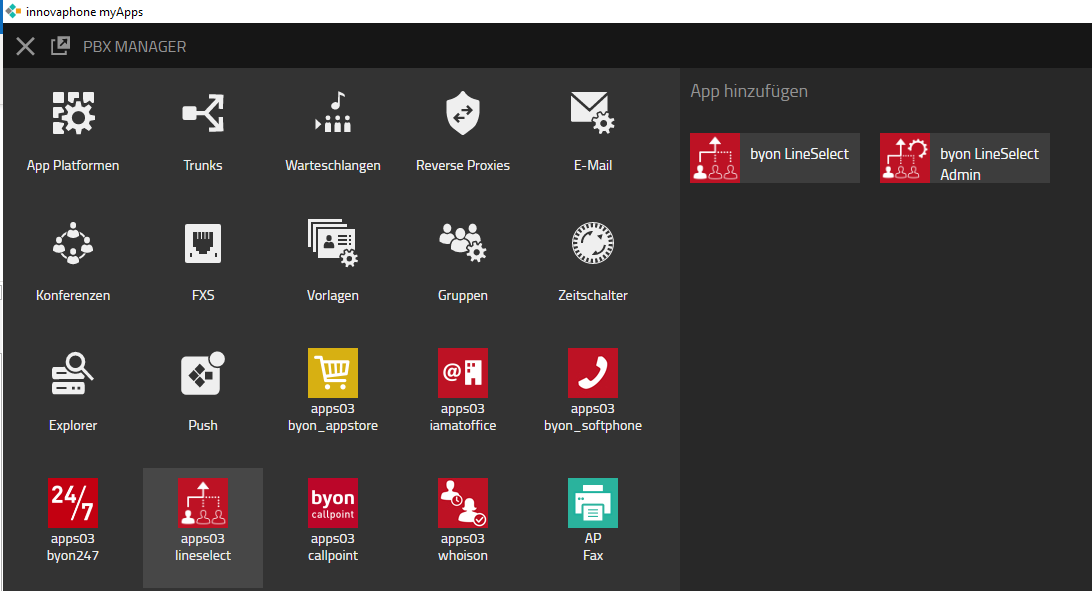
Select the byon LineSelect App in the PBX Manager to install it. Set the name and the right SIP to add it in your PBX.
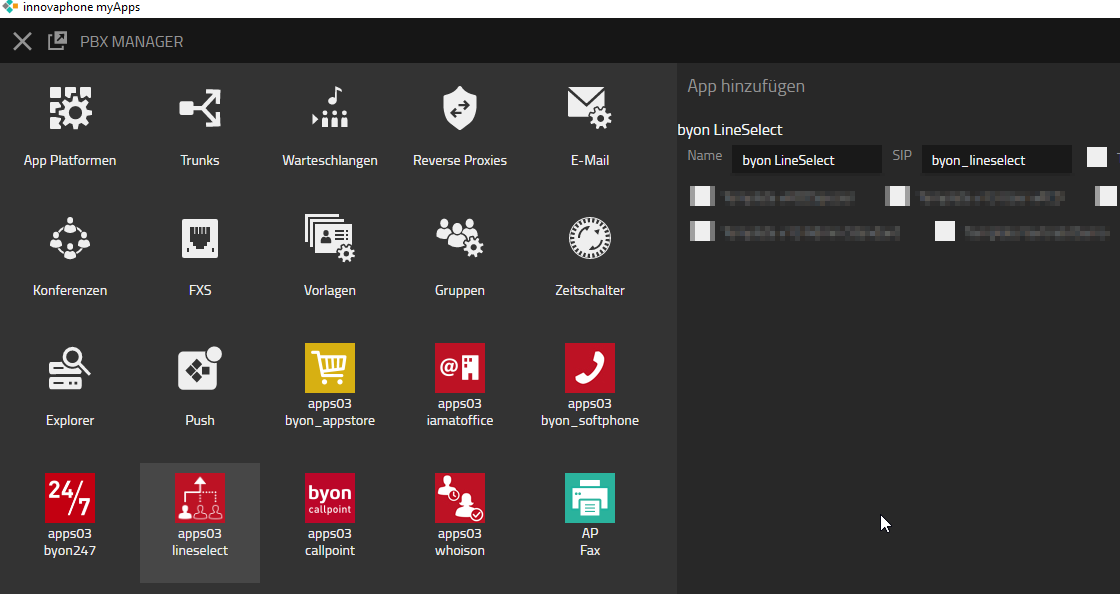
Now complete this step for the byon LineSelect Admin App.
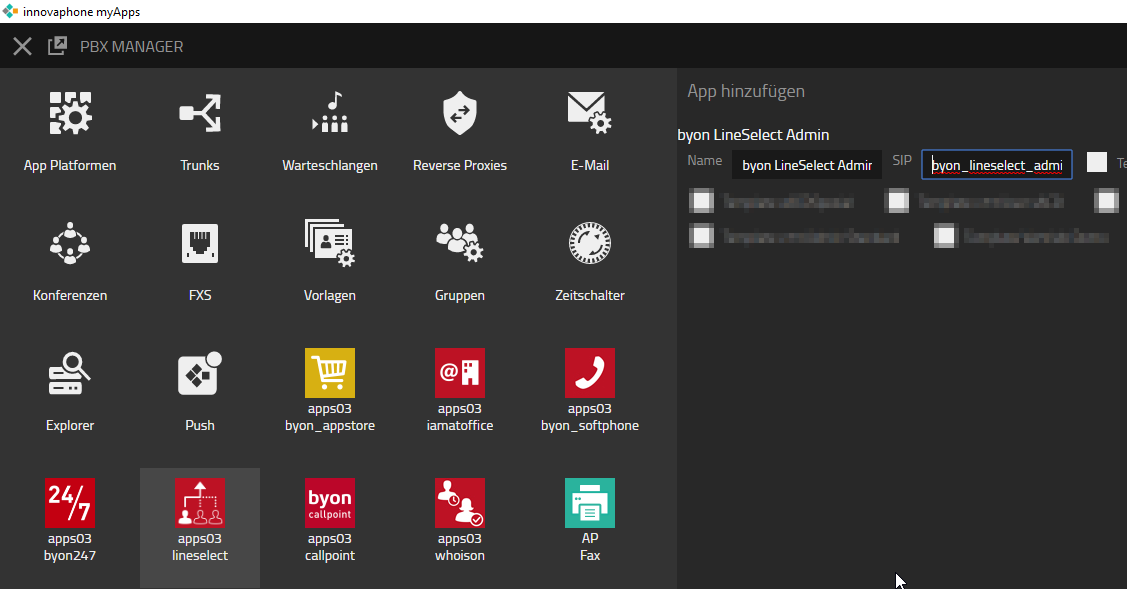
To Setup the Apps, you should look up in our guide for:
1. Admin App Media:Anleitung_LineSelect_Admin_App.pdf
2. User App Media:Anleitung_LineSelect_User_App.pdf
Contact
For any questions please refer to our contact page.
