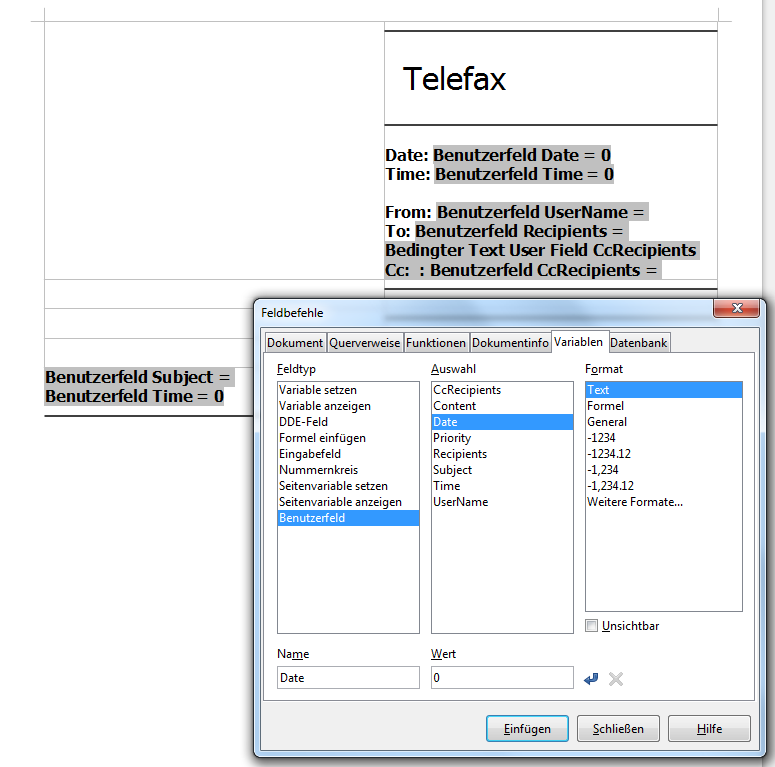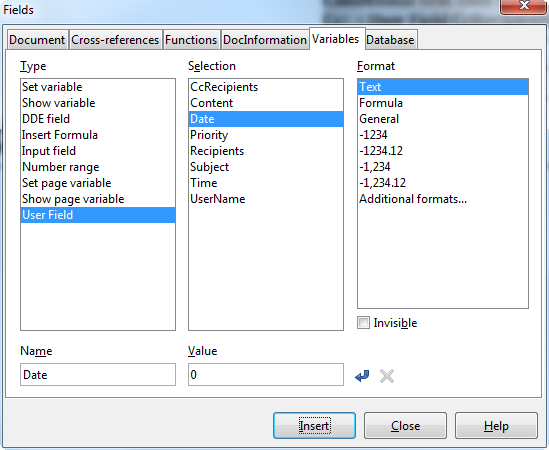Howto:Create Faxserver Cover Sheets: Difference between revisions
New page: ==Applies To== This information applies to * Faxserver, V10 and up <!-- Keywords: Deckblatt --> ==More Information== The innovaphone fax server can insert cover pages into outgoing fax... |
No edit summary |
||
| Line 30: | Line 30: | ||
|} | |} | ||
Both ''Date'' and ''Time'' are also available as ''float'' format. If in ''string'' format, date and time are formatted according to the fax servers language settings. | Both ''Date'' and ''Time'' are also available as ''float'' format. If in ''string'' format, date and time are formatted according to the fax servers language and time-zone settings. | ||
To create your own cover sheet, you would edit a new document (or modify a copy of the cover sheet document that comes with the product) and insert custom fields as needed. | To create your own cover sheet, you would edit a new document (or modify a copy of the cover sheet document that comes with the product) and insert custom fields as needed. | ||
Revision as of 16:32, 20 November 2013
Applies To
This information applies to
- Faxserver, V10 and up
More Information
The innovaphone fax server can insert cover pages into outgoing fax documents. It furthermore allows to create individual cover sheet templates. These templates are standard LibreOffice (.odt) documents. Administrators can create them and install them with the fax server (see Covers in Concept Faxserver).
The fax server can do some substitutions on a per-fax basis on a cover sheet. This is done by setting Text format values for some LibreOffice user defined custom variables as shown in the following table:
| Name of Variable | Value |
| Date | Date fax email has been sent |
| Time | Time fax email has been sent |
| UserName | Name of fax job's initiator (Long Name from PBX) |
| Recipients | Fax email recipients |
| CcRecipients | Fax email cc recipients |
| Priority | One of Urgent (urgent), For your information (non-urgent), As soon as possible (other) depending on the fax email's priority header
|
| Subject | Fax email subject |
Both Date and Time are also available as float format. If in string format, date and time are formatted according to the fax servers language and time-zone settings. To create your own cover sheet, you would edit a new document (or modify a copy of the cover sheet document that comes with the product) and insert custom fields as needed.