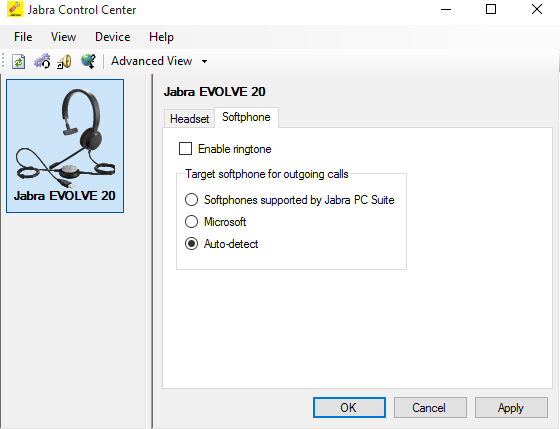Reference9:Concept USB Headset
The IP102, IP112, IP222, IP222A and IP232 telephones provide USB ports. This document lists supported USB headsets and describes how to install, configure and use these headsets on the mentioned phones.
For myApps, please refer to the myApps platform service article, section Device handling.
For the former SoftwarePhone (end of support), please refer to the SoftwarePhone concept article, section supported USB Headsets.
For IP63/IP65, please refer to the IP1202 concept article, section Bluetooth Headset Support for IP63/IP65.
Applies To
This information applies to
- IP112, IP222, IP232
Firmware V9hotfix7 and later.
USB Headset Support is in beta as of V9hotfix7 and should thus not be used in production environments!
Note: USB Headsets supported by the innovaphone SoftwarePhone can be found here.
More Information
Disclaimer
Only the devices listed here have been tested or will be tested by innovaphone AG, therefore only these headsets are supported by us. But nevertheless you could not be sure, every device with the same label or the same part number will work in the same way, because of different product codes or modified firmware. So it is recommended to test the headset before buying.
It is also a good idea, to install the software attached to the headset on the PC and first connect the device to the PC to update the firmware and to pick out the specifications before using the headset with the phone.
Installation
Follow the vendor setup directions for using the headset with a PC but connect the USB plug of the headset to an USB slot of the IP2x2 phone. There is no need to install any vendor provided PC software.
Some headsets are designed to be connected both to a telephone via DHSG, AEI or a similar protocol and to a PC via USB. In this case you must also set up the headset for use with a PC, sometimes a special keypress is required to fix this setting.
Configuration
An USB headset is detected and automatically enabled as soon as it is connected to one of the phones a USB ports.
Enabling the headset has the following effects:
- a headset icon is displayed in the phone status line
- a normal inbound call is indicated by a ring tone in the headset (if this is supported by the headset)
- an automatically connected inbound call ((announcement, broadcast) is connected to the headset (not to the speaker as usual)
- a call initiated by pressing the Redial key while browsing a call list or a directory is connected to the headset
- a call initiated by pressing the Redial in indirect dialling mode is connected to the headset
Before V9hotfix9 it's was necessary to enable the headset explicitely at the telephone either by setting "Menu/Phone Setup/Headset: On" or by a Headset function key with Mode: Enable. This is obsolete now.
Call Control
The IP2x2 telephones don't provide a hardware key to control the headset but if required a Headset function key with Mode: Control can be defined to setup/accept calls via headset directly on the telephone. Headset call control can be performed in different ways:
- by the Talk key on the headsets base station
- by the Talk key on the headset itself
- by the Headset:Control function key
- by the Redial key (outbound calls only)
Some headsets require that all call control is performed by a Talk key, otherwise the media connection between base and headset gets lost. Call control by a Talk key works only if the headset is known to the firmware!
Before V9hotfix9 setting up outbound calls via a Talk key was disabled and had to be to be enabled via the WEB interface by checking "Phone/Preferences/Start Outbound Call on Electronic Hook Switch (EHS) Signal". This is obsolete now.
Outbound Calls
- enter a number and press Redial
- select an entry in a call list or a directory and press Redial
- press a Talk key and enter the number (if this function is enabled)
- press the Headset:Control function key and enter the number
To drop the call press a Talk key, the Disconnect key or the Headset:Control function key.
Inbound Calls
To accept an inbound call press a Talk key or the Headset:Control function key. To drop the call press a Talk key, the Disconnect or the the Headset:Control function key.
Headset Volume Control
Speaker Volume
Usually the headset provides it's own speaker volume control and this should be preferred. The phone volume control keys can be used (range 1 (min to the left) to 10 (max to the right) when the range of the headset volume control is not sufficient. However, be aware that higher values can result in signal distortions (clipping) to the headset which creates bad quality. Use the phone's headset volume control only to compensate for exceptional low volume callers, the general headset volume should always be adjusted in the headset with the phone's headset control set to a middle value (i.e. 5).
Microphone Volume
Usually there is no need to change the phones default gain for the headset microphone signal. But there are rare cases where the microphone signal is too strong or even more rarely too weak. In this cases the gain can be changed by config commands entered in the browser address line:
config add AC-DSP0 HEADSET /InputGain gain config activate config write
gain values from 1 to 63 can be configured (1/2 dB steps). A value of 32 means 0dB, lower values mean attenuation, higher values amplification. The default value is 40 i.e. 8dB amplification.
Microphone Mute
Usually the headset provides it's own Mute button and this should be preferred. The phones Mute function is independent of the headset function, i.e. a headset muted via its own button can be unmuted only via this buton but not at the phone.
Known Problems
Monitor Mode does not work with USB headsets, i.e. the telephone speaker cannot switched on in addition to the headset.
Supported Headsets
Abbreviations
PN = Part Number as printed on the package (P/N: or PN: or Part No or ...)
ID = USB procuct id as read from the device (idProduct)
YES = feature tested and fully operational
NO = feature not supported by innovaphone
N/A = device does not provide functionality
Gigaset (Vendor ID 0x1e85)
Wireless
ION - DECT Handset/Speaker (S30852-H2970-R101, ID 0x111d)
(from v11r2sr63, v12r2sr58, v13r1sr43, v13r2sr17)
| Operation | Phone | Headset |
|---|---|---|
| Open phone line on target phone | YES | YES1 |
| Answer incoming call | YES | YES1 |
| End current call | YES | YES2 |
| Volume | YES | YES |
| Mute | YES | YES |
| Put current call on hold, and accept incoming call | YES | YES1 |
| Reject incoming call | YES | YES2 |
| Flash between calls | YES | YES2 |
| Redial last number | YES | NO |
YES1 Tap on Call Key
YES2 Tap on End-Call Key
Jabra / GN Netcom (Vendor ID 0x0b0e)
Wireless
Jabra Link 14201-30 (ID 0x0925) connects the headsets DHSG ports with the USB interface of the telephone
GN 9350e (PN 9356-607-401, ID 0x9350)
| Operation | Phone | Headset | Base | Phone | Headset | Base |
|---|---|---|---|---|---|---|
| connected | Jabra Link 14201-30 to DHSG port | directly to USB | ||||
| Open phone line on target phone | YES | NO | YES | NO1 | YES | YES |
| Answer incoming call | YES | YES | YES | NO1 | YES | YES |
| End current call | YES | YES | YES | NO1 | YES | YES |
| Volume | YES | YES | YES | YES | YES | YES |
NO1The media channel between base and headset can be activated/deactivated only by the headset or the base but not by the phone
End of Sales 30.06.2013, End of Life 30.06.2015 for EMEA und APAC
Pro 9450
Pro 9450 (PN 9450-25-507-101, ID 0x1021)
Pro 9450 Duo EMA (PN 9450-29-707-101, ID 0x1022)
(since V9hotfix12)
| Operation | Phone | Headset | Base | Phone | Headset | Base |
|---|---|---|---|---|---|---|
| connected | Jabra Link 14201-30 to DHSG port | directly to USB | ||||
| Open phone line on target phone | YES | YES | YES | YES | YES | YES |
| Answer incoming call | YES | YES | YES | YES | YES | YES |
| End current call | YES | YES | YES | YES | YES | YES |
| Volume | YES | YES | N/A | YES | YES | N/A |
| Mute | YES | YES | YES | YES | YES | YES |
| Put current call on hold, and accept incoming call | YES | N/A 5 | N/A 5 | YES | YES 2 | YES 2 |
| Reject incoming call | YES | N/A 4 | N/A 4 | YES | YES 1 | YES 1 |
| Call last number dialed (mobile phones and supported softphones only) |
YES | N/A 5 | N/A 7 | YES | YES 2 | N/A 7 |
Pro 9460 (PN 9460-25-707-101/9460-29-707-101 ID 0x1041/0x1043
(since V9hotfix12)
| Operation | Phone | Headset | Base | Phone | Headset | Base |
|---|---|---|---|---|---|---|
| connected | Jabra Link 14201-30 to DHSG port | directly to USB | ||||
| Open phone line on target phone | YES | YES | YES | YES | YES | YES |
| Answer incoming call | YES | YES | YES | YES | YES | YES |
| End current call | YES | YES | YES | YES | YES | YES |
| Volume | YES | YES | YES | YES | YES | YES |
| Mute | YES | YES | YES | YES | YES | YES |
| Put current call on hold, and accept incoming call | YES | N/A 5 | N/A 7 | YES | YES 2 | YES |
| Reject incoming call | YES | N/A 4 | N/A 6 | YES | YES 1 | YES 3 |
| Call last number dialed (mobile phones and supported softphones only) |
YES | N/A 5 | N/A 7 | YES | YES 1 | N/A 7 |
Pro 9470 (PN 9470-26-904-101, ID 0x1042)
(since V9hotfix12)
| Operation | Phone | Headset | Base | Phone | Headset | Base |
|---|---|---|---|---|---|---|
| connected | Jabra Link 14201-30 to DHSG port | directly to USB | ||||
| Open phone line on target phone | YES | YES | YES | YES | YES | YES |
| Answer incoming call | YES | YES | YES | YES | YES | YES |
| End current call | YES | YES | YES | YES | YES | YES |
| Volume | YES | YES | YES | YES | YES | YES |
| Mute | YES | YES | YES | YES | YES | YES |
| Put current call on hold, and accept incoming call | YES | N/A 5 | N/A 7 | YES | YES 2 | YES |
| Reject incoming call | YES | N/A 4 | N/A 6 | YES | YES 1 | YES 3 |
| Call last number dialed (mobile phones and supported softphones only) |
YES | N/A 5 | N/A 7 | YES | YES 1 | N/A 7 |
GO 6470 (PN 6470-15-207-501, ID 0x1003,0x1004, Firmware 4.5.17)
(since V9hotfix12)
| Operation | Phone | Headset | Base | Phone | Headset | Base |
|---|---|---|---|---|---|---|
| connected | Jabra Link 14201-30 to DHSG port | directly to USB | ||||
| Open phone line on target phone | YES | YES | YES | YES | YES | YES |
| Answer incoming call | YES | YES | YES | YES | YES | YES |
| End current call | YES | YES | YES | YES | YES | YES |
| Volume | YES | YES | YES | YES | YES | YES |
| Mute | YES | YES | YES | YES | YES | YES |
| Put current call on hold, and accept incoming call | YES | N/A 5 | N/A 7 | YES | YES 2 | YES |
| Reject incoming call | YES | N/A 4 | N/A 6 | YES | YES 1 | YES 3 |
| Call last number dialed (mobile phones and supported softphones only) |
YES | N/A 5 | N/A 7 | YES | YES 1 | N/A 7 |
Pro 920 (PN 920-25-508-1)
connected with Jabra Link 14201-30 to DHSG port
| Operation | Phone | Headset | Base |
|---|---|---|---|
| Open phone line on target phone | YES | YES | N/A |
| Answer incoming call | YES | YES | N/A |
| End current call | YES | YES | N/A |
| Volume | YES | YES | N/A |
| Mute | YES | YES | N/A |
Pro 930 (PN 930-25-509-101, ID 0x1016, 0x1017)
(ID 0x1016 since V9hotfix12, ID 0x1017 since V9hotfix24)
The Talk-Button works only with the device Softphone setting Other.
This can be configured in the Jabra Control Center under
Advanced View/Softphone(PC)/Target Softphone for outgoing calls/Softphone
| Operation | Phone | Headset | Base |
|---|---|---|---|
| Open phone line on target phone | YES | YES | N/A |
| Answer incoming call | YES | YES | N/A |
| End current call | YES | YES | N/A |
| Volume | YES | YES | N/A |
| Mute | YES | YES | N/A |
| Put current call on hold, and accept incoming call | YES | YES 2 | N/A |
| Reject incoming call | YES | YES 1 | N/A |
Pro 935 BT
PN 935-15-509-201 200614 Version A, ID 0x1037 (Alpha3 - For Evaluation only)
PN 935-15-509-201 261114 Version A, ID 0x1037
(since V9hotfix35)
A double tap on the headset talk button when phone is idle does not work as expected.
| Operation | Phone | Headset | Base |
|---|---|---|---|
| Open phone line on target phone | YES | YES | YES |
| Answer incoming call | YES | YES | YES |
| End current call | YES | YES | YES |
| Volume | YES | YES | N/A |
| Mute | YES | YES | N/A |
| Put current call on hold, and accept incoming call | YES | YES 2 | NO |
| Reject incoming call | YES | YES 1 | YES 1 |
GO 660 (PN 5078-228-209, ID 0x0320)
The Jabra GO 660 Bluetooth headset system consists of the Jabra EXTREME™ headset
and the Jabra LINK 320 USB Bluetooth adapter.
(since V9hotfix12)
| Operation | Phone | Headset |
|---|---|---|
| Open phone line on target phone | YES | YES |
| Answer incoming call | YES | YES |
| End current call | YES | YES |
| Volume | YES | YES |
| Mute | YES | YES |
| Put current call on hold, and accept incoming call | YES | N/A 5 |
| Reject incoming call | YES | YES 1 |
SUPREME UC / MOTION UC
SUPREME UC (PN 5078-230-310)
The Jabra SUPREME UC Bluetooth headset system consists of the Jabra SUPREME™ headset (tested firmware version 2.5.2)
and the Jabra LINK 360 USB Bluetooth adapter, ID 0xa346.
MOTION UC (PN 6640-906-140)
The Jabra MOTION UC Bluetooth headset system consists of the Jabra MOTION headset (tested firmware version 1.36.2)
and the Jabra LINK 360 USB Bluetooth adapter, ID 0xa346 (tested firmware version 1.14.0).
(since V9hotfix13)
| Operation | Phone | Headset |
|---|---|---|
| Open phone line on target phone | YES | N/A |
| Answer incoming call | YES | YES |
| End current call | YES | YES |
| Volume | YES | YES |
| Mute | YES | YES |
| Put current call on hold, and accept incoming call | YES | YES2 |
| Reject incoming call | YES | YES1 |
| Redial last number dialled | YES | YES1 |
GO 6430 (PN 6430-17-20-201, ID 0xa342, Firmware 5.4.17)
The Jabra GO 6430 Bluetooth headset system consists of the Jabra GO 6430 headset
and the Jabra LINK 350 USB Bluetooth adapter.
(since V9hotfix13)
| Operation | Phone | Headset |
|---|---|---|
| Open phone line on target phone | YES | YES |
| Answer incoming call | YES | YES |
| End current call | YES | YES |
| Volume | YES | YES |
| Mute | YES | YES |
| Put current call on hold, and accept incoming call | YES | YES2 |
| Reject incoming call | YES | YES1 |
| Redial last number dialled | YES | YES1 |
EVOLVE 65 UC & Link 360
The Jabra EVOLVE 65 UC Stereo Bluetooth headset package (PN 6599-829-409 - 10/04/15 Version A - Stereo UC & Link 360)
consists of the Jabra EVOLVE 65 UC Stereo headset (ID 0x030b, tested firmware version 1.5.6)
and the Jabra LINK 360 USB Bluetooth adapter(ID 0xa346, tested firmware version 1.2.2).
The Jabra EVOLVE 65 UC Stereo headset can also be used as a plain corded USB headset without key control.
(since v9hotfix43/v10sr17)
| Operation | Phone | Headset |
|---|---|---|
| Open phone line on target phone | YES | YES2 |
| Answer incoming call | YES | YES |
| End current call | YES | YES |
| Volume | YES | YES |
| Mute | YES | YES |
| Put current call on hold, and accept incoming call | YES | YES2 |
| Toggle between active and held call | YES | YES2 |
| Reject incoming call | YES | YES1 |
| Redial last number dialled | YES | NO |
EVOLVE 65 SE/TE & Link 390
The Jabra EVOLVE 65 SE/TE + Link 390 Bluetooth headset packages consist of a
headset, a Jabra Link 390 USB Bluetooth adapter and an optional charging station.
A Link 390 (ID 0x2e51, firmware version 1.3.0) was tested,
a Link 390 (ID 0x2e50, firmware version 1.0.0) was reported but not tested yet.
(since v13r3sr21/v14r1sr9/v14r2sr4)
| Operation | Phone | Headset |
|---|---|---|
| Open phone line on target phone | YES | YES1 |
| Answer incoming call | YES | YES |
| End current call | YES | YES |
| Volume | YES | YES |
| Mute | YES | YES |
| Put current call on hold, and accept incoming call | YES | NO |
| Toggle between active and held call | YES | NO |
| Reject incoming call | YES | YES1 |
| Redial last number dialled | YES | NO |
EVOLVE2 65/75 UC & Link 380a
The Jabra EVOLVE2 65 UC Stereo Bluetooth headset package (PN 26599-989-999 - Version A - Jabra Evolve2 65 Link 380a)
consists of the Jabra Evolve2 65 UC Stereo headset (tested firmware version 2.7.7)
and the Jabra Link 380a USB Bluetooth adapter(ID 0xa346/0x447, tested firmware version 1.12.4).
The Jabra EVOLVE2 65 UC Stereo headset can also be used as a plain corded USB headset without key control.
(since - 11r2sr60, 12r2sr54, 13r1sr38, 13r2sr11)
| Operation | Phone | Headset |
|---|---|---|
| Open phone line on target phone | YES | YES |
| Answer incoming call | YES | YES |
| End current call | YES | YES |
| Volume | YES | YES |
| Mute | YES | YES |
| Put current call on hold, and accept incoming call | YES | YES2 |
| Toggle between active and held call | YES | YES2 |
| Reject incoming call | YES | YES1 |
| Redial last number dialled | YES | NO |
EVOLVE 75 UC & Link 370
The Jabra EVOLVE 75 UC Stereo Bluetooth headset package (PN 7599-838-199 - 02/10/17 Version A - Headset & Charging Stand & Link 370)
consists of the Jabra EVOLVE 75 UC Stereo headset (ID ?, tested firmware version 1.12.0)
and the Jabra LINK 370 USB Bluetooth adapter(ID 0x245d, tested firmware version 1.14.0).
(since v10sr44/v11r2sr26/v12r1sr10/v12r2final)
| Operation | Phone | Headset |
|---|---|---|
| Open phone line on target phone | YES | YES |
| Answer incoming call | YES | YES |
| End current call | YES | YES |
| Volume | YES | YES |
| Mute | YES | YES |
| Put current call on hold, and accept incoming call | YES | YES2 |
| Toggle between active and held call | YES | YES2 |
| Reject incoming call | YES | YES1 |
| Redial last number dialled | YES | NO |
ENGAGE 55 & Link 400
The Jabra ENGAGE 55 headset package (PN: 9553-410-111 - W15M Version A, Mono, USB-A, UC, EMEA/APAC)
consists of the Link 400 USB/DECT adapter (tested firmware version 1.0.9) and a Mono headset.
The headset can also be used as a plain wired USB audio headset at a PC.
(since v12r2sr56, v13r1sr41, v13r2sr14)
| Operation | Phone | Headset |
|---|---|---|
| Open phone line on target phone | YES | YES |
| Answer incoming call | YES | YES |
| End current call | YES | YES |
| Volume | YES | YES |
| Mute | YES | YES |
| Put current call on hold, and accept incoming call | YES | YES2 |
| Toggle between active and held call | YES | YES2 |
| Reject incoming call | YES | YES1 |
| Redial last number dialled | YES | NO |
Engage 65 (PN 9559-553-111, ID 0x111a,0x1121,0x1122 Firmware 1.8.4)
To use a Jabra Link 14201-30 (ID 0x0925) to connect the Desk Phone (DHSG) port of the base to the USB interface of the phone
Automatic hook lifter type detection=Off and Electronic hook lifter=DHSG must be configured at the base with the Jabra Direct utilty.<br\>
(since V12r2sr14)
| Operation | Phone | Headset | Base | Phone | Headset | Base |
|---|---|---|---|---|---|---|
| connected | Jabra Link 14201-30 to DHSG port | directly to USB | ||||
| Open phone line on target phone | YES | YES | YES | YES | YES | YES |
| Answer incoming call | YES | YES | YES | YES | YES | YES |
| End current call | YES | YES | YES | YES | YES | YES |
| Volume | YES | YES | N/A | YES | YES | N/A |
| Mute | YES | YES | YES | YES | YES | YES |
| Put current call on hold, and accept incoming call | YES | N/A | N/A | YES | YES 2 | N/A |
| Reject incoming call | YES | N/A | N/A | YES | YES 1 | YES 3 |
Engage 75 (PN 9556-583-111, ID 0x1113/0x1114, Firmware 1.8.4/0.0.0)
To connect the Engage 75 base to a phone the USB phone port should be preferred.
Alternatively a Jabra Link 14201-30 may be used (see Engage 65 above for settings and functions).
(since V12r2sr14)
| Operation | Phone | Headset | Base | Phone | Headset | Base |
|---|---|---|---|---|---|---|
| connected | USB phone port | USB PC port | ||||
| Open phone line on target phone | YES | YES | YES | YES | YES | YES |
| Answer incoming call | YES | YES | YES | YES | YES | YES |
| End current call | YES | YES | YES | YES | YES | YES |
| Volume | YES | YES | YES | YES | YES | YES |
| Mute | YES | YES | YES | YES | YES | YES |
| Put current call on hold, and accept incoming call | YES | YES 2 | YES 8 | YES | YES 2 | YES 8 |
| Reject incoming call | YES | YES 1 | YES 3 | YES | YES 1 | YES 3 |
YES 1 Double Tap
YES 2 Long Press (hold 1-2 seconds)
YES 3 Touch Red Handset Icon
N/A 4 Double Tap - not supported by DHSG
N/A 5 Press (hold 1-2 seconds) - not supported by DHSG
N/A 6 Not transfered to the Phone
N/A 7 Not available via Touch Screen Menu
YES 8 Touch Green Handset Icon
Corded
Link 260 (PN: 260-09 ID 2319)
(since xxx)
BIZ 2300 USB
BIZ 2300 USB UC Mono (PN 2393-829-109 ID 0x2301)
(since v10sr6 / v9hotfix32)
| Operation | Phone | Headset |
|---|---|---|
| Open phone line on target phone | YES | YES |
| Answer incoming call | YES | YES |
| End current call | YES | YES |
| Volume | YES | YES |
| Mute | YES | YES |
| Flash between calls | YES | YES1 |
YES1 Press Flash button when there is a connected and a waiting call
BIZ 2400 USB
BIZ 2400 USB Mono (PN 2496-829-104, ID 0x2400)
BIZ 2400 MS USB Mono (PN 2496-823-104, ID 0x2401)
BIZ 2400 USB Duo (PN 2499-829-104, ID 0x91c)
BIZ 2400 USB OC (PN 2499-823-104, ID 0x090a)
| Operation | Phone | Headset |
|---|---|---|
| Open phone line on target phone | YES | YES |
| Answer incoming call | YES | YES |
| End current call | YES | YES |
| Volume | YES | YES |
| Mute | YES | YES |
BIZ 2400 II USB
BIZ 2400 II Duo USB (PN 2499-829-209 - 06/01/16 Version A - ID 0x2452, tested firmware version 1.1.2)
(since v10sr32, v11r2sr10)
BIZ 2400 II Duo USB UC - (PN 2499-829-309 Version A - ID 0x2322)
BIZ 2400 II Mono USB UC - (PN 2496-829-309 - Version A - ID 0x2321)
(since v10sr36, v11r2sr16, v12r1sr1)
BIZ 2400 II Mono USB BT - (PN 2469-829-209 Version A - ID 0x2451
BIZ 2400 II Mono USB - (PN ... - ID 0x2450)
(since v11r2sr34, v12r1sr18, v12r2sr10)
| Operation | Phone | Headset |
|---|---|---|
| Open phone line on target phone | YES | YES |
| Answer incoming call | YES | YES |
| End current call | YES | YES |
| Volume | YES | YES |
| Mute | YES | YES |
| End current call and accept incoming call | YES | YES |
| Put current call on hold, and accept incoming call | YES | YES2 |
| Toggle between active and held call | YES | YES2 |
| Reject incoming call | YES | YES1 |
LINK 280 (PN 280-09, ID 0x0910)
| Operation | Phone | Headset |
|---|---|---|
| Open phone line on target phone | YES | YES |
| Answer incoming call | YES | YES |
| End current call | YES | YES |
| Volume | YES | YES |
| Mute | YES | YES |
SPEAK 410/510/710/750/810
Jabra SPEAK 710 Beta (PN 7710-209 17/07/17 Version A, ID 0x2475)
Jabra SPEAK 710 (PN 7710-409 01/12/17 Version A, ID 0x2475)
Jabra SPEAK 710 MS (tested by customer, ID 0x2476)
(since v11r2sr29, v12r1sr13, v12r2sr3)
Jabra SPEAK 750 UC (ID 0x24b1 - PN 7700-409 - W06L Version: A - Jabra Speak 750 - UC USB/BT & Link370)
(since v12r2sr44, v13r1sr26)
Jabra SPEAK 810 (evaluation sample, ID 0x2454)
(since v10sr32, v11r2sr10)
Jabra SPEAK 810 (ID 0x2456)
(since v11r2sr17, v12r1sr2)
Jabra SPEAK 510 UC (PN 7510-209, ID 0x0410,0x0412)
(since V9hotfix24)
Jabra Speak 510 mit Bluetooth Dongle Link 360 (PN 7510-409 - "refer info from partner")
Jabra SPEAK 410 (PN 7410-209, ID 0x0420)
| Operation | Phone | Headset |
|---|---|---|
| Open phone line on target phone | YES | YES |
| Answer incoming call | YES | YES |
| End current call | YES | YES |
| Volume | YES | YES |
| Mute | YES | YES |
SPEAK2 55/75
Jabra SPEAK2 55 - P/N: 2755-209 W51N Jabra Speak2 55 UC - ID 0xae6c
Jabra SPEAK2 75 - P/N: 2775-419 W17N Jabra Speak2 75 UC - ID 0x24ef - Link 380a - ID 0x24c7
(since v13r3sr19, v14r1sr7, v14r2sr2)
| Operation | Phone | Headset |
|---|---|---|
| Open phone line on target phone | YES | YES |
| Answer incoming call | YES | YES |
| End current call | YES | YES |
| Volume | YES | YES |
| Mute | YES | YES |
| Reject incoming call | YES | YES1 |
YES1 Double Tap
UC VOICE 550 / 750
Jabra UC VOICE 550 Mono (PN 5593-829-209, ID 0x0031)
Jabra UC VOICE 550 Duo (PN 5599-829-209, ID 0x0030)
(since V9hotfix12)
Jabra UC VOICE 750 MS Duo (PN 7599-823-109, ID 0x0752)
(since V9hotfix24)
Please Note: Headsets with Version A printed on the package have IDs different to the non-A versions even if the part numbers do not differ.
Jabra UC VOICE 550 Mono (PN 5593-829-209 02/26/13 Version A, ID 0x034b)
Jabra UC VOICE 550 Duo (PN 5599-829-209 06/12/13 Version A, ID 0x0349)
Jabra UC VOICE 550 MS Duo (PN 5599-823-109 02/26/13 Version A - optimized for Lync, ID 0348)
Jabra UC VOICE 750 Mono Drk (PN 7593-829-409 28/08/13 Version A, ID 034f)
Jabra UC VOICE 750 MS Duo Drk (PN 7599-823-309 28/08/13 Version A - optimized for Lync, ID 034c)
(since V10 SR5 / V9 hotfix 31)
Jabra UC VOICE 750 MS Duo Drk (PN 7599-829-409 29/12/14 Version A, ID 034d)
(since V10 SR15 / V9 hotfix 41)
| Operation | Phone | Headset |
|---|---|---|
| Open phone line on target phone | YES | YES |
| Answer incoming call | YES | YES |
| End current call | YES | YES |
| Volume | YES | YES |
| Mute | YES | YES |
EVOLVE 20/30/40/80, EVOLVE2 40/50
Jabra EVOLVE 40 MS Stereo - (PN 6399-823-109 - 10/04/15 Version A - ID 0x0305, tested firmware version 1.2.0)
Jabra Evolve 40 MS Duo USB NC - (PN unknown - ID 0x0307, tested firmware version 1.2.0
Jabra EVOLVE 80 UC Stereo - (PN 7899-829-209 - 04/02/15 Version A - ID 0x0306, tested firmware version 1.1.6)
(since v9hotfix43/v10sr17)
Jabra EVOLVE 20 MS Mono - (ID 0x0302, tested firmware version 1.1.7)
(since v9hotfix55/v10sr33/v11r2sr12/v12r1)
Jabra EVOLVE 20 UC Mono - (ID 0x0301, tested firmware version 2.0.0)
Jabra EVOLVE 20 UC Stereo - (ID 0x0303, tested firmware version 2.0.0)
(since v11r2sr19/v12r1sr2)
Jabra EVOLVE 20 MS Stereo - (ID 0x0300, tested firmware version 1.1.7)
(since v11r2sr27/v12r1sr11)
Jabra EVOLVE 30 II Mono UC - (PN 5393-829-309 - 07/03/17 Version A - ID 0x0312, tested firmware version 1.0.4)
Jabra EVOLVE 30 II Stereo MS - (PN 5399-823-309 - 16/03/17 Version A - ID 0x0315, tested firmware version 1.0.4)
(since v11r2sr20/v12r1sr4)
Jabra EVOLVE 30 II Stereo UC - (ID 0x0313, not tested, dongle identical to Mono version)
Jabra EVOLVE 30 II Mono MS - (ID 0x0314, not tested, dongle identical to Stereo version)
(since v11r2sr23/v12r1sr7)
Jabra EVOLVE 40 UC Mono - (PN 6393-829-209 - 05/11/16 Version B - ID 0308)
(since v10sr43/v11r2sr25/v12r1sr9)
Jabra EVOLVE2 40 (ID 0x0e41 P/N: 24089-989-999 - W50K Version: A - Jabra Evolve2 40 - USB-A, UC Stereo, ID 0x0e41, fw version 1.1.9)
(since v12r2sr44, v13r1sr26)
Jabra EVOLVE2 50 - P/N:25089-989-999 - W170 Version: Jabra Evolve2 50 / USB A UC Stereo, ID 0x2505
(since v13r3sr19, v14r1sr7, v14r2sr2)
| Operation | Phone | Headset |
|---|---|---|
| Open phone line on target phone | YES | YES |
| Answer incoming call | YES | YES |
| End current call | YES | YES |
| Volume | YES | YES |
| Mute | YES | YES |
| Put current call on hold, and accept incoming call | YES | YES2 |
| Toggle between active and held call | YES | YES2 |
| Reject incoming call | YES | YES1 |
| Redial last number dialled | YES | YES1 |
YES1 Double Tap
YES2 Press (hold 1-2 seconds)
Engage2 40 SE Mono/Stereo
P/N:24189-989-999 - W28N Version: A - USB A UC Stereo / ID=0x2e41 release=0111
P/N:24189-889-999 - W28N Version: A - USB A UC Mono / ID=0x2e43 release=0111
(since v13r3sr16/v14r1sr4)
| Operation | Phone | Headset |
|---|---|---|
| Open phone line on target phone | YES | YES |
| Answer incoming call | YES | YES |
| End current call | YES | YES |
| Volume | YES | YES |
| Mute | YES | YES |
| Put current call on hold, and accept incoming call | YES | YES1 |
| Toggle between active and held call | YES | YES1 |
YES1 Press (hold 1-2 seconds)
Engage 50 MS/UC Mono/Stereo & Engage Link, Engage 50 II Stereo & Engage II Link
The product ID seen at the USB interface depends on the headset connected to the Engage Link.
Only one variant was tested because all variants behave identical at the USB interface.
Jabra Engage 50, Stereo, Headband w. USB-C (P/N: 9099-610-189 18/01/19 Version: A
Jabra Engage LINK USB-A,MS - P/N: 50-119, 12/12/18 Version: A, ID 0x4002
Further product IDs: 0x4001(MS/Mono), 0x4003(UC/Mono), 0x4004(UC/Stereo)
(since v11r2sr43/v12r2sr22)
Jabra Engage 50 II - P/N: 9099-299-2219 / W180 Version B / Jabra Engage 50 II / 50 II Link, Stereo USB A UC / ID0x0x4051
No further product IDs known so far.
(since v13r3sr19/v14r1sr7/v14r2sr2)
| Operation | Phone | Headset |
|---|---|---|
| Open phone line on target phone | YES | YES |
| Answer incoming call | YES | YES |
| End current call | YES | YES |
| Volume | YES | YES |
| Mute | YES | YES |
| Put current call on hold, and accept incoming call | YES | YES2 |
| Toggle between active and held call | YES | YES2 |
| Reject incoming call | YES | YES1 |
| Redial last number dialled | YES | NO |
YES1 Double Tap
YES2 Press (hold 1-2 seconds)
Plantronics/Poly/HP (Vendor ID 0x047f)
Wireless
To connect the phone USB port to the EHS (Electronic Hook Switch) port of a Plantronics
wireless base station (Savi 700 series and others) the following EHS adapters can be used:
- APU-70 (PN 83 018-01, ID 0x0410)
- APU-72 (PN 202578-01, ID 0x0410)
- APU-75 (PN 202678-01, ID 0xaf08)
- APU-75 (PN 202678-02, ID 0xaf0c)
Attention: there are two versions of the APU-72 but only one (the initial) version works correctly with our phones.
Because both versions come with the same ID it cannot be guaranteed that an APU-72 works as expected.
Thus the APU-75 should be preferred.
[Note]: Below statement concerning APU-76 compatability was created by a 3rd-party author. innovaphone is not responsible for the content and has not performed any tests.
- APU-76 don't work correctly, with a workaround you can set it to an APU-75
- Phones appear to work on whitelist of supported devices. It is possible to map unsupported device (APU-76) to a working one (APU-75) by adding following lines:
- !config add KEYS0 /hid-map 047f:af0b=047f:af08
- !config write
- !config activate
- Reattach USB to make it work, don't need to reboot phone. Above commands work by telling it to treat a connected APU-76 as if it were an APU-75.
Voyager PRO UC / Legend UC
Voyager Legend UC (PN 87670-02)
(since V9hotfix24)
Voyager PRO UC v2 (PN 38885-02)
Open phone line on target phone from headset supported since V9hotfix24
| Operation | Phone | Headset | Base |
|---|---|---|---|
| Open phone line on target phone | YES | YES | N/A |
| Answer incoming call | YES | YES | N/A |
| End current call | YES | YES | N/A |
| Volume | YES | YES | N/A |
| Mute | YES | YES | N/A |
| Call back last call | YES | NO | N/A |
| Initiate phones voice dialling | N/A | N/A | N/A |
| Reconnect lost connection | N/A | not tested | N/A |
VOYAGER FOCUS UC BT (Headset + BT600 USB/BT Adapter)
VOYAGER FOCUS UC BT Headset 8825,WW (PN 202652-01)
(since V10sr30, V11r2sr8)
| Operation | Phone | Headset |
|---|---|---|
| Open phone line on target phone | YES | YES |
| Answer incoming call | YES | YES |
| End current call | YES | YES |
| Volume | YES | YES |
| Mute | YES | YES |
| Call back last call | YES | NO |
| Initiate phones voice dialling | N/A | N/A |
VOYAGER 5200 / 8200 UC BT (Headset + BT600 USB/BT Adapter)
VOYAGER 5200 UC BT Headset
(since v10sr36, v11r2sr16, v12r1sr1)
VOYAGER 8200 UC BT Headset
(since v11r2sr36 / v12r1sr20 / v12r2sr12)
| Operation | Phone | Headset |
|---|---|---|
| Open phone line on target phone | YES | YES |
| Answer incoming call | YES | YES |
| End current call | YES | YES |
| Volume | YES | YES |
| Mute | YES | YES |
| Call back last call | YES | NO |
| Initiate phones voice dialling | N/A | N/A |
Any headset connected to the BT700 USB/BT Adapter
Not supported (does not function as a standard USB HID/Audio device).
Savi W430
Headset connected via Plantronics D100 USB/DECT adapter (ID 0xab01)
(since V9hotfix12)
Attention! Since V9hotfix23 only D100 adapters with a firmware Version greater or equal 0118 will work correctly.
In case of problems use Plantronics Update Manager to update your D100 adapters to the latest firmware version.
Attention! D100-A adapters have the same signature as the original D100 adapters but work differently.
They will work only when the workaround under (Known Problems/Plantronics D100-A ID=ab01) has been applied.
| Operation | Phone | Headset | Base |
|---|---|---|---|
| Open phone line on target phone | YES | YES | N/A |
| Answer incoming call | YES | YES | N/A |
| End current call | YES | YES | N/A |
| Volume | YES | YES | N/A |
| Mute | YES | YES | N/A |
| Flash between calls | YES | NO1 | N/A |
Savi W440A (PN 83359-02)
Headset connected via Plantronics D100 USB/DECT adapter (ID 0xab01)
Attention! Since V9hotfix23 only D100 adapters with a firmware Version greater or equal 0118 will work correctly.
In case of problems use Plantronics Update Manager to update your D100 adapters to the latest firmware version.
Attention! D100-A adapters have the same signature as the original D100 adapters but work differently.
They will work only when the workaround below has been applied.
| Operation | Phone | Headset | Base |
|---|---|---|---|
| Open phone line on target phone | YES | YES | N/A |
| Answer incoming call | YES | YES | N/A |
| End current call | YES | YES | N/A |
| Volume | YES | YES | N/A |
| Mute | YES | YES | N/A |
| Flash between calls | not tested | not tested | not tested |
Savi W740 / W745
Savi 740 (PN 83542-12, ID 0xac01/0xac11)
Savi 745 (PN 86507-03, ID 0xac01)
(since V9hotfix14)
| Operation | Phone | Headset | Base | Phone | Headset | Base |
|---|---|---|---|---|---|---|
| connected | Plantronics APU-70 to DHSG port | directly to USB | ||||
| Open phone line on target phone | YES | YES | YES | YES | YES | YES |
| Answer incoming call | YES | YES | YES | YES | YES | YES |
| End current call | YES | YES | YES | YES | YES | YES |
| Volume | YES | YES | N/A | YES | YES | N/A |
| Mute | YES | YES | N/A | YES | YES | N/A |
| Put current call on hold, and accept incoming call | YES | N/A 1 | N/A | YES | NO 2 | N/A |
N/A1 Press volume up or down at least 1,5 seconds (not supported by DHSG)
NO2 Press volume up or down at least 1,5 seconds (not passed to the phone)
Savi 8210 / 8220 / 8240
Savi 8210 (PN 207309-12, ID 0xac22/0xac2b)
Savi 8220 (PN 207325-12, ID 0xac20/0xac29)
Savi 8240 (PN 211819-02, ID 0xac2b)
(since v11r2sr47/v12r2sr29/v13r1sr7)
| Operation | Phone | Headset | Base | Phone | Headset | Base |
|---|---|---|---|---|---|---|
| connected | Plantronics APU-72 to DHSG port | directly to USB | ||||
| Open phone line on target phone | YES | YES | YES | YES | YES | YES |
| Answer incoming call | YES | YES | YES | YES | YES | YES |
| End current call | YES | YES | YES | YES | YES | YES |
| Volume | YES | YES | N/A | YES | YES | N/A |
| Mute | YES | YES | N/A | YES | YES | N/A |
| Put current call on hold, and accept incoming call | YES | N/A 1 | N/A | YES | YES 2 | N/A |
N/A1 not supported by DHSG
YES2 Press Talk button for about 2 seconds until a beep is heard
Calisto 620 (PN 86700-02)
| Operation | Phone | Speakerphone |
|---|---|---|
| Open phone line on target phone | YES | YES |
| Answer incoming call | YES | YES |
| End current call | YES | YES |
| Volume | YES | YES |
| Mute | YES | NO 1 |
NO1 Mute button present but did not work on tested sample
Calisto P835 (PN 85335-03)
| Operation | Phone | Headset | Base |
|---|---|---|---|
| Open phone line on target phone | not tested | not tested | not tested |
| Answer incoming call | not tested | not tested | not tested |
| End current call | not tested | not tested | not tested |
| Volume | not tested | not tested | not tested |
| Mute | not tested | not tested | not tested |
| Flash between calls | not tested | not tested | not tested |
Corded
DA 45 / DA45 with EncorePro HW301N
DA 45 PN 77559-42 ID 0xaa05
(DA45 Firmware Version 90 supported since V9hotfix24)
| Operation | Phone | Headset |
|---|---|---|
| Open phone line on target phone | YES | YES |
| Answer incoming call | YES | YES |
| End current call | YES | YES |
| Volume | YES | YES |
| Mute | YES | YES |
| Flash between calls | YES | YES1 |
YES1 Long press on Talk button when there is a connected and a waiting call
DA70 with EncorePro HW540
DA70 PN 201851-02 ID af00
(supported since v11r2sr17, v12r1sr2)
| Operation | Phone | Headset |
|---|---|---|
| Open phone line on target phone | YES | N/A |
| Answer incoming call | YES | N/A |
| End current call | YES | N/A |
| Volume | YES | N/A |
| Mute | YES | N/A |
| Flash between calls | YES | N/A |
DA80 / DA90 with EncorePro HW540
DA80 PN 201852-02 ID af01
DA80 PN 201853-02 ID af02
(supported since v11r2sr17, v12r1sr2)
| Operation | Phone | Headset |
|---|---|---|
| Open phone line on target phone | YES | YES |
| Answer incoming call | YES | YES |
| End current call | YES | YES |
| Volume | YES | YES |
| Mute | YES | YES |
| Flash between calls | YES | YES1 |
YES1 Long press on Talk button when there is a connected and a waiting call
Blackwire C320 / C520 / C325.1 / C5210 / C5220
Blackwire C320 (PN 85619-02, ID 0xc00f)
(since V9hotfix23)
Blackwire C520 (PN 88861-01, ID 0xc017)
(since V9hotfix24)
Blackwire C325.1 (PN 204446-02 ID 0xc03a)
(since v10sr44/v11r2sr26/v12r1sr10)
Blackwire C5210 (PN 207577-01, ID 0xc054)
Blackwire C5220 (PN 207576-01, ID 0xc053)
(since v11r2sr36 / v12r1sr20 / v12r2sr12)
| Operation | Phone | Headset |
|---|---|---|
| Open phone line on target phone | YES | YES |
| Answer incoming call | YES | YES |
| End current call | YES | YES |
| Volume | YES | YES |
| Mute | YES | YES |
| Flash between calls | YES | YES1 |
YES1 Press Talk button for at least 2 seconds when there is a connected and a waiting call
Blackwire C420 (PN 82632-05 ID 0xaa14)
(since V9hotfix24)
| Operation | Phone | Headset |
|---|---|---|
| Open phone line on target phone | YES | YES |
| Answer incoming call | YES | YES |
| End current call | YES | YES |
| Volume | YES | YES |
| Mute | YES | YES |
| Flash between calls | YES | YES1 |
YES1 Press Talk button for at least 2 seconds when there is a connected and a waiting call
Blackwire C435 (PN 85800-05, ID 0xaa12,0xc04e)
(since V9hotfix12)
| Operation | Phone | Headset |
|---|---|---|
| Open phone line on target phone | YES | YES |
| Answer incoming call | YES | YES |
| End current call | YES | YES |
| Volume | YES | YES |
| Mute | YES | YES |
Blackwire C620 (PN 81965-42 ID 0xaa00)
(since V9hotfix24)
| Operation | Phone | Headset |
|---|---|---|
| Open phone line on target phone | YES | YES |
| Answer incoming call | YES | YES |
| End current call | YES | YES |
| Volume | YES | YES |
| Mute | YES | YES |
| Flash between calls | YES | YES1 |
YES1 Press Talk button for at least 2 seconds when there is a connected and a waiting call
Blackwire C720 (PN 87670-02, ID 0x010a)
(since V9hotfix23)
| Operation | Phone | Headset |
|---|---|---|
| Open phone line on target phone | not tested | not tested |
| Answer incoming call | not tested | not tested |
| End current call | not tested | not tested |
| Volume | not tested | not tested |
| Mute | not tested | not tested |
Calisto P420 USB Speakerphone (PN 82136-02 ID 0xd101)
(since V9hotfix12)
| Operation | Phone | Speakerphone |
|---|---|---|
| Open phone line on target phone | YES | N/A |
| Answer incoming call | YES | N/A |
| End current call | YES | N/A |
| Volume | YES | YES |
| Mute | YES | YES |
Calisto P7200 USB/Bluetooth Speakerphone (PN 207913-01 ID 0x1200)
(since V12r2sr16)
| Operation | Phone | Speakerphone |
|---|---|---|
| Open phone line on target phone | YES | YES |
| Answer incoming call | YES | YES |
| End current call | YES | YES |
| Volume | YES | YES |
| Mute | YES | YES |
Sennheiser/Epos (Vendor ID 0x1395)
Wireless
The EHS port of the headset base can be connected to the USB port of the telephone with
- Sennheiser CEHS-CI 02 (Prod. Code 504533, ID 0x0925)
- EPOS CEHS-CI 02 II (Art.-No 1000747, ID 0x029e)
DW Office (PN 504300, ID 0x740a)
DW Office ML (PN 504454, ID 0x740a)
DW Pro 1 (PN 504304, ID 0x740a)
DW Pro 1 ML (PN 504458, ID 0x740a)
DW Pro 2 (PN 504308, ID 0x740a)
DW Pro 2 ML (PN 504462, ID 0x740a)
(since V9hotfix13)
| Operation | Phone | Headset | Base | Phone | Headset | Base |
|---|---|---|---|---|---|---|
| connected | CEHS-CI 02 to EHS port | directly to USB | ||||
| Open phone line on target phone | YES | YES | YES | YES | YES | YES |
| Answer incoming call | YES | YES | YES | YES | YES | YES |
| End current call | YES | YES | YES | YES | YES | YES |
| Volume | YES | YES | N/A | YES | YES | N/A |
| Mute | YES | YES | N/A | YES | YES | N/A |
| Put current call on hold, and accept incoming call | YES | N/A | N/A | YES | YES 1 | N/A |
| Reject incoming call | YES | N/A | N/A | YES | N/A | N/A |
| Redial last number |
YES | N/A | N/A | YES | YES 2 | N/A |
YES1 Long press on Talk button when there is a connected and a waiting call
YES2 Long press on Talk button when phone is idle
DW 10 USB (PN 506412, ID 0x740a)
DW 10 USB ML (PN 506416, ID 0x740a)
(since xxx)
| Operation | Phone | Headset |
|---|---|---|
| Open phone line on target phone | YES | YES |
| Answer incoming call | YES | YES |
| End current call | YES | YES |
| Volume | YES | YES |
| Mute | YES | YES |
| Put current call on hold, and accept incoming call | YES | N/A |
| Reject incoming call | YES | N/A |
| Redial last number |
YES | N/A |
Presence UC ML - Headset + USB-Bluetooth dongle BTD 800 USB for Lync (PN 504575, ID 0x002d)
Presence UC - Headset + USB-Bluetooth dongle BTD 800 USB (PN 504576, ID 0x002d)
(since v10sr6 / v9hotfix32)
MB Pro2 UC - Headset + USB-Bluetooth dongle BTD 800 USB (PN 506045, ID 0x002d)
MB Pro2 UC ML - Headset + USB-Bluetooth dongle BTD 800 USB for Lync (PN 506046, ID 0x002d)
(since v10sr34 / v11r2sr13
MB 660 UC - Headset + USB-Bluetooth dongle BTD 800 USB (PN 506???, ID 0x002d)
MB 660 MS - Headset + USB-Bluetooth dongle BTD 800 USB for Lync (PN 506???, ID 0x002d)
| Operation | Phone | Headset |
|---|---|---|
| Open phone line on target phone | YES | YES |
| Answer incoming call | YES | YES |
| End current call | YES | YES |
| Volume | YES | YES |
| Mute | YES | YES |
| Put current call on hold, and accept incoming call | YES | NO1 |
| Reject incoming call | YES | YES2 |
| Flash between calls | YES | YES3 |
| Redial last number | YES | YES4 |
NO1 Long press on Talk button (1 sec) is not reported to phone when there is a connected call
YES2 Long press on Talk button (1 sec) when phone is ringing
YES3 Double tap on Talk button when there is a connected and a waiting call
YES3 Double tap on Talk button when phone is idle
SP 30 + BT Speakerphone with Dongle (PN 508346, Dongle - BTD 800 USB for Lync ID=008e)
(since v11r2sr44, v12r2sr25, v13r1sr3)
| Operation | Phone | Speakerphone |
|---|---|---|
| Open phone line on target phone | YES | YES |
| Answer incoming call | YES | YES |
| End current call | YES | YES |
| Volume | YES | YES |
| Mute | YES | YES |
| Reject incoming call | YES | YES1 |
| Put current call on hold, and accept incoming call | YES | YES2 |
| Flash between calls | YES | YES3 |
| Redial last number | YES | YES4 |
YES1 Press Onhook (red) button when phone is ringing
YES2 Double tap on Offhook (green) button
YES3 Double tap on Offhook (green) button when there is a connected and a waiting call
YES4 Double tap on Offhook (green) button when phone is idle
EPOS IMPACT 1060T ANC - BT Headset with EPOS BTD 800 III Dongle (Art. No. 1001163, Headset ID=0186 | Dongle ID=0189)
(since v13r2sr24, v14r1sr11, v14r2sr7)
| Operation | Phone | Headset |
|---|---|---|
| Open phone line on target phone | YES | NO |
| Answer incoming call | YES | YES |
| End current call | YES | YES |
| Volume | YES | YES |
| Mute | YES | YES |
| Reject incoming call | YES | YES1 |
| Put current call on hold, and accept incoming call | YES | YES2 |
| Flash between calls | YES | YES3 |
| Redial last number | YES | NO |
YES1 Press Talk button 2 seconds when phone is ringing
YES2 Double tap on Talk button
YES3 Double tap on Talk button when there is a connected and a waiting call
Corded
UUSB8 (PN 504004, ID 0x0008)
(since V9hotfix13)
USB-ED CC 01 (PN 506478, ID 0x0051)
USB-ED CC 01 MS (PN 506479, ID 0x0058)
(since v11r2sr36 / v12r1sr20 / v12r2sr12)
SC 45/75 USB CTRL (PN 507084/507087 ID 0x0061/0x0061)
SC 45/75 USB MS (PN 507083/507086 ID 0x0060/0x0060)
SC 260 USB CTRL(PN 504406 ID 0x0029)
(since v11r2sr33 / v12r1sr17 / v12r2sr8)
SC 30/60 USB CTRL (PN 504548/504548 ID 0x0034/0x0035)
SC 30/60 USB ML (PN 504546/504547 ID 0x0032/0x0033)
SC 40/70 USB CTRL (PN 506500/506504, ID 0x005b/0x005c)
SC 40/70 USB MS (PN 506498/506502, ID 0x005a/0x005a)
SC 230/260 USB Ctrl II (PN 506480/506481, ID 0x004d/0x004e)
SC 230/260 USB MS II (PN 506482/506483, ID 0x004f/0x0050)
SC 660/630 USB CTRL (PN 504555/..., ID 0x0039)
SC 660/630 USB ML (PN 504553/..., ID 0x0037)
(since v10sr34 / v11r2sr13)
SC 660 ANC USB (PN 508311/..., ID 0x0082)
(since v11r2sr44, v12r2sr25, v13r1sr3)
SC 630 USB CTRL (PN 504554, ID 0x0038)
(since v10sr43 / v11r2sr25 / v12r1sr9)
SC 635/665 USB (PN 504554, ID 0x006b)
(since v11r2sr36 / v12r1sr20 / v12r2sr12)
SC 130 USB (PN 508314, ID 0x0083)
SC 130 USB-C (PN 508353, ID 0x0083)
SC 160 USB (PN 508315, ID 0x0084)
SC 160 USB-C (PN 508354, ID 0x0084)
SC 135 USB (PN 508316, ID 0x0085)
SC 135 USB-C (PN 508355, ID 0x0085)
SC 165 USB (PN 508317, ID 0x0085)
SC 165 USB-C (PN 508356, ID 0x0085)
(since v11r2sr44, v12r2sr25, v13r1sr3)
EPOS IMPACT 460T (Art. No. 100125, ID 0x0781
(since v13r3sr24, v14r1sr11, v14r2sr7)
| Operation | Phone | Speakerphone |
|---|---|---|
| Open phone line on target phone | YES | YES |
| Answer incoming call | YES | YES |
| End current call | YES | YES |
| Volume | YES | YES |
| Mute | YES | YES |
| Reject incoming call | YES | YES1 |
| Put current call on hold, and accept incoming call | YES | YES2 |
| Flash between calls | YES | YES3 |
| Redial last number | YES | YES4 |
YES1 Press Talk button when phone is ringing
YES2 Double tap Talk button
YES3 Double tap Talk button when there is a connected and a waiting call
YES4 Double tap Talk button button when phone is idle
SP 10 Speakerphone for PC (PN 506047 ID 0x0042)
SP 10 ML Speakerphone for Lync (PN 506048, ID 0x0043)
(since v12r2sr7)
SP 20 Speakerphone for PC (PN 506049 ID 0x003f)
SP 20 ML Speakerphone for Lync (PN 506050, ID 0x0041)
(since v10sr34, v11r2sr13)
SP 30 + BT Speakerphone with Dongle (PN 508346, ID 0x006d)
(since v11r2sr44, v12r2sr25, v13r1sr3)
SP 220 UC Dual Speakerphone UC / mobile (PN 507210, ID 0x0066)
SP 220 MS Dual Speakerphone MS Certified (PN 507211, ID 0x0067)
(since xxx)
| Operation | Phone | Speakerphone |
|---|---|---|
| Open phone line on target phone | YES | YES |
| Answer incoming call | YES | YES |
| End current call | YES | YES |
| Volume | YES | YES |
| Mute | YES | YES |
| Reject incoming call | YES | YES1 |
| Put current call on hold, and accept incoming call | YES | YES2 |
| Flash between calls | YES | YES3 |
| Redial last number | YES | YES4 |
YES1 Press Onhook (red) button when phone is ringing
YES2 Double tap on Offhook (green) button
YES3 Double tap on Offhook (green) button when there is a connected and a waiting call
YES4 Double tap on Offhook (green) button when phone is idle
Team Connect Wireless Conference System (PN 506686/..., ID 0x1400)
(since v10sr47, v11r2sr29, v12r1sr13, v12r2sr3)
| Operation | Phone | Speakerphone |
|---|---|---|
| Open phone line on target phone | YES | NO |
| Answer incoming call | YES | YES1 |
| Reject incoming call | YES | YES2 |
| End current call | YES | YES2 |
| Volume | YES | YES |
| Mute | YES | YES |
| Put current call on hold, and accept incoming call | YES | NO |
| Flash between calls | YES | NO |
| Redial last number | YES | NO |
YES1 Tap on USB icon
YES2 Long press on USB icon (2 sec)
EPOS IMPACT 760T (Art. No. ? Model ?, ID=0x019f)
EPOS IMPACT 860T ANC (Art.No. 1001177 - Model DSWH7 FW1.1.127 ID=018e
(since v13r3sr16/v14r1sr4)
| Operation | Phone | Speakerphone |
|---|---|---|
| Answer incoming call | YES | YES |
| End current call | YES | YES |
| Volume | YES | YES |
| Mute | YES | YES |
| Reject incoming call | YES | YES1 |
| Put current call on hold, and accept incoming call | YES | YES2 |
| Flash between calls | YES | YES2 |
YES1 Long Press (1-2 seconds)
YES2 Double tap
Snom (Vendor ID 0x251c)
Corded
A330M (Mono), A330D (Stereo) (PN: 00004598 V1.0 R1A 2022, ID 0x01fd)
(from v11r2sr63, v12r2sr58, v13r1sr43, v13r2sr17)
| Operation | Phone | Headset |
|---|---|---|
| Open phone line on target phone | YES | YES |
| Answer incoming call | YES | YES |
| End current call | YES | YES |
| Volume | YES | YES |
| Mute | YES | YES |
C300 Personal Conference Speakerphone (PN: 00004584 V1.4.05 R2A2022, ID 0x0192)
(from v11r2sr63, v12r2sr58, v13r1sr43, v13r2sr17)
| Operation | Phone | Speakerphone |
|---|---|---|
| Open phone line on target phone | YES | YES |
| Answer incoming call | YES | YES1 |
| End current call | YES | YES1 |
| Reject incoming call | YES | YES2 |
| Volume | YES | YES |
| Mute | YES | YES |
YES1 Tap Call Key
YES2 Press Call Key >= 2 seconds
Yealink (Vendor ID 0x6993)
Corded
UH34 (ID 0xb04c)
UH36 (ID 0xb028)
UH37 (ID 0xb20a)
UH38 (ID 0xb206)
(from v13r3sr13 - update headset firmware before use, see https://wiki.innovaphone.com/index.php?title=Howto:Yealink_Headset_-_Yealink_-_3rd_Party_Product)
| Operation | Phone | Headset |
|---|---|---|
| Open phone line on target phone | YES | YES |
| Answer incoming call | YES | YES1 |
| End current call | YES | YES1 |
| Reject incoming call | YES | YES2 |
| Volume | YES | YES |
| Mute | YES | YES |
YES1 Tap Call Key
YES2 Double Tap Call Key
Wireless
WH62 (ID 0xb017)
Currently only the WH62 variant with base station is supported
but NOT the WH62 Portable UC with WDD60 DECT Dongle (Firmware version 19.430.0.30).
The dongle is detected but doesn't work like other WDD60 dongles with identical product ID!
WH63 (ID 0xb048)
WH63 Portable - WDD60 DECT Dongle (ID 0xb120)
WH64 Dual UC - WHB640 DECT Base USB-C (ID 0xb122)
WH64 Hybrid Dual UC - WDD60 DECT Dongle USB-A (ID 0xb120)
WH66 (ID 0xb02b)
WH67 (ID 0xb04a)
BH71 Workstation (ID 0xb07e)
BH71 Workstation Pro - BT51 Bluetooth Dongle (ID 0xb204)
BH72 (ID 0xb038)
BH74 UC - BT51 Bluetooth Dongle USB-C (ID 0xb204)
BH76 (ID 0xb03a)
(from v13r3sr12 - update headset firmware before use, see https://wiki.innovaphone.com/index.php?title=Howto:Yealink_Headset_-_Yealink_-_3rd_Party_Product)
BH76 Plus Teams - BT51 Bluetooth Dongle USB-C (ID 0xb204)
BH70 (ID 0xb03a)
(from v13r3sr17, v14r2sr5 - update BH70 and BT51 firmware before use)
| Operation | Phone | Headset |
|---|---|---|
| Open phone line on target phone | YES | YES |
| Answer incoming call | YES | YES1 |
| End current call | YES | YES1 |
| Reject incoming call | YES | YES2 |
| Volume | YES | YES |
| Mute | YES | YES |
YES1 Tap Call Key
YES2 Double Tap Call Key
Unsupported Headsets
Sometimes new headsets are relased which are very similar to one of the already supported headsets.
But if the signature (vendor/product) of the headset is unknown to the firmware the call control functions
of the headset are without effect.
Unsupported corded headsets may be used then as plain audio devices where
call control is solely performed by the phone but wireless headsets usually will not work this way.
If adviced so by support or by the manufacturer the signature of such an unsupported headset can be mapped to the signature of an already supported headset of similar properties by either
config add KEYS0 /hid-map <map>[,<map>]... config write config activate
or (IP222, IP232 only)
vars create KEYS0/HID-MAP p <map>[,<map>]...
The mapping is applied the next time the headset is plugged in, a reboot is not required.
The format of a <map> is
vendor:product=vendor:product
The first vendor:product tuple is the signature of an unsupported headset,
the second tuple is the signature of an already supported headset.
vendor and product are plain 4 digit hex numbers without a "0x" prefix, up to 6 maps can be specified separated by a comma.
If there is for example a new Jabra headset with ID a34a which is very similar to the Jabra SUPREME UC with ID a346 <map> would be
0b0e:a34a=0b0e:a346
where 0b0e ist the Jabra vendor ID.
- An Example how to detect the correct ID:
If we know a Jabra Speak 510 with ID 0420 and the ID of the unsupported device is xxxx the correct command would be
config add KEYS0 /hid-map 0b0e:xxxx=0b0e:0420
or
vars create KEYS0/HID-MAP p 0b0e:xxxx=0b0e:0420
How to find xxxx? Unplug Headset, Clear trace buffer, Plug Headset, take a trace, look for a line like
USB-DEVICE vendor=0b0e 'Jabra' product=xxxx 'Jabra Speak 510' release=0118
Known Problems
Jabra EVOLVE 20
- The product ID 0303 is not built in the driver and a mapping to ID 0302 seemed to fail, this happens if Jabra Control Center have the following option: "Target Softphone for outgoing calls: Softphones supported by Jabra PC Suite". We should change this to "Auto-detect" to work properly.
Plantronics D100-A ID=ab01
- This signature is identical to the D100 signature but the D100-A does not accept the vendor requests. Thus a pseudo device with ID d64a was defined to permit mapping of the D110-A to this pseudo device via:
!config add KEYS0 /hid-map 047f:ab01=047f:d64a !config write !config activate
Beware: to make an old D100 working again on this phone the hack must be undone via
!config rem KEYS0 /hid-map !config write !config activate
3rd Party Tested Headsets
These are reports we received from customers. We provide those "as is" (that is, we did not verify the data and this is in no way a promise that such headsets would work).
Jabra Pro 935 BT (Manufacturer ID 0x0b0e Product ID 0x1038 release firmware version 1.0.4)
The only difference to the version tested by innovaphone seems to be the prodoct id.
The mapping is included in firmware since v12r2sr44, v13r1sr26
Jabra Pro 930 Duo (PN 930-29-509-101, Manufacturer ID 0x0b0e Product ID 0x1016 Firmware 2.30.0)
The only difference to the version tested by innovaphone seems to be the headset (Duo vs Mono).
The mapping is already included in firmware (see above)
EPOS EXPAND SP 30 + BT Speakerphone with Dongle (Art.No. 1000223, Manufacturer ID 0x1395 Product ID 0x0381)
Apart from the different product ID it seems to be identical to the former Sennheiser SP 30 product.
The mapping is included in firmware since 11r2sr54, 12r1sr42, 12r2sr43, 13r1sr26
Jabra BIZ 2300 USB Duo
A Jabra BIZ 2300 USB Duo with ID 0xc024 was reported to work with the settings provided for the BIZ 2300 USB UC Mono
This mapping is included in firmware since v9hotfix43/v10sr17
Plantronics Blackwire C310 / C320
The following headsets were reported to work with the settings provided for the Blackwire C320 PN 85619-02, ID 0xc00f:
Blackwire C320 - Binaural - Firmware H4.HM, ID 0xc024)
Blackwire C310 - Monaural - Firmware E4.GM, ID 0xc022)
Blackwire C310 - Monaural - Firmware L3.GK, ID 0xc00e)
These mappings are included in firmware since v9hotfix43/v10sr17
Plantronics Blackwire C520 ID 0xc01b
vars create KEYS0/HID-MAP p 047f:c01b=047f:c017
Test results: none
Jabra speak 510 MS with part number 7510-109
vars create KEYS0/HID-MAP p 0b0e:0422=0b0e:0420
Test results
| Operation | Phone | Headset |
|---|---|---|
| Open phone line on target phone | YES | YES |
| Answer incoming call | YES | YES |
| End current call | YES | YES |
| Volume | YES | YES |
Jabra link 230 (USB to QD) with part number 230-09 (0b0e:2315)
works with:
vars create KEYS0/HID-MAP p 0b0e:2315=0b0e:9350
Test results
| Operation | Phone |
|---|---|
| Open phone line on target phone | YES |
| Answer incoming call | YES |
| End current call | YES |
| Volume | YES |
| unplug-action | YES |
Jabra link 230 (USB to QD) with Type BIZ 2400 (0b0e:090e)
works with:
vars create KEYS0/HID-MAP p 0b0e:090e=0b0e:0910
Test results
| Operation | Phone |
|---|---|
| Open phone line on target phone | YES |
| Answer incoming call | YES |
| End current call | YES |
| Volume | YES |
| unplug-action | YES |