Howto:Fanvil IP Phones-Fanvil-3rd Party Product: Difference between revisions
No edit summary |
No edit summary |
||
| Line 390: | Line 390: | ||
| | | | ||
|- | |- | ||
| | |LINKVIL W610W is a portable enterprise-grade Wi-Fi IP phone, built-in Bluetooth 5.0 and dual-band 2.4GHz/5GHz Wi-Fi | ||
| | · 2" 240x320 color screen with intuitive user interface | ||
| | |||
· Built-in dual-band Wi-Fi (2.4G/5G) | |||
· Incoming call vibration | |||
· Up to 16 DSS keys, quick access to basic functions | |||
· Built-in Bluetooth 5.0 can be used to connect wireless earphone | |||
· No operation screen after 10 seconds during a call | |||
· One configurable push-to-talk (PTT) button for quick dial, quick intercom, and quick multicast | |||
· Up to 9 hours' talk time and up to 200 hours standby time | |||
<nowiki>*</nowiki> The data is based on the laboratory test | |||
|LINKVIL W611W is a portable, elegant Wi-Fi | |||
phone, certified to IP67 standard, and | |||
drop-safe from 1.8-meter height. W611W | |||
integrates Wi-Fi 6, bringing a superb wireless communication experience. | |||
· 2.4" 240x 320 color screen | |||
· High protection level of IP67, which is waterproof, dustproof, and drop-safe from | |||
1.8-meter height | |||
· Up to 16 DSS keys, quick access to basic functions | |||
· Support sidetone function | |||
· Incoming call vibration | |||
· Support dual-band Wi-Fi 802.11 a/b/g/n/ac/ax (Wi-Fi 6, 2.4G & 5G) | |||
· Built-in Bluetooth 5.0 | |||
· Support gravity sensor and the screen will be on when the phone is raised or put down during a call | |||
· One configurable push-to-talk (PTT) button for quick dial, quick intercom, and quick multicast | |||
· Up to 9 hours' talk time and up to 200 hours standby time | |||
<nowiki>*</nowiki> The data is based on the laboratory test | |||
|LINKVIL W620W is a portable enterprise-grade Wi-Fi IP phone, built-in Bluetooth 5.0 and dual-band 2.4GHz/5GHz Wi-Fi 6, combined with advanced seamless roaming technology. | |||
· 2.4" 240x320 color screen | |||
· Supports H.264 4CIF video decoding | |||
· Built-in dual-band Wi-Fi 6 (2.4GHz/5GHz) delivers | |||
· HD audio with noise reduction | |||
· Support incoming call vibration | |||
· Drop-safe from 1.8-meter height | |||
· Built-in Bluetooth 5.0 | |||
· Support 16 DSS Keys, 1 Programmable Key and 1 PTT key | |||
· Up to 13 hours' talk time and up to 240 hours standby time | |||
<nowiki>*</nowiki> The data is based on the laboratory test | |||
| | | | ||
| | | | ||
Revision as of 03:50, 19 September 2025

Product Name
Certification Status
Category
SIP hardware and software endpoints
Vendor
Fanvil Technology Co., Ltd. (Fanvil) is a leading global provider of Audio&Video-IoT (A&V-IoT) devices. With three R&D centers in Beijing, Shenzhen, and Suzhou, China, Fanvil has compiled an effective team of R&D, production, sales, and service staff to innovate and add value to our business partners. As the pioneer in applying standardized network communication technology and Audio&Video technologies to build A&V-IoT, Fanvil is boosting the digital transformation for multiple industries.
Description
Functions
- Answer incoming call yes
- Initiate outgoing call yes
- Hold/Retrieve yes
- Transfer yes
- Call waiting yes
- Do not disturb yes
- Call Conference yes
- Call Park yes
- Call Forward and divert yes
- Intercom (HS to HS) Called, calling, and connected party information yes
- Missed-call notification yes
- 1-touch speed dial yes
- Redial yes
- Zero touch provisioning, management, configuration and remote debugging yes
- BLF yes
innovaphone CTI ready
- Initiate outgoing call (automatic call with no manual intervention, update of called party, correct call direction in call list) yes
- Answer incoming call yes
- Hold/Retrieve yes
- Transfer yes
innovaphone Reverse Proxy ready
- STUN yes
- SIP/TCP yes
- SIP/TLS yes
innovaphone WebRTC ready
- Codec G.711 yes
- Codec OPUS yes
Supported Codecs
- G.722 yes
- G.711 A-law yes
- G.711 y-law yes
- G.723.1 (53) yes
- G.729A yes
- Opus yes
DTMF Support
- SIP v1 (RFC2543), v2 (RFC3261)
- DTMF: In-band, Out-of-band(RFC 2833) and SIP INFO
Supports RFC3261 Digest Authentication Scheme (Section 22.4)
- Supports RFC3261 Digest Authentication Scheme (Section 22.4) yes
Support LDAP Phonebook
- Support LDAP Phonebook yes
Version
Product versions used for interop testing:
X4U V2,X5U V2,X6U V2,X210 V2 2.12.22.2
V50P 2.12.20.17
V60P,V61G,V61W,V62G,V62W,V62ProV63,V64 2.12.20.19
V65 2.12.22.2
V66, V66Pro 2.12.20.7
H2U-V2 2.12.20.2
- 3rd-Pty-Product Version: Latest firmwares from Fanvil are preferred.
- innovaphone V12r2sr24
Configuration
Fanvil IP phone supports multiple SIP configurations
Phone Web Configuration:
a. Press “Down” Buttom when your phone on idle interface, you can get the IP address of the phone, input it to your PC browser.
b. The factory account password of the telephone is admin/admin. Then you can enter the Phone Configuration Interface
1.Login to phone web portal:
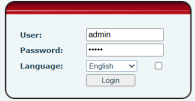
2.Network setting:

3.Account setting:
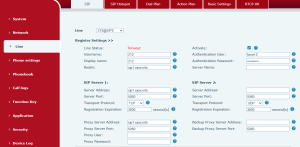
4.Register successful

Use configuration files:
Fanvil IP phones can be deployed locally or remotely by creating a CFG file and importing the phones in different ways. Please see more details from our knowledge base: Fanvil Knowledge Base
Configuration file template
As we said before, you can create a CFG file and import it to your phone to make all setting done. And here is an example for your reference:
| ################################################################################
net.WANTYPE = 0 net.dhcp.Enabled = 1 net.dhcp.AutoDNS = 1 net.dhcp.AutoSNTP = 0 net.dhcp.DHCPOption100-101 = 1 net.dhcp.UseVerndorClassID = 0 net.dhcp.Hostname = Model net.dhcp.VendorClassID = Fanvil Model sip.line.1.AlwaysFWDNum = sip.line.1.BusyFWDNum = sip.line.1.NoAnswerFWDNum = sip.line.1.FWDTimer = 5 sip.line.1.HotlineNum = sip.line.1.HotlineEnabled = 0 sip.line.1.HotlineTimeout = 0 web.WebPort = 80 web.HttpsWebPort = 443 web.LogonTimeout = 15 web.account.1.Name = admin ###web.account.1.Password = (your password) web.account.1.Level = 10 web.account.2.Name = guest ###web.account.2.Password = (your password) web.account.2.Level = 5 |
Any question please contact us
Support: https://kb.fanvil.com
Contact
| CompanyName Fanvil Link Technology Co., Ltd. |
| Street 13th Floor, Building 2, Runzhi R&D Center, Xin'an Street, Bao'an District, Shenzhen, China |
| ZIP City Shenzhen |
| Tel:0086-0755-26402199 |
| Mail: sales@fanvil.com |
| Support: support@fanvil.com |
For any questions please refer to our contact page.
















