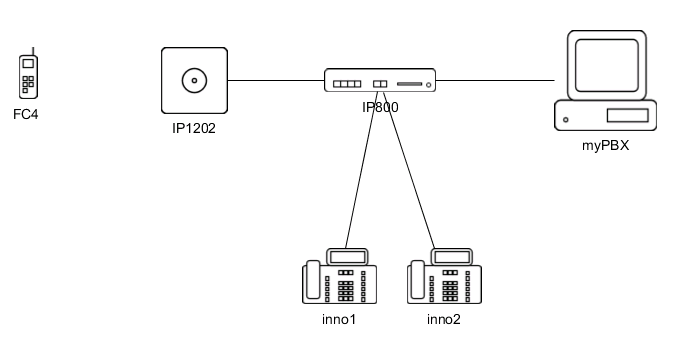Howto:FC4 - Funkwerk -Testreport: Difference between revisions
m New page: ==Summary== ==Certification Status== <!--{{Template:Compat Status "tested"}}--> <!-- {{Template:Compat Status "in progress"}} --> <!-- {{Template:Compat_Status_"referral_prod."|certifi... |
|||
| (98 intermediate revisions by 2 users not shown) | |||
| Line 1: | Line 1: | ||
<!-- {{FIXME|reason=in progress}} --> | |||
==Summary== | ==Summary== | ||
Functional tests with DECT handset FC4 from Funkwerk together with innovaphone IP Dect Basestation IP1202. | |||
All basic call features work properly with this endpoint. | |||
Display information of the Caller Name it's not provided in the Handset, only number. Also no update on the called number when call is redirected. | |||
Since no update of number neither delivery of caller Name, Basestation LDAP feature for name resolution of incoming calls doesn't work together with this handsets. | |||
Text messaging its not supported by basestation. | |||
No indication of call errors on the handset display, we only hear busy tone in case of call rejected,not found or user busy. So user never know what is the real reason for the call failure. | |||
Phone doesn't have button/option to make blind transfers. Blind transfer also not possible from myPBX since doesn't exist that option. | |||
==Certification Status== | ==Certification Status== | ||
| Line 9: | Line 23: | ||
<!-- {{Template:Compat_Status_"referral_prod."|certificate=Tpl_sip.business_Toplink_SIP_Provider_-_product-cert.pdf}} --> | <!-- {{Template:Compat_Status_"referral_prod."|certificate=Tpl_sip.business_Toplink_SIP_Provider_-_product-cert.pdf}} --> | ||
<!-- {{Template:Compat_Status_"engineered_prod."|certificate=Tpl_sip.business_Toplink_SIP_Provider_-_product-cert.pdf}} --> | <!-- {{Template:Compat_Status_"engineered_prod."|certificate=Tpl_sip.business_Toplink_SIP_Provider_-_product-cert.pdf}} --> | ||
{{Template:Compat_Status_"rec._prod."|certificate=FC4_-_Funkwerk_-_3rd_Party_Product_-_Desc-FC4-cert.pdf}} | |||
<!-- {{Template:Compat Status "tested"}} --> | <!-- {{Template:Compat Status "tested"}} --> | ||
<!-- {{Template:Compat Status "rejected"}} --> | <!-- {{Template:Compat Status "rejected"}} --> | ||
Testing of this product has been finalized October 8th, 2012. | |||
==Version== | ==Version== | ||
Firmware Version: | Firmware Version: | ||
1. | 2.1.18.1 Rev 4227 | ||
Hardware Version: | Hardware Version: | ||
Type:5010801100 Ver.0x02 | |||
innovaphone Firmware: | innovaphone Firmware: | ||
V9 HF16 | |||
== Test Setup == | == Test Setup == | ||
[[Image: | [[Image:FC4_-_Funkwerk_-Testreport_1.PNG]] | ||
==Device Setup== | ==Device Setup== | ||
| Line 35: | Line 49: | ||
!Result | !Result | ||
|---- | |---- | ||
| | |Automatic Search & Subscription | ||
|OK | |||
| | |||
|---- | |---- | ||
| | |Multiple Profiles for Subscription | ||
| | |OK | ||
|---- | |---- | ||
| | |Call Lists/ Missed Calls | ||
| | |OK | ||
|---- | |---- | ||
| | |Multiple Ringtones | ||
| | |OK | ||
|---- | |---- | ||
| | |Phone/Screen PIN Lock | ||
| | |OK | ||
|---- | |---- | ||
| | |Extra Applications (Alarm,Calendar,etc) | ||
| | |OK | ||
|---- | |---- | ||
| | |Signal Strength Indication and Charge Indication | ||
| | |OK | ||
|---- | |---- | ||
| | |Text Messaging | ||
| | |NOK | ||
|---- | |---- | ||
| | |Hands Free Mode | ||
| | |OK | ||
|---- | |---- | ||
| | |Mute Ringing | ||
| | |OK | ||
|---- | |---- | ||
|Supported menu languages | |Supported menu languages | ||
| | |OK | ||
|} | |} | ||
| Line 119: | Line 91: | ||
!Result | !Result | ||
|---- | |---- | ||
| | |Outgoing Call | ||
| | |OK | ||
|---- | |---- | ||
| | |Incoming Call | ||
| | |OK | ||
|---- | |---- | ||
| | |Reject Call | ||
| | |OK | ||
|---- | |---- | ||
|Overlapped sending | |Overlapped sending | ||
| | |OK | ||
|---- | |---- | ||
|Device shows called id number | |Device shows called id number | ||
| | |OK | ||
|---- | |---- | ||
|Device shows called id name | |Device shows called id name | ||
| | |NOK | ||
|---- | |---- | ||
|CGPN can be supressed | |CGPN can be supressed | ||
| | |NA | ||
|---- | |---- | ||
|Device shows CDPN/CGPN on incoming call | |Device shows CDPN/CGPN on incoming call | ||
| | |OK | ||
|---- | |---- | ||
|Device shows CDPN/CGPN on outgoing call | |Device shows CDPN/CGPN on outgoing call | ||
| | |OK | ||
|---- | |---- | ||
|Device shows connected number | |Device shows connected number | ||
| | |OK | ||
|---- | |---- | ||
|Device shows diverting number | |Device shows diverting number | ||
| | |NOK | ||
|---- | |---- | ||
|Device supports | |Device supports distinctive ringing (internal/external Calls) | ||
|OK | |||
| | |||
|---- | |---- | ||
|Device shows correct display message in case of busy CDPN | |Device shows correct display message in case of busy CDPN | ||
| | |NOK | ||
|---- | |---- | ||
|Device shows correct display message in case of not existing CDPN | |Device shows correct display message in case of not existing CDPN | ||
| | |NOK | ||
|---- | |---- | ||
|Device shows correct display message in case that the call is declined | |Device shows correct display message in case that the call is declined | ||
| | |NOK | ||
|---- | |---- | ||
|Long Time Call (>30 min) works? | |Long Time Call (>30 min) works? | ||
| | |OK | ||
|---- | |---- | ||
|Voice Quality OK? | |Voice Quality OK? | ||
| | |OK | ||
|} | |} | ||
| Line 214: | Line 150: | ||
|---- | |---- | ||
|DTMF tones sent correctly | |DTMF tones sent correctly | ||
| | |OK | ||
|} | |} | ||
=== Hold/Retrieve === | === Hold/Retrieve === | ||
| Line 228: | Line 160: | ||
|---- | |---- | ||
|Device handles incoming hold correctly | |Device handles incoming hold correctly | ||
| | |OK | ||
|---- | |---- | ||
|Device can put a call on hold using correctly(inactive or sendonly) | |Device can put a call on hold using correctly(inactive or sendonly) | ||
| | |OK | ||
|} | |} | ||
| Line 242: | Line 174: | ||
|---- | |---- | ||
|inno1 calls inno2. inno2 transfers to testphone. | |inno1 calls inno2. inno2 transfers to testphone. | ||
| | |OK | ||
| | |OK | ||
|---- | |---- | ||
||inno1 calls inno2. inno1 transfers to testphone. | ||inno1 calls inno2. inno1 transfers to testphone. | ||
| | |OK | ||
| | |OK | ||
|---- | |---- | ||
|inno1 calls testphone. inno1 transfers to inno2. | |inno1 calls testphone. inno1 transfers to inno2. | ||
| | |OK | ||
| | |OK | ||
|---- | |---- | ||
|inno1 calls testphone. testphone transfers to inno2. | |inno1 calls testphone. testphone transfers to inno2. | ||
| | |OK | ||
| | |OK | ||
|---- | |---- | ||
|testphone calls inno1. inno1 transfers to inno2. | |testphone calls inno1. inno1 transfers to inno2. | ||
| | |OK | ||
| | |OK | ||
|---- | |---- | ||
|testphone calls inno1. testphone transfers to inno2. | |testphone calls inno1. testphone transfers to inno2. | ||
| | |OK | ||
| | |OK | ||
|} | |} | ||
| Line 271: | Line 203: | ||
!Tested feature | !Tested feature | ||
!Voice Ok? | !Voice Ok? | ||
!MoH Ok? | !MoH/Ring Ok? | ||
|---- | |---- | ||
|inno1 calls inno2. inno2 transfers to testphone. | |inno1 calls inno2. inno2 transfers to testphone. | ||
| | |OK | ||
| | |OK | ||
|---- | |---- | ||
||inno1 calls inno2. inno1 transfers to testphone. | ||inno1 calls inno2. inno1 transfers to testphone. | ||
| | |OK | ||
| | |OK | ||
|---- | |---- | ||
|inno1 calls testphone. inno1 transfers to inno2. | |inno1 calls testphone. inno1 transfers to inno2. | ||
| | |OK | ||
| | |OK | ||
|---- | |---- | ||
|inno1 calls testphone. testphone transfers to inno2. | |inno1 calls testphone. testphone transfers to inno2. | ||
| | |OK | ||
| | |OK | ||
|---- | |---- | ||
|testphone calls inno1. inno1 transfers to inno2. | |testphone calls inno1. inno1 transfers to inno2. | ||
| | |OK | ||
| | |OK | ||
|---- | |---- | ||
|testphone calls inno1. testphone transfers to inno2. | |testphone calls inno1. testphone transfers to inno2. | ||
| | |OK | ||
| | |OK | ||
|} | |} | ||
| Line 305: | Line 237: | ||
|---- | |---- | ||
|inno1 calls inno2. inno2 transfers to testphone. | |inno1 calls inno2. inno2 transfers to testphone. | ||
| | |OK | ||
|---- | |---- | ||
||inno1 calls inno2. inno1 transfers to testphone. | ||inno1 calls inno2. inno1 transfers to testphone. | ||
| | |OK | ||
|---- | |---- | ||
|inno1 calls testphone. inno1 transfers to inno2. | |inno1 calls testphone. inno1 transfers to inno2. | ||
| | |OK | ||
|---- | |---- | ||
|inno1 calls testphone. testphone transfers to inno2. | |inno1 calls testphone. testphone transfers to inno2. | ||
| | |NA | ||
|---- | |---- | ||
|testphone calls inno1. inno1 transfers to inno2. | |testphone calls inno1. inno1 transfers to inno2. | ||
| | |OK | ||
|---- | |---- | ||
|testphone calls inno1. testphone transfers to inno2. | |testphone calls inno1. testphone transfers to inno2. | ||
| | |NA | ||
|} | |} | ||
| Line 330: | Line 262: | ||
|---- | |---- | ||
|inno1 calls inno2. inno2 transfers to testphone. | |inno1 calls inno2. inno2 transfers to testphone. | ||
| | |OK | ||
|---- | |---- | ||
|inno1 calls testphone. testphone transfers to inno2. | |inno1 calls testphone. testphone transfers to inno2. | ||
| | |NA | ||
|---- | |---- | ||
|testphone calls inno1. inno1 transfers to inno2. | |testphone calls inno1. inno1 transfers to inno2. | ||
| | |OK | ||
|} | |} | ||
| Line 346: | Line 278: | ||
|---- | |---- | ||
|testphone makes call to a Broadcast Group. inno1 picks up. | |testphone makes call to a Broadcast Group. inno1 picks up. | ||
| | |OK | ||
|---- | |---- | ||
|inno1 makes call to a Broadcast Group. testphone picks up. | |inno1 makes call to a Broadcast Group. testphone picks up. | ||
| | |OK | ||
|---- | |---- | ||
|testphone makes call to a Waiting Queue. inno1 picks up before announcement is played. | |testphone makes call to a Waiting Queue. inno1 picks up before announcement is played. | ||
| | |OK | ||
|---- | |---- | ||
|testphone makes call to a Waiting Queue. inno1 picks up after announcement is played. | |testphone makes call to a Waiting Queue. inno1 picks up after announcement is played. | ||
| | |OK | ||
|---- | |---- | ||
|inno1 makes call to a Waiting Queue. testphone picks up. | |inno1 makes call to a Waiting Queue. testphone picks up. | ||
| | |OK | ||
|} | |} | ||
| Line 421: | Line 304: | ||
|---- | |---- | ||
|Exists | |Exists | ||
| | |OK | ||
|---- | |---- | ||
|Can be dialled from | |Can be dialled from | ||
| | |OK | ||
|---- | |---- | ||
|Does | |Does Caller Line ID resolution | ||
| | |OK | ||
|---- | |---- | ||
|display update if directory object is used? | |display update if directory object is used? | ||
| | |NOK | ||
|} | |} | ||
| Line 440: | Line 323: | ||
|---- | |---- | ||
|External LDAP Server supported | |External LDAP Server supported | ||
| | |NA | ||
|---- | |---- | ||
|Can be dialled from | |Can be dialled from | ||
| | |NA | ||
|---- | |---- | ||
|Does | |Does Caller Line ID resolution | ||
| | |NA | ||
|---- | |---- | ||
|display update if directory object is used? | |display update if directory object is used? | ||
| | |NA | ||
|} | |} | ||
===Keys=== | ===Keys=== | ||
| Line 460: | Line 342: | ||
|---- | |---- | ||
|Device has speed dial keys | |Device has speed dial keys | ||
| | |NOK | ||
|---- | |---- | ||
|Device has programmable function keys | |Device has programmable function keys | ||
| | |NOK | ||
|---- | |---- | ||
|Device has partner keys | |Device has partner keys | ||
| | |NOK | ||
|} | |||
===CTI Features (with SOAP / TAPI / myPBX) === | |||
{| border="1" | |||
!Tested feature | |||
!Result | |||
|---- | |||
|User Call - outgoing call | |||
|OK | |||
|---- | |||
|User Connect - Answer incoming call | |||
|NOK | |||
|---- | |||
|User Reject - Reject alerting call | |||
|OK | |||
|---- | |||
|User Disconnect - Disconnect active call | |||
|OK | |||
|---- | |||
|User Hold - Put connected call on hold | |||
|OK | |||
|---- | |||
|User Hold Retrieve - Retrieve call on hold | |||
|OK | |||
|---- | |||
|User Transfer - Transfer with Consult | |||
|OK | |||
|---- | |||
|User Transfer - Transfer with Consult (Alerting only) | |||
|OK | |||
|---- | |||
|User Transfer - Blind Transfer | |||
|NOK | |||
|---- | |||
|3PTY - Make 3rd Party Call | |||
|NOK | |||
|---- | |||
|Connected Number Update on Display | |||
|NOK | |||
|} | |} | ||
| Line 472: | Line 394: | ||
=== innovaphone configuration === | === innovaphone configuration === | ||
*Basic single DECT Master Setup. | |||
*DECT System with name "GAP" and System AC used. | |||
*LDAP replication of PBX Users. | |||
=== 3rd party product configuration === | === 3rd party product configuration === | ||
*To subscribe the DECT handset on the IP1202, we must choose the correct System name (in our test it was "GAP"). | |||
*The PARK value it's the PARK 3rd pty on DECT->Users plus the AC code previously configured. | |||
*Then it will subscribe with the chosen system and dshow in its display the DECT System Name. | |||
== Related Articles == | == Related Articles == | ||
<!--*[[Main_Page|wiki-innovaphone]]--> | <!--*[[Main_Page|wiki-innovaphone]]--> | ||
[[Howto:FC4_-_Funkwerk_-_3rd_Party_Product|FC4 - Funkwerk - 3rd Party Product]] | |||
Latest revision as of 09:43, 9 October 2012
Summary
Functional tests with DECT handset FC4 from Funkwerk together with innovaphone IP Dect Basestation IP1202.
All basic call features work properly with this endpoint.
Display information of the Caller Name it's not provided in the Handset, only number. Also no update on the called number when call is redirected.
Since no update of number neither delivery of caller Name, Basestation LDAP feature for name resolution of incoming calls doesn't work together with this handsets.
Text messaging its not supported by basestation.
No indication of call errors on the handset display, we only hear busy tone in case of call rejected,not found or user busy. So user never know what is the real reason for the call failure.
Phone doesn't have button/option to make blind transfers. Blind transfer also not possible from myPBX since doesn't exist that option.
Certification Status

Testing of this product has been finalized October 8th, 2012.
Version
Firmware Version:
2.1.18.1 Rev 4227
Hardware Version:
Type:5010801100 Ver.0x02
innovaphone Firmware:
V9 HF16
Test Setup
Device Setup
| Tested feature | Result |
|---|---|
| Automatic Search & Subscription | OK |
| Multiple Profiles for Subscription | OK |
| Call Lists/ Missed Calls | OK |
| Multiple Ringtones | OK |
| Phone/Screen PIN Lock | OK |
| Extra Applications (Alarm,Calendar,etc) | OK |
| Signal Strength Indication and Charge Indication | OK |
| Text Messaging | NOK |
| Hands Free Mode | OK |
| Mute Ringing | OK |
| Supported menu languages | OK |
Test Results
Basic Call
| Tested feature | Result |
|---|---|
| Outgoing Call | OK |
| Incoming Call | OK |
| Reject Call | OK |
| Overlapped sending | OK |
| Device shows called id number | OK |
| Device shows called id name | NOK |
| CGPN can be supressed | NA |
| Device shows CDPN/CGPN on incoming call | OK |
| Device shows CDPN/CGPN on outgoing call | OK |
| Device shows connected number | OK |
| Device shows diverting number | NOK |
| Device supports distinctive ringing (internal/external Calls) | OK |
| Device shows correct display message in case of busy CDPN | NOK |
| Device shows correct display message in case of not existing CDPN | NOK |
| Device shows correct display message in case that the call is declined | NOK |
| Long Time Call (>30 min) works? | OK |
| Voice Quality OK? | OK |
DTMF
| Tested feature | Result |
|---|---|
| DTMF tones sent correctly | OK |
Hold/Retrieve
| Tested feature | Result |
|---|---|
| Device handles incoming hold correctly | OK |
| Device can put a call on hold using correctly(inactive or sendonly) | OK |
Transfer with consultation
| Tested feature | Voice Ok? | MoH Ok? |
|---|---|---|
| inno1 calls inno2. inno2 transfers to testphone. | OK | OK |
| inno1 calls inno2. inno1 transfers to testphone. | OK | OK |
| inno1 calls testphone. inno1 transfers to inno2. | OK | OK |
| inno1 calls testphone. testphone transfers to inno2. | OK | OK |
| testphone calls inno1. inno1 transfers to inno2. | OK | OK |
| testphone calls inno1. testphone transfers to inno2. | OK | OK |
Transfer with consultation (alerting only)
| Tested feature | Voice Ok? | MoH/Ring Ok? |
|---|---|---|
| inno1 calls inno2. inno2 transfers to testphone. | OK | OK |
| inno1 calls inno2. inno1 transfers to testphone. | OK | OK |
| inno1 calls testphone. inno1 transfers to inno2. | OK | OK |
| inno1 calls testphone. testphone transfers to inno2. | OK | OK |
| testphone calls inno1. inno1 transfers to inno2. | OK | OK |
| testphone calls inno1. testphone transfers to inno2. | OK | OK |
Blind Transfer
| Tested feature | Voice Ok? |
|---|---|
| inno1 calls inno2. inno2 transfers to testphone. | OK |
| inno1 calls inno2. inno1 transfers to testphone. | OK |
| inno1 calls testphone. inno1 transfers to inno2. | OK |
| inno1 calls testphone. testphone transfers to inno2. | NA |
| testphone calls inno1. inno1 transfers to inno2. | OK |
| testphone calls inno1. testphone transfers to inno2. | NA |
Blind Transfer (alerting only)
| Tested feature | Voice Ok? |
|---|---|
| inno1 calls inno2. inno2 transfers to testphone. | OK |
| inno1 calls testphone. testphone transfers to inno2. | NA |
| testphone calls inno1. inno1 transfers to inno2. | OK |
Broadcast Group & Waiting Queue
| Tested feature | Result |
|---|---|
| testphone makes call to a Broadcast Group. inno1 picks up. | OK |
| inno1 makes call to a Broadcast Group. testphone picks up. | OK |
| testphone makes call to a Waiting Queue. inno1 picks up before announcement is played. | OK |
| testphone makes call to a Waiting Queue. inno1 picks up after announcement is played. | OK |
| inno1 makes call to a Waiting Queue. testphone picks up. | OK |
Other Features
Directory
| Tested feature | Result |
|---|---|
| Device built-in directory | |
| Exists | OK |
| Can be dialled from | OK |
| Does Caller Line ID resolution | OK |
| display update if directory object is used? | NOK |
| Tested feature | Result |
|---|---|
| External LDAP Server supported | NA |
| Can be dialled from | NA |
| Does Caller Line ID resolution | NA |
| display update if directory object is used? | NA |
Keys
| Tested feature | Result |
|---|---|
| Device has speed dial keys | NOK |
| Device has programmable function keys | NOK |
| Device has partner keys | NOK |
CTI Features (with SOAP / TAPI / myPBX)
| Tested feature | Result |
|---|---|
| User Call - outgoing call | OK |
| User Connect - Answer incoming call | NOK |
| User Reject - Reject alerting call | OK |
| User Disconnect - Disconnect active call | OK |
| User Hold - Put connected call on hold | OK |
| User Hold Retrieve - Retrieve call on hold | OK |
| User Transfer - Transfer with Consult | OK |
| User Transfer - Transfer with Consult (Alerting only) | OK |
| User Transfer - Blind Transfer | NOK |
| 3PTY - Make 3rd Party Call | NOK |
| Connected Number Update on Display | NOK |
Configuration
innovaphone configuration
- Basic single DECT Master Setup.
- DECT System with name "GAP" and System AC used.
- LDAP replication of PBX Users.
3rd party product configuration
- To subscribe the DECT handset on the IP1202, we must choose the correct System name (in our test it was "GAP").
- The PARK value it's the PARK 3rd pty on DECT->Users plus the AC code previously configured.
- Then it will subscribe with the chosen system and dshow in its display the DECT System Name.