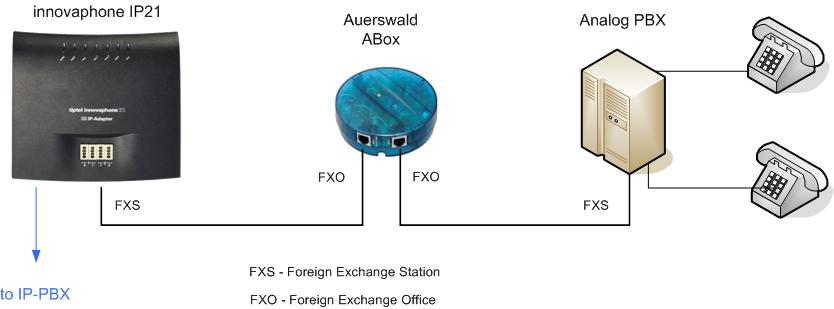Howto:Howto use the Auerswald FXO Adapter with innovaphone: Difference between revisions
New page: A analog PBX can’t be connected to an IP21 without any additional hardware. The use of a Auerswald FXO Adapter makes it possible to connect a analog PBX to the IP PBX ==Applies To== Th... |
typo |
||
| (3 intermediate revisions by 2 users not shown) | |||
| Line 2: | Line 2: | ||
The use of a Auerswald FXO Adapter makes it possible to connect a analog PBX to the IP PBX | The use of a Auerswald FXO Adapter makes it possible to connect a analog PBX to the IP PBX | ||
==Note== | |||
The AUERSWALD Box is out of stock (and - works only in one direction) | |||
Other product: | |||
see: | |||
http://wiki.innovaphone.com/index.php?title=Howto:Analog_Trunk_(FXO)_with_Linksys_SPA3102 | |||
==Applies To== | ==Applies To== | ||
| Line 14: | Line 22: | ||
===Problem Details=== | ===Problem Details=== | ||
The innovaphone IP21 only has a FXS Interface and can’t be connected to an | The innovaphone IP21 only has a FXS Interface and can’t be connected to an analog PBX (because it is also a FXS Interface). | ||
An adapter is needed to convert between both FXS Ports. Therefore the Auerswald Box can be used. | An adapter is needed to convert between both FXS Ports. Therefore the Auerswald Box can be used. | ||
| Line 29: | Line 37: | ||
Connect the devices as shown in Installation. | Connect the devices as shown in Installation. | ||
If you now call to the Auerswald Adapter from the Analog PBX, a connection between the Analog PBX and the Auerswald Adapter is established. Now dialing is only possible with DTMF Tones. Each | If you now call to the Auerswald Adapter from the Analog PBX, a connection between the Analog PBX and the Auerswald Adapter is established. | ||
Now dialing is only possible with DTMF Tones. | |||
Each DTMF number will be dialed from the Auerswald Box. | |||
Therefore dial like normal and wait until the IP21 connects to the called party. | |||
For a more comfortable use for calls from the IP21 to the analog PBX you can add a special character in the routing table of the IP21. | For a more comfortable use for calls from the IP21 to the analog PBX you can add a special character in the routing table of the IP21. | ||
Special character: “^” | Special character: “^” | ||
All numbers after this character are dialed as DTMF Tones and you don’t need to dial after the first connection to the Auerswald Box. | All numbers after this character are dialed as DTMF Tones and you don’t need to dial after the first connection to the Auerswald Box. | ||
Example: | Example: | ||
called number in: “empty” | |||
called number out: ^1234 | |||
Now every call executes the mapping dials “1234” as DTMF Tones and the Auerswald Box starts Dialing. | Now every call executes the mapping dials “1234” as DTMF Tones and the Auerswald Box starts Dialing. | ||
The advantage is that no DTMF dialing is needed because the IP21 can do that now. Only the dialing to the Auerswald Box has to be done. | The advantage is that no DTMF dialing is needed because the IP21 can do that now. | ||
Only the dialing to the Auerswald Box has to be done. | |||
Latest revision as of 14:46, 23 April 2020
A analog PBX can’t be connected to an IP21 without any additional hardware.
The use of a Auerswald FXO Adapter makes it possible to connect a analog PBX to the IP PBX
Note
The AUERSWALD Box is out of stock (and - works only in one direction) Other product: see: http://wiki.innovaphone.com/index.php?title=Howto:Analog_Trunk_(FXO)_with_Linksys_SPA3102
Applies To
This information applies to
- IP 21, V5.01
Build 05-5880 and later.
More Information
Problem Details
The innovaphone IP21 only has a FXS Interface and can’t be connected to an analog PBX (because it is also a FXS Interface).
An adapter is needed to convert between both FXS Ports. Therefore the Auerswald Box can be used.
Equipped with two FXO Interfaces it is possible to connect two FXS Interfaces together.
System Requirements
The IP21 needs a firmware of 05-5880 or later
Installation
Configuration
Connect the devices as shown in Installation.
If you now call to the Auerswald Adapter from the Analog PBX, a connection between the Analog PBX and the Auerswald Adapter is established.
Now dialing is only possible with DTMF Tones.
Each DTMF number will be dialed from the Auerswald Box.
Therefore dial like normal and wait until the IP21 connects to the called party.
For a more comfortable use for calls from the IP21 to the analog PBX you can add a special character in the routing table of the IP21.
Special character: “^”
All numbers after this character are dialed as DTMF Tones and you don’t need to dial after the first connection to the Auerswald Box.
Example:
called number in: “empty” called number out: ^1234
Now every call executes the mapping dials “1234” as DTMF Tones and the Auerswald Box starts Dialing.
The advantage is that no DTMF dialing is needed because the IP21 can do that now.
Only the dialing to the Auerswald Box has to be done.