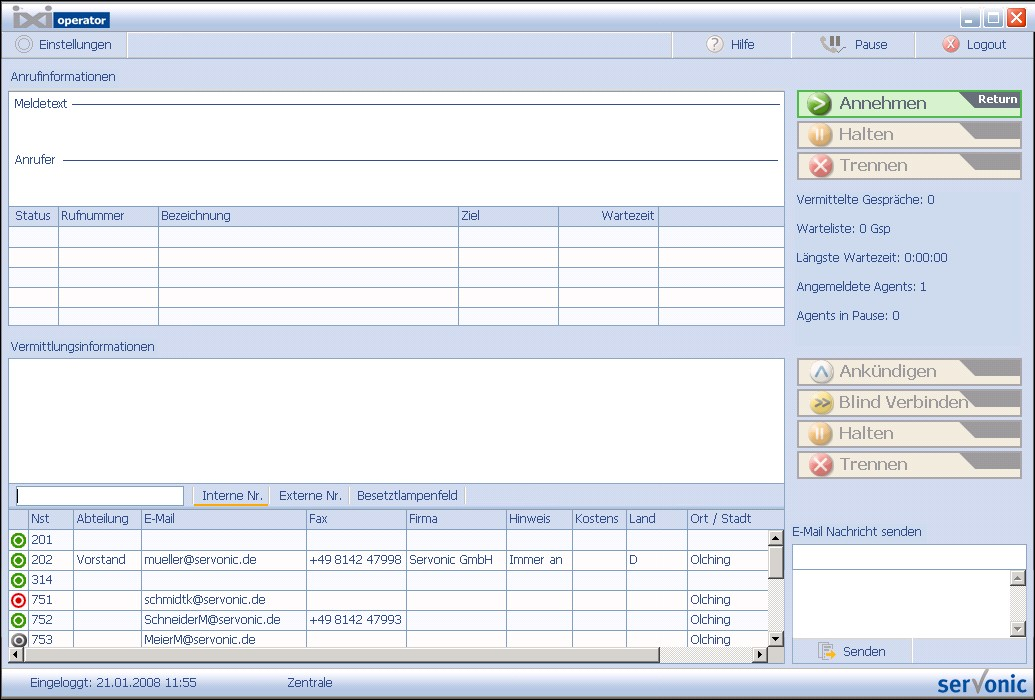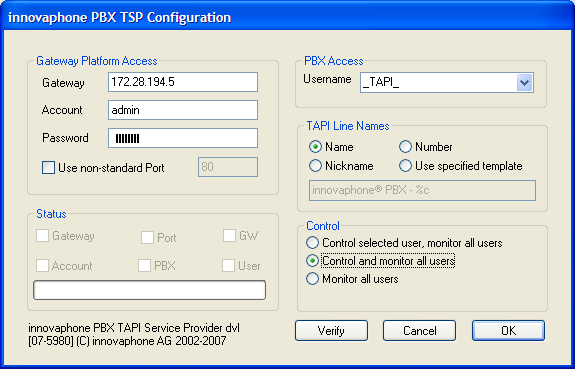Howto:IXI-Operator - Servonic - Testreport: Difference between revisions
mNo edit summary |
mNo edit summary |
||
| Line 50: | Line 50: | ||
The Operator setup is described in the IXI-Operator manual from Servonic | The Operator setup is described in the IXI-Operator manual from Servonic | ||
Screenshot of the German Version of the IXI-Operator Client | |||
[[image:IXI-Operator_-_Servonic_-_Testreport_Ixi-operator.png]] | [[image:IXI-Operator_-_Servonic_-_Testreport_Ixi-operator.png]] | ||
| Line 56: | Line 56: | ||
===Installation & Configuration of the innovaphone components=== | ===Installation & Configuration of the innovaphone components=== | ||
<!--describe here the main steps of the installation--> | <!--describe here the main steps of the installation--> | ||
The IXI-Operator connects via Tapi to the innovaphone Pbx. | |||
So install the innovaphone TSP on the IXI-Operator Server. | |||
When installing the innovaphone TSP it is important to select Monitor all users in the setup. | |||
[[image:TIXI-Operator_-_Servonic_-_Testreport_tapi.png]] | |||
==Product Test== | ==Product Test== | ||
Revision as of 11:07, 25 June 2008
General Information
- Product name:IXI-Operator
- Vendor:Servonic
- Version: Beta2
- innovaphone Firmware:V6 Sr2 Hf5
Current test state
-- This product is being tested right now. The test is not yet completed. --
Configured Scenario
Important Components
Server Requirements
Windows 2000 – Professional / Server or
Windows 2003 Server or
Windows XP Professional
- other software requirements
MS Framework.net 2.0
Product Setup
Installation & Configuration of the vendor Software
For the setup of the IXI-Operator the Ms.NET Framework 2.0 or 3.0 is an requirement.
The Setup of the IXI-Operator contains 2 components.
MS SQL Desktop Engine
IXI-Operator Server
The Operator setup is described in the IXI-Operator manual from Servonic
Screenshot of the German Version of the IXI-Operator Client
Installation & Configuration of the innovaphone components
The IXI-Operator connects via Tapi to the innovaphone Pbx.
So install the innovaphone TSP on the IXI-Operator Server.
When installing the innovaphone TSP it is important to select Monitor all users in the setup.
Product Test
Application 1
<--what codecs are supported-->
- supported codecs test:
- G711 A/U - YES
- G729 - YES
- G726 - NO
- G723 - NO
- supported transfer methods:
- transfer with consultation - yes
- transfer with alerting only - yes
- blind transfer - yes
Minor Bugs
- Problem1
Summary
The IXI-Operator is a easy to install , with an English and German client software. The client has an intuitive and easy to use front mask. Anyway there are still some features missing as recall information's, Busy lamp field configuration (e.g in groups) ,information on the Busy Lam flied if there is a call forward defined on the client. That all should be implemented in the next release of the IXI-Operator