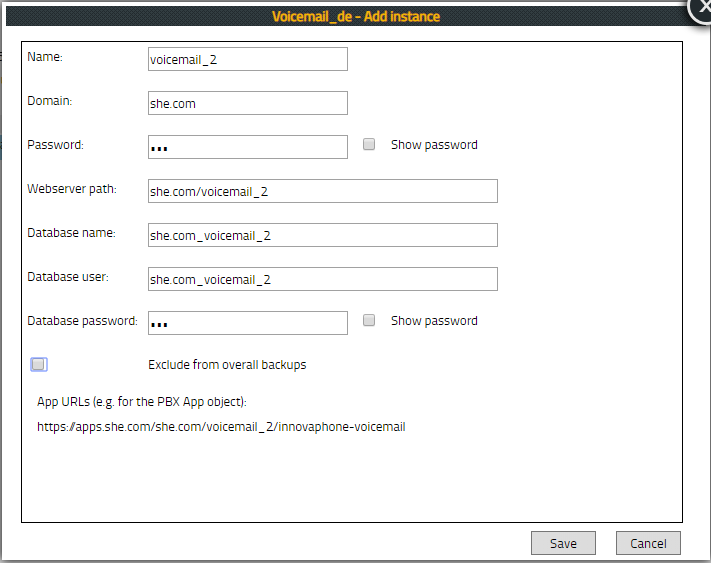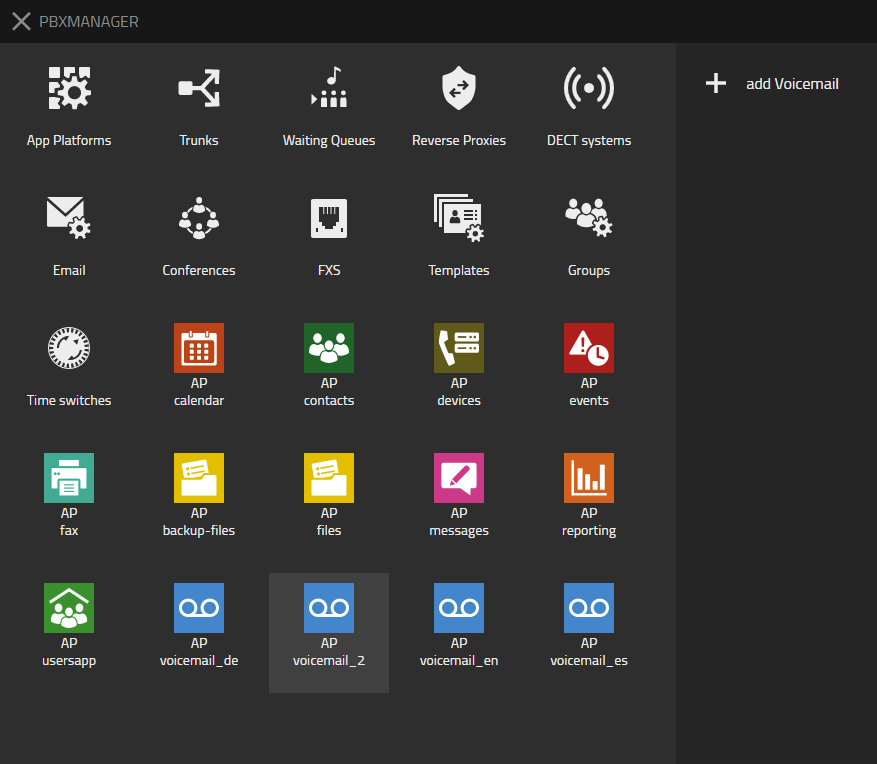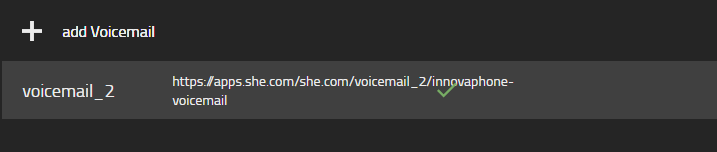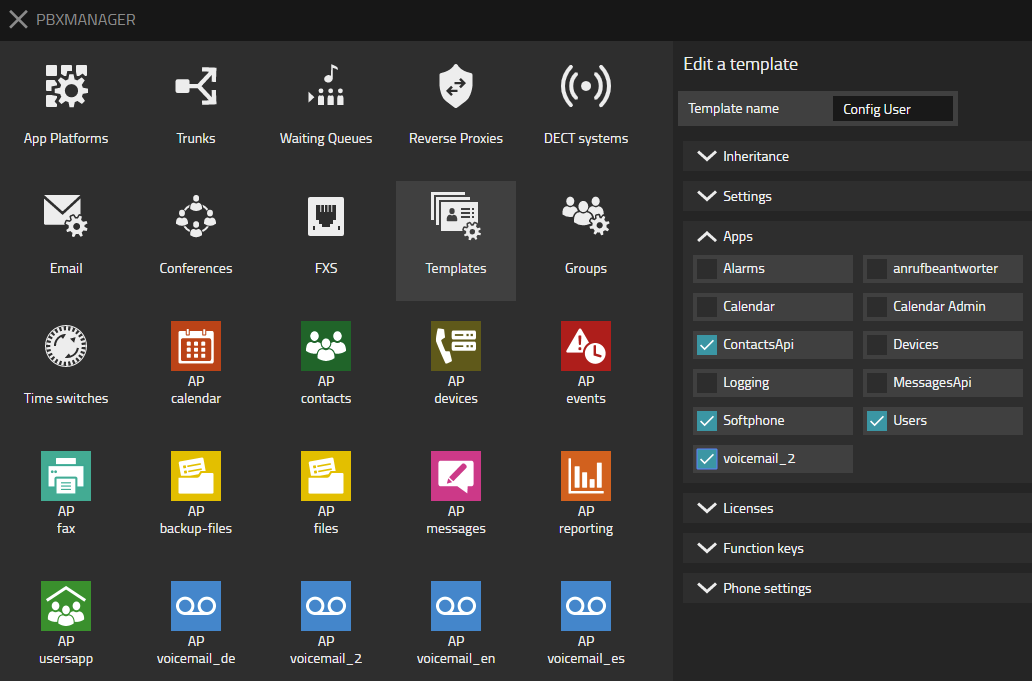Howto13r1:Create a second Voicemail: Difference between revisions
Jump to navigation
Jump to search
No edit summary |
No edit summary |
||
| Line 15: | Line 15: | ||
===Configuration=== | ===Configuration=== | ||
1. | 1.Create a new instance via our "App" App. | ||
[[Image:Voicemail1.png]] | [[Image:Voicemail1.png]] | ||
[[Image:Voicemail2.png]] | [[Image:Voicemail2.png]] | ||
[[Image:Voicemail3.png]] | [[Image:Voicemail3.png]] | ||
[[Image:Voicemail4.png]] | [[Image:Voicemail4.png]] | ||
[[Image:Voicemail5.png]] | [[Image:Voicemail5.png]] | ||
[[Image:Voicemail6.png]] | [[Image:Voicemail6.png]] | ||
Revision as of 15:47, 6 August 2019
Applies To
This information applies to
- v13
More Information
This article describes "How to create a second Voicemail" for the same language. If you just want to create a voicemail in another language than you can use our Installer.
Problem Details
System Requirements
Installation
Configuration
1.Create a new instance via our "App" App.