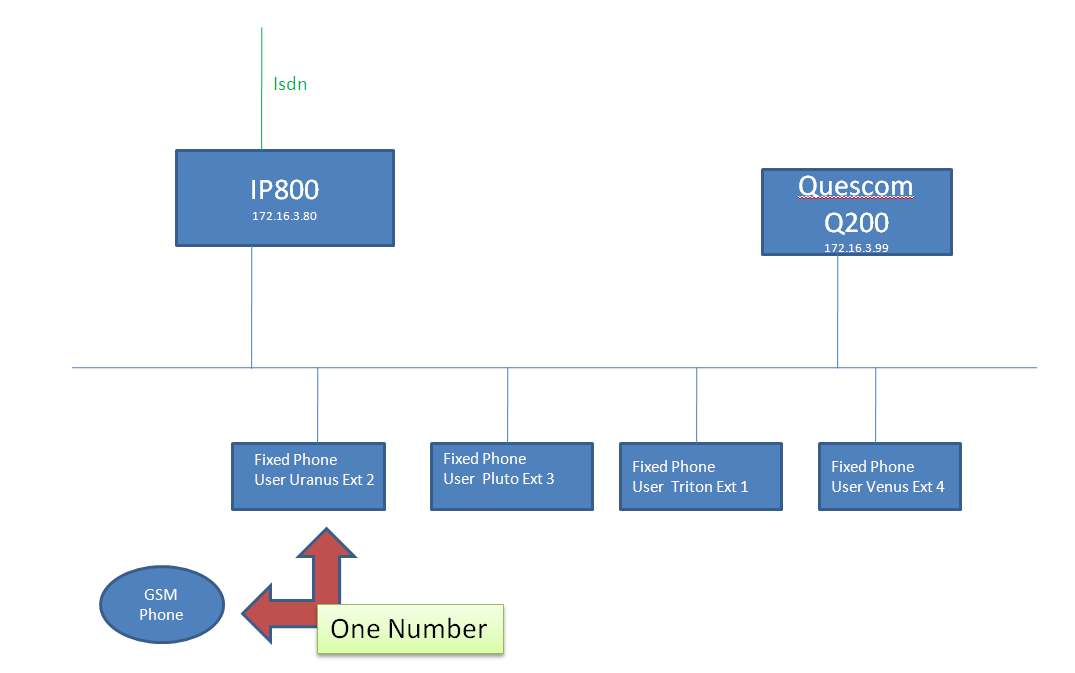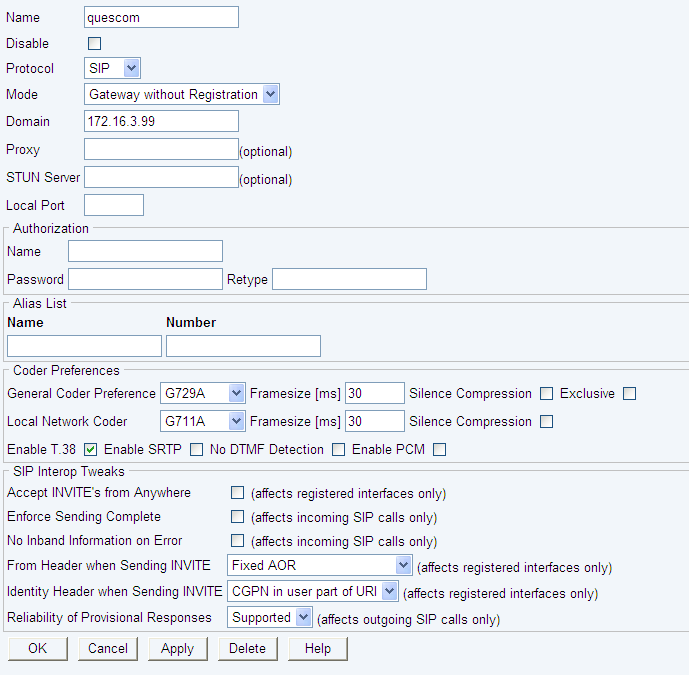Howto:Quescom Mobility Services Pack - SIP Testreport: Difference between revisions
mNo edit summary |
mNo edit summary |
||
| Line 198: | Line 198: | ||
Quescom version : IAD05.00B402P000/ent | Quescom version : IAD05.00B402P000/ent | ||
=== SIP | === SIP Trunk to QuesCom === | ||
Configuring the Sip trunk to the quescom gateway - this is an Gateway without registration, only the Ip address of the quescom is needed to configure. | Configuring the Sip trunk to the quescom gateway - this is an Gateway without registration, only the Ip address of the quescom is needed to configure. | ||
| Line 204: | Line 204: | ||
[[image:Howto-Quescom_Mobility_Services_Pack_-_SIP_TestreportQuescom_2.png]] | [[image:Howto-Quescom_Mobility_Services_Pack_-_SIP_TestreportQuescom_2.png]] | ||
=== Parallel Ringing == | |||
For configuring the parallel ringing (mobile phone and fixed phone) and also the routing from Pbx to QuesCom . | |||
Therefore an gateway with register as gateway mode needs to be configured. | |||
In The Alias List (see picture below) the name and number of the pbx extension needs to be configured, for configuring more users simply add them in the Alias list . | |||
[image:Howto-Quescom_Mobility_Services_Pack_-_SIP_Testreport_Quescom_3.png]] | |||
| Line 211: | Line 220: | ||
[[Category:Compat|{{PAGENAME}}]] | [[Category:Compat|{{PAGENAME}}]] | ||
Revision as of 12:37, 28 July 2008
Innovaphone Compatibility Test Report
Summary
Mobility Services Pack
QuesCom Mobility Service Pack is a solution to deliver a One Number reach whether the user is in the office or on the road. Users receive all calls and faxes on a single number (DDI). Not only does the user receive his office calls on his mobile, but all his calls appear to originate from his desk phone. The user's physical location and mobile phone number remain private.
- Features:
- Direct Dial In
- Fax over IP (T.38)/Fax to email
- DTMF
- Multiple Ring
- Vcc
- Conferencing
- Mobile Client for Nokia E & N Series (MobiQ®)
- Gsm Gateway
- Supported Codecs by the Quescom
- G711
- G729
- G723
- G726
- T.38 UDP
Current test state
This product is being tested right now. The test is not yet completed.
Testing Enviroment
Scenario
Test Results
For more information on the test procedure, please read the following wiki article: SIP Interop Test Description. Bold lines in the test results indicate a KO-criteria.
Basic Call
| Tested feature | Result |
|---|---|
| call using g711a | Yes |
| call using g711u | Yes |
| call using g723 | Yes |
| call using g729 | Yes |
| Overlapped sending | Yes |
| early media channel | Yes |
| Fax using T.38 | Yes |
| CGPN can be supressed | Yes |
| Reverse Media Negotiaton | Yes |
| Long time call possible(>30 min) | Yes |
| Voice Quality OK? | Yes |
Direct Dial In
| Tested feature | Result |
|---|---|
| Inbound(Provider -> Innovaphone) | Yes |
| Outbound(Innovaphone -> Provider) | Yes |
DTMF
| Tested feature | Result |
|---|---|
| DTMF tones sent correctly | Yes |
| DTMF tones received correctly | Yes |
Hold/Retrieve
| Tested feature | Result |
|---|---|
| Call can be put on hold | Yes |
| Held end hears music on hold / announcement from PBX | Yes |
| Held end hears music on hold / announcement from provider | No |
Transfer with consultation
| Tested feature | Result |
|---|---|
| Call can be transfered | Yes |
| Held end hears music on hold | Yes |
| Call returns to transferring device if the third
Endpoint is not available |
Yes |
Transfer with consultation (alerting only)
| Tested feature | Result |
|---|---|
| Call can be transfered | Yes |
| Held end hears music on hold or dialing tone | Yes |
| Call returns to transferring device if the third
Endpoint is not available |
Yes |
Blind Transfer
| Tested feature | Result |
|---|---|
| Call can be transfered | Yes |
| Held end hears dialing tone | Yes |
Broadcast Group & Waiting Queue
| Tested feature | Result |
|---|---|
| Caller can make a call to a Broadcast Group | Yes |
| Caller can make a call to a Waiting Queue | Yes |
| Announcement if nobody picks up the call | Yes |
Configuration
Firmware version
All innovaphone devices use V7 08-70107 as firmware.
Quescom version : IAD05.00B402P000/ent
SIP Trunk to QuesCom
Configuring the Sip trunk to the quescom gateway - this is an Gateway without registration, only the Ip address of the quescom is needed to configure.
= Parallel Ringing
For configuring the parallel ringing (mobile phone and fixed phone) and also the routing from Pbx to QuesCom .
Therefore an gateway with register as gateway mode needs to be configured.
In The Alias List (see picture below) the name and number of the pbx extension needs to be configured, for configuring more users simply add them in the Alias list .
[image:Howto-Quescom_Mobility_Services_Pack_-_SIP_Testreport_Quescom_3.png]]